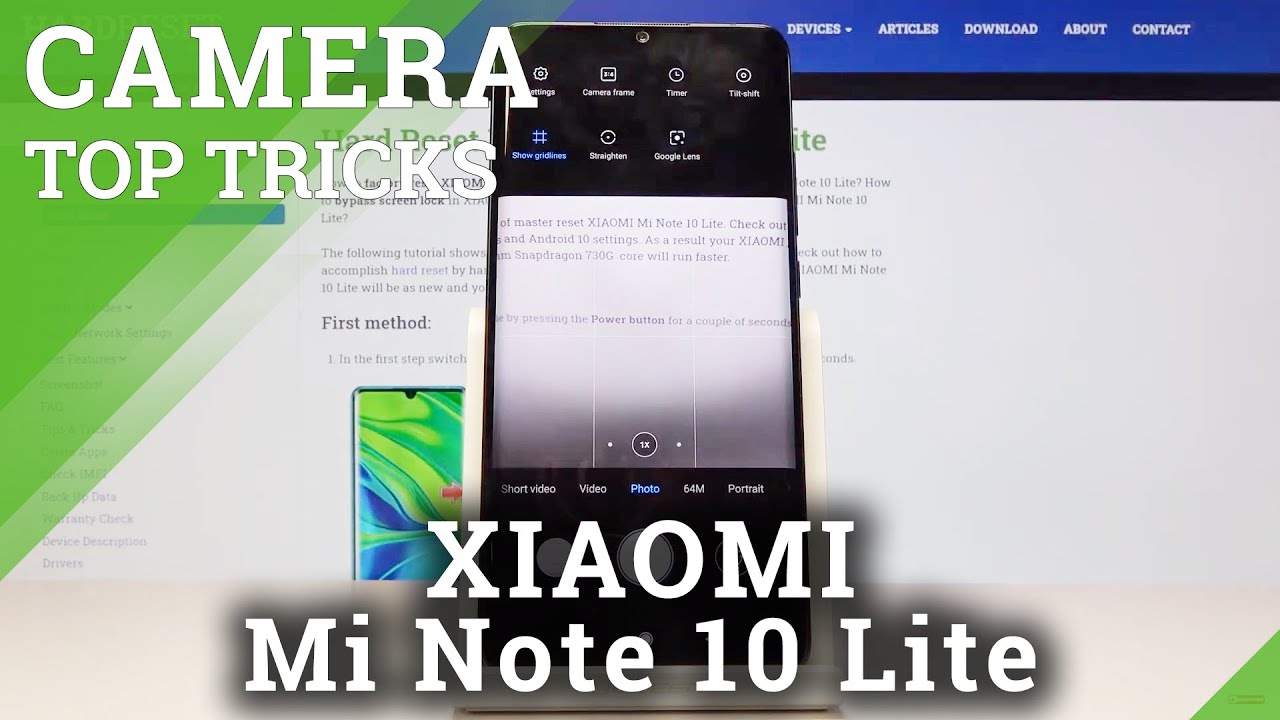iPad Air 4th gen ✨ unboxing, review, set up (rose gold) By EMILIA
Hey guys welcome back to my channel, so in today's video I will be unboxing the iPad Air. This is like the fourth generation one, so I also got the second generation Apple Pencil and, if you're new here don't forget to like this video and subscribe, if you haven't the one that I got, is the 64 gigabyte, one with Wi-Fi, and it is in the color rose gold. So I'm just going to go straight into unboxing this. So here's how the box looks. I am planning to use this iPad for school and for fashion design. I'm really planning to use this for procreate, which I actually do have on my other iPad, and I've been using it a lot.
So it'll be fascinating to compare the apple pencils on both of the iPads. I got back rose gold because I just really like the pink as you can tell my room is really pink, so I just got the rose gold one, and I know it came with the other newer colors. So this is how it looks it's in a little plastic, I'm going to open it, hopefully don't drop it. This is so awesome and then there's this thing in the box. Oh my gosh.
Look at that. Like shine, the shiny apple thing. This is how it looks. Oh my gosh. It actually feels so light.
It's really light. What else is in the box? Is this there's an USB cord but yeah the little plug like the stickers and everything? That's just these two. This is the pencil here lights out like this. There's this card thing again: here's the pencil. It is actually so much shorter than the first generation one like.
If you compare the height like this one's a bit longer, so I think I'm going to go and set this up. So I'm just turning it on right now and there is like touch ID here. So that's really cool Australia, ooh the screen is really nice. So I'm going to quickly um transfer my old iPad's data onto here and set it up here, I'm just going to quickly set them up. So now I'm going going to set up the touch ID, so it says it's going to take about three minutes to transfer.
The transfer is complete, so I'm gonna start testing this iPad out. This is how the new iPad looks, and I have transferred all my data onto here. So this is how it looks. So I got the paper like screen protector for my iPad and I had it on for my old iPad before, so I just decided to reuse the second screen protector that it came with, and I cut it up to fit my new iPad, so I won't have to go and buy another one, so I ended up getting the smart keyboard for my iPad just so I could use it to go somewhere instead of bringing my heavy laptop, so it sticks on magnetically. So I would use this keyboard to do my school work.
If I forget my laptop or if I just don't want to bring my laptop that day to school or anywhere else that I don't want to carry my hippie laptop around, and I think that the keyboard's really useful, because it also works as a protector for the iPad and like a case so as you can see, there are two options of angles: you can magnetically snap it onto, and you can also flip the keyboard to the back. This is my old iPad. This is the iPad Pro from 2017 with the old pencil, and I'm going to do some comparisons. For you. Guys here are the two iPads.
I actually used to use this one purely just for school. I've had it for about three years and I use it, and then I got a laptop, and then I used it for procreate. So I did a quick comparison with the two iPads to see the differences of using procreate and the pencils as well. So the older pencil definitely felt a bit more laggy, but I was already used to it because I had used it a lot that I had to get used to now. The quicker and more accurate speed of the actual pencil.
The only big difference is the black borders of the newer iPad, which is what I kind of purposely bought it mainly for because I really hated the white borders and how chunky was on my old iPad. Probably wait! I'm just going to compare these two and, as you can see like I said this is much not much longer, but a little longer than this pencil and this pencil is matte and this is kind of glossy, so yeah. So my first impressions is that I really like this iPad, and I'm so glad I got this, and it's perfect upgrade if you're thinking about it, and it's not too pricey if you're getting the 64 gigabyte iPad Air. So I think it was a good purchase if you enjoyed this video, don't forget to like and subscribe and comment down below. If you want to see a what's on my iPad video next, you.
Source : EMILIA