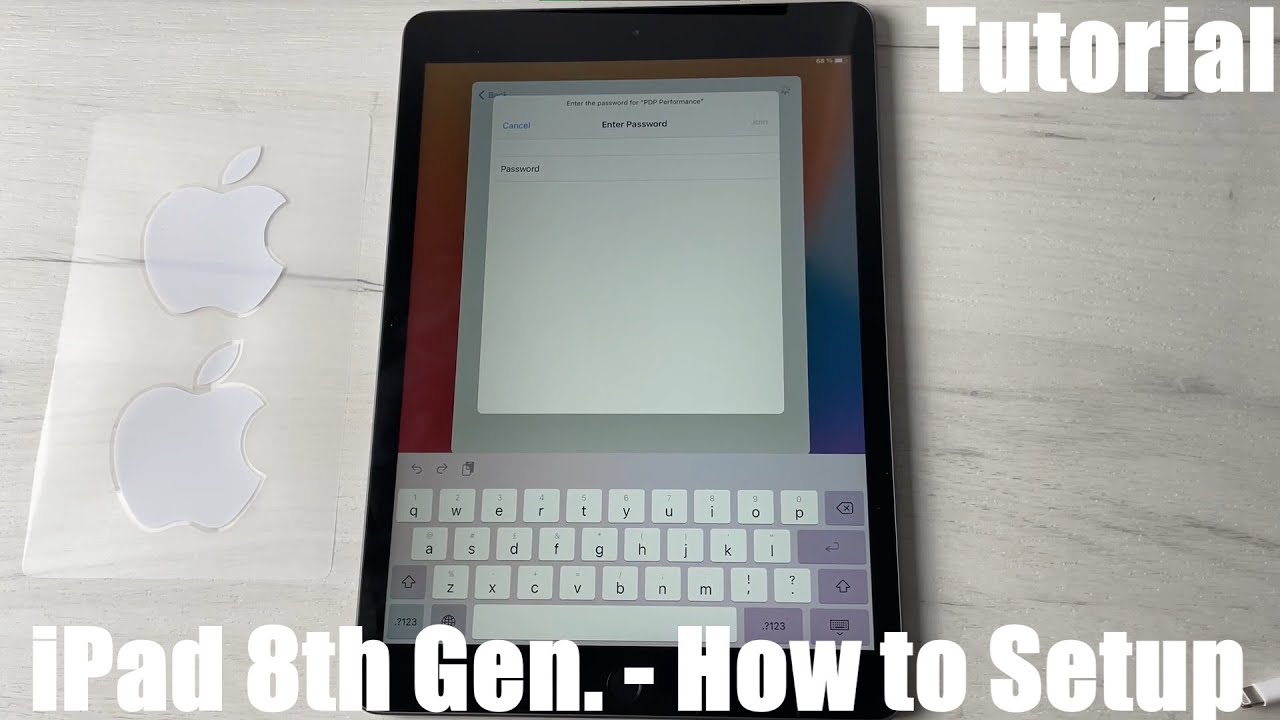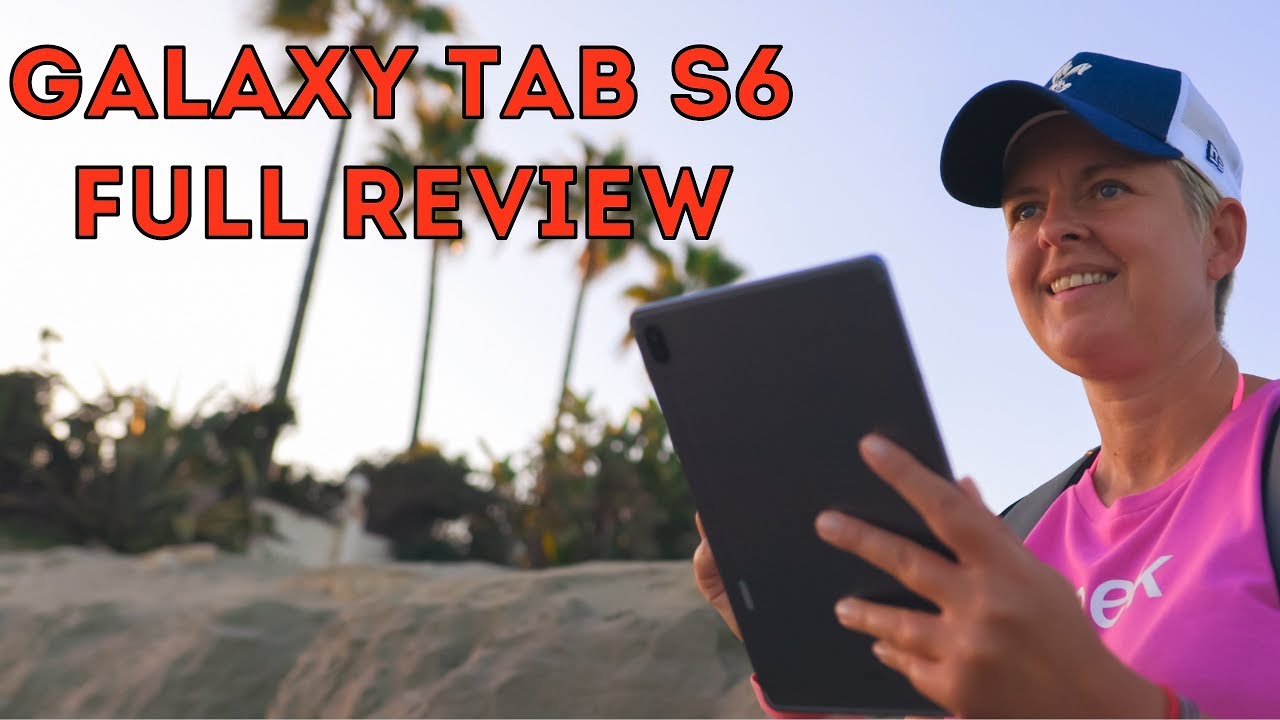Apple iPad Air 2 vs iPad Air! By Jonathan Morrison
Another year, another iPad, and suddenly your seemingly new is iPad Air, doesn't seem so new anymore. So lets going to find out what exactly Apple's new iPad Air 2 offers over its predecessor, hey guys, Johnathan here with TLD hope you guys are doing well, as most of you are probably aware, Apple's new iPad Air 2 is out, and now that have had some time to play with it. I want to break down the major differences between it and the first generation iPad Air and ultimately help you decide if it's worth the upgrade, so I think it'll be the easiest just to go down the list of everything that is different about the iPad Air 2, which, like most Apple products, is thinner and lighter. The iPad Air 2 is now 6.1 millimeters thin, as opposed to the 7.5 on the original, and it now weighs in at just under a pound, whereas the iPad Air 1 was 1 pound. Exactly so in terms of screen size and resolution. The iPad Air 2 is exactly the same as the iPad Air 1 9.7, inches 2048 by 1536, but in terms of what's new, the iPad Air 2 features an optically bonded display with anti-reflective coating. As far as what that means in English, it's going to enhance your viewing experience, because obviously, there's going to be less glare and better viewing angles, and it's really hard to kind of portray that through video I'm, not sure if you guys can see this, but if you get a chance to compare the two in person, if you look towards the corner, you can see where there's a separation.
I really didn't notice that before, but once you get a hold of the new iPad Air 2, it's pretty obvious, and it is a pretty substantial difference. Now that doesn't mean that the iPad Air 2 is going to be 100% glare free, but it does do a pretty good job at reducing glare and is definitely noticeable side-by-side against the original. Now is this feature alone worth upgrade, and I'd say not necessarily, but if you're coming from anything prior to the first generation, iPad Air or buying an iPad for the first time, it's definitely a welcomed addition. So we've talked about some aesthetics and how the iPad Air 2 differs from the original. But now, let's talk about some things that you can't see- and this is the big performance boost underneath the hood.
The iPad Air 2 has an 8 X TRI core CPU clocked at 1.5 gigahertz, compared to the a7 dual-core at 1.4 gigahertz on the original iPad Air. We now see 2 gigabytes of RAM as opposed to the one on the original iPad Air and the m7 motion. Coprocessor has been bumped up to a m8. So what does that mean in terms of actual performance, and what does that extra cord do? In Geek bench 3 the iPad Air 2 had a single core score of 18 13 compared to 11 12 on the original iPad Air that is pretty substantial in terms of generation to generation as far as single core scores go but jump it over to multi-core. You can see this is actually even a bigger difference with the iPad Air 2 scored in at 45 14, compared to the 20 98 on the original iPad Air, so huge difference as far as graphics go in the an tutu 3d rating benchmark, the iPad Air 2 was getting around 60 frames per second on average, whereas the original iPad Air 2 was getting just around 25 a little under 26 average frames per second.
Now, if you happen to catch my iPad Air, 2 unboxing with marques, Austin and gender, we all seem to agree that, as far as touch ID on a tablet or an iPad, it's a little limited with iOS and not so important until Apple starts to implement things like separate user profiles, where you can then log in with your thumbprint, that's going to be where it's cool, but for now it's definitely more of a convenience as opposed to a necessity. If you own an iPhone, 5s, 6 or 6 plus, and you jump to an iPad without touch ID, then it might make sense, but really again it's about convenience in terms of just unlocking your iPad or making purchases by unlocking it with your thumbprint. Now it is not a secret that I'm not a huge fan of taking photos on a tablet. It just doesn't look right, but Apple has updated the camera on the iPad Air 2. The front-facing camera is pretty much the same, but what you need to know is the iPad Air.2 now has an 8 megapixel camera and the slow motion video, whereas the original iPad Air had a 5, megapixel camera and no slow motion, video. Here's a few shots between the two and yes, I am out there in public, taking pictures with not one iPad, but two iPads.
So you guys can just picture the visual on that video quality is a little better, a little less noisy on the iPad Air 2, as opposed to the original iPad Air. But again one of the big differences between the two is the iPad Air.2 offers slow motion. Video, where you cannot get that on the original iPad Air, so those are pretty much the main differences between ? I think it's ultimately going to come down to whether or not all those things add up and are a worthy upgrade for you for most people, I think you'll be perfectly content with your current iPad Air. But if you've watched this video and there's enough compelling reasons to upgrade I think you'll be happy as well. Obviously, if you're coming from anything prior to the original iPad Air I, think it's going to be a huge upgrade and well worth the money.
Because to me the combo of these super insanely, fast processor, the optically bonded display, which looks fantastic. It makes the iPad Air 2 a really solid choice. Now before I hop out of here, I want to give a huge thank you to Hulu Plus for help making this video possible I know. Most of you know what Hulu is, but Hulu Plus is essentially like that speed bump on the new iPad Air 2. You can watch entire seasons of shows like South, Park and Family Guy.
Now me and my fianc? use Hulu Plus to catch up on once upon a time we have crazy schedules, so we don't always get to watch it when we want to so being able to have it on demand with Hulu Plus is awesome, Hulu Plus streams on just about every device you own plus, if you're an iPhone user, they just released a beautiful new app to enhance your viewing experience. Now. Hulu Plus is only $7.99 a month, but for TLD fans you guys can get a free, extended two-week trial by heading over to Hulu Plus comm, slash TLD. So by using that link, you can help the channel out and get an awesome deal at the same time. Aside from that, this is Jonathan with TLD and I will see you guys later.
Source : Jonathan Morrison