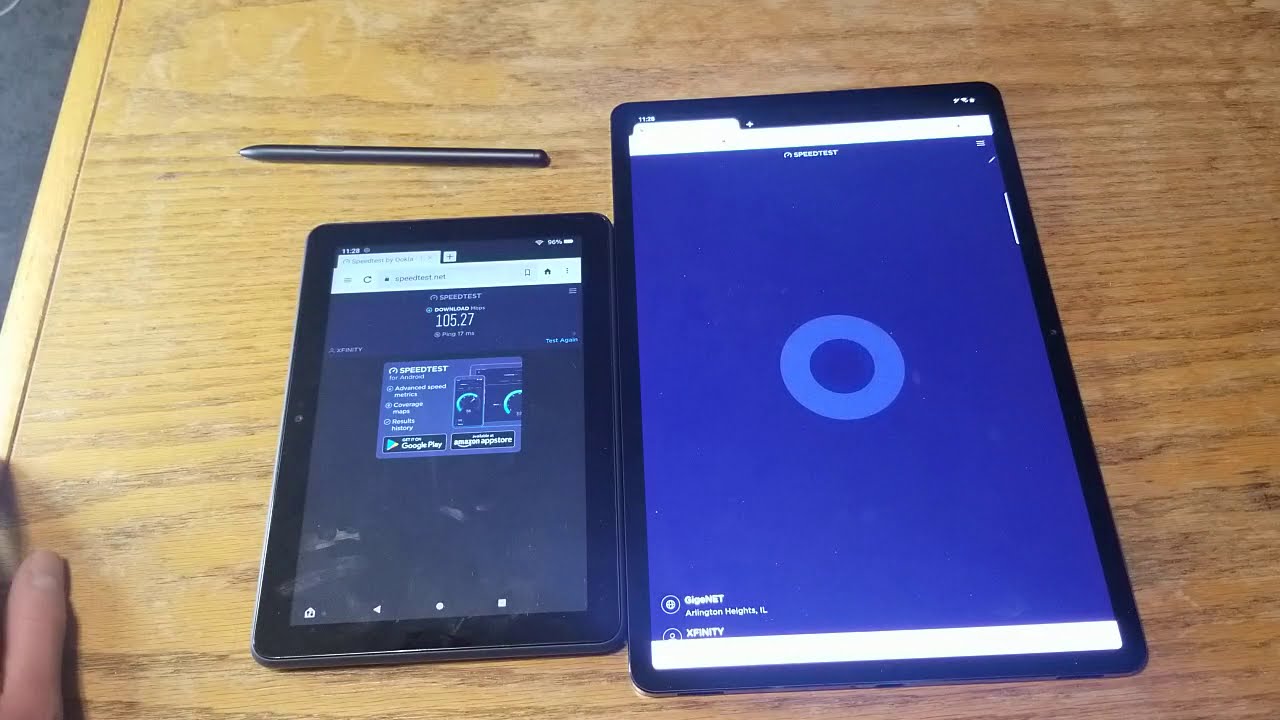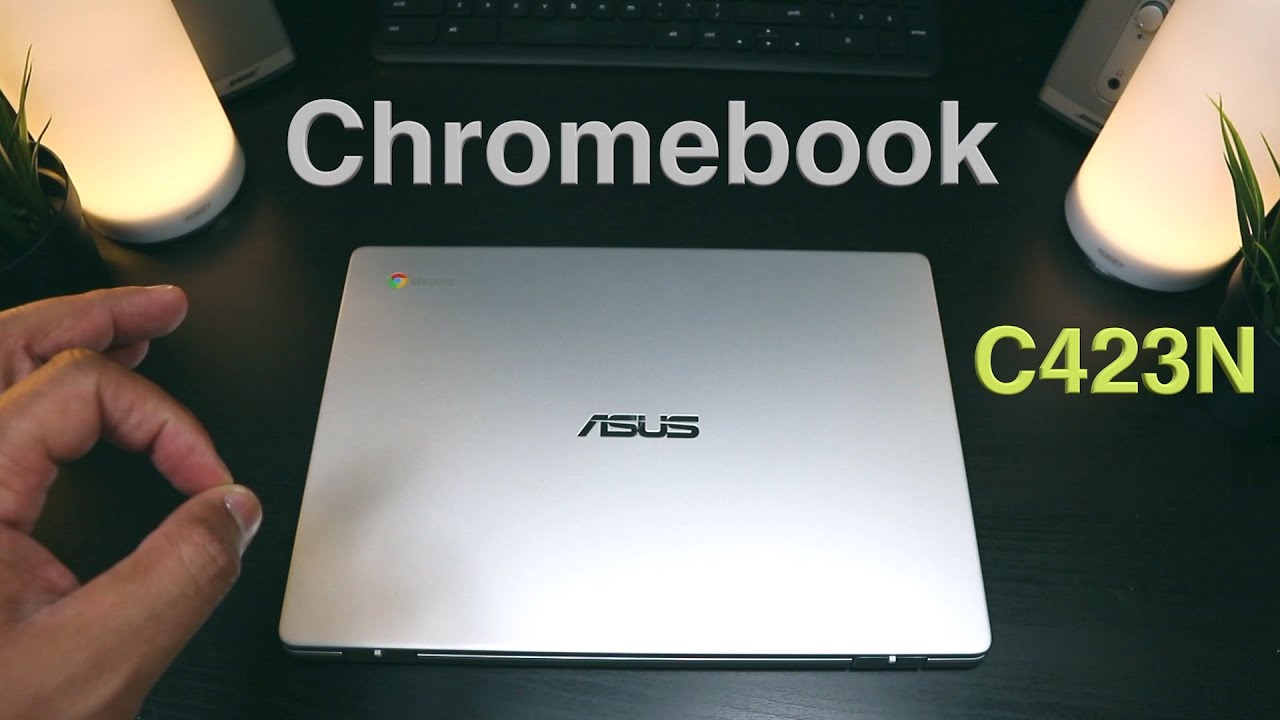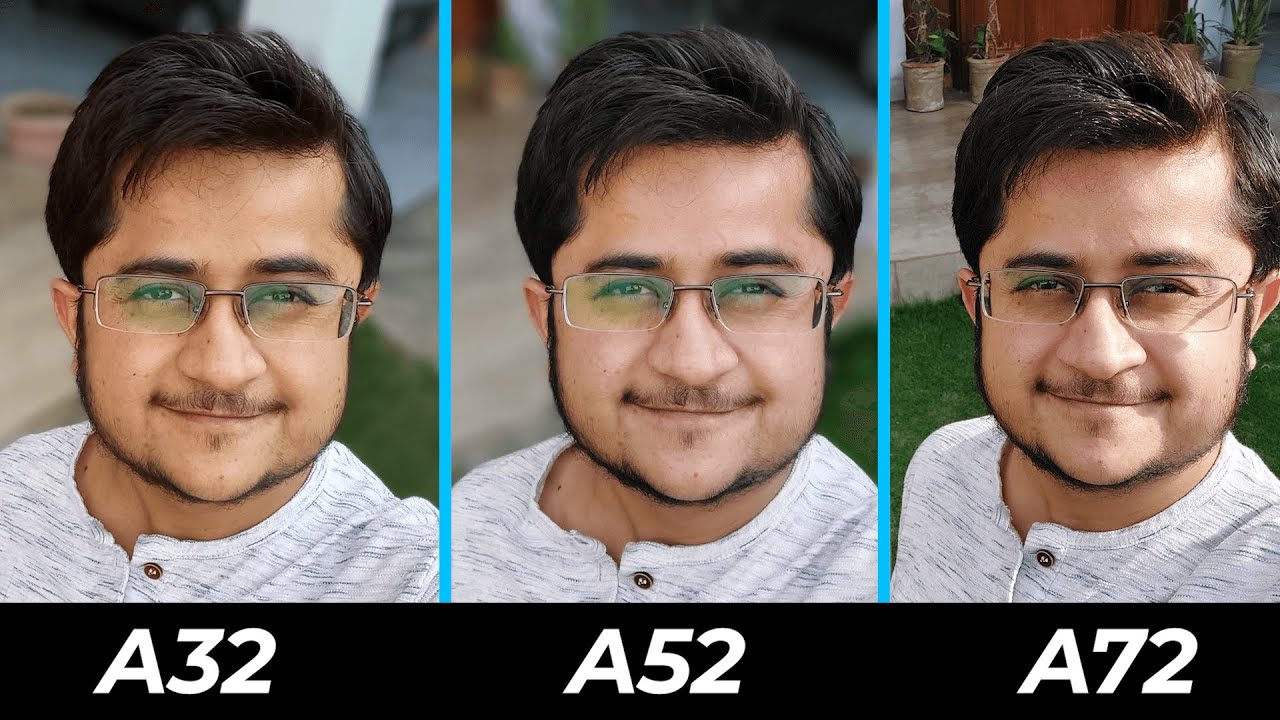iPad Air 2019 Review: Should You Get It? By My Next Tablet
The iPad Air 2019 is a very interesting 10.5-inch tablet, while a lot of features are almost identical to the iPad Pro, it is a lot cheaper prices start at 499 US dollars. Well, that is still expensive, and some premium features are missing. So should you get it I manage for my next April calm- and this is my iPad Air 2019 I, said err.2019 looks like a typical iPad with 10.5 inches. It is a bit bigger than the iPad Air 2 and as big as the first ten point. Five-inch iPad Pro compared to that one, the design is almost identical. It is almost the exact same body.
It is whole thing was just 6.1 millimeters and waste 456 grams, as usual, we're getting a full metal body, and it is very premium feeling you can get it in server. Space, gray and gold, as you can see, Apple is using its own design here, and it does not look as modern as a new 11 inches. iPad pro does the bezels around the screen are wider, especially at the top and bottom. We don't get face ID. Instead, a very typical home button with a built-in touch, ID fingerprint scanner that one works fast and precise on its site, so we get a power button, volume controls and even a standard, headphone jack I.
Think every tablet should have one I'm a bit disappointed by the lightning connector of the iPad Air Apple should just switch to USB-C completely next to the Lightning port, our two speakers, and while those us they were speakers, you won't hear Anubis level separation when watching movies, because both speakers are on the same side, that's not ideal, because most Android tablets that started $300 have four speakers with. That being said, the sound quality out of those two speakers is excellent and yes, better than what we get with most Android tablets, especially when considering that this is a tablet. The base is very good, and the sound is clear: there's a 7 megapixel front facing camera and the one on the back has a resolution of 8 megapixels, most tablets don't have great cameras and while the quality is not as good as a one from a premium, smartphone photos and videos look good for a tablet. However, you cannot record videos in 4k, let's get to the display of the iPad Air. It has a diagonal of 10.5 inches and a very high resolution of 20 to 24 by 16 68 pixels. That means it has a pixel density of 264 PPI and that is very high for its size.
Every looks nice and sharp. It is an IPS screen with wide viewing angles, and it is fully laminated, but that's what we are used to from the iPad Air predecessor already, because of that, and it's anti-reflective coating, you won't see reflections as easily oh, and it is very bright with 500 nits contrast and color. Reproduction is excellent, and it does support at this true tone technology. That means it is replicating the color temperature according to its surroundings, most of the time that looks great, but you should be careful with it when editing photos, for example, overall I think the iPad Air has an excellent screen. It is a very bright, it looks pretty, and I'm sure everybody will be happy with it.
However, compared to the pro it is missing, apples promotion technology, which basically means it has a refresh rate of 120 Hertz. It is very hard to see a difference in real life, though inside the new iPad Air runs the same Apple, a 12 by ionic processor, we've seen in the iPad Mini 5 and iPhone 10s. Already. Additionally, we get three gigabytes of RAM and you can choose between 64 gigabytes and 256 gigabytes of storage. There's no micro, SD card slot.
If you want you can get 4G, though, as you can see in my benchmark comparison, the performance is very good. Yes, it's not as powerful as the Edward X of the iPad Pro but much faster than all Android tablets. I should also note that it is faster than the simple iPad and in the oil 10.5-inch iPad Pro well, so we get the same chipset as the iPhone 10 SS, and that means that I don't have much to say about the performance, obviously iOS itself and pretty much all apps one very nicely. Those include Safari, YouTube, Lightroom and Lima fusion I often use the eleven-inch iPad Pro and compared to that one I can't see any real difference on the iPad Air sure it's fast and benchmarks, but in real life it looks. The same affinity photo seems to run identical, for example, and it performs well with multitasking too I think you will see a difference once both tablets are older and apps get more demanding, but certainly not now.
The gaming performance is excellent. Demanding games like fortnight and puppy mobile run with the highest settings very smooth, and I mention it. In my iPad Mini review already pop SU mobile looks much more detailed than on the Huawei meter pad m58, which is one of the fastest android tablets overall I think the performance of the iPad Air is outstanding, but stay technically. The iPad Pro is faster. It's just hard to notice a difference right now, but that will probably change over time.
Let's check out some accessories, you can use the iPad Air with the original Apple Pencil and the same keyboard cover at the sword. For the ten point, five inch pro while EpiPen r2 is not compatible, you can use the Logitech crayon. Well, we've been familiar with the EpiPen ER for many years now, and it works exactly as it does on other iPads. The stylus can recognize how hard you press and, if you're, holding it at an anger, you can use that to draw shading. It is a good pen to draw with or to write down handwritten notes.
I think the stylist doubles as a great Mouse replacement. ? I like to use it with apps, like affinity photo or Lima fusion, for example, the Apple Pencil is shot using the lightning connector of the iPad Air. That's how you connected the first time, ? I mention it in my other iPad reviews. Already with this pen. It feels like you're writing with plastic on glass.
I mean that's really what you're doing, however, the Pens from Samsung and Microsoft feel more like paper, because they've got softer tips to get a similar feeling. You have to get a special kind of screen protector for the iPad Air, all right, let's get to its keyboard, the smart Keyboard folio. I said it already: it is the same keyword we've seen with the earlier pro tablets, and this one works with the air 2 on the side of the tablet is the magnetic connector: that's how you connect the keyboard without using Bluetooth. It also means you don't have to charge it separately. I think it's a bit disappointing that the keyboard cover protects the screen, but not the deck Spoken with the new ones.
I also think that the folding mechanism is not idea and not well-thought-out, you can use the tablet in one angle, only the keyboard itself is fine because of the ten point five-inch screen it's a bit smaller than from what you are probably used to from your desktop or notebook. You can't press the keys down much either, but that's what we're kind of used to from Apple anyways, and you can get used to that. I've tapped a lot with the 11-inch iPad Pro keyboard in the last couple of months, and the keyboard itself is pretty much identical to the iPad Air once the keyboard is very good if you're looking for something small and portable. However, if you want to replace a real working machine with the air, you probably should get a real big keyboard that can sit on your desk. As we are sadly used to buy, Apple official accessories can be very pricey, while the Apple Pencil cost $99.
You have to pay $159 for the keyboard. Palettes shipping, the iPad Air, with iOS 12, based on the past duplicate updates much longer than any Android tablet, will get that's very good I'm sure most of you are familiar with iOS and me. Don't have that much to say about it if you haven't used an iPad in the last couple of years, it's important to know that I OS supports we're multitasking. Now you can open two apps side by side and even open a third one. On top of that, the drag-and-drop feature works great too, and you can navigate it using gestures in the case of the iPad Air.
You obviously can use the home button as well. The typical restrictions of iOS have not changed while they're surprised up. Now you don't get any real access to any kind of file system. You can connect accessories like SD card with us, but you can import photos and videos only and that's the case if the camera manufacturers safe those in the folders Apple. First, you can't import videos recorded with a Sony camera, for example, and if you save PDFs Word documents or audio files on the SD card, you can't access them either.
However, overall I think the software of the iPad here is great. Everything runs smooth, multitasking works great, and you can get way more apps that are optimized for tablets among those can be really professional ones, like affinity photo followed by real Photoshop later in my battery tests, the iPad Air got a run time of 12 hours and 30 minutes for this I'm always looping the same HD video at medium brightness. As you can see in my bedroom comparison, it does not last as long as Eve iPad Pro, but it's a very good wizard all right. Let's get to the end of my iPad Air review. My final verdict is positive overall, very positive, even when considering its price of $499 I think see, display and especially the performance are excellent.
It is faster than all Android tablets. Other aspects like battery life, metal body and fingerprint scanner are great too. At the same time, iOS is a stable operating system with a lot of apps optimized for tablets on the negative side. I wish Apple would stop using the oil tightening part. It's also disappointing to see that both speakers are located on just one side.
The sound quality is great, but most Android tablets for much less. Have four speakers. Let's check out some possible alternatives. If you're looking for an even better tablet, you can only check out the iPad Pro that one of us a bit better screen, is much faster in benchmarks of us for speakers USB and better cameras. Its keyboard cover does protect the back, and it supports the appearance or two.
You have to pay a lot more though prices that at $799 it is cheaper iPad. Is this simple 2018 iPad, it's nine point. Seven-inch screen is a bit smaller, and it's weaker. Overall, the screen is not laminated, so you do see an air gap underneath the touchscreen by the performances we got to I. Think it's still good enough for most it's not as premium feeling, SAR or pro, and that's mainly due to the not laminated screen.
However, it's much cheaper with prices, starting at just two hundred and nine dollars depending on the market. Obviously, if you prefer Android tablets, you could check out these Samsung Galaxy Tab s. Four with that one. You get a very pretty Super AMOLED screen, and it is the fastest and were tablet currently available. The iPad Air is faster, though still we get forced because us PC and the very good S Pen is included at no extra cost, especially when considering that it is much cheaper with prices starting at around $500 again, including the s-pen.
Alright, that's my review of the iPad Air 2019. If you have any questions, feel free to write me down below and check out my next video calm and this channel I move you pretty much all tablets that are released almost worldwide I manage for my next calm, thanks for watching and until next time. You.
Source : My Next Tablet