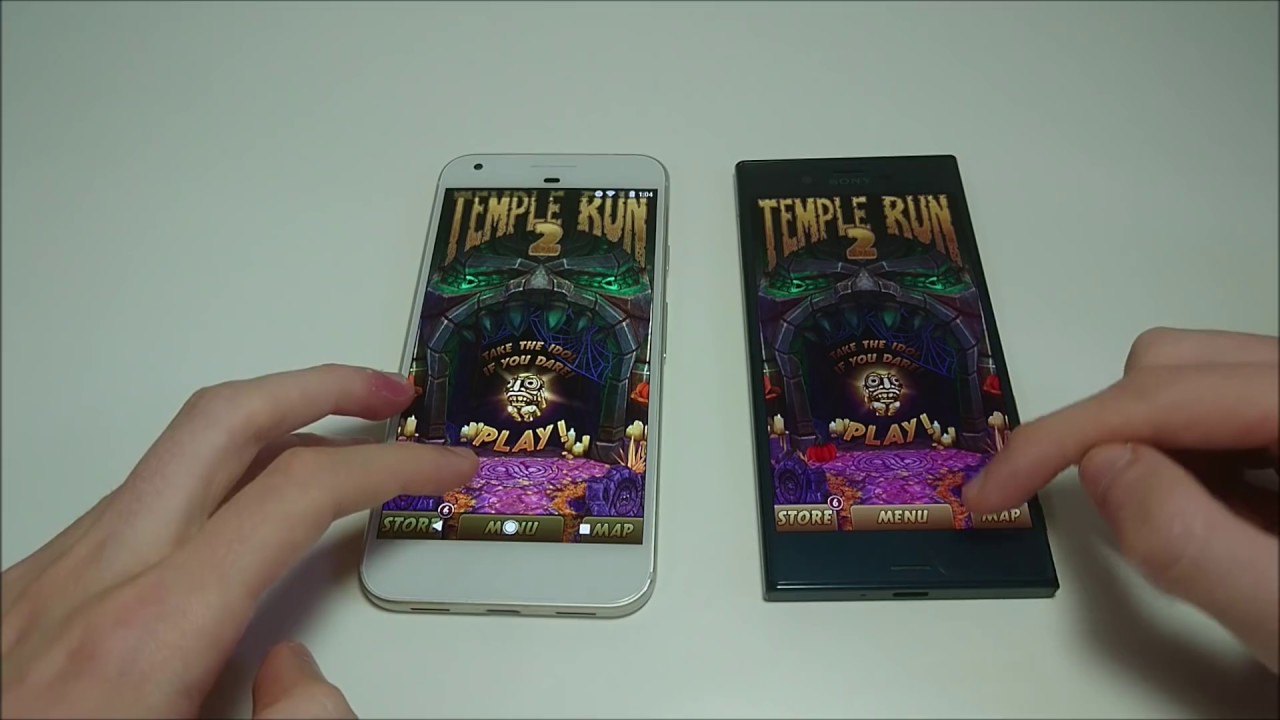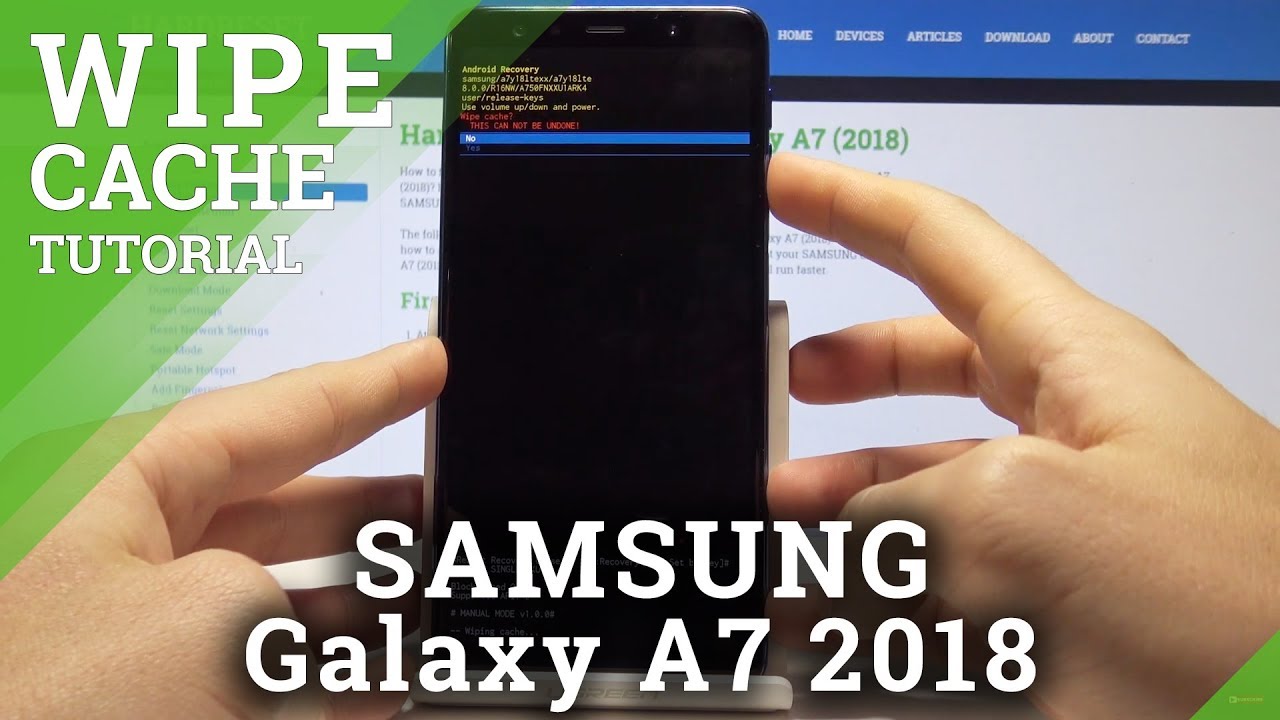iPhone 12 Pro vs iPhone 11 Pro Camera Test: Better or Worse? By Danny Winget
What's up everybody: this is Danny, and today I'll be doing a camera comparison between the new iPhone 12 Pro versus the iPhone 11 Pro. So if you own an 11 pro, do you really need to upgrade to the iPhone 12 Pro because they seem very similar? So I definitely want to test that out now. The iPhone 12 Pro max will have some new camera hardware, so I'll definitely visit that later on. But I just want to see if these cameras are really that different, let's go and test it out. Let's start with the daytime picks before we get started. We do need to talk about a new feature on the iPhone 12 series that I noticed during the testing.
There is a scene detection feature in the settings which I found on by default, and this is not in the settings for the iPhone 11 series, so I took some photos with the scene detection on and while there isn't a huge difference, there are a few things that I noticed with food. There is a bump up in saturation and whites very noticeable in the soup and on the building shot. You can see that the building is slightly brighter. Sometimes you will notice a slight sharpening difference too. So if you feel that a shot is too sharp, you might want to turn this feature off.
The biggest difference that I saw was to flowers here in this wider shot. You can only see a slight difference in white balance where it's colder with scene detection on, but when you get closer with the macro shot, you can really see it so to make things fair, I turned it off for the rest of the testing, so we can see if there's actually a difference, but in doing this I think I can conclude that the scene detection feature is just baked into the processing of the iPhone 11 Pro. You can see that the 11 pro is slightly bumping up the saturation, it's a little more colorful and a tiny bit brighter on a lot of the shots. So if you want the most natural colors out of your iPhone 12 Pro, I would turn this feature off, because I actually prefer the pictures with the scene detection off. So let me know what you think in the comment section below after looking at a ton of pictures side by side.
Just as I expected, there isn't much of a difference between the two. The camera on the iPhone 12 Pro does have a faster aperture of f 1.6 versus f 1.8 on the iPhone 11 Pro, but during the day they nearly look identical. The biggest difference here is probably white balance. Sometimes they just interpret the scene different where they look like two different pictures, but you really have to dig deep to see some improvements in some shots. I did notice that there's better shadow detail from the iPhone 12 Pro just look at the trees here.
It looks better, and you can see it here again on this next shot. With the wide angle same here, testing the dynamic range of the two. You can see that the grass here is brighter, but for the most part they are too similar during the day to make a clear difference. Even the new LIDAR sensor doesn't look like it's making a huge difference to the portrait mode shots. It is helping slightly with determining the spatial placement of the plant here, but the 12 pro did miss a part of his face, so they both weren't perfect, but in a more stationary situation they both do well on portrait mode, but by default the 12 pro has a deeper background blur.
All of these images are untouched and straight out of the camera. So you know exactly what to expect, so you can always adjust the background blur as you see fit. The big change to the video on the iPhone 12 Pro this year is the introduction of Dolby Vision, HDR recording, and it's really hard to show you the difference, because you need a HDR compatible display and the video would have to be exported in HDR. But this is what the video looks like when you take it and drop it into a Final Cut Pro or take it off of your computer. There might be some surprises for people when they try to share to a non-apple device or social media.
So if you don't want any compatibility issues, just turn this off in the settings, so the best way that I can show you this is to change the color space to rec 2020, and this is not an exact representation, but you can see how much more vibrant the scene is. The color is more natural and the shadow detail is incredible, but if you do leave HDR off, don't worry you still get amazing. Looking video stabilization looks to be identical. They look very similar side by side, but that's okay, because this is still the best looking smartphone video out there, so both a plus on the video side. The front facing camera is exactly the same as last year.
So no surprises here they don't look wildly different. It does go back and forth to where sometimes I think the 11 pro does a better job, but for the most part I do like the 12 pro better. It does brighten the skin slightly, but it gives me the best result. This is more of my actual skin tone. It's the little refinements that help me not to look orange, and I appreciate this update to the processing.
Let me know what you think low light, on the other hand, is where I think you are going to see a difference. Number one thing is the wide angle: camera even without night mode. The 12 pro seems to be slightly brighter even with the same hardware, but when you kick in that night mode, it's literally a blowout as expected. Unfortunately, this mode is not available on the iPhone 11 series. So if you want to shoot more with the wide angle at night, you definitely want to upgrade to the iPhone 12 Pro the faster f 1.6 aperture does show at night. In certain scenarios you can see without night mode that the tree is brighter, but on most landscape shots or even shots of plant life at night, the results are very similar.
There are minor improvements. If you look close enough, I did notice that in certain scenarios you do get better dynamic range with smart hdr3, the bright sign. You can see the lettering better and inside the building. There is more shadow detail. Night portrait mode, though this is where you're going to see a clear difference: 2x telephoto portrait mode is exactly the same on both, but when you switch to one x night mode portrait becomes available, and it's no contest.
Lidar is kicking in here as well. You can see how the hat and everything is in focus while on the 11 pro it totally misses the hat, and it's much darker. It even works better on human subjects. It's a clear difference between the foreground and background. The roll-off is amazing, and so is the color vibrancy.
So night mode portrait is legit. The only downside is when you're in super dark environments and shooting handheld a longer exposure like this one can turn out blurrier on the subject, but look at the sky in the background there's so much more information there. So this is probably the reason why that you would want to upgrade, in my opinion, the more I use it, the more I'm impressed with it and here's an example of how LIDAR helps with focus and detection both on 1x portrait mode and the iPhone 11 Pro could not activate portrait mode here. Nighttime selfies also a huge difference without night mode, both of them look pretty noisy, but there is a difference, and I'm assuming because deep fusion is involved. But when you kick in night mode, it is so much better more detail and the noise level is reduced significantly.
Here is another shot without night mode. Look back here at the tree. Detail and noise is so much better on the iPhone 12 Pro and when night mode kicks in. It's spotless and sharp. So for selfie lovers.
This is a no-brainer upgrade. Even portrait mode is better in low light, so improvements all around on nighttime selfies. It's not all doom and gloom with the iPhone 11 Pro, though, with night mode enabled on both cameras. They look very similar. So if you plan to keep your iPhone 11 Pro do not feel bad because, with the main camera you're still going to get excellent results with night mode.
So, let's end this with video, the Dolby Vision, HDR video at night is really hard to show. So I did a screen recording of both to show you the difference. The colors of the iPhone 11 Pro are more vibrant on the lights, but if you look at the iPhone 12 HDR video, the lights themselves are more controlled, with better contrast and the noise reduction is also much cleaner on the iPhone 12 Pro now. Here's a tip if you want your nighttime video to look more true to life, turn off the auto fps feature here. It is off on both of the phones, and you can see how much darker it is.
But this is what I'm seeing in real life. This is accurate to the scene in this mode. It's not optimizing file size and not reducing frame rate, so in theory, you'll be getting the best video quality and even with HDR turned off. It does look like you're getting some improvements on the video side for the iPhone 12 Pro, but its nowhere near as drastic, but here's an example of that same scene with auto frame rate on it's much brighter on both sides with more detail. So I can see why this is on by default.
The iPhone 11 Pro on motion, though you can see that it's dropping more frames, so the 12 pro's video is smoother under the setting, so there it is. I wanted to give you a comprehensive comparison to show you the differences to help you make the best buying decision, if you're, primarily a daytime shooter. I wouldn't consider the upgrade, but if you do shoot a lot at night, and you need a new iPhone, this could be a solid upgrade. But if you're happy with your iPhone 11 Pro or 11 pro max, just keep it for another year and use that to its full potential, only upgrade if you can benefit from the new camera features. Thanks for watching subscribe for a lot more videos like this thumbs up, if it helped you or if you enjoyed it- and I will see you in the next one- you.
Source : Danny Winget