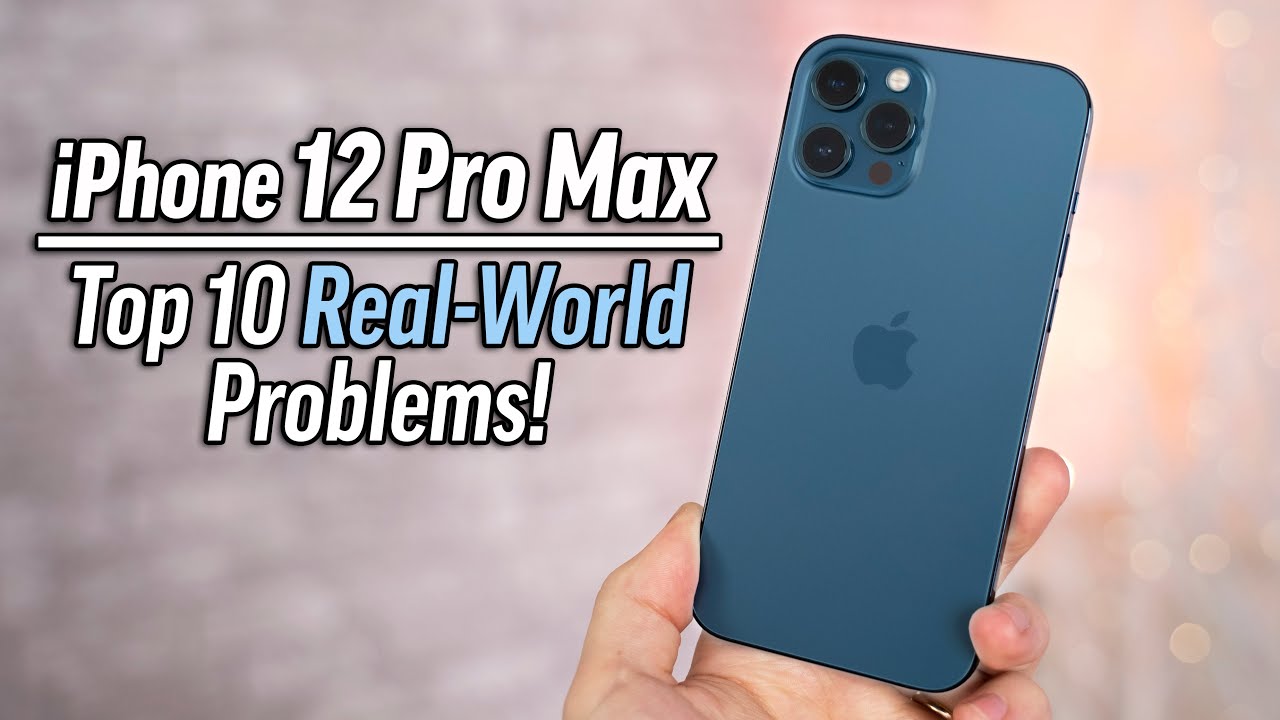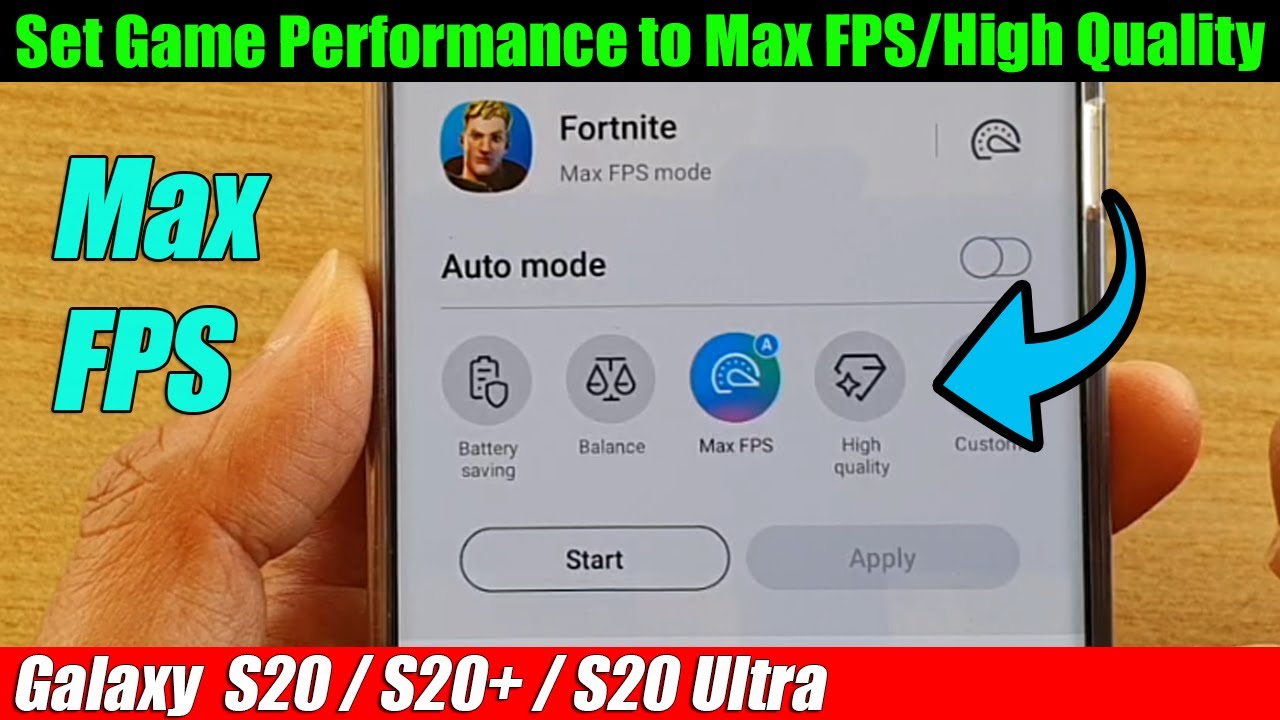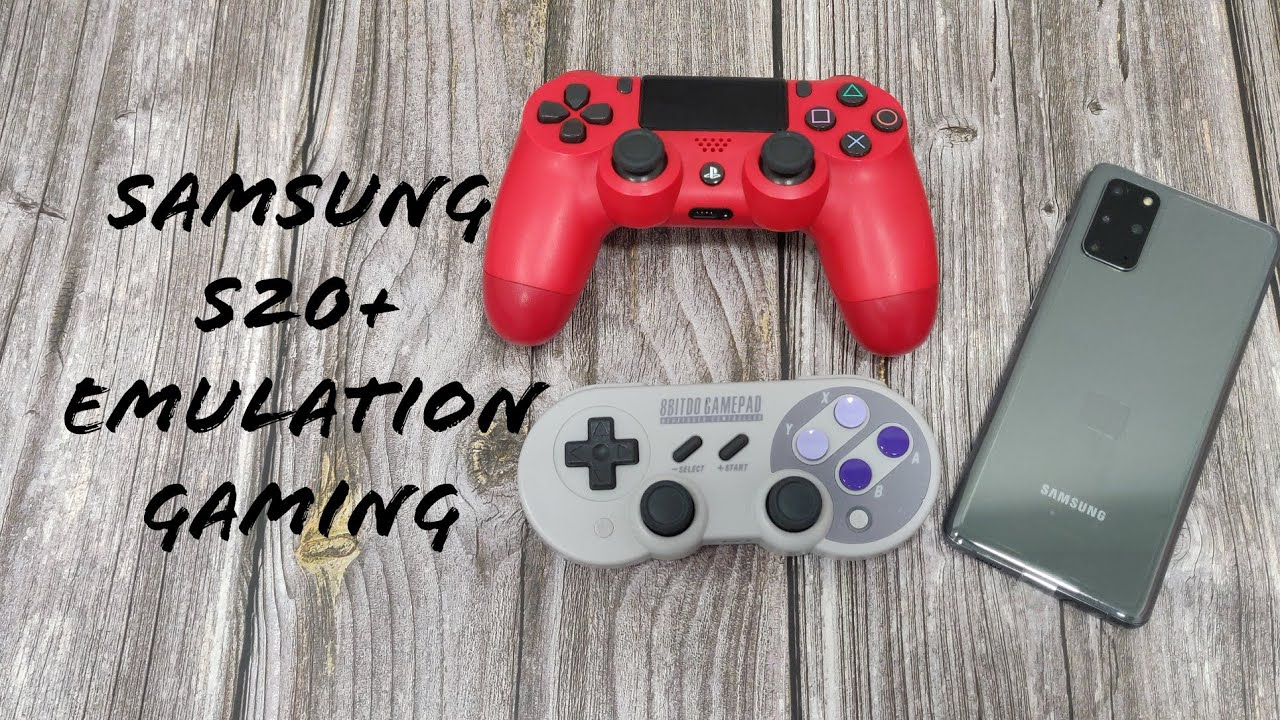iPad (2020) 8th Generation Vs iPad (2019) 7th Generation! (Comparison) (Review) By Simple Alpaca
Well everyone we finally got our hands on the brand new iPads, the iPad 10.2 inch. I did order or pre-order the iPad Air so whenever that comes in I'll, go and review that one too, but I want to go ahead and compare the brand new 10.2-inch iPad that base model iPad to last year's 10.2-inch iPad, which is more or less the same thing. There's a lot of similarities, there's a lot of differences, but I'll definitely tell you when it comes down to both of these. The pricing structure of these iPads is extremely, extremely impressive. In my opinion. Now pricing wise, you know both of them started off at 329 the iPad 10.2 inch from last year. The 2019 model is not really, you know available anymore.
The seventh generation is what they call it. That one is not available. You cannot really purchase it anymore, brand new from apple, but you can still pick it up one bay and I think best buy, has discounted a lot of them too. So I'll find the cheapest one on Amazon, if they're still selling them there and link it down in the description below. As well as the 8th generation, which is retailing for 329, you can help support the channel.
At the same time now, starting off, I mean there's a lot of lot, a lot of similarities between them. The front panel for the most part, is exactly the same size. The same 10.2 inch display it's still 1620x2160 and, like I said, both of them are both the same panels now with the eighth generation. Apparently there is a little of a benefit. Apparently it does have a higher brightness.
So that is something to keep in mind again, if you're into that, then that's cool. If you don't really care, then of course the 7th gen is going to be great. You have, you know a little of the same exact design as well the front facing camera and still the home button. This is one of the last iPads. I think that's going to be released with a home button on it.
The iPad Air has taken out that home button. This one still has it. So keep that in mind. I don't even think this design is really that bad. You know considering if you just look back a couple of years, we had like the iPad pros the 12.9 inch ones that still had the home button, and that was retailing for a ton of money. This one doesn't cost that much, and you know it still has a pretty old design, but it's totally okay and when I'm holding it in the hand when I'm scrolling, through pages or whatever, it really doesn't look like a bad iPad at all, and that's another really important thing to keep in mind.
The display isn't really that bad, if you're, comparing it to an iPhone display or iMac display or MacBook display or another iPad display, it might not be the best. But I still think this one is very, very good for the time being, and it'll definitely get the job done for sure they both have lightning ports on the bottom, no USB type c, which is totally okay, I think, and on the back single camera setups. So no LIDAR sensor, which I wasn't expecting and, like I said more or less, these things are exactly the same. If you held up one iPad, the seventh generation and the eighth generation, you would not be able to tell the differences. They are almost identically the same and that's not really a bad thing.
You know for a newer iPad like this. If it was costing, you know three thousand dollars or a thousand or five hundred dollars. I think a lot more people may be a little upset, but for the fact that it costs what it costs. It's really just a performance upgrade. That is still another really important thing.
So I still think this is actually perfect, and it's way better than not no IP certification. Nothing like that and both of these do still support Apple Pencil. So they only support the first generation. So keep that in mind do not buy the Apple Pencil 2. If you're trying to get these two iPads get the Apple Pencil one, the one you have to stick into the lightning port- and you know apple really has you know focused on this Apple Pencil craze for these iPads, and I've owned the Apple Pencil.
I just bought the Apple Pencil too actually, and I reviewed the original pencil and I think it's great you know I think, they're awesome. I definitely like drawing and I love taking notes, which I don't even take those many notes, but if I do jot down something I, like you know doing it on iPad rather than wasting a paper and pencil and if you're somebody who uses an Apple Pencil every single day, you're definitely going to enjoy still maintaining that type of functionality on the iPad 10.2 inch, whether it's the 7th gen or the 8th gen, so in terms of the outside that really pretty much covers it up for the most part. Now, in terms of the software, this is probably one of the bigger differences between these two, and you might be wondering why that's the case now. Let me put it this way: okay, the iPad 7th generation pretty much has the same chipset as the iPhone 7. So keep that in mind.
iPhone 7 is pretty much the same thing as the iPad 8th gen in terms of the chipset inside it, the new iPad 8th generation, the new one that came out a year after has the same chipset as the iPhone 10s and 10s max, and the iPhone 10 are so kind of keep that in mind. You know you might look at these two things and just assume. Oh, one came out a year later or year earlier, so it's only going to last one year more in terms of software. That's not necessarily the case. If you look at a phone like the iPhone 10s and the iPhone 7, you can easily tell which one is going to be lasting.
Longer, one came out of 2016, the other one came on to 2018, and in this case I would say, that's exactly the same case, but I don't know how much longer the iPad 7 generation is going to last. I know it's probably not going to end. You know on iPadOS 14. I think it's probably going to get another version of software, so iPadOS 15. That means the iPhone 7 will also get iOS 15.
Maybe the 6s will get it, probably not so that means, in my opinion, the iPad 7 generation is probably going to get one more version of software. At least it could get too, but at probably the most the realistic, it's probably going to be one more version, so iPadOS 15, where, if you get the iPad 8th generation right now, first, this iPad kind of has the same chipset as the iPad Pro the 3rd gen and the 4th gen kind of, and those are the 12z and 12x, but they're still based kind of around that Apple A12 chip, which is what's inside the iPad 8th generation. This thing, I think, is probably going to at least last. You know up until like iPad, OS, 16 or 17, but even then you know maybe it'll go one more version on top of that. So it's going to last for a very long time.
It's going to last a couple more years longer than what the iPad 7 generation is going to last. So don't expect it just to last one year longer. It's probably going to be, you know at least two in my opinion, so out of all the software that I've seen. That's usually what happens so in terms of these two software wise, the iPad 8th generation will definitely win when it comes down to software longevity now, in terms of the performance standpoint, the iPad 7 generation has that Apple A10, fusion chip, a quad-core, CPU and three gigs of ram on each model with the iPad 8th generation, has that Apple A12, bionic chip, x-core CPU and three gigs of ram as well. Now, in my opinion, these two iPads are actually extremely fast.
You know, I think the iPad 8 generation is the faster one. It's just a given apple actually gave us some things out too. They said it's 40 faster than the previous generation. That's their claim. They said it's two times faster in the graphics as well, and I'll definitely tell you.
The a12 chip was a really, really big step up. I think, especially from like an a11, the a12 was extremely fast. Actually, I think the a11 was extremely fast too, but the a12 chip is extremely fast, but I also think the a10 fusion chip was good enough for the most part. You know if you're doing a lot of you know note-taking if you're doing a lot of document stuff- and you know writing papers and viewing videos and multitasking and stuff, I definitely do think the iPad 7 generation is still going to do you better, and I think apple is really focusing these specific iPads on students and for typical student things. You know, writing notes and filling out documents and submitting papers and web browsing and all that stuff.
I think an iPad like this, the seventh generation would still probably do you really, really good. You know, I think, there's not gonna, be too many problems with it, but if you want a little of a faster, not even just a little, if you want a noticeably faster experience, definitely going to the iPad. This generation will definitely do you better, probably in the long run, even in the short term, if you just need a quick device that'll, even you want to bring with your MacBook and just have your notes up or something the iPad 8th generation will probably give you a better experience. You know, unfortunately, they have the same amount of ram, which is kind of weird, so if you're trying to multitask a ton of key and keep a lot of apps in the background and stuff, most probably you know both of these are not going to do well. The a12 chip will probably do better, though, but still I'll definitely tell you in terms of performance, expect the iPad each generation to be better.
That's what I found in my experience, but everyone's case could be different. You know, maybe you don't even care about the performance. So that's another really, really big thing to keep in mind. I would say you know apple's claim of 40. Maybe you know it's about 40.
I didn't measure it, but it's, I would say it's faster and smoother than an iPad 7th generation, in my opinion, so in terms of performance that pretty much covers it now hitting on the cameras they're, both the exact same sensors. They both have eight megapixel sensors. Both can do 1080p at 30 frames, the exact same front cameras as well 1.2 megapixels at 720p. So if you're taking you know, videos which I wouldn't recommend on an iPad, but if you're doing you know conference calls if you're doing a lot of you know face times or whatever, with students or your co-workers or whatever. This thing does have capability of the front camera, which is nice.
Now it's not the best quality, as I said before, 1.2 megapixels, but you know, it'll get the job done for the most part, I think and for sure I think you know it's a thumbs up. At least it has a camera. You know what I mean. If you want a better camera, you can go for an iPad Air or iPad Pro now ending it off with the battery life. Unfortunately, Apple did not give us the William hours for the battery yet, so I would assume it's probably going to be around the same size if they kept the same megapixel count the same cameras, the same screen, the same body, most probably the battery size is probably the same too.
So the iPad 7 generation had a 827 William power battery, and this new iPad probably has around that same battery size too. But what I'll tell you are that apple has done a perfect job at maintaining their battery life on their iPads. These things haven't really degraded that much in battery I own, like a ton of iPads, and none of them have really had a awful experience with battery life. I think, for the most part, if you're going to go- and you know use this thing on a daily basis- you're definitely going to be having a really decent battery life experience. In my opinion, if you're going to walk from one part of campus to the other, then yeah, it's still going to be perfectly fine in terms of battery life.
So in terms of that, that pretty much covers it up now to answer the question: should you pick up the iPad 7th generation or pick up the iPad 8th generation? In my opinion, you're, probably going to have a better experience overall, picking up the iPad, 8th generation, it just makes more sense. It's a little more money, it's the same price as the seventh generation was just like a couple of weeks ago, but you have to keep in mind that with the age generation you're getting a faster CPU and that's really all you're paying for you're, not really paying for anything else, which is a pretty big thing to keep in mind again with the seventh generation. If you currently own it, I would highly recommend keeping it there's really no point in going up to eight generation, keeping that seventh generation iPad will. Probably do you better, at least for, like another year. Apple is obviously going to release another iPad next year, so you're going to be perfectly fine for the time being.
But again, if you're expecting, you know to get a way better experience, it's probably going to come in the form of an iPad Air 3. In my opinion, if you have a little more money, getting the iPad Air 3, like I said before, will probably get you a better experience. You'll have you know a newer design, the bezel-less kind of display, with the home button a better looking display a camera, a better looking camera on the front and the back, and it's just a better feeling device, and you have Apple Pencil to support on these iPads. You don't really have Apple Pencil to support. Furthermore, you have the first gen, but that's another thing you can go and update to between these two.
The eighth generation is definitely the top tier one. In my opinion, the seventh generation is at least you know it can do like ninety percent of what the generation could do. So that's really pretty much it if you guys have any other questions or anything. Let me know in the comment section below hit the like button know me so much, but definitely hit that subscribe button, every single subscriber that we get really discount. So I mean so much if you guys could hit that also check out the other links down in the description as well.
I Twitter, my Instagram, my second channel. More importantly, everything else, every single one of you guys, hopefully I'll catch you guys in the next video peace out till then you.
Source : Simple Alpaca