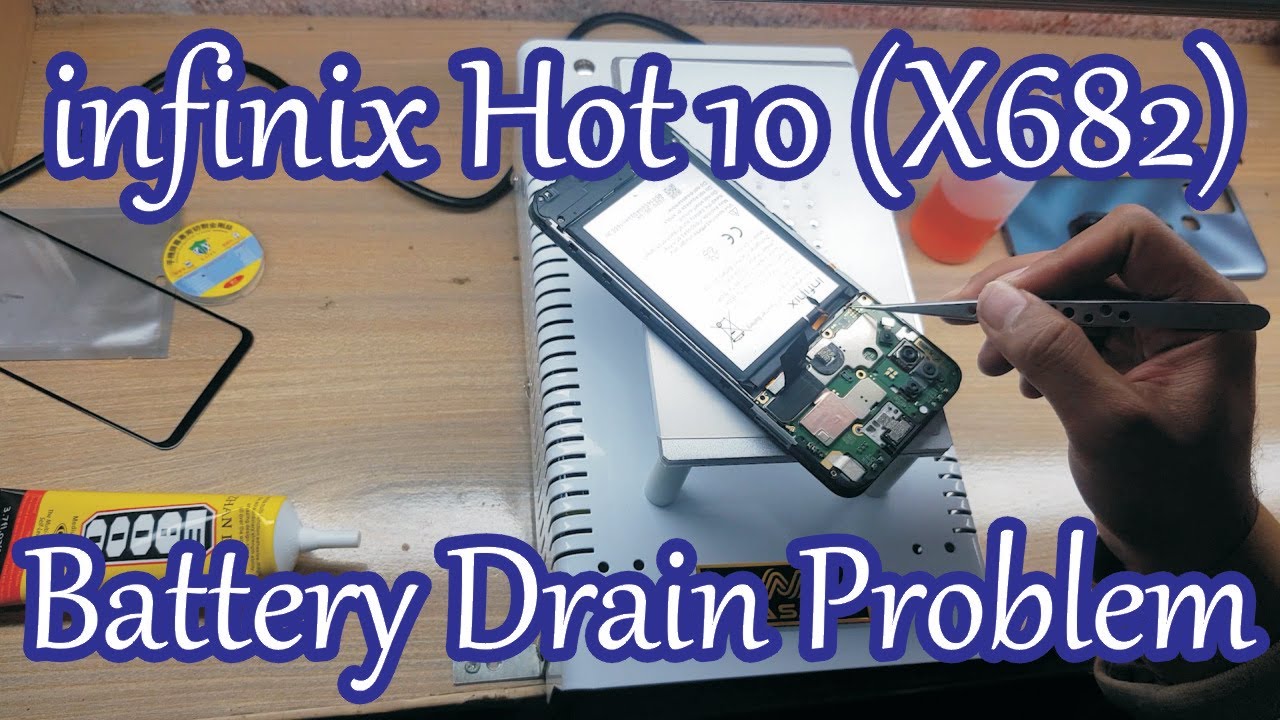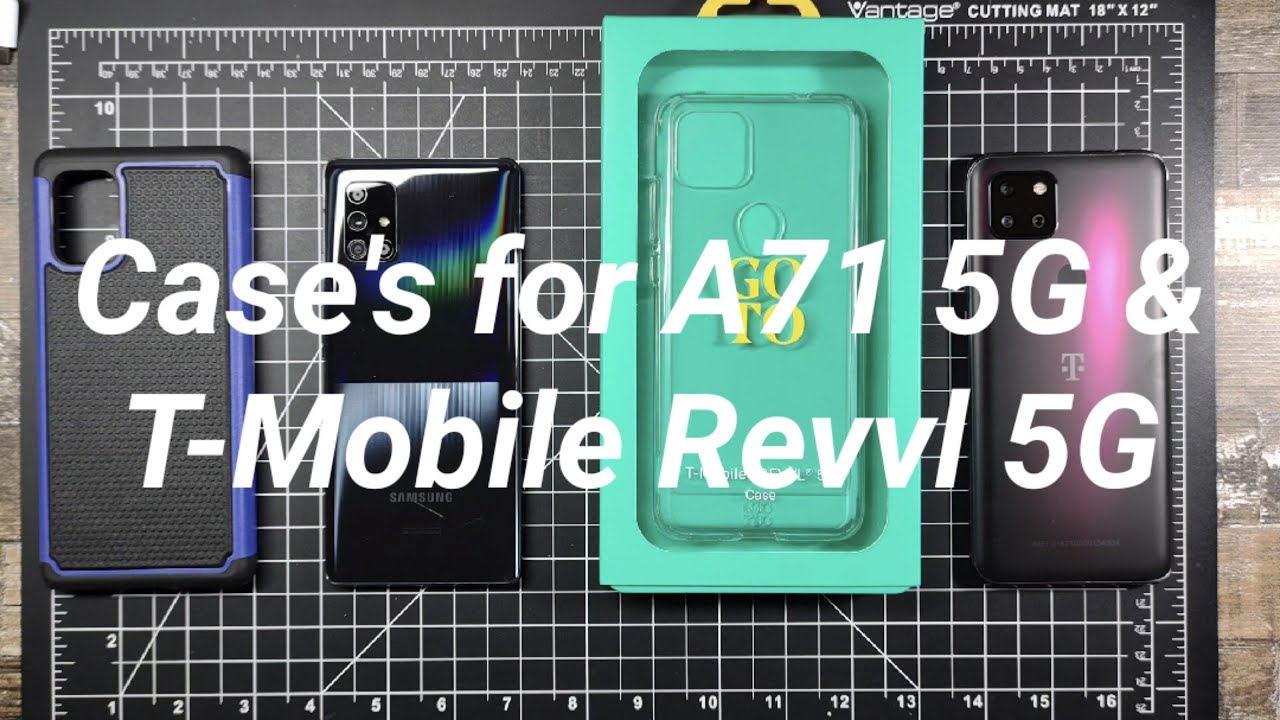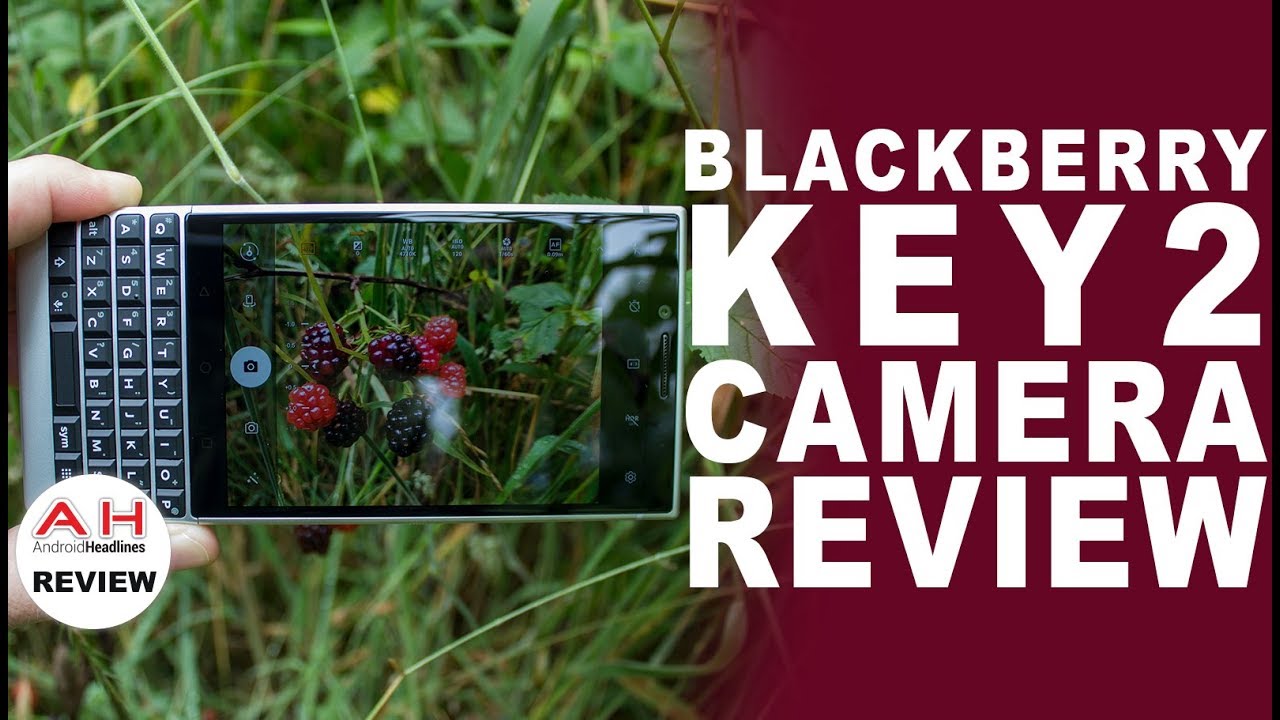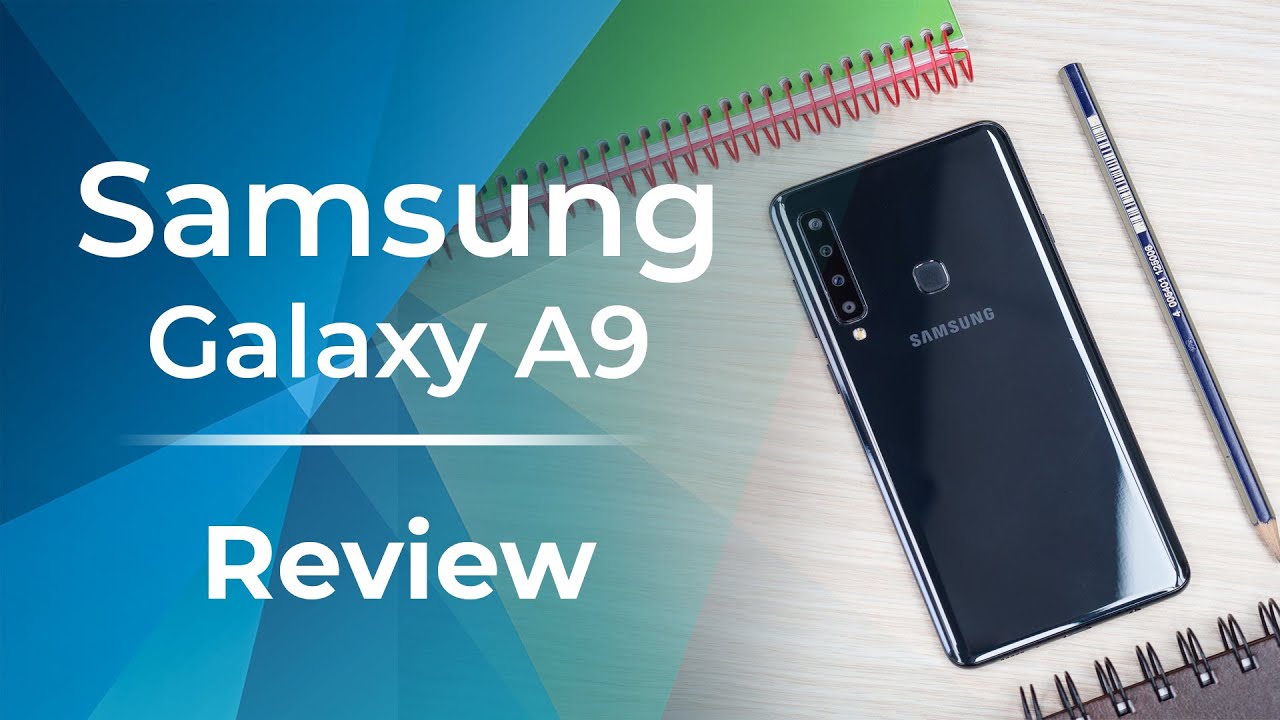infinix Hot 10 (X682) Battery Drain Problem By All Time Tips Ready
Welcome guys this is infinite hot 10 model eject sim trays from the phone remove back cover of the phone, be careful, do not damage fingerprint scanner flex, keep finger on the fingerprint scanner and pull up the back cover, remove all the screw from protection cover. Remove protection cover from the main board. The careful fingerprint scanner is attached with protection cover, remove fingerprint scanner from the main board disconnect battery connector try to remove the battery by pull out the adhesive tape strip. If not, then keep phone on the glass separator for the battery softness by heat. Remove battery with x-ray do not use any metal tool for battery remove metal tool. Can blast to battery here is side buttons flex under the battery.
Do not damage this flex, while using x-rays so be careful. This is flex connected with main board. You can put gasoline on the x-ray do not insert gasoline direct under the battery. It can damage LCD light papers if the glue is perfectly good, so no need any gum or double side. Tape for battery attachment.
Install battery in the body original glue is working. Good connect battery connector, install fingerprint scanner to the main board, install protection cover on the main board, put back all the screws on protection cover, install back cover of the phone insert sim tray in the phone. All you have done successfully. Thank you for watching.
Source : All Time Tips Ready
Phones In This Article
Related Articles
Comments are disabled
Filter
-
- All Phones
- Samsung
- LG
- Motorola
- Nokia
- alcatel
- Huawei
- BLU
- ZTE
- Micromax
- HTC
- Celkon
- Philips
- Lenovo
- vivo
- Xiaomi
- Asus
- Sony Ericsson
- Oppo
- Allview
- Sony
- verykool
- Lava
- Panasonic
- Spice
- Sagem
- Honor
- Plum
- Yezz
- Acer
- Realme
- Gionee
- Siemens
- BlackBerry
- QMobile
- Apple
- Vodafone
- XOLO
- Wiko
- NEC
- Tecno
- Pantech
- Meizu
- Infinix
- Gigabyte
- Bird
- Icemobile
- Sharp
- Karbonn
- T-Mobile
- Haier
- Energizer
- Prestigio
- Amoi
- Ulefone
- O2
- Archos
- Maxwest
- HP
- Ericsson
- Coolpad
- i-mobile
- BenQ
- Toshiba
- i-mate
- OnePlus
- Maxon
- VK Mobile
- Microsoft
- Telit
- Posh
- NIU
- Unnecto
- BenQ-Siemens
- Sewon
- Mitsubishi
- Kyocera
- Amazon
- Eten
- Qtek
- BQ
- Dell
- Sendo
- TCL
- Orange
- Innostream
- Cat
- Palm
- Vertu
- Intex
- Emporia
- Sonim
- YU
- Chea
- Mitac
- Bosch
- Parla
- LeEco
- Benefon
- Modu
- Tel.Me.
- Blackview
- iNQ
- Garmin-Asus
- Casio
- MWg
- WND
- AT&T
- XCute
- Yota
- Jolla
- Neonode
- Nvidia
- Razer
- Fairphone
- Fujitsu Siemens
- Thuraya