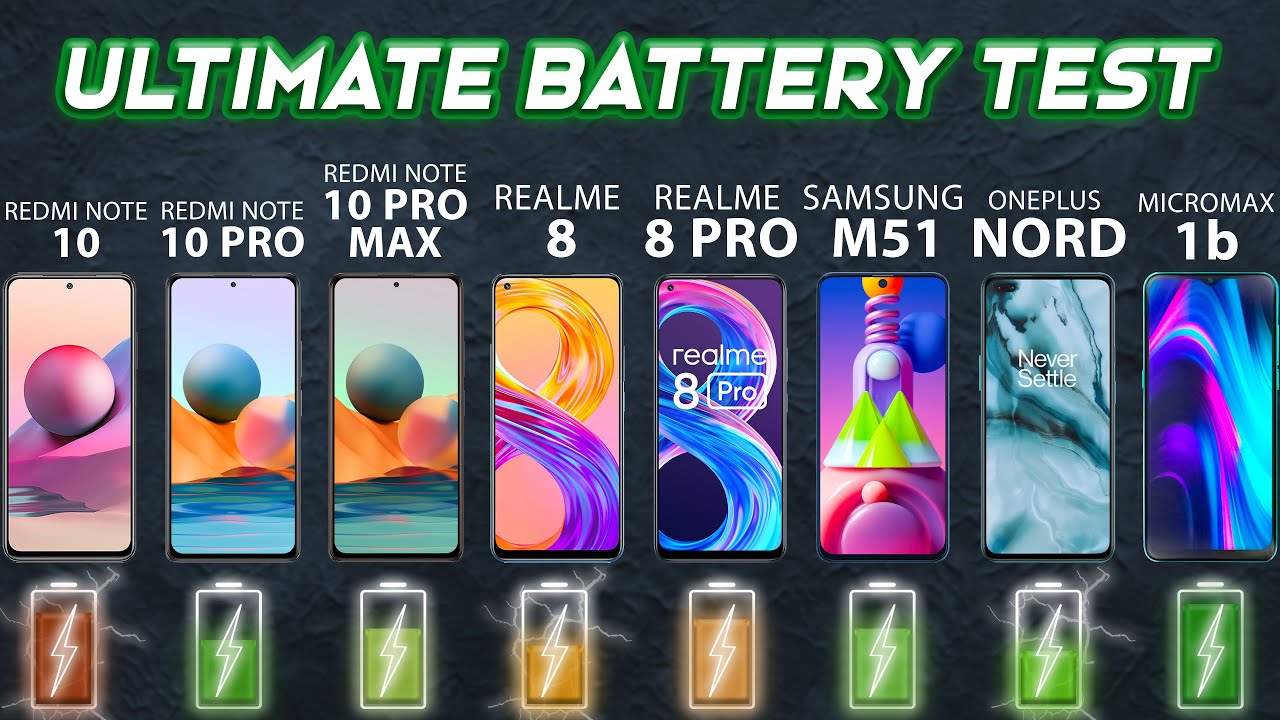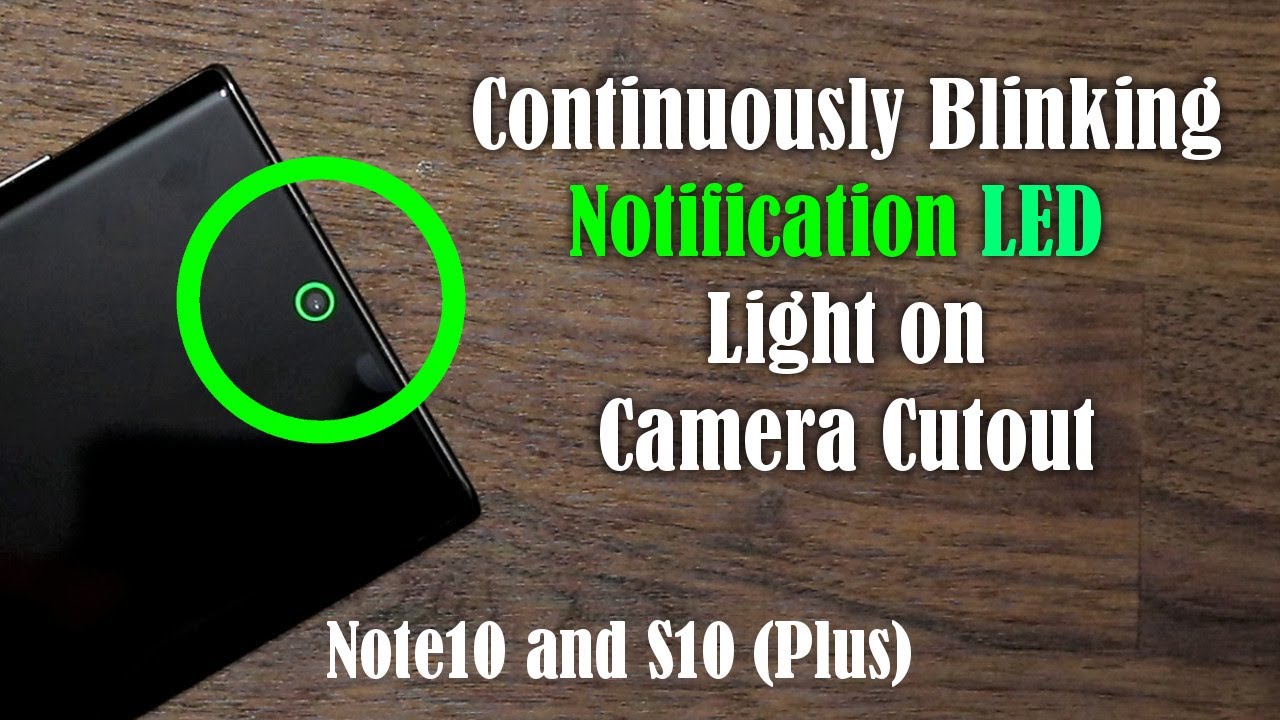Redmi Note 10 Pro Max Stable GOOGLE CAMERA Review | Surprising Results..🔥 By Tech 2 Exploree
Hey, what's up guys, it's Faustus here and today guys welcome to my full detailed GC mod review of the Redmi Note 10 pro max. So this is the Redmi Note 10 pro max right in my hand, guys, and I've been using g cam mode now like for two days, and I've clicked a couple of camera samples. Also in this video guys, we will be comparing the photo clipped with the Guam mod to the stock camera app. So this will be a side by side comparison of a single picture which will be clicked with, which has been clicked with both the stock mini camera app and Guam mod at the same exact time. So in the side by side comparison, you will get to know whether stock camera app is better or GCA. Mod is better and if uh GK mod really does make a difference in the picture quality or not.
So it was a complete video till the end so that you can get a better idea and guys, just like always make sure you hit that red subscribe button down below as well as turn the notifications on, so that you don't miss any of my upcoming videos. With that being said, let's roll the intro and get the video started, so we're starting with the video uh going on to. Before going on to the camera samples, I would like to say as to which version of GCM mod I'm using so the version which I'm using is GCA mod version 7.3. So guys, if you know anything about Guam mod, then the latest version is Guam, mod, 8 and 8.1, which is also available for the Redmi Note 10 pro max. But the problem which I've noticed is that with that GK, mod, 8 or 8.1 or the picture quality is really inconsistent. In some scenarios the picture is just terribly bad, so I wouldn't recommend you guys to install Guam mod version, 8 or 8.1 on the Redmi Note 10 pro max rather go for GCM mod 7.3, which I have used or to click. This picture, which you will see further in the video guys so uh.
If you want to download this GK model in 7.3, you will find a link in the description down below so do download it from there, so that you can also have a better picture clicking experience, but nonetheless guys uh. Now moving on before moving on to the camera samples, again uh, I would like to talk about this GK mod version 7.3. So the reason to get this g or 7.3 is because it is an old version of g-cam, and also it is pretty stable and one more positive thing or plus thing which this one has is that it has its own config files. So with that config files, you can get some better results in the picture quality. So that's the reason I have gone for g cam, mod version 7.3, but uh nonetheless, guys now going on to the side by side. Camera comparison on your screen, guys, as you can see now.
This is the first camera sample that we have and on the left side of the screen, we have the photo clip with the Guam mod and on the right side of the screen. You have the photo clip with the stock me UI camera app and below on that right side photo. You can see the watermark of Redmi Note and pro max as well, but nonetheless, starting with the camera comparison guys in this first photo again. This is an indoor photo which I have clicked and uh the reason to click. This photo is just to check as to how both the phones uh, like both the apps, do shadow processing.
Basically, in both the photos you can see in the darker section of the photo, especially near the pillar, you can see a lot of details uh in the stock camera apps photos, so that photo is a bit better in terms of exposing shadows as compared to the GK mod in GK mod. It has crushed the shadows quite a bit like uh near the pillar. If you see in the dark section of the photo, but other than that, the colors are pretty good, I would say like uh, both the colors look perfect. The Guam photo looks a bit more contrast and has uh some saturation to it, whereas the stock camera photo looks pretty natural and bland, I would say, so that's to do with the first photo going on to the second photo guys. This is an outdoor photo again and in this photo again, I have clicked it to see how well the shadow has been exposed.
So in this you can see near the plants in the dark section of the photo when I zoom in the Guam photo. Especially the details are missing, like the shadows have been completely crushed and uh, they have not been very well exposed, whereas in the stock camera photo again. If I zoom in near the plant section here, you can see that the shadows and the like shadows is basically the dark section of any picture, so that have been very well exposed the plants or there are not a lot of details, but at least you can see some details more compared to the Guam mod photo so other than that the colors uh. If you ask me, then the colors look pretty same, and the color temperature of the GCM photo is a bit warm here compared to the stock camera photo now going on to the third photo guys uh in this photo. If you see they look almost identical, there is not a lot of difference present in both of these photos.
Uh the g-cam photo uh. Yes, it does have a bit more contrast, but that is how Guam uh mod like it is a characteristic of g camera. So that's how the photos every time has been processed but uh. The both the photos look equally good, and if you ask me personally, I like the photo flip. The g cam mod here going on to the fourth photo guys uh.
This was, I clicked it to see the saturation levels because uh previously in my uh camera full review, full camera review of the Redmi Note 10 pro max. What I said is that the photos were too saturated, but now in this photo you can see the GK mod photo has done quite a lot of saturation like the colors are very bright and vivid, whereas in the stock camera photo, if you see the colors look pretty natural, and they have not been pumped like the saturation is kept normal, but in the GCM photo it is a bit uh punchy. The colors are really punchy, but uh. If you ask me, then I'll, I like the photography, the g camera here, because it looks more lively due to that colors and these colors don't look uh very overdone like they are also normal. I would say so in this uh I like the photo clip the g cam mode going on to the fifth photo guys.
I click this photo because uh just to show you guys and demonstrate that the color temperature difference which we get to see in especially outdoor photos. So this is an outdoor photo and in both the photos, you can clearly see side by side like the GK mod photo has a warm color temperature, whereas the stock camera photo has a cool, color temperature. So that's the only difference and if I ask me about the details after zooming in to both of these photos- and the details are actually uh equally good in both of them and shadows are also perfect. I wouldn't say bad in any of these photos so yeah, the color temperature is the only difference in this fifth photo going on to the sixth photo guys. This is the night side photo which I have clicked and in this photo you can uh directly see like the GK.
Mod night side photo is way better than the stock cameras night sight photo. So both of these photos have been clicked with night sight in the respective camera, apps guys uh. So in this clearly the winner is GK mode like uh it. You can see it for yourself. Also guys, like the knight set photo of g cam looks perfect.
It has very less noise and shadows are also like the dark section of the photos are also very well lit, I would say, and in the stock camera photo everything has been crushed. Everything has been dimmed out, I would say, but uh yeah that should do with the night side and going on with the seventh photo here are two selfies, which I clicked and uh in both of the selfies. If you can see side by side on the left side, we have the photo selfie clicked with the g camera. On the right side, we have the selfie clicked with the stop camera app uh. You can clearly see if you look at my face, that the shock camera app does quite a bit of smoothing a face, smoothing to smoothen out all the irregularities on your face, all the black spots and everything of that kind, and whereas the Guam photo has a lot of details into it, it doesn't do over smoothing, it keeps it pretty natural and pretty sharp with a lot of details on your face.
So this is up to your personal reference, guys like. If you liked high detailed selfies, then you can definitely go with the g cam or whether and if you like, uh, smooth and out uh like brightened out, faces kind of that kind of look, then you can definitely click selfies with the stock camera app. So now that you guys have seen the camera samples of both the GK mod and the stock camera app side by side, you guys now have a better idea as to which jack performs better. But then too, if you ask me my opinion, then what I think is that uh, both the camera apps, the GK mod and the stock mini camera app, does perform equally good. I wouldn't say one is better than other, because the results were pretty consistent and pretty same.
The only difference with the GK mod was that it is clicking a bit of warm pictures for some reason I don't know. Usually that doesn't happen with the Guam mod, but this is an early release or a build. I would say of GCA mod soon. It will be also updated to the latest Guam mod 8, and it will also get better with time, but nonetheless uh the results are pretty same and pretty consistent with the GCA mod. It will click a bit of warm pictures and the saturation will also be up as well as the contrast, so that the picture looks perfect and in the side of stock camera app.
Furthermore, it also clicks, perfect pictures shadows. Sometimes it exposes really better compared to GCA mod, so yeah, that's about it and both the apps are perfect. You can definitely go for the g chem mod to gain some extra percentage of picture quality, or it's up to you guys. So I would recommend you guys to go with the GK moderation 7.3. It's given in the description down below, so feel free to download there and uh also I'll, be making a video of GK mod version 8 soon for the Redmi Note 10 pro max as we get a stable release of GK modded, I will definitely do make a video of that uh.
So yeah, that's about it guys for this video. I hope you have liked this camera, this uh camera app comparison between the g camera and the stock camera app, and if you do, then please hit the like button down below guys and also do consider subscribing to my channel by hitting that red subscribe button down below, as well as turn the notification on guys, because a lot of Redmi Note, 10 pro max content, is coming to the channel really, really soon. With that being said, this is your boy Washtub here from tech2explore signing off until then, keep exploring.
Source : Tech 2 Exploree