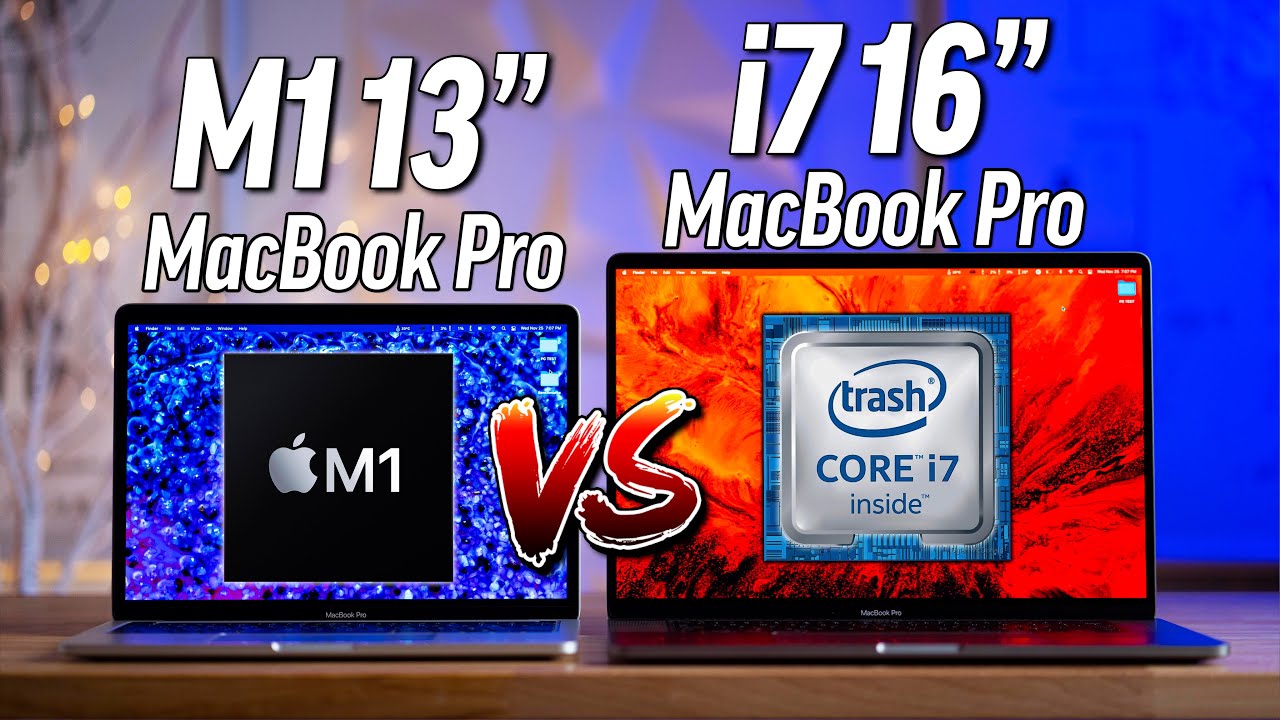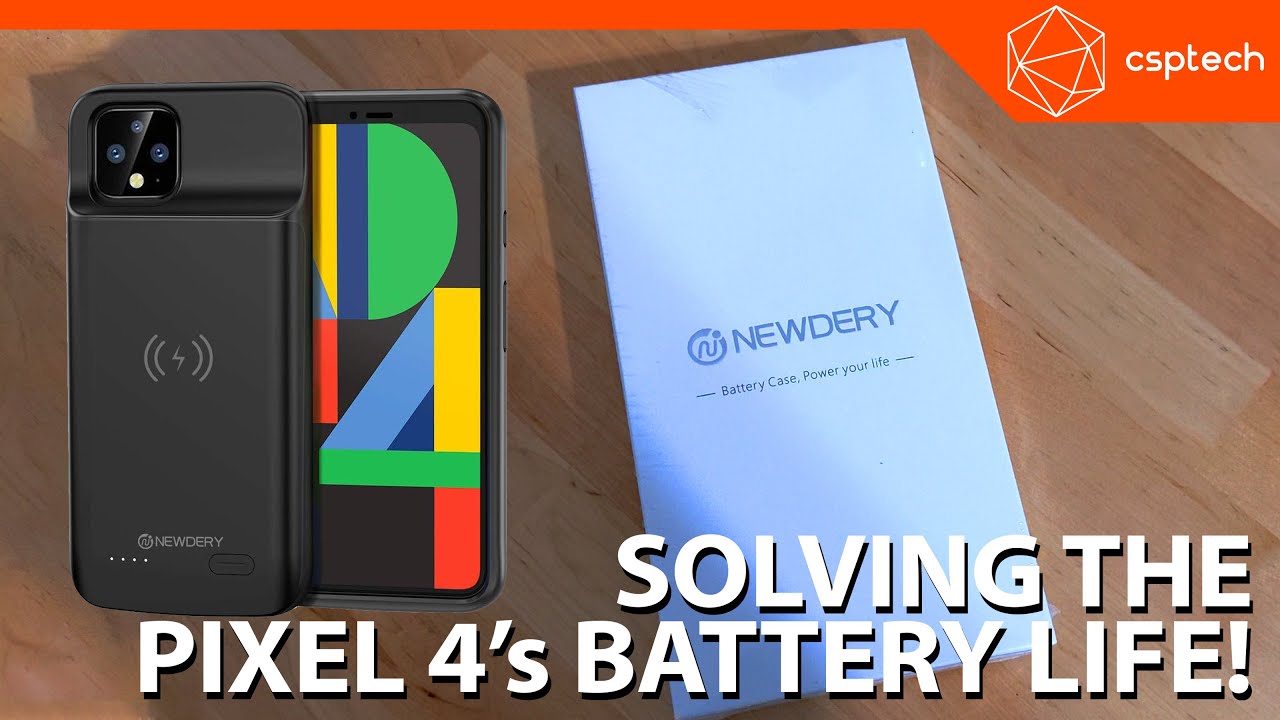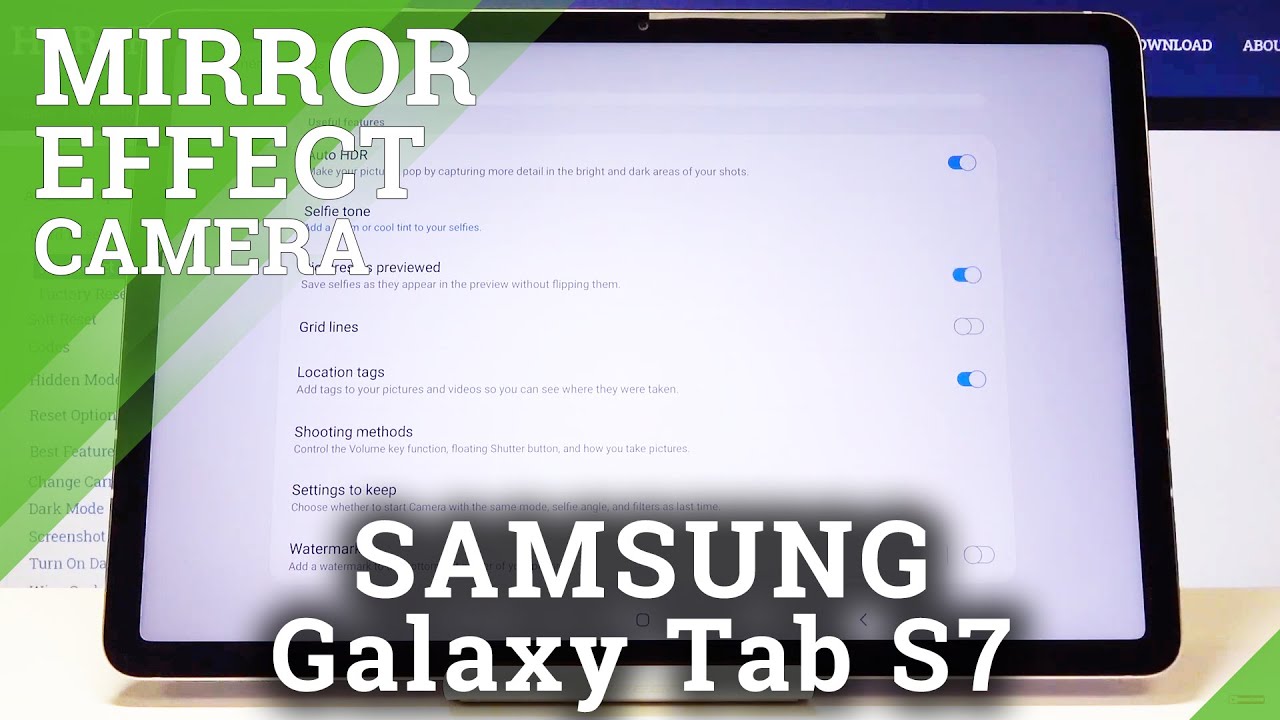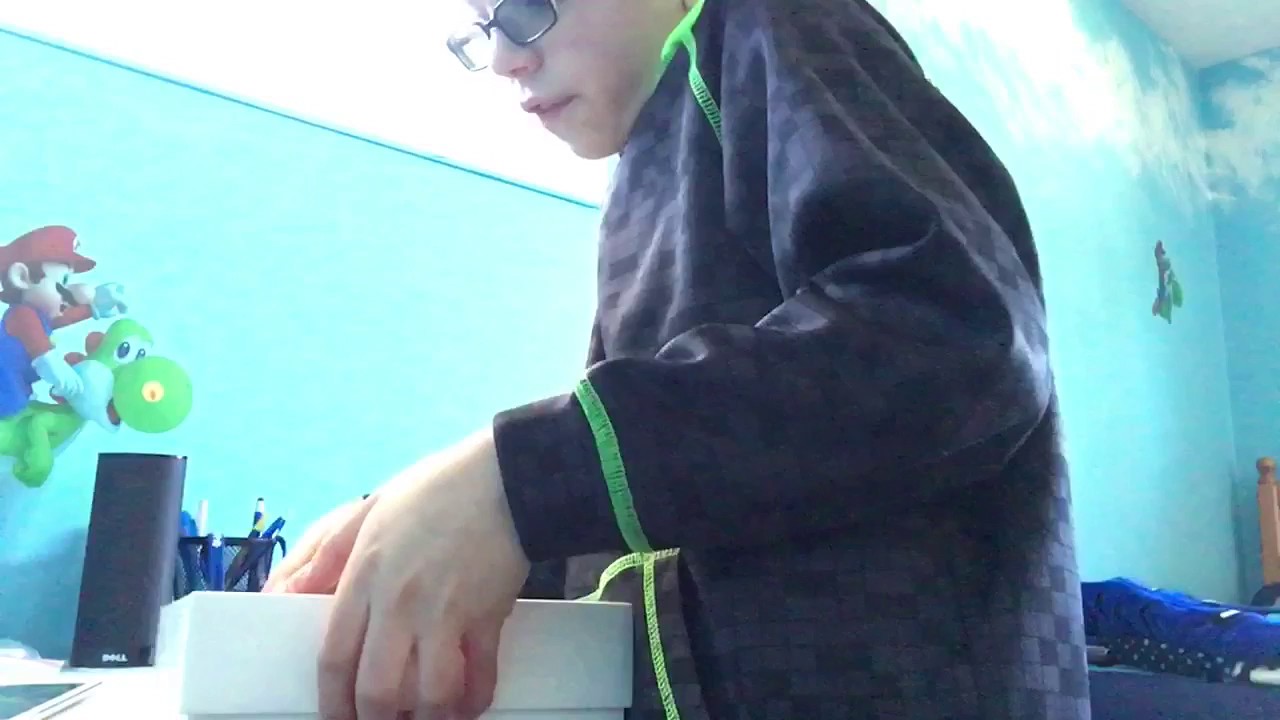🔴 iCloud locked Bypass Apple iPhone 12Pro,12,11,XS,XR,X iOS 14 7 By Seller Shipment
Hello and welcome to channel unlocks hub today in this video I'll, be showing you how to remove iCloud, lock or activation lock on an iPhone x. This is an iPhone x or iPhone 10, which is currently iCloud activation locked, and it is running on iOS version.14.5 I'll, be updating it to the latest iOS version, which is 14.7 as well. We are happy to announce that we are finally available on kick messenger. You can instantly chat with us and get all your doubts and questions answered. Using kick messenger. You can find a username in the video description I'll, be dropping the username right below this video, and I'll put it up on the video as well, so just messages using kick messenger, and we'll be happy to respond.
Let's begin the video and uh. If you need a package, other files do mail is on our email address. Given in the video description, you can also message on the kick platform. Let's begin the process, click on the flash and smart flash option. Sorry about that click on the smart, flash option and click on the pro flash here, and you have to put the device into SFU mode to do that.
Just follow the video or follow the on screen instructions. Given here volume up volume down and hold the power button until the phone turns off. Let me try it one more time: press the volume up button once volume down button once and hold the power button until the phone turns off completely now hold the volume down and the power button for about five seconds. Let go of the power button, keep pressing the volume down button, and you can see it says the device is in EU mode. The first step is to click on the query: compatible ssh option, just click on that.
Once that is completed, click on the import firmware option here and select the unlocks hub, iOS 14.7, iPhone x, dot. IPS, you can see it says: unlocks have iOS 14 14.7 IPS. If you need the files do mail us on our email address. Given in the video description, you can also message using the kick platform. Our username is given right below in the video description section I'll, be putting up the username in the video as well.
You can message or email us if you need the package and the files once this is loaded. Click on the flash option, so I'll be selecting to retain users data. So all my Wi-Fi, passwords and other passwords will be saved. I don't have to enter it one more time, so click on the flash option here and click on yes, this whole process takes somewhere around 20 to 25 minutes, make sure you have enough time to do it. Also.
I am using the original USB cable make sure you use the original Apple USB cable as well. If you have any doubts or questions, kindly comment in the comment section do drop in your messages. On the kick platform, a username will be given right below the video in the video description, section, click on subscribe button and also press the bell icon to get notified as soon as we post a new video, if you have any video requests. Kindly let us know in the comment section we'll be happy to make a video on the device of your choice. The first stage of installation is now complete.
Wait for the phone to turn on completely. This is the second stage of installation where the iCloud data is driven back to the device, let's wait and find out if the phone is completely iCloud free or not do watch until the end of the video. If you have any doubts or questions, kindly ask in the comment section: if you need the package, do mail us on our email address. Given in the video description, you can even chat with us using the kick platform my username is given in the video description, just fingers on kick and the installation has completed. Let me just set up the phone quickly watch until the end of the video to find out if the phone is completely iCloud, free or not.
Let me go through all this very quickly, and it says welcome to iPhone. This is the same iPhone 10, with which I started this video. Let me swipe up, and we are now inside this iPhone. It is completely iCloud free, you can log in with your own Apple ID and password. Let me show that to you, you can say sign in to iPhone.
You can log in with your own email, ID and password without any problem. If you have any doubts or questions, you can just ask in the comment section. If you need the package do mail us on our mail address. Given in the video description, you can now chat with us on kick messenger. Our username will be given in the video description just bring us on cake.
Thank you for watching this. Video have a great day. Take care, bye.
Source : Seller Shipment