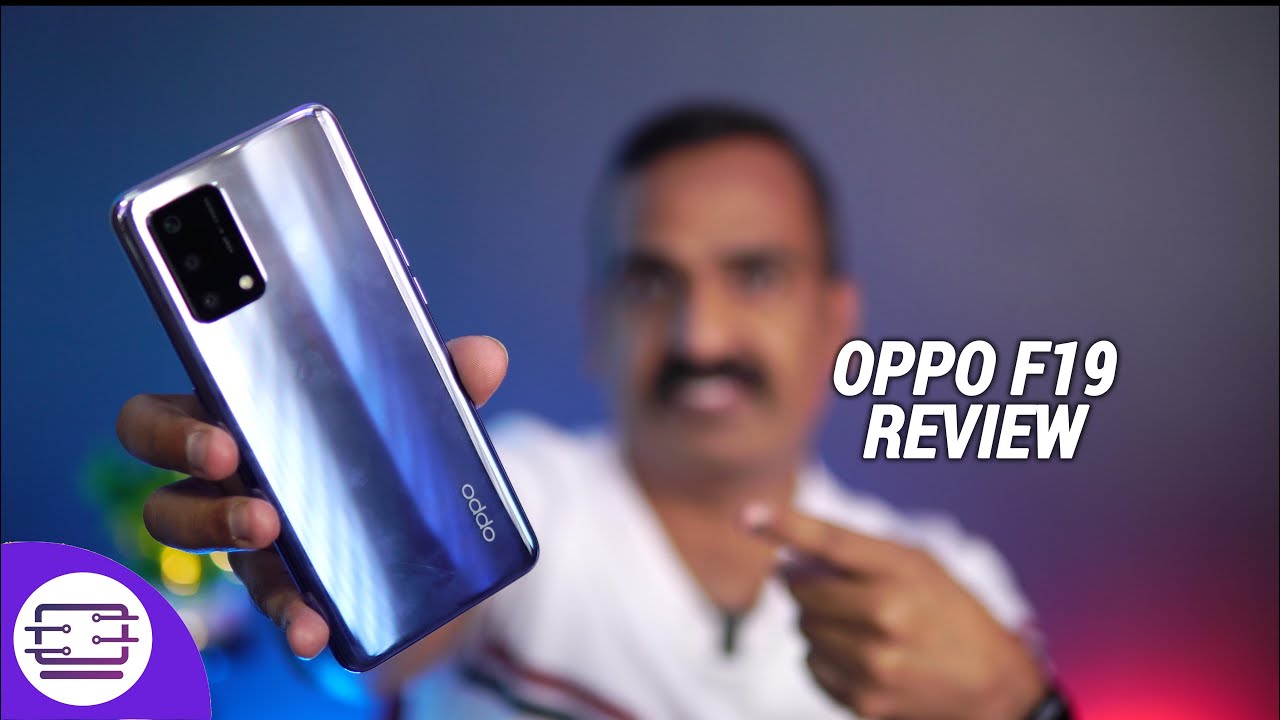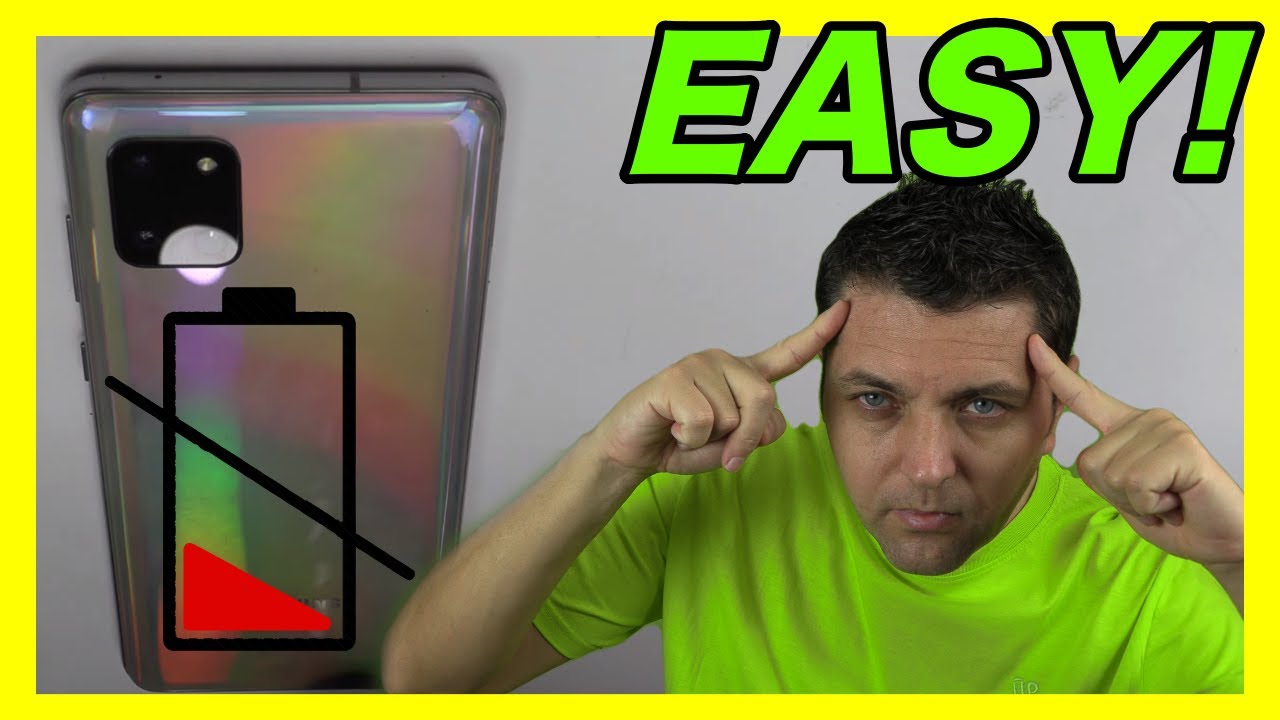iPhone 12 Pro Max Unboxing - Simply MASSIVE! By iCrackUriDevice
Hey, what's up YouTube, welcome back to the channel for my second video today we are taking a look at the brand new iPhone 12 Pro max now this is the phone that I am actually most excited about, because this is the one that I personally am probably going to be rocking as a daily driver. Now, before we get into this video, please subscribe to the channel. We have some awesome content coming. We actually already have an iPhone 12 mini video up today, if you guys want to check that out too, but without further ado, let's just jump straight into the unboxing and setup so upside down, but boy. Look! How big this phone is. This just feels massive after playing around with the iPhone 12 mini boy that camera system, though I don't know if you can see quite how far that sticks out, maybe I'll do it that way.
That is just giant. That is immediately. The first thing I noticed um I mean compared to like the iPhone uh 11 pro max, like you can really see the difference there, but uh looking at the size, I mean I thought it was going to be smaller because the smaller bezels, but it's slightly bigger, I mean granted we're rocking a 6.5-inch screen on this one, and this is a massive 6.7-inch screen. So let's go ahead and peel this guy up and turn this on. Let's take a look at what else is in the box real fast, while this guy's booting up holy crap.
That is huge so again, typical stuff. In the box, we have our USB two lightning adapters, again, no charging brick and pretty standard paperwork. Here we have our subjection tool. We have our apple sticker. I guess it's singular stickier.
Now yeah, it's just one. We used to get two dang and again with the paperwork, no more images on it. It's a super simplistic legal paperwork. So that is what's in the box. It's pretty slimmed down this year.
Let's go ahead and set up this phone. Now, in my prior video, I skipped through all these steps, but in this video I'm actually going to set up my phone with all my data using this new method that was, I think, was introduced in iOS 13, so just going to scan that guy real fast right there, and we'll let the data transfer real fast, all right. So it looks like we're on to the next step of setting up face ID I'll go ahead and set that up real fast face. I'd has been set up boy, this camera, I'm just like holding the phone, and I keep coming back to that. That is just massive again, that's one of the major features of this phone.
It's one! It's the display size, but two, it's the camera system. This is the only phone to receive these larger sensors. Even the 12 pro, the smaller version doesn't have these larger sensors in it. So that will be interesting to take a look at the camera on this phone. I'm just going to keep breezing through some of these setups uh, these on-screen steps, and there we have it now that is uh set up.
It's going to transfer the rest of the data over I'll. Let it do this process off-screen and be right back. I guess. While it's transferring data, we can take a look at MagSafe of how this connects so just like that it sticks on their pretty dang good, but you can kind of see it jumps to it. Just like that, that's much more reasonable than the iPhone 12 mini.
I mean it just took up the whole entire phone. That is just crazy to me all right. So, for whatever reason that was just going to take an absurdly long amount of time, I don't know what was going on there, but we're just not going to transfer apps and data right now. I believe it did transfer my uh iCloud information, but I'll just walk through these final steps. Here on the iPhone uh set up wallet later set up screen time later.
You know it will stick to dark mode, standard, zoom and here's the main ship bang guys welcome to iPhone. This is the iPhone 12 Pro max and just look at how big that screen is. I mean, let me take it out of dark mode actually uh just so we can get a better gist of how massive that is. It's slight, but it's there for sure and uh. That's kind of what I feel about this phone is.
Is it worth upgrading from the iPhone 11 to this I'd say? Definitely not um. There were so many just minor updates, slightly bigger screen, 5g for a slightly faster phone, slightly larger sensors in the camera, slightly faster processor, but does that make it worth upgrading? I just I don't think so from last year, even from the 10s, maybe not even from the 10. I mean this phone granted, it's a lot smaller. It still packs a punch, even today it works perfectly fine, so um I mean comparing the two models that came out today: the iPhone 12 Pro max and the iPhone 12 mini. You know these.
These phones definitely do have a market for some people, but I think the majority of people are going to go for just the iPhone 12 or even last year's iPhone 11. Anyhow, I will do the same thing that I did in my last video I'm going to change just a couple of settings then now they might have actually transferred from my last phone, but I disable auto lock that just drives me insane, and I also disable auto brightness again. This is kind of for selfish reasons, but when I'm recording like right now, I can tell it's already raised the brightness, and it makes it really hard to see on screen now. The last thing that I change in the settings app and this one is kind of particular to these iPhone uh 12s is I go into cellular now we're going to have to add our sim card to uh wow. I went to the right side.
The sim card is now on the left on these phones, so I will go ahead and pull that tray out um. I think my sim card was in the iPhone 12 mini from the last video. Now I'm really excited to try out the iPhone 12 mini, and so my sim card is probably going to go back into that for a couple of days to try it out, but for this video let me pop my sim card. In again it goes upside down now and then just slides back in the side of the phone right there. So cellular has loaded already.
So one area that I go into, I believe, is its cellular data options. It is so I go to voice and data now, if you're, not in an area that has 5g. I honestly just turn it back to LTE to save battery life. Um 5g auto will use 5g when uh 5g is available, but again it's constantly searching for a 5g signal and there's just not enough 5g signal out there right now, or you can just turn 5g on this is really going to hurt battery life um. So you know the other two turning off auto brightness and turning off auto lock, probably don't help battery, which is kind of why I uh do that.
Last. Setting to you know even the playing field there a little but real fast um. I will go ahead and download a geek bench just to run a quick geek bench test. So on my last video with the iPhone 12 mini, I did a 5g test and I just I get 4g speeds in this area so for this video I'm going to go ahead and leave it on Wi-Fi and just show you guys how good the Wi-Fi is in these new phones, like I'm paying for 100 down and look at that we're getting like close to 110 at times. We'll wait for the final result here, but the Wi-Fi is just absolutely incredible: 111, that's the final result.
My upload is terrible but, like I said we'll end this video on a geek bench test I'll go ahead and run that real fast. So, while the geek bench test is running, I kind of forgot that I ordered a case as well. Let's throw this guy on real fast, just pull that out. I mean this case is just massive too. I almost wonder if this is becoming too big of a phone at this point um, because it definitely is slightly bigger than your iPhone 11, but hopefully this won't mess up the geek bench I'll, try not to hit the power button and uh there we go.
Furthermore, I mean even with the case on with the case on it, looks like the same as bezel size as last year. Uh, you know, that's just that's impressive, um and yeah. I mean official apple cases. Look at this ridiculous, like camera protection around this on the case this year. Even if I uh pull up, you know our official last year, apple case uh, granted it's in white, but like it's just so obvious, it was so slim on this.
But this is just a massive camera array and that, I think, is probably the biggest thing that surprised me about this phone aside from its size, um yeah, so hope you guys appreciate that little comparison here. I did this in my last video. Let's go ahead and also compare the sizes of these phones, so this is the iPhone 10. We have the iPhone 12 mini right there. Let's actually center these up, while we're at it make it look nice um, and then I have the iPhone SE one of the older versions.
Again, the new version is about the same size of the iPhone 8 7 6, just the 4.7 inch display so with a massive 6.7 inch display an incredible processor. This definitely makes for one heck of a phone uh, but unless it's your thing to have a massive phone, I don't know if this is going to be the best one for you. Thank you so much for watching my second video today and making it to the very end. Please subscribe. If you enjoy content from us honestly, it's a pleasure making videos like this.
I really enjoy just talking tech. We have some awesome videos coming next week the HomePod mini the new max and hopefully some awesome jailbreak news soon too. Thank you so much for watching today's video, but until next time this is tony signing out.
Source : iCrackUriDevice


![5G vs LTE [Battery Life & Performance] iPhone 12 Pro // KGV](https://img.youtube.com/vi/fVaa-9IDnPk/maxresdefault.jpg )