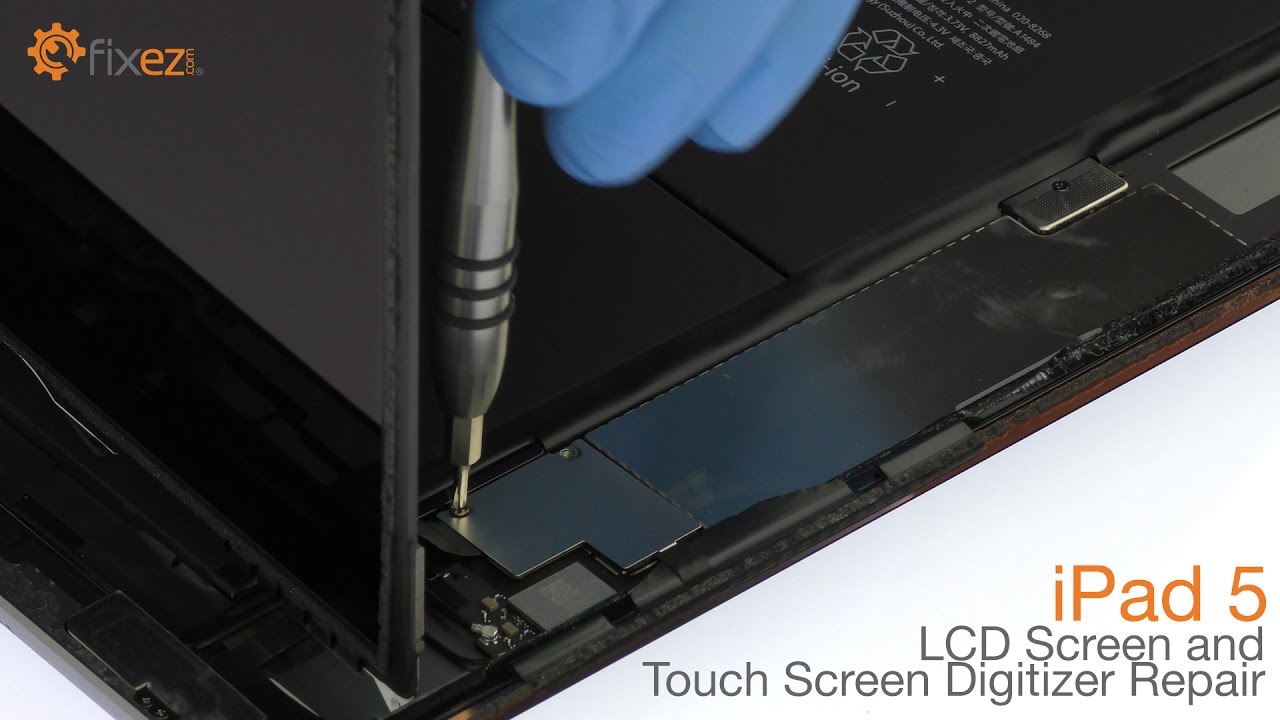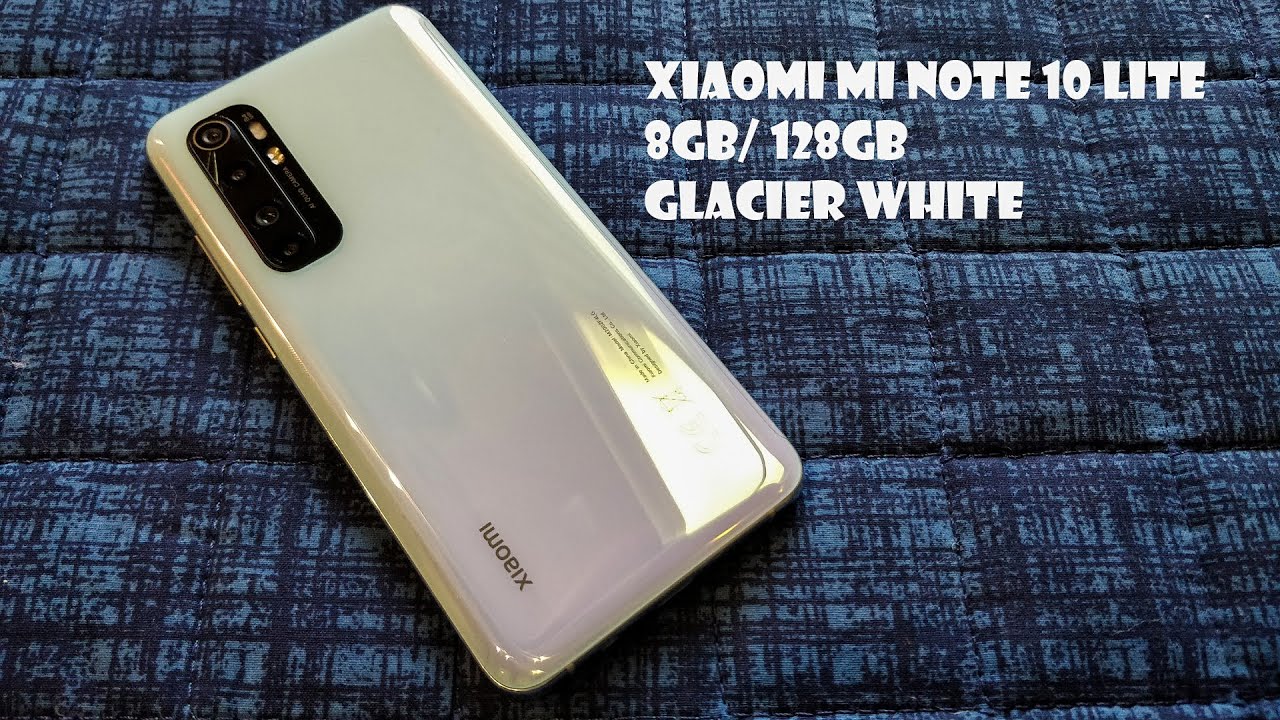Huawei : safe and correct way to install google apps/ unboxing of Huawei P40 Lite E By BSG Tech
Hey, what's up guys I'm from BAC tag with another short video and in today's video we are going to do short unboxing about Been p40, light series. This one comes with a dual sim standby, and it has 4gb, RAM and 64gb of built-in storage. This phone, unfortunately, does not come with Google Play Services. So in the second part of the video we are going to show you how you can download and install Google Play Services, as you can see that we have the app guide that was officially launched by AVI. So you can also use this in order to download apps, but there are certain limitations moving forward guys. If you are new to my channel, don't forget to subscribe to my channel and hit the bell I can, so you get all the future notifications so guys, let's jump into the unboxing and open this box and see what this phone has to offer.
You can peel off the sticker at the back and let's see what this one brings out of the box. Let's put the phone on the side and see what's inside. First, we'll have a look at the warranty stickers. Then we have to pin European chargers, which is probably a point: 5 ampere, roughly 90, to 100 minutes to charge from zero to 100%. So a big disappointment that this one does not come with the type C charging port.
We have a warranty card, and we have user manual in different languages, and then we have another booklet which has different languages and Diet will explain what's inside. Also on this cardboard packaging, we have a similar tool, let's put this on the side and take the box out so guys. The first look or no obvious p40 light easy. This device does not give you that kind of premium feeling when you hold this phone at the hand, this one seems like a cheap plastic, build the back and the overall frame is basically designed with the plastic instead of aluminum. The phone is definitely big, and it has a six point.
Three nine inches of overall screen size. The phone comes with the three camera system at the back and one at of with the top left-handed knot. While we have moved basically from the middle to the top left-hand side, the back camera system is basically a part of three, and it has 48 megapixels an 8 megapixel and a 2 megapixel with the white ultra-wide and the deep depth sensor on the front. We have an 8 megapixel and with both front and back cameras, you can record 1080p at 30 frames per second, the back has rear mounted fingerprint scanner and overall, the body is to screen to body ratio. Is eighty-two point: four percent weight, the hundred and seventy-six grams of total body weight since plastic body and plastic frame was used.
The phone will definitely get a lot of fingerprints and scratches, if you don't use a case, then obviously accidental drop will cause this phone significant damage. Let's turn this phone on and see what's inside as per of official specifications, oh no obvious website and other online forms. This one comes with Android nine out of the box. Have it standard hobbies, emu soft, stop software with a lot of unnecessary and unwanted apps already installed on this, which is very annoying, as you can see guys that we have e/m UI version, a nine point, one point one which will be updated you soon to end road, ten with emu version. Let's open the hobbies app gallery and see if we can download google apps or if we can't, then we will move on to the next section and I will explain how you can install google apps on Wow is a sporty light or all these P series or any AVI phones which does not have Google Play Services.
One more thing guys this, knowing pop-up message comes in every time. I try to open now is app gallery and let's check if we can find any google apps on the store, as you can see, that the Facebook app I've tried to search, and it says that download app from the facebook. com version and that goes to YouTube and other google apps as well, because they are banned so guys. The right and the correct way to download and install google apps is to use the clone feature on Robbie's devices. The chrome feature is basically a foam clone feature which is already installed on all AVI devices, which are basically released without the Google Play Store.
All you have to do is download a clone feature for app on your existing Android device and then open that and scan that and after that, you can transfer all your data from your old device, including apps to your new hobby device. So guys remember to always use the clone app, which is official, app and Google also has verified this app in order to download and grab the latest Google apps on your non-supportive OR devices, which unfortunately no longer support Google, Apps and Google Play Store, but there is always a risk of downloading the injected malware on your device, even though the top apps, which people are downloading and installing from third party platforms, including the Play Store, there's a huge risk that you will download infected applications and games and software's. That will definitely cause serious damage to your personal information, so avoid that guys. So that was it for today's the review, if you have any feedback or comments, don't forget to leave your comments in the comment section below share your own experience. If you face any problem, don't forget to ask us we'll try to help you out stay safe, take good care of yourself, bye, bye,.
Source : BSG Tech
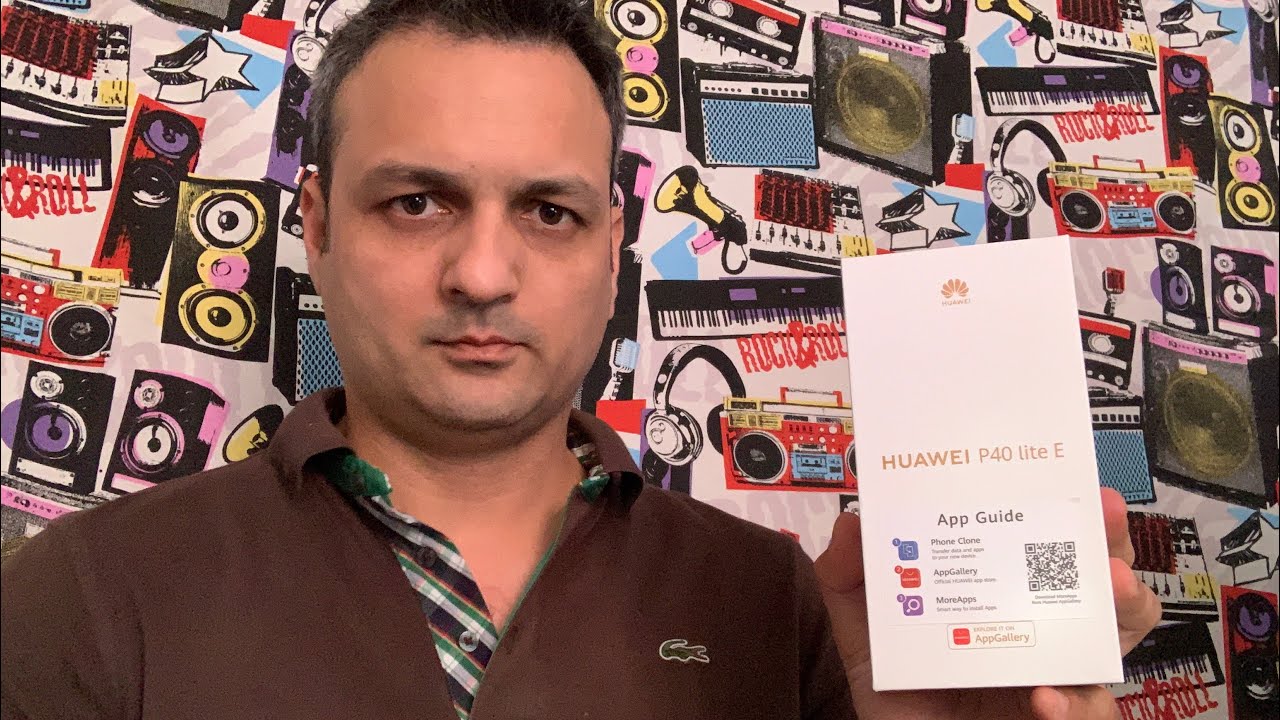

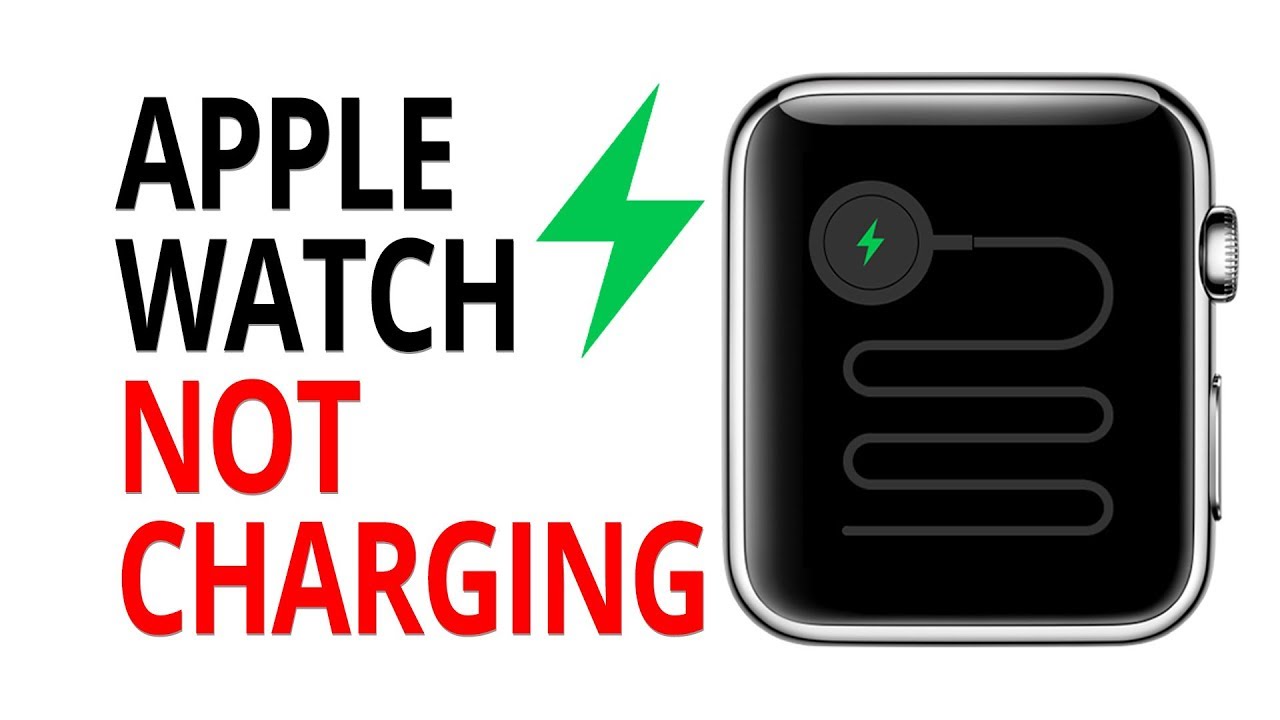






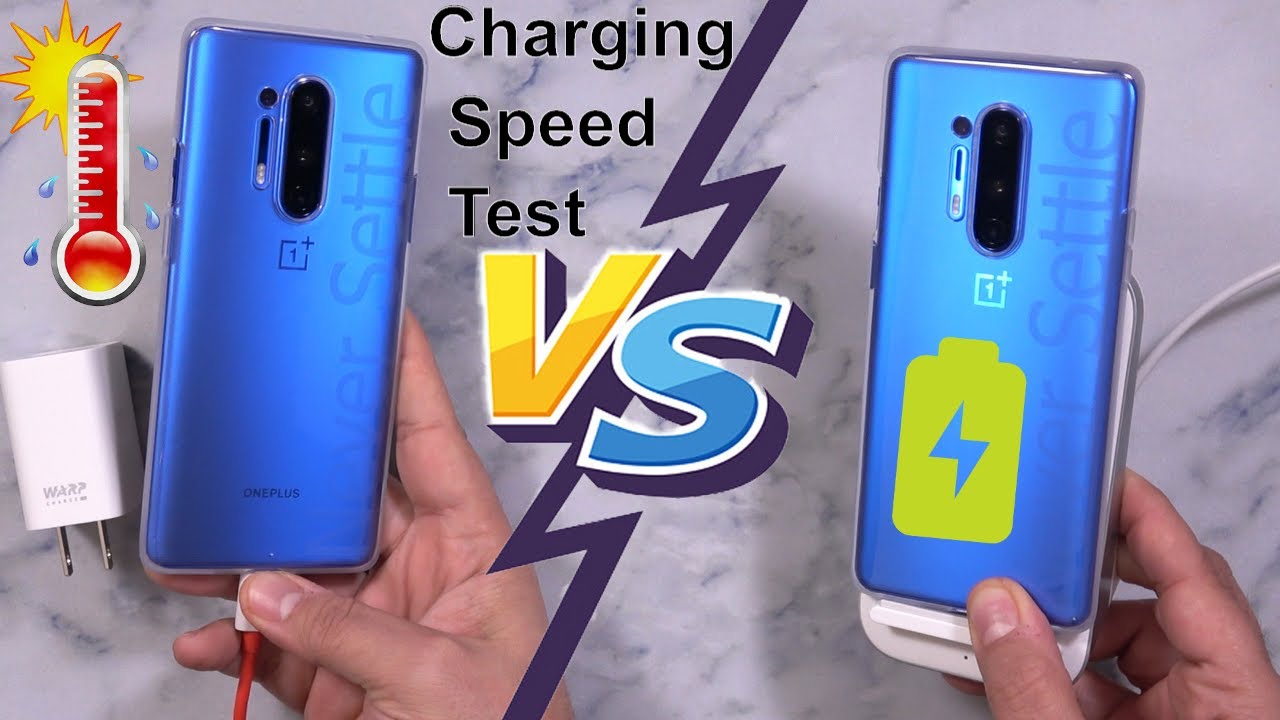
![OPPO Find X3 Pro 5G Unboxing [Bye Macro, Hello Micro!]](https://img.youtube.com/vi/cvtevt-Wkgo/maxresdefault.jpg )