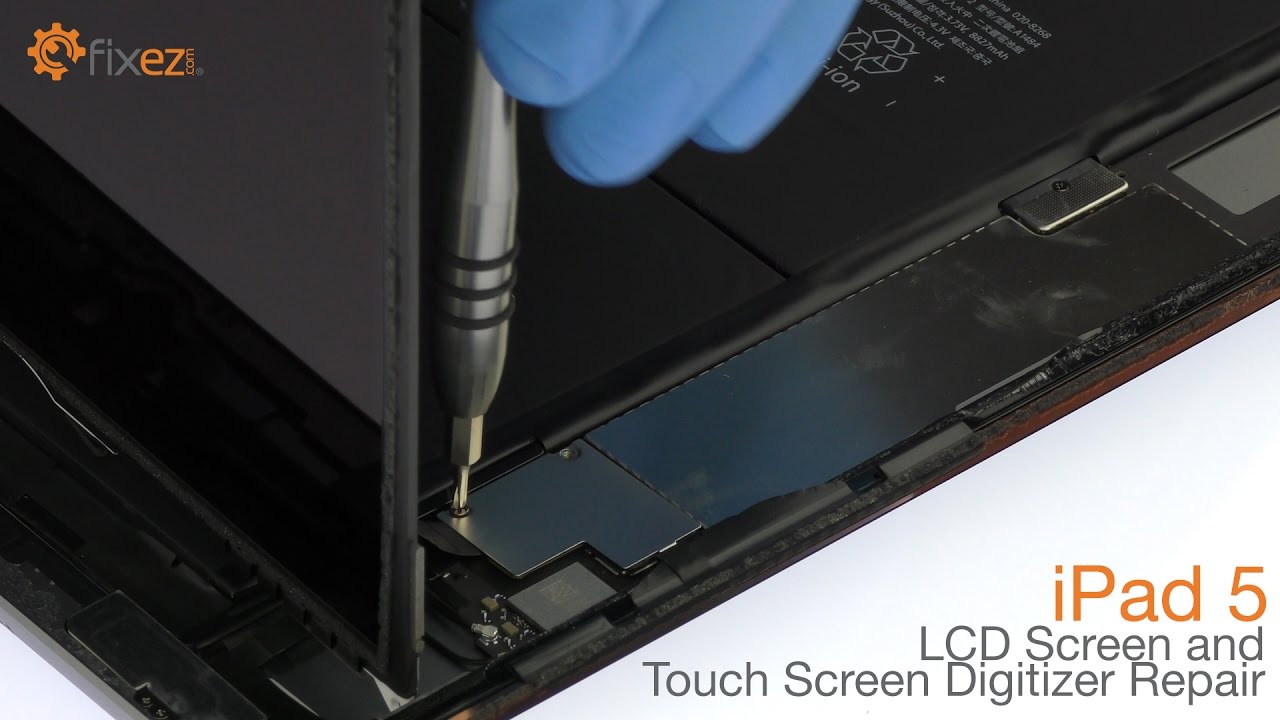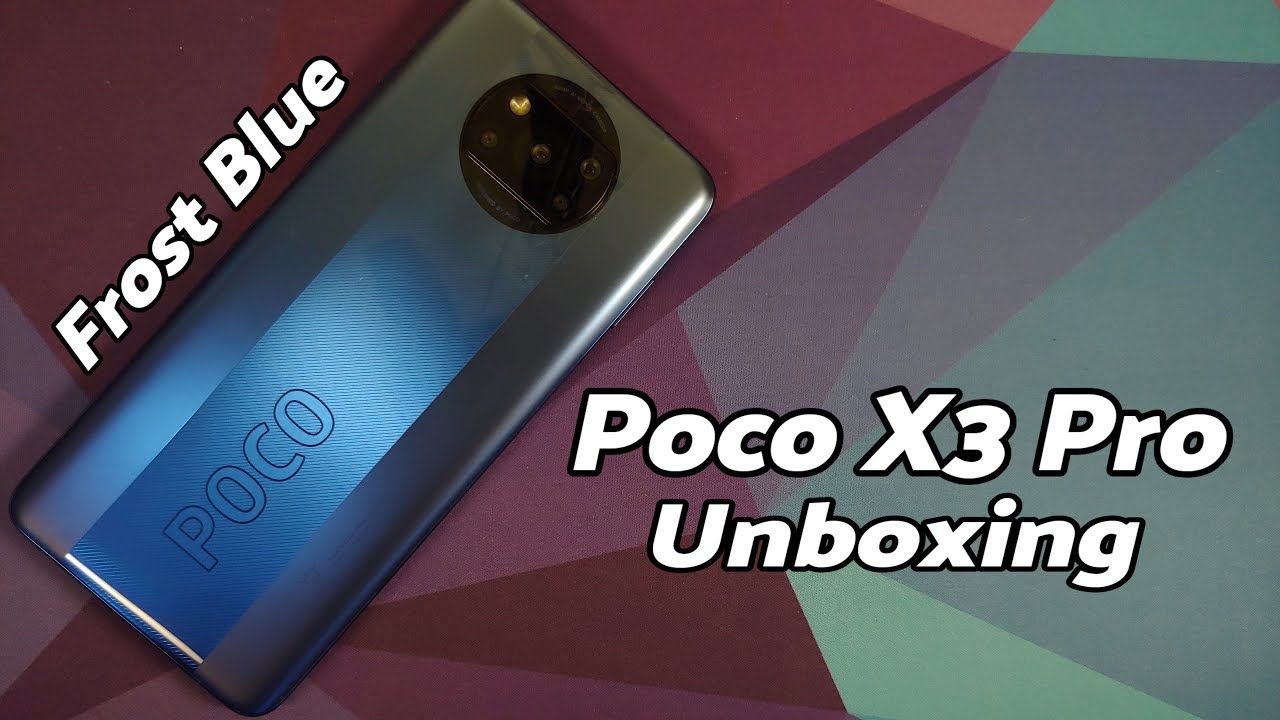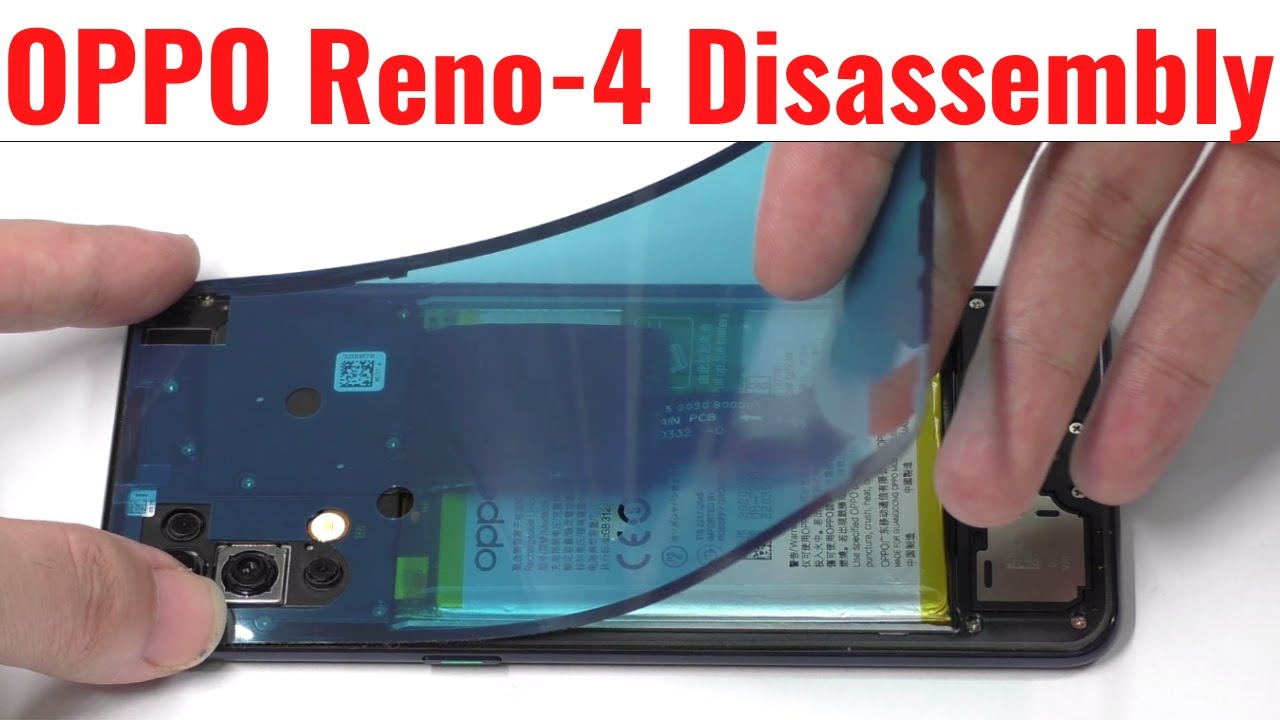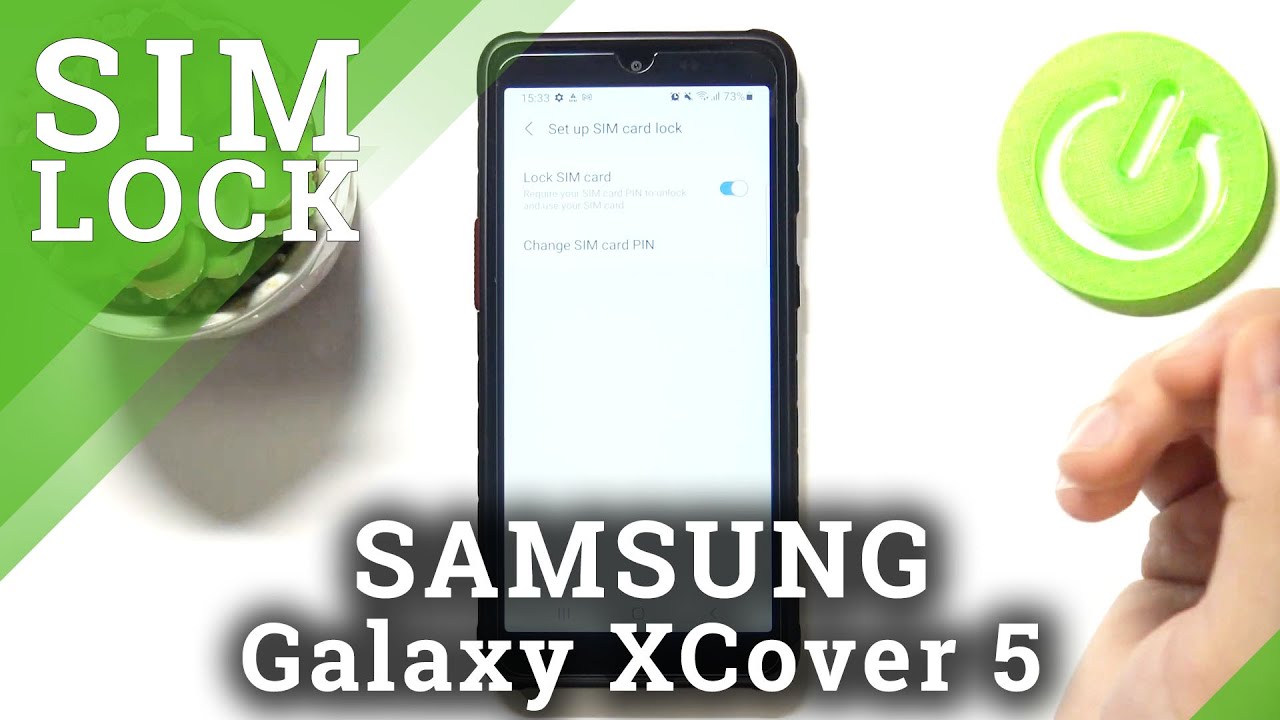iPad 5 (9.7") LCD Screen and Touch Screen Digitizer Repair - Fixez.com By Fixez.com
I pad five LCD screen and touch screens, digitizer repair warning you're performing this repair at your own risk. We claim no responsibility for any damages that might occur to perform this DIY repair. You will need a plastic triangle, opening tool, nylon, spider, fine, tip curved tweezers precision knife set premium, two millimeter red adhesive, roll multipurpose heat gun, Phillips, screwdriver power down your 9.7-inch Apple iPad, five tablets, the iPad 5 touchscreen digitizer, is glued on solidly and is a tight fit within the rear case. Apply heat to soften adhesive beneath the glass use, a precision knife to create enough space to insert a triangle opening tool with the triangle, opening tool, slice through the sticky, adhesive and decouple the iPad 5 digitizer be careful not to cut or damage any of the display. Cables do not try to fully separate the touchscreen yet as several fragile ribbon cables still connected to the iPads logic board. Once the adhesive has been separated open the digitizer like a page in a book and rest it on your workspace, remove all tape, obscuring the LCD screws extricate the following four Phillips screws grab the LCD and lift it out of its recess, be gentle and keep an eye on the LCD cable.
Remove the following: 3 Phillips screws from the display cable bracket, pry the display cable bracket straight up from the logic board and remove the iPad 5 LCD. Remove the small piece of tape covering the home button. Ribbon cable connector use the flat end of a spider to flip the tab on the home button ribbon cables. If connector upward, pull the home button ribbon. Cable straight out of the Zips' connector with a sputtering hand, carefully pop the two digitizer cable connector straight up from their sockets, remove the iPad 5 touchscreen digitizers use the tweezers.
The free part of the home button ribbon cable from the adhesive securing it to the bracket. The bracket that secures the iPad 5 home button and touch ID is held in place with two gobs of adhesive use the spider to pry it up from the front panel sludge up and remove the iPad 5 home button and touch ID assembly. All the replacement parts and repair tools used in the video are available at wwe. com. Don't forget to subscribe to our YouTube channel like us on Facebook and follow us on Twitter, make sure to take a look at our other DIY smartphone and tablet repair tutorials.
Source : Fixez.com