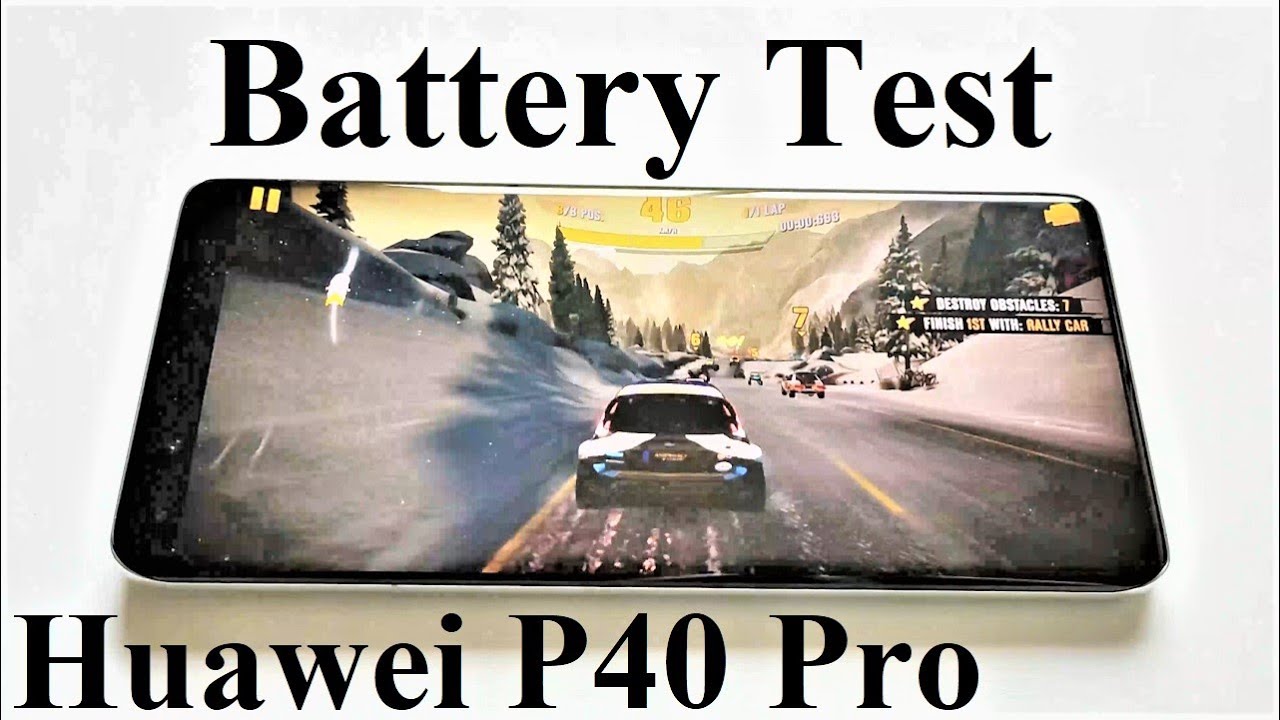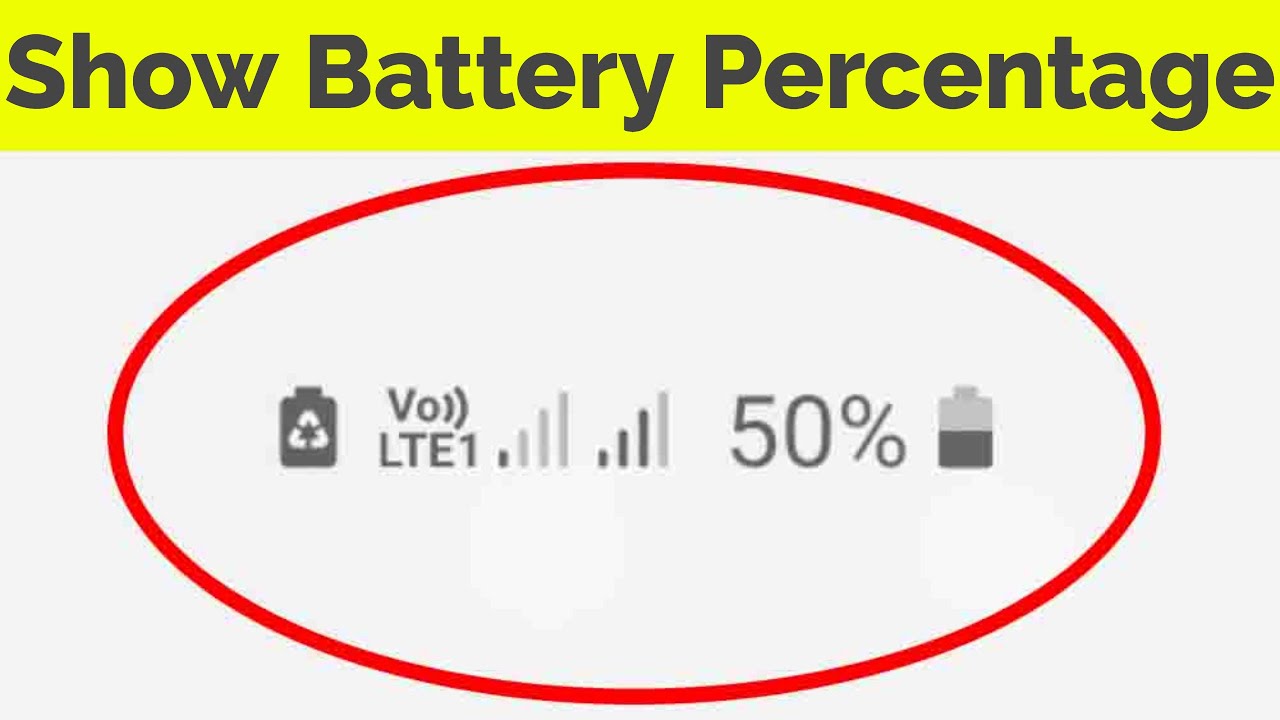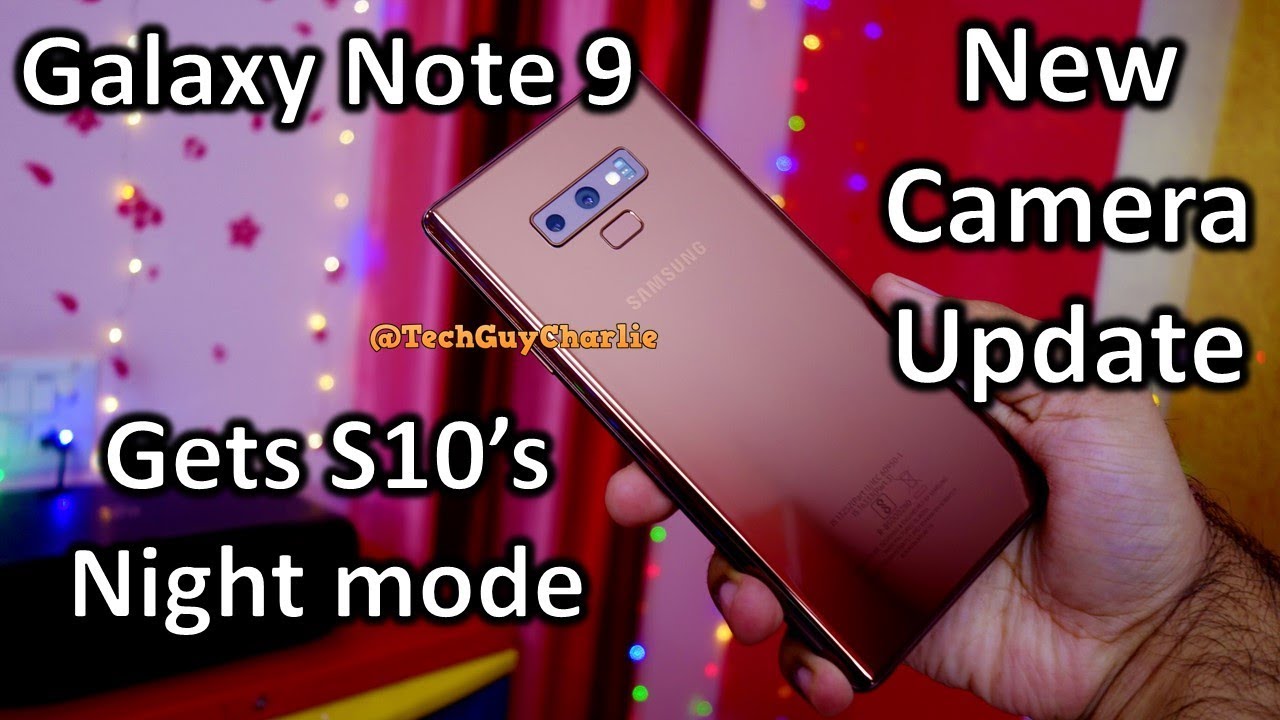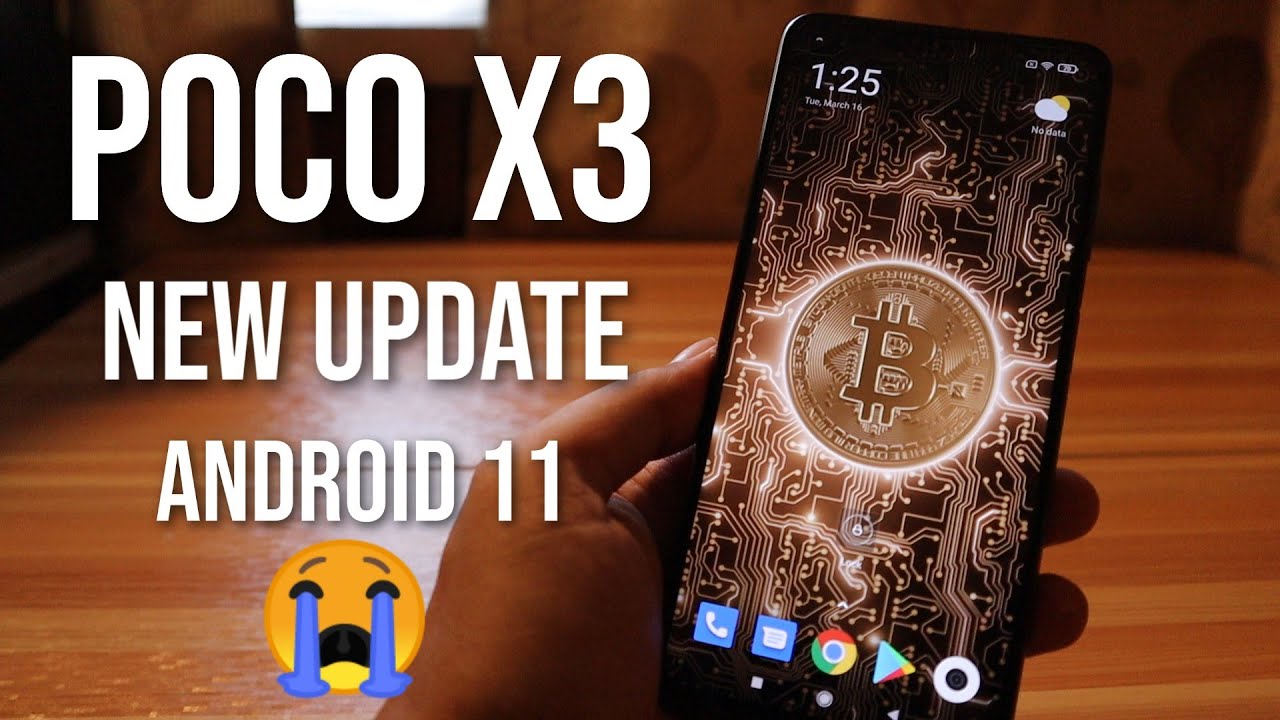Huawei P40 Pro / P40 Pro+ : BATTERY DRAIN TEST By Shaan Haider
What's up guys this is shunned Heather and in this video we are going to do a battery drain test on valve a p40 bro. It comes with 4200 mAh battery, so we will perform few tasks on this device for a while, and then we will see how much battery is going to be remaining on our valve a p40 bro right now the battery percentage is 100. The SIM card is not inserted. The device is connected to the Wi-Fi, the brightness is set to auto and none of the power saving modes are turned on. So, lets start our test and let's see how good is the battery performance of Huawei p40 pro, but first, if you have not subscribed to this channel so far, then hit the subscribe button and do not forget to press the bell. I can't forget the notification for future uploads.
So, first, let's start with the native video playback test. In this we will play a 1080p resolution video for 1 hour and after that we will see how much battery is going to be remaining on over p40 pro you. So it's an over now, let's have a look on the battery status and X 97%. So after playing a 1080p resolution, video continuously for one hour on before the probes, battery percentage move from 100 to 97 and now let's do the next test and that's going to be the web browsing test in this Seeing. The dotcoms homepage will keep refreshing for one hour after each 30.
Second, and once the test is finished, we will have look on the battery status one more time, and now we're. Let's have a look on the battery status and X 91%. So after browsing the internet for one hour continuously, the battery percentage moved from 97 to 91, and now we are going to do the next test and that's going to be the YouTube video playback. In this we will play some 1080p resolution videos for 1 hour and after that, once again we will check the battery status you. So now it's an over.
Let's have a look on the battery status. Now it's 84%! So after three hours, the battery percentage moved from 100 to 84, and now it's time to do the next test. For today and that's going to be the gaming performance test in this way, we'll play one of the most Ryanair graphics game asphalt extreme on the highest possible graphics setting for one hour and after that, once again we will have look on the battery status. So here you can see in the game setting that we have selected the maximum possible graphic setting for what would be 40 Pro and now let us start the test you, and now it's an hour of gaming. Let's have a look on the battery status, and it's 76%.
So after one hour of continuous gaming, the battery percentage moved from 84 to is 76, and now we are going to do the last rest for today and that's going to be the 4k video recording. So we will record 4k in the audition video at 60fps on our P 40 Pro for a while and once again we will check the performance when the test is finished you, so the video recording is suddenly stopped because of the overheating we were using the device continuously for more than four hours and after around 11 minutes in the video suddenly stopped. So this is the video that we have just recorded as you can see, it's 11 minutes 39 seconds, and it's 2.6 6 GB in size. So let's go to the battery settings, and here you can see that the battery percentage moved from 76 to 68, and here you can see that the battery temperature is 43 degree. Celsius I think it was more than 45 for sure.
That's why the camera application is stopped working and if we go to the battery user here you can see all the application that consumed the battery in today's test. But it's not a hundred percent accurate, as you can see that the top spot is occupied by Chrome, and then we've got asphalt. Extreme Huawei video camera, but you have seen the exact amount of battery consumption for each of the tests. So you know it better, as it happened right here in front of you. So the battery performance is still good.
You can see that we can easily get more than eight or eight and half hours of screen on time on our p40 Pro, depending on you use it in which condition you are using whether you've got two Sims or how good is the mobile signal in your area, how much brightness etc. you are using. You will get less or more compared to what we got in this battery drain test of Huawei p40 Pro. So that's all for now, friends, thanks watching this video. If you found this video helpful, then give it a thumbs up share it with your friends, subscribe the channel and do not forget to press the bell icon to get the notification for future.
Uploads and I'll see you guys next time in that another video have a nice day.
Source : Shaan Haider