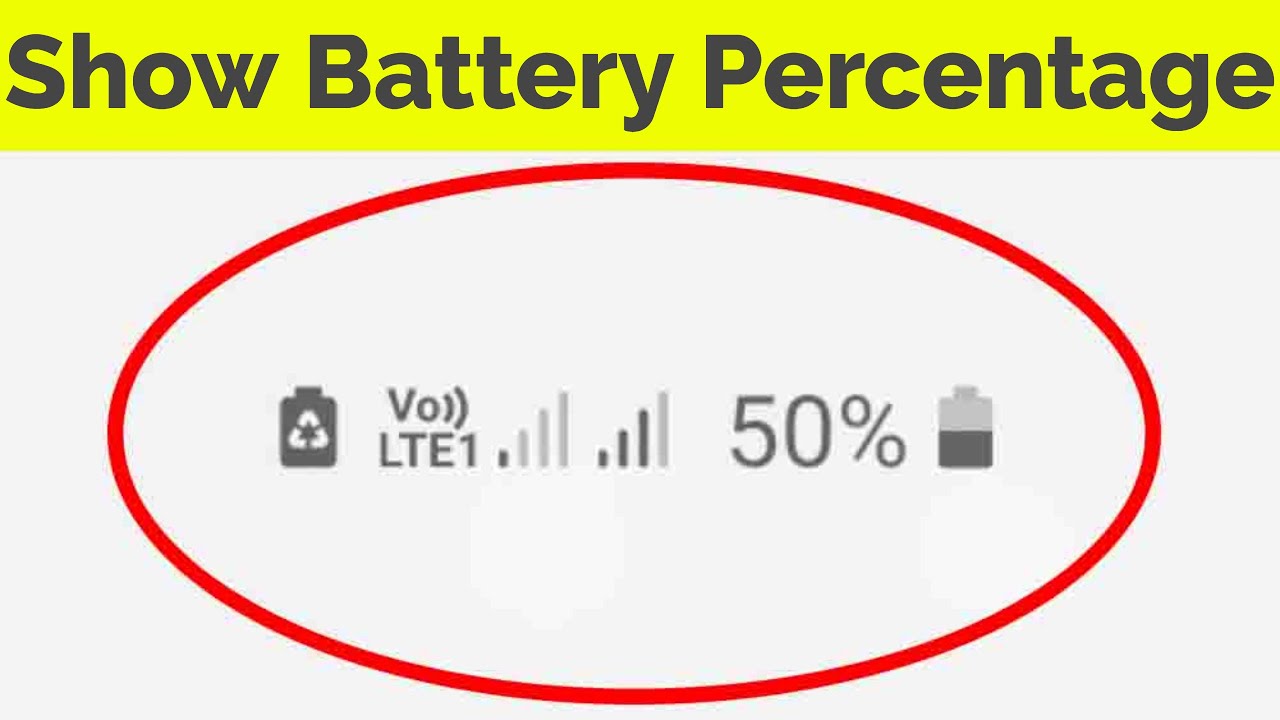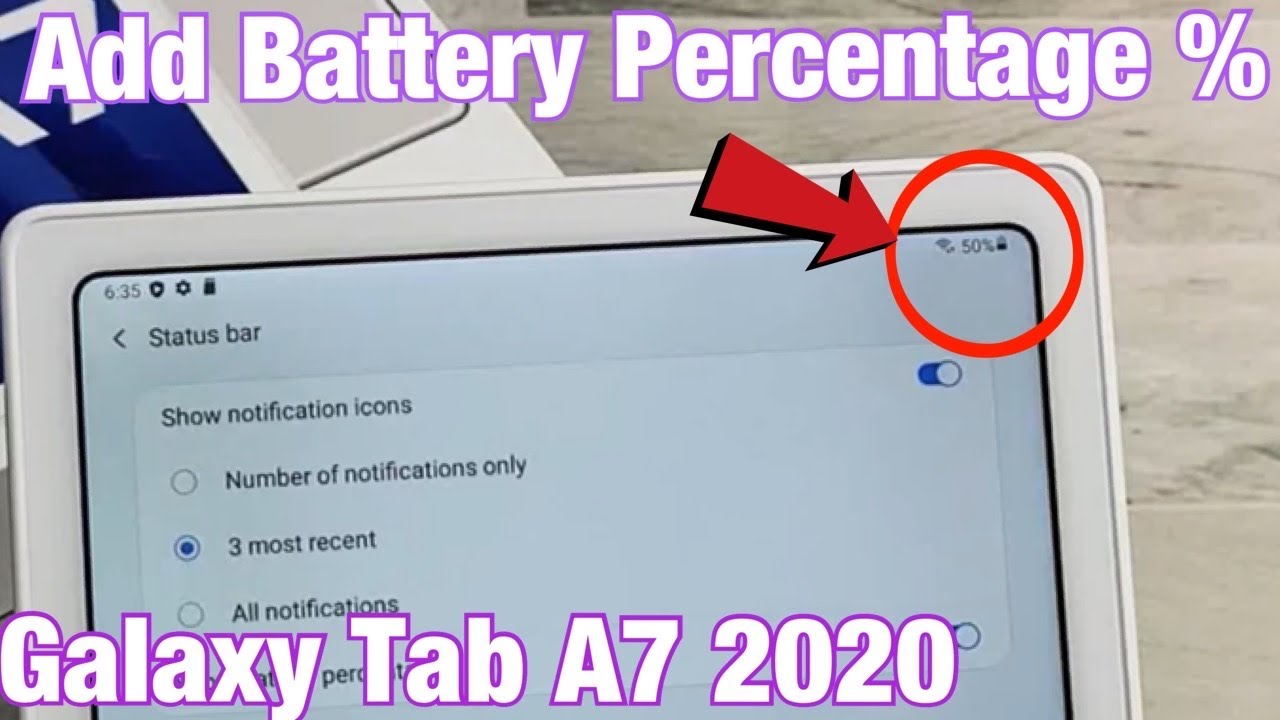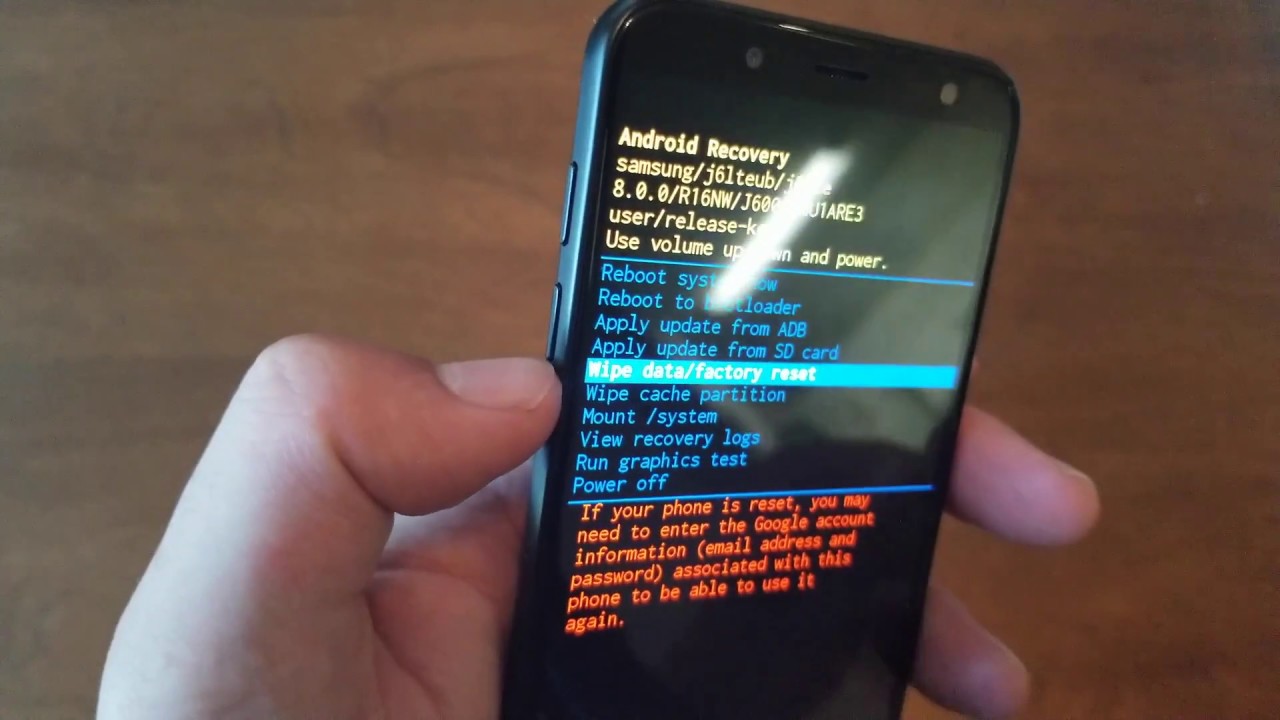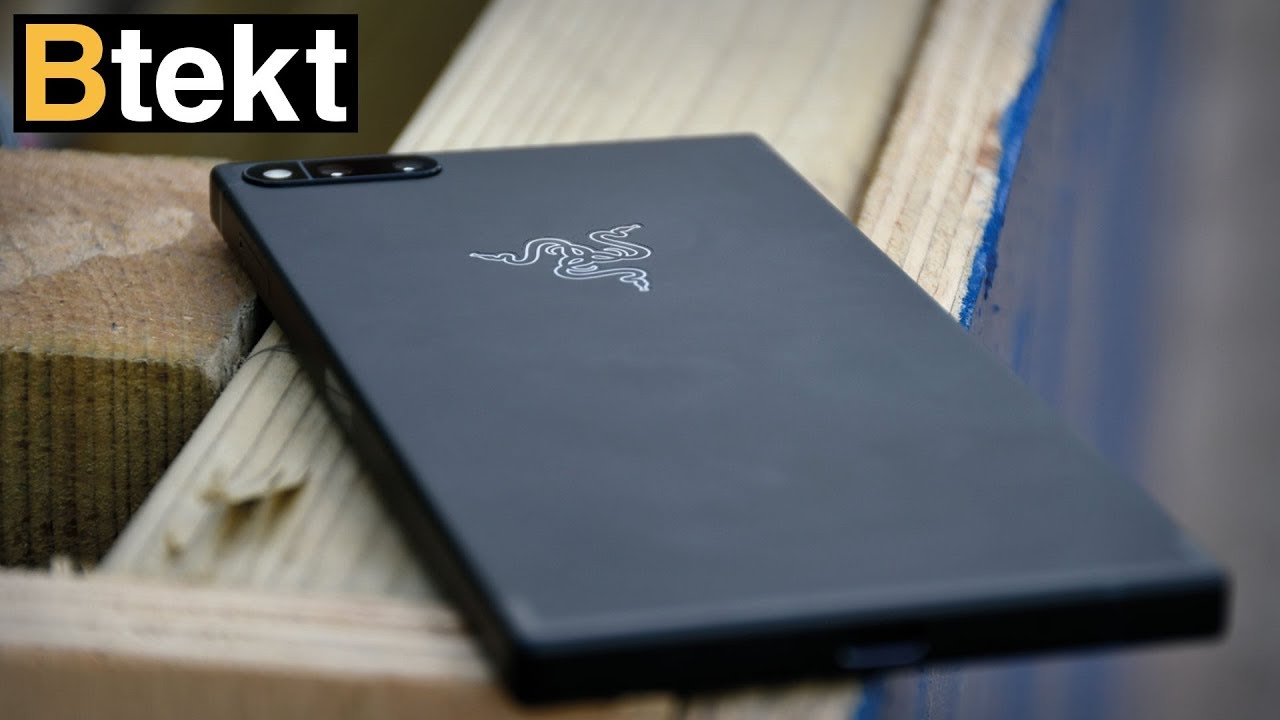How To Show Battery Percentage on Samsung Phone - Works For All Samsung Mobile By Theta Box
Hello guys and welcome back to my youtube channel "Theta box". So today i will show you how to enable battery percentage indicator in your samsung mobile. And this trick almost works for all samsung devices at same time if you have the operating system of android 10. Here you can see this is my samsung galaxy m30s device, now in this home screen section in top it shows all the icons like network, time and battery, but unfortunately this battery icon doesn't shows how much amount of the remaining battery level available. At same time if i try to tab my notification bar it shows the remaining battery percentage level. So anyway if you like to enable this same battery percentage level to your home screen just follow me friends... First of all open your android mobile settings here you can goto "Notifications" and it shows some notification settings but you can goto "Status bar" and the fourth one.
Finally you can click to enable this option "Show battery percentage" once you enable this option it will automatically show your battery percentage level. So this is the way you can easily enable battery percentage level from your samsung mobile. For more tech videos you can subscribe my beautiful tech channel "Theta box" and thanks for watching...
Source : Theta Box
Phones In This Article
Related Articles
Comments are disabled
Filter
-
- All Phones
- Samsung
- LG
- Motorola
- Nokia
- alcatel
- Huawei
- BLU
- ZTE
- Micromax
- HTC
- Celkon
- Philips
- Lenovo
- vivo
- Xiaomi
- Asus
- Sony Ericsson
- Oppo
- Allview
- Sony
- verykool
- Lava
- Panasonic
- Spice
- Sagem
- Honor
- Plum
- Yezz
- Acer
- Realme
- Gionee
- Siemens
- BlackBerry
- QMobile
- Apple
- Vodafone
- XOLO
- Wiko
- NEC
- Tecno
- Pantech
- Meizu
- Infinix
- Gigabyte
- Bird
- Icemobile
- Sharp
- Karbonn
- T-Mobile
- Haier
- Energizer
- Prestigio
- Amoi
- Ulefone
- O2
- Archos
- Maxwest
- HP
- Ericsson
- Coolpad
- i-mobile
- BenQ
- Toshiba
- i-mate
- OnePlus
- Maxon
- VK Mobile
- Microsoft
- Telit
- Posh
- NIU
- Unnecto
- BenQ-Siemens
- Sewon
- Mitsubishi
- Kyocera
- Amazon
- Eten
- Qtek
- BQ
- Dell
- Sendo
- TCL
- Orange
- Innostream
- Cat
- Palm
- Vertu
- Intex
- Emporia
- Sonim
- YU
- Chea
- Mitac
- Bosch
- Parla
- LeEco
- Benefon
- Modu
- Tel.Me.
- Blackview
- iNQ
- Garmin-Asus
- Casio
- MWg
- WND
- AT&T
- XCute
- Yota
- Jolla
- Neonode
- Nvidia
- Razer
- Fairphone
- Fujitsu Siemens
- Thuraya