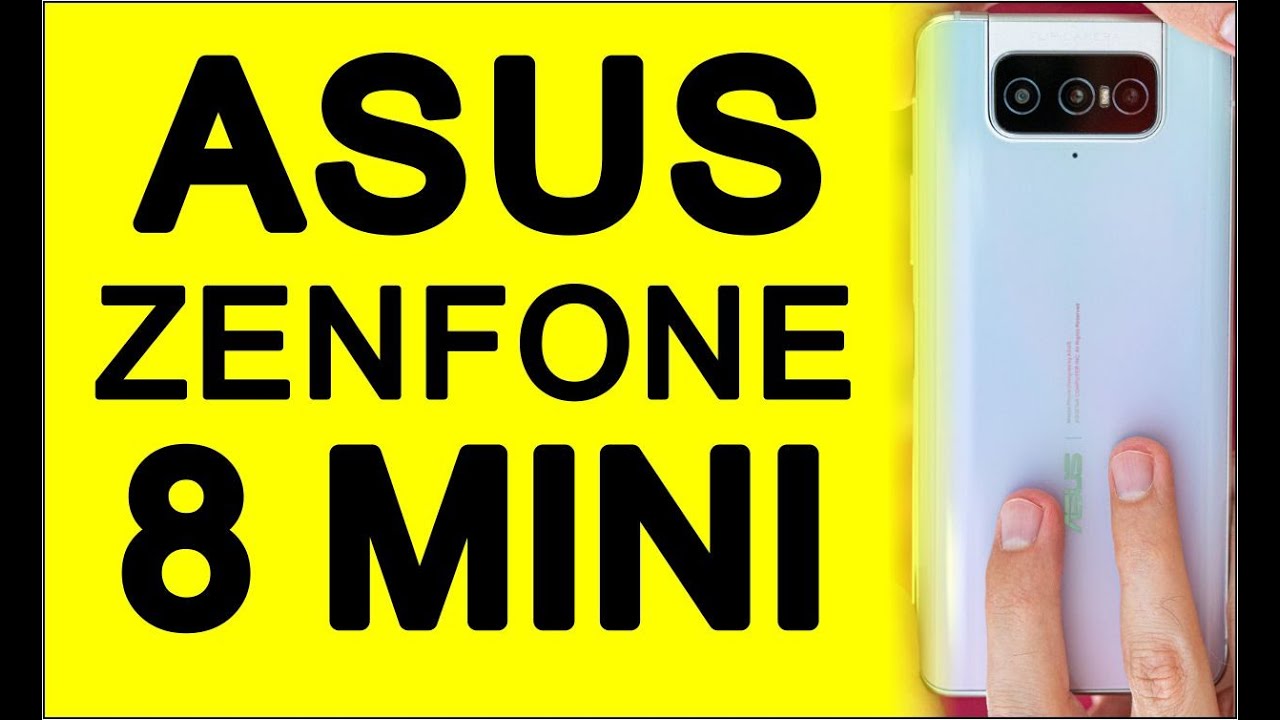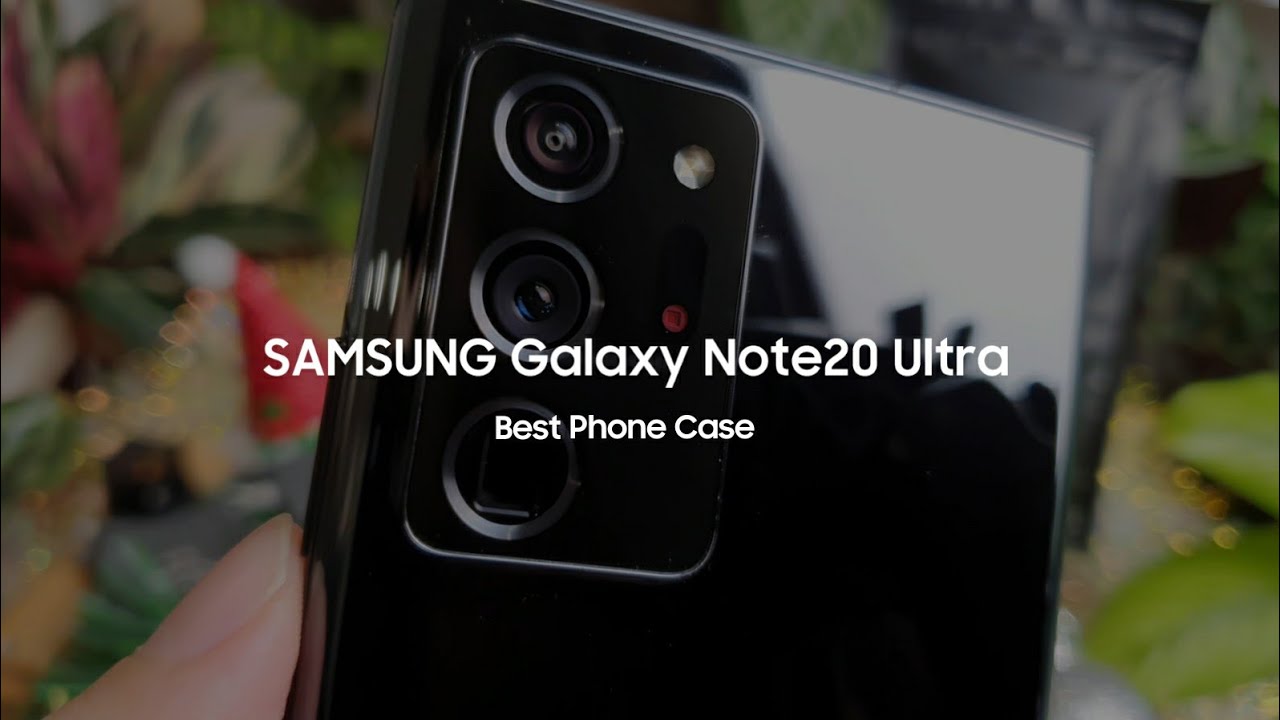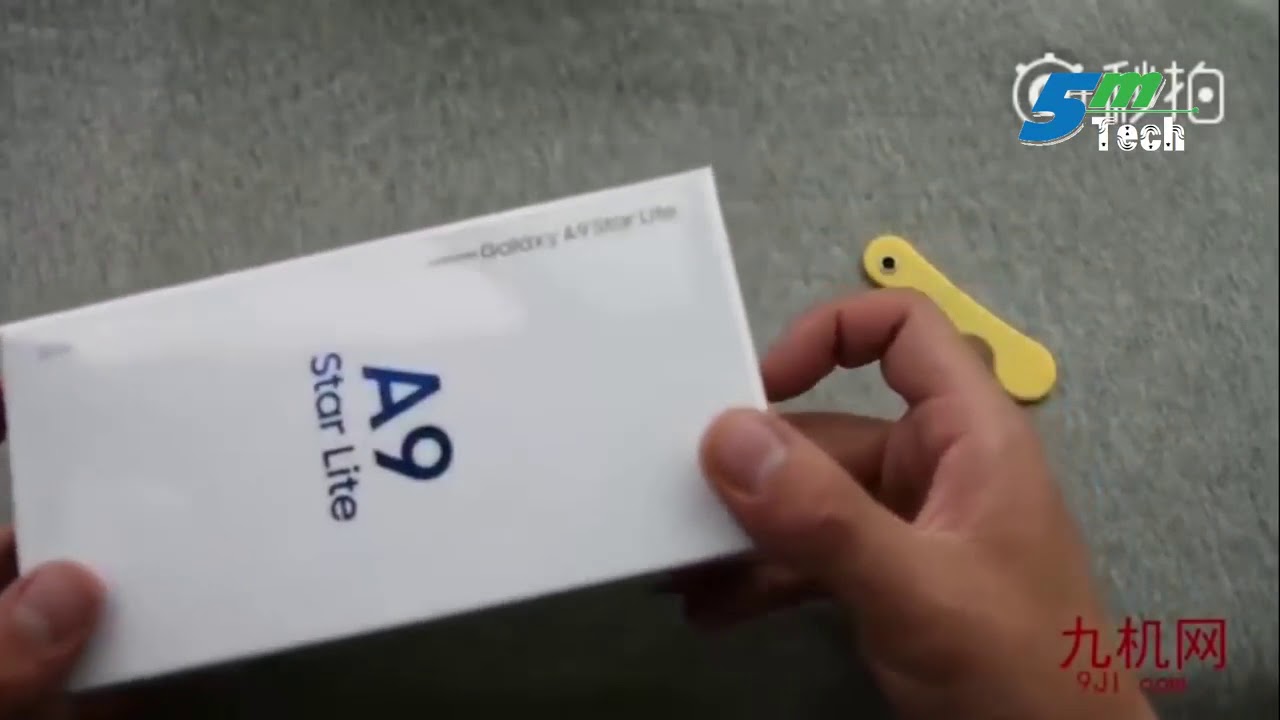Huawei MateView Unboxing + Hands-On: 4K, 3:2 Monitor Perfect For Huawei Phone Users By ben's gadget reviews
Hey everybody hopes you guys are healthy and safe, so I have an unboxing today of the Huawei Mate view. So this is Huawei's new external monitor, it's 28 inches with 4k resolution. But what sets it apart from most other monitors on the market is that it has a three by two aspects: ratio, meaning it's a little taller and I like that, because it's great for productivity, because most external monitors out there right now have a wider aspect: ratio of 16 by 9 or sometimes 16 by 10. I think most of us who review laptops and screens agree that 3x2 is a little more ideal aspect ratio for work. If you're watching videos and movies, then a widescreen monitor is better, but let's check it out the package. Okay, let's see what's in this small box, first, all right, so we have some papers, warranty information.
This is a type seeded type c, cable, type, c type c. Okay, we have here charging brake. Unfortunately I will need an adapter to use this in Hong Kong, because this is not a Hong Kong plug, and then we have here a display port, cable, okay. So this is the Huawei Mate view, as you can see, it's a pretty sleek aluminum body, really sleek and thin. Looking just look at how thin this display part is, and also this little stand right here and, as you can already see, I can elevate the screen, the height of the display.
You know higher or lower by just pushing and pulling, and that's it stays in place magically. So you don't need to press any buttons, and you push it down. It stays in place, pull it up. It stays in place now down. Here is a base, and you see here there's a NFC logo.
This is where you can tap the Huawei smartphone to connect your Huawei smartphone to the monitor and down here. This appears to be a speaker grille. I will put that to the test later so over. Here you have two USB a port, an USB, a headphone jack and this as soon as the power button. Now on the back here, you have another USB thunderbolt port.
So this is, I assume, to power, the external monitor, a display port and a HDMI port. So, for the most part you don't need any of these USB can already plug into your computer. Okay. So earlier I forgot to mention that another unique feature of this Huawei Mate view is this little touch sensitive bar down here. I just have to slide my finger left to right.
You see it will move across. So now I'm going to go into here. This says input, so I just tap, and it will jump into the settings. Now I can choose my input. Mini DisplayPort, HDMI USB, I'm going to choose USB, so I have a Huawei Matebook X Pro here.
I'm just going to plug it in power it on and okay. So now it is mirroring the screen, but we're going to go extend the view. Okay, so you see how much more screen real estate you have on a 28-inch three by two aspect ratio. This is 4k resolution. So all the text is super crisp.
I think you can adjust volume all back here. Oh yeah, so give it just volume by just sliding on the bar. So you see because this is a three by two aspects- ratio. It's actually not the ideal. For watching movies, because you have major letter boxing unless you're watching the Snyder cut, if you're watching the Snyder cut, then it actually fills up properly because he shot it in a weird three by two aspect: ratio, but most Hollywood films shoot in this widescreen aspect ratio.
So you get a lot of on the left and right. So this monitor is its more suited for productivity than for watching movies like this. So, unfortunately, this is only a 60 hertz refresh rate. It is not a high refresh rate display, but for productivity driven monitor. I think it's fine.
This is not meant for gaming. Okay, let's try another laptop. This is the Huawei Matebook X Pro, so obviously it was going to work flawlessly. Now. Let's try my MacBook Pro 16-inch yep.
It works perfectly on a Mac too. So this being a 4k monitor, you can watch footage in native 4k resolution if your video supports it okay. So this is the Huawei Mate view. It is already on sale in China for about 5 300 RMB that converts to about 730 us dollars. This will launch very soon in Europe.
I believe, starting in the UK and other parts of Western Europe too, you can expect prices to be around similar to 730 us dollars. Now, obviously, you can find a cheaper monitor out there, but for a monitor that has 4k resolution and has a really kind of new modern design, slim bezels and kind of like a freely adjustable stand it's quite hard to find at this price. For example, my dell monitor right now it's only 1080p resolution. The stand is fixed, so when I use it, sometimes I have to put a bunch of books under. If I want the screen to be a little higher, it does not have built-in speakers, and it does not have any NFC functionality, and even that monitor goes for about 400 us dollars right now.
So, if you're on the market for a new monitor, this is a pretty good option, especially if you're using a Huawei smartphone, because if you have a Huawei smartphone, you don't even need to have a laptop with you. You can just tap your Huawei smartphone here, and you'll connect to Huawei's emu desktop. Then you can do work on this. Monitor with your phone or if you have a keyboard, that would be even better so anyway, that's about it for this first look: unboxing hands-on of the Huawei Mate view. So if you're interested in more content like this, please consider subscribing to my channel or follow me on Instagram at Ben's gadget reviews.
That's it for now, thanks for watching.
Source : ben's gadget reviews