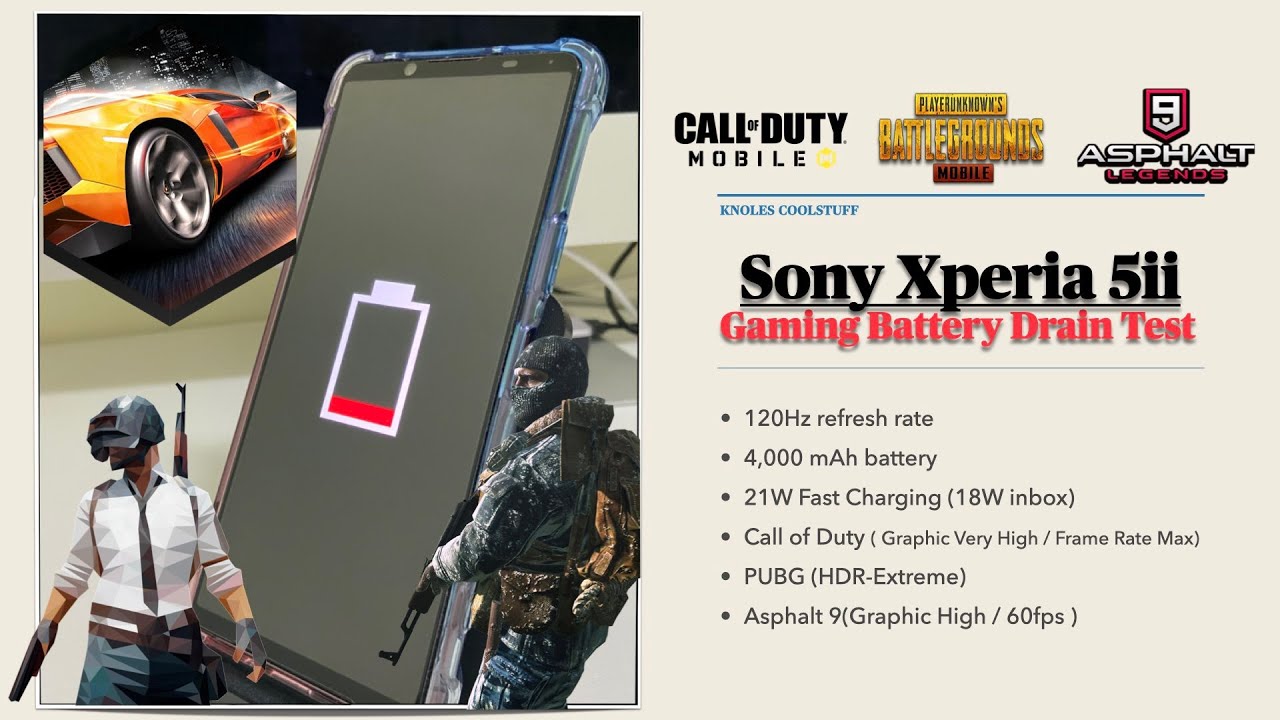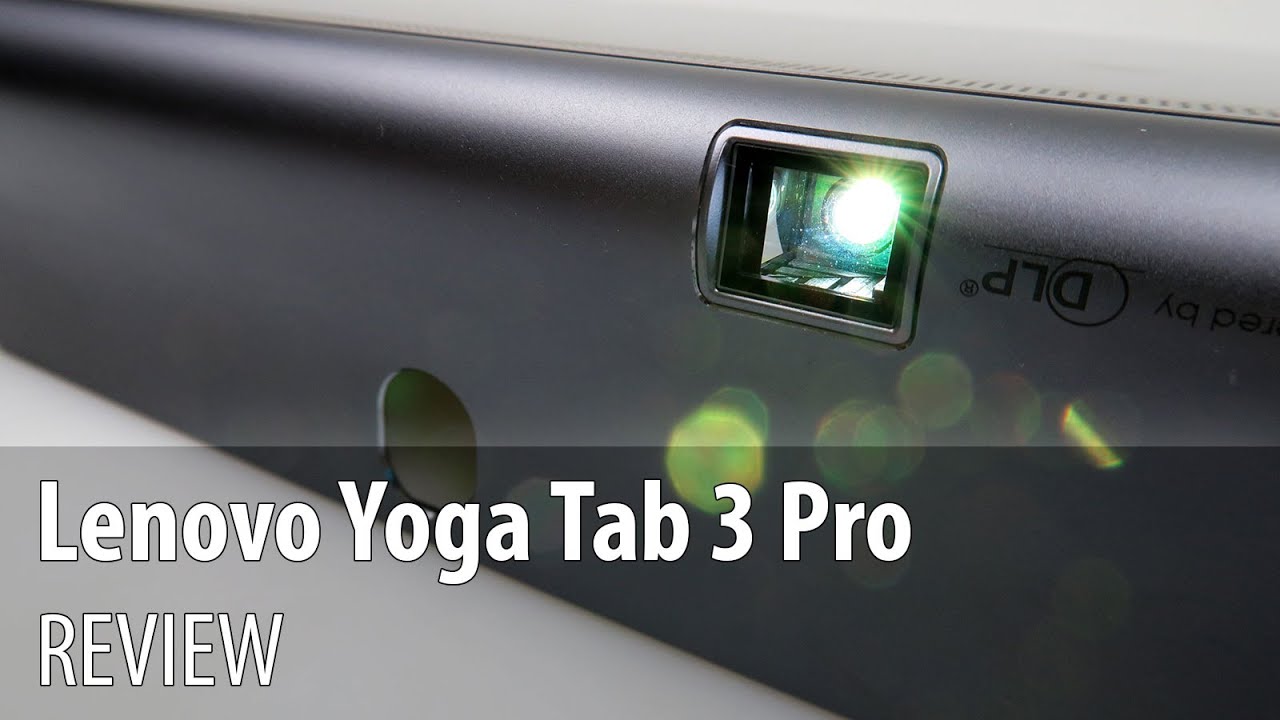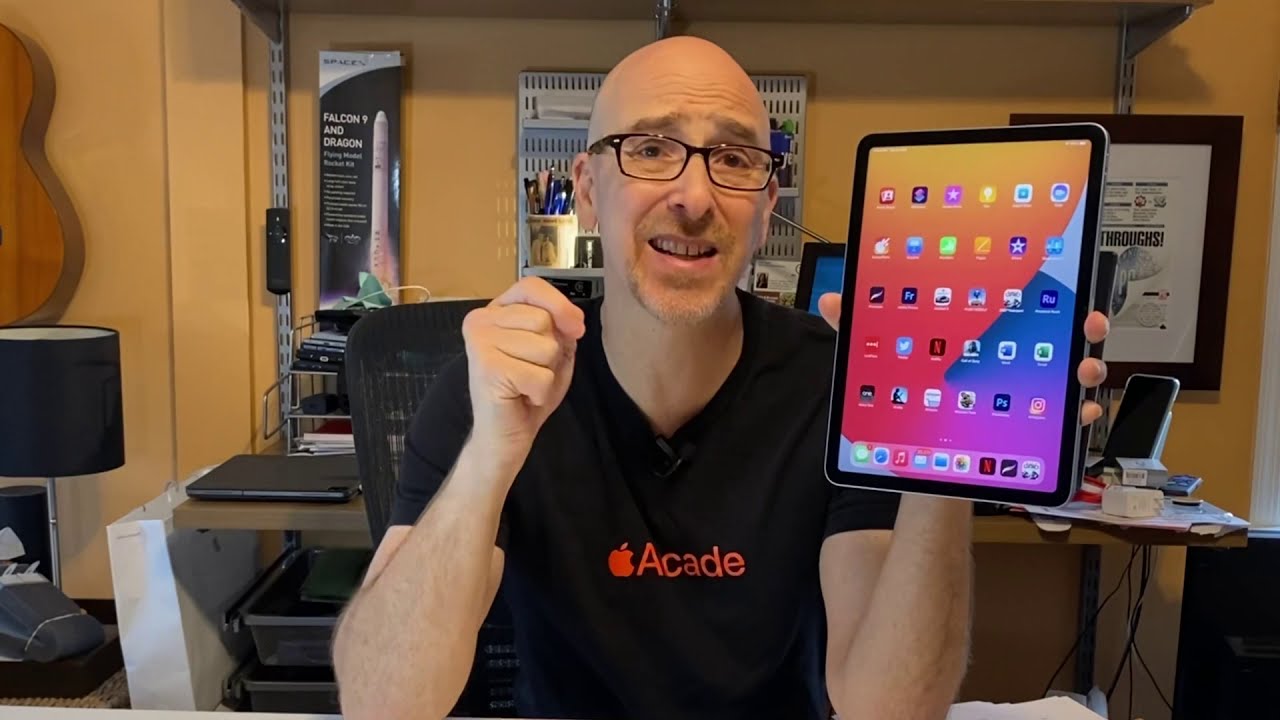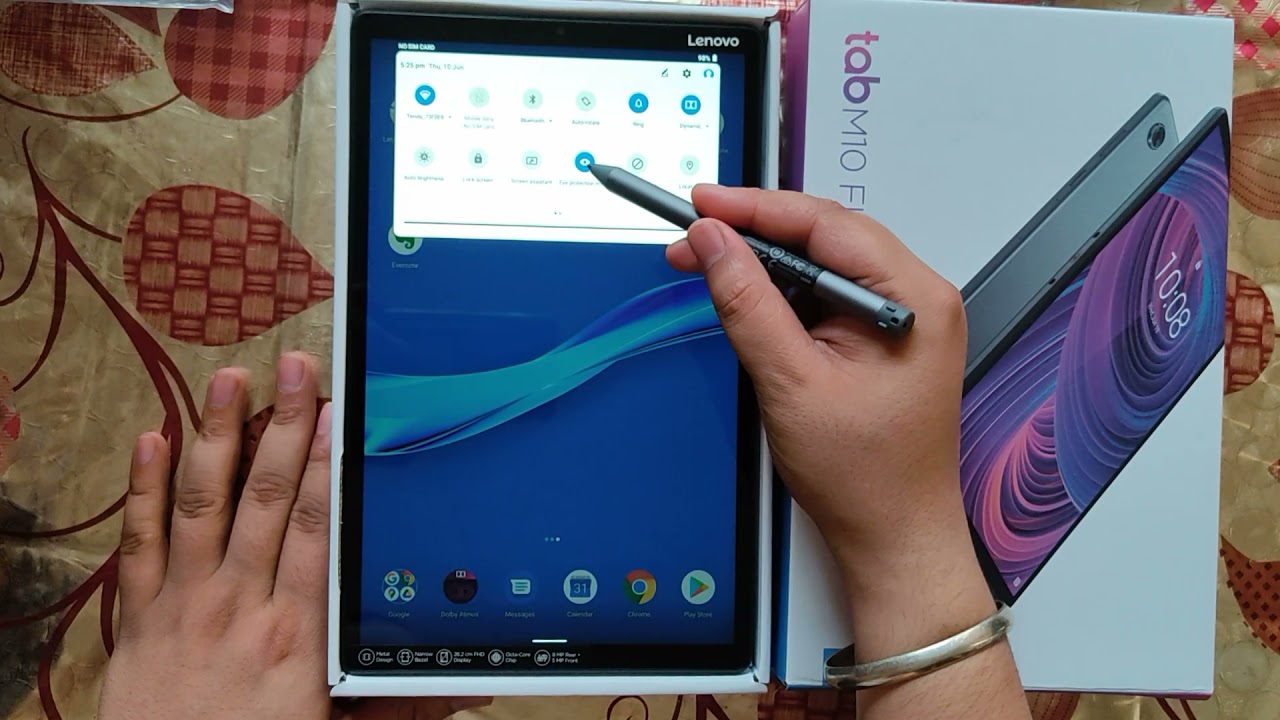Is The Samsung Galaxy A80 Worth Buying? Unboxing & Review By Serg Tech
Hey there hope you're doing perfect. Today, look what I got my hands on Samsung Galaxy, an 80 and in this video we're gonna, be unboxing it and reviewing it alright. So before we begin with the video and this channel, I do tech reviews and tutorials and also other videos as well. So if you haven't subscribed already go ahead and do so now and hit the bell to receive notifications on future videos. If you want to follow me on Instagram, you can follow me at sure, Tech and all the information now we're going to talk about in this video is gonna, be down in the description as well. Alright, so let's get right with the video now so here we have it the Samsung Galaxy, an 80 and here's the front of the box.
It just shows the picture here of the phone, the back of the phone and the front of the phone here, beautiful, looking phone new designed by Samsung, so can't wait to go ahead and open this up and check it out over here. On this side just says: Samsung Galaxy an 80 down. Here we have the IMEI and serial number and the color of the phone. It's called phantom black, nothing on this side, nothing on this side and then here in the back are some basic specs and information of the phone personally Samsung Galaxy. A8 II has a six point: seven-inch touch screen: it's a Super AMOLED display with 16 million colors.
It has an 80 5.8% screen to body ratio, and it has a 1080 by 2400 pixel resolution and that's a 393 pixel per inch density and the glass is a Corning Gorilla, Glass 3. It has a Qualcomm Snapdragon 730 processor, which is an outscore processor, which means it has eight cores. This one comes with 128 gigabytes of storage and 8 gigabytes of RAM. It has triple rear cameras, 48, megapixels and triple front selfie cameras, 48 megapixels as well. The main camera records 4k video at 30 frames per second, and so does the front selfie camera and the Samsung Galaxy.
An 80 comes with a 3700 M h-l IPO non-removable battery. So this phone is fast charging capable 25 watts. It comes in three different colors' angel gold, ghost white and phantom black, which is this one that we have right here right so without further ado: let's go ahead and unbox the Samsung Galaxy a8 II. So this phone is a brand-new phone. They come factory unlocked this one was released in May 2019, so just about a month or two ago, and the price range right now is about five to six hundred dollars.
We're going to have a link down below in the description where you can get yours, factory unlock from Samsung from Amazon. So let's go open it up. There we go, so that is the Samsung Galaxy. A8 II. Look at that very nice sized phone here, let's go ahead and put it to the side.
I love the way. The three cameras look on the back here: nice new, look to it, I'm gonna, put it down and see what else we got here. So here we have our superfast charger wall adapter plug, and this one is five volts three amps. So this is the fastest Samsung charger that I've seen so far up today, usually they're 5 volts to em. This one is 5 volts, 3 M.
That means it will charge it even faster see what else we got here. So here we have a USB, type-c, 2, USB, type-c, cable, the wall adapter plug, is no longer a regular USB. It's the USB type-c, and then we'll go ahead and plug it into the phone, which is also USB, type-c charger port and can't forget the headphones, and this one is with a USB type-c cable as well. So no more 3.5 millimeter headphone jack. It looks like now.
Everything is working through the USB type-c port. Let's go ahead and peel these stickers off and this one here covering the screen. So look at that beautiful, looking foam very nice size -. It feels pretty heavy actually holding it in my hands, go ahead and power it on Samsung, Galaxy 880, so huge, looking screen here see what we got on this side. So right here looks like we have the power button right here and then up here.
There's going to be a small line here. This is for the front selfie camera — jack in and out, and we will be testing that very shortly up here. We have a small microphone input hole right here. This is, you are talking on speakerphone or recording videos. The input of the sound goes in through here holding on this side.
We're going to have the volume rocker buttons, so volume up volume down here, looks like we're: going to have the SIM card, tray, I, believe and when you push it in this sim card, tray does eject a little and there you go. So here is our sim card tray, and it is actually a dual SIM phone, so the tray has slots for 2 SIM cards, so you can place one on this side, and then you can place one on this side as well, and then right here, we're going to have our USB type-c charger ports here, we're going to have another microphone input. This is when you're speaking regularly through your phone on a phone call. Here is the loudspeaker and then back here. We're going to have the sensor here.
The flash and the triple rare cameras down here we're gonna, have the Samsung logo kind of hard to see it there, but, as you can tell, it is right there and then down here towards the bottom. We're going to have that your standard writing here. We're gonna, have the IMEI of the device and serial number and model number as well kind of hard to see it, but it's there. So here we go. Look at this beautiful screen, complete infinity screen here on this phone cloud and activate it really quick, alright! So before we begin testing this phone outlets coating compared to some other flagships of the moment, right now right here, next to it, we have the iPhone 10s max.
Take a look at the screen. Difference there, the screen size, the AAT, is a lot bigger than the iPhone Menace max. As far as the thickness of each phone goes, you can be the judge there go ahead and take a look at them. Although the galaxy appears to be thinner, it is actually a little thicker. In my opinion.
Here we have the OnePlus 7 pro, also an excellent phone. As well for the price, this is probably going to be its main competition. Take a look at the screen sizes as well right there. They both have full screens edge to edge. These are one of the phones right now that have the highest screen to body ratio in the entire market.
Right now. So look at that. Some, the Samsung Galaxy AAT, is just a tad bit big, as you can see there and as far as the width goes, they are I would say there are about the sames. They both have triple rear cameras and let's compare their selfie cameras since they both hop up going to flip them around. Look at that, so the 1 plus 7 pro just pops up just a little while the Samsung Galaxy AAT, the entire front camera assembly up here, pops out both phones on selfie, camera in full-screen mode and then last but not least, let's go ahead and put it right next to its sibling and competitor, the Samsung Galaxy S 10 fool us, so the Samsung Galaxy S 10 plus, is a more expensive.
It does have a better processor than the Samsung Galaxy AAT, but let's just take a look at them. So look at the screen size on the AAT. It's way bigger than the Samsung Galaxy S 10 plus, although the ESSTIN plus does have a better resolution, has more pixels on its screen. Take a look at the height. So let's take a look at the width here.
So I would say the s 10 plus. This feels just a slight bit thinner, not by much though so. There we go finally got the phone completely powered on and activated so right off. The bat I can already tell that the screen on this phone looks simply amazing. Just take a look at that.
It's a full infinity screen from top to bottom edge, to edge very nice, upgrade here from Samsung on this, a Samsung Galaxy, a8 II. Definitely on these screens. So let's go ahead and play around with it. The navigation on the phone is very, very smooth if you scroll down here from the top you'll get your notifications. If you scroll down again you'll get your Quick Settings here.
So, let's go ahead and check out the dial pad. Let's put the volume up so nice loudspeakers here on the Samsung Galaxy a8, II, nice sized keypad here the numbers weren't bold, that's gonna check out the keyboard, so nice sized keyboard as well, since the phone does have a pretty big screen. It's a six point. Seven inches touchscreen the keyboard is very nicely laid out as well. Let's go ahead and check out the camera, so here we have the main camera.
This is the rear cameras back here. If you select the three pine cones here, it will zoom out even more. If you leave it here, it will be always a zoomed times 1. Let's go ahead and check out what other features we have here. We have 9 features for taking better pictures at night, a pretty cool feature there.
We have panorama, photos, take 360 photos, we have pro shots here. Furthermore, we can edit things like. The saw the color grading the brightness up. Here we have the flash timer. We can select different sizes for the camera screen, so we can go ahead and select full screen, and you'll have a full screen for the camera.
Let's go ahead to live focus, so light focus is like portrait shots. It will focus in on the main object, and it will blur out the background, and here you can customize the amount of blur you want there to be on the background. So this is just basic photos. We're gonna photos. Here we have videos so for videos.
We can also select full screen and wow. This is actually a new feature that I haven't seen before. So now you can do live focus videos, so you can do videos where it's focusing on the main object pretty cool. Here we have super slow motion and regular, slow motion and then hyper lapse which is like fast-forward. So let's go ahead and test out the selfie camera check that out the selfie camera pops right out as soon as you press it, let's go ahead and do that one more time, let's change cameras, so we can see it better.
That is pretty cool. So there we have the selfie camera for selfie cameras. We can also select the screen size here, so we can also select full mode. Look at that, since it does have a pretty big screen. You know you will look very big on the full screen and here you can select to zoom out if it's maybe a picture with two people or if it's multiple people, you can zoom up even more and fit everybody in the shots, so you can do selfie videos as well.
It records 4k video with the selfie camera. You have selfie hyperlapse as well. Pretty cool, selfie live focus, videos, look light, not sure if I found the camera there. You could see that the background is blurred a little on the selfie live focus video, and then you have regular selfie portrait shots. So ton of awesome camera features on the Samsung Galaxy 880.
This phone definitely has one of the best cameras out of the MoMA right now has a 48 megapixel camera for pictures and I, just love how that camera slides in and out and the selfie camera also takes portrait videos and also records 4k videos at 30 frames per second. So that's pretty cool. Let's go ahead and see what wallpapers it comes with. Okay, so let's go over to settings wallpapers and themes, and then here we'll be able to see wallpapers that already come with pre-installed into the phone. So you can select from any of these right here which already come installed into the phone or, if you don't like any of these, anyone on a search for more, so you'll go here towards his top and then here you will see all the free ones.
So there's going to be a bunch of free wallpapers here that you can choose from as well to download from the Samsung Galaxy store. Also, you can download free themes and icons and always-on displays for your Galaxy AAT as well. So, let's go into the settings: let's go to device care and then here we're gonna, be able to see things like the battery and what happy SAR using most of the battery up the storage information. So this one comes with 128 gigabytes of storage. However, it does say that nineteen points six gigabytes are already being used up by the system.
It's going to check the memory, so this phone comes with eight gigabytes of internal memory RAM and let's say that these system and apps are using up 3.6 gigabytes. So we have a remainder three point: eight gigabytes available. So let's go ahead and test out the video quality and speaker quality of that Galaxy AAT right now. Alright. So if we swipe up with both fingers, it will zoom in the screen to full mode so that we can watch the video completely on the entire screen.
Let's go ahead and so very nice a screen to watch your YouTube videos, and it has a very loud and loudspeaker as well. So next up, that's going to run a Geek bench for tests so that we can test benchmark results against other devices. Alright. So there we have the benchmark scores so single core score: 2500, teen and multi-core score of six thousand nine hundred and twenty-six. Let's go ahead and see how it does compare to other devices.
So here is the score for the galaxy an eighty, so it did score much higher than the Galaxy Note 8. Although now we are up to the note, nine and Galaxy S ten and s ten plus which they do have a better processor, snapdragon 855, which does get scores much higher than this. So a very important point here is this phone is an excellent phone all around, especially for the price. It's about five hundred dollars cheaper than s ten plus right now, but the reason it is cheaper is because of the processor. This one also has a lot of RAM.
It has a gigabyte of RAM, which that's pretty good, but yeah. The main difference is the processor. This one has a Snapdragon 730, while the Galaxy S 10, and s 10 plus have the Snapdragon 855, which is definitely a lot newer and a lot faster. So if we scroll down here is just a little more information on the processor, it's a 1 processor with 8 cores, and here are these speeds of the cores. It's a Qualcomm, processor and then down here.
We just have more detailed information on each test and this scores alright, everyone. So that was the unboxing and review of the Samsung Galaxy an 80. Let me know what you guys think in the comments down below, if you like this phone, if you're thinking about maybe getting one as well, and I'm going to give this video a like. It really helps me out, and I'll see you in the next one and as always, peace.
Source : Serg Tech