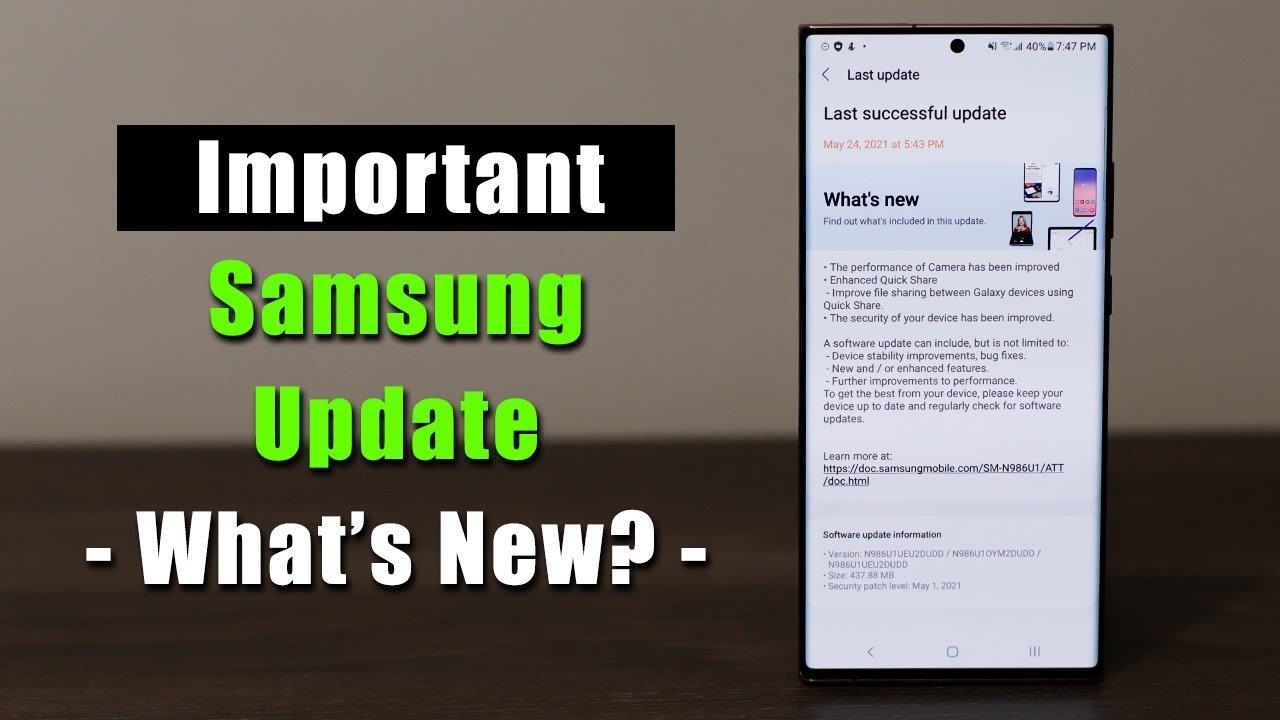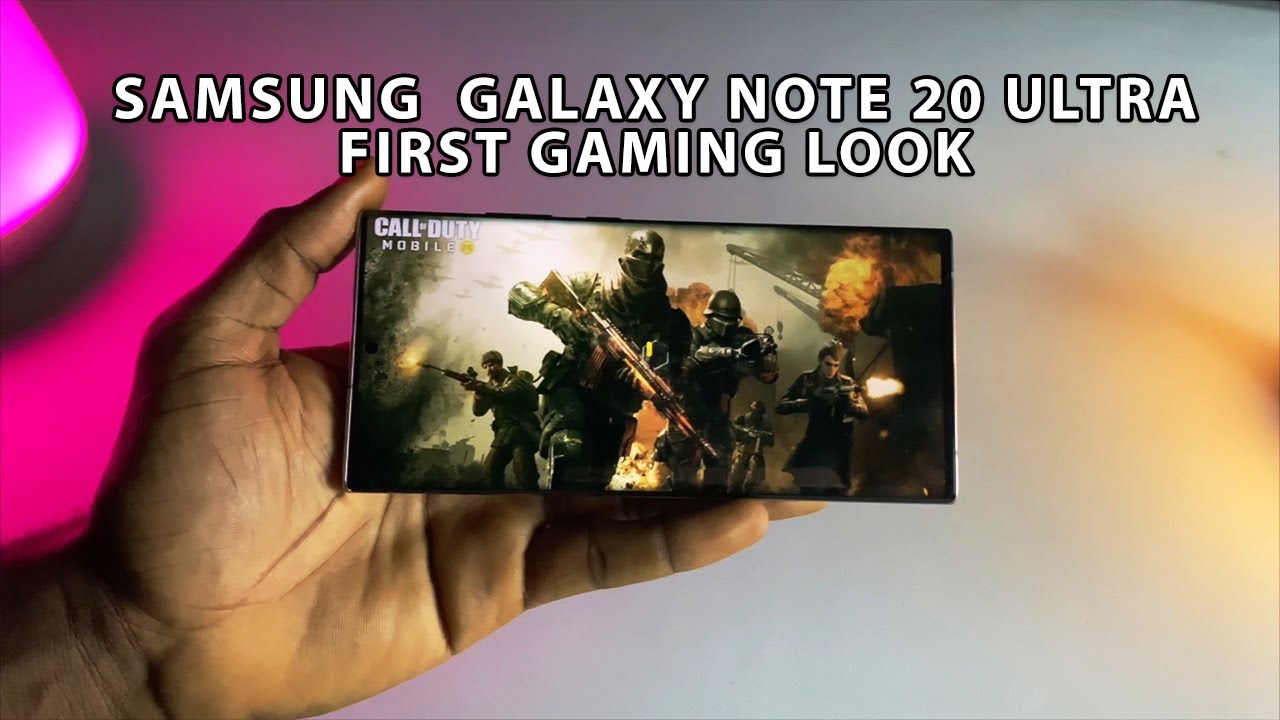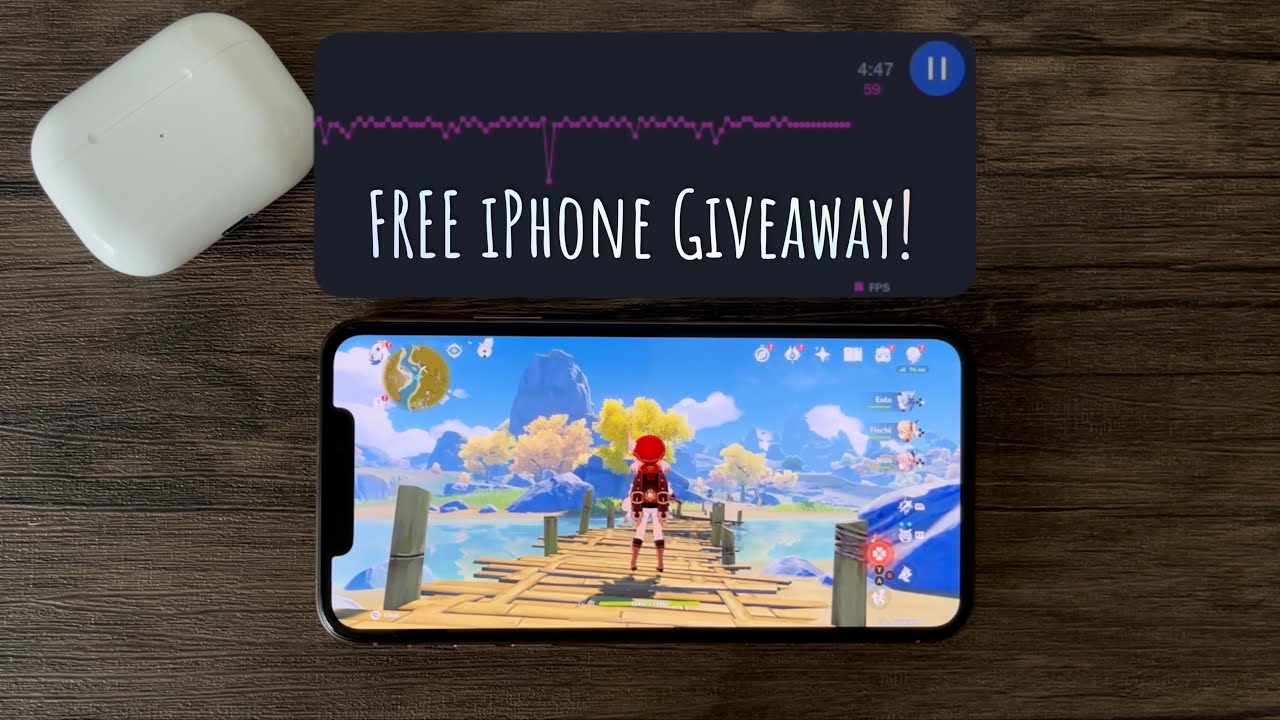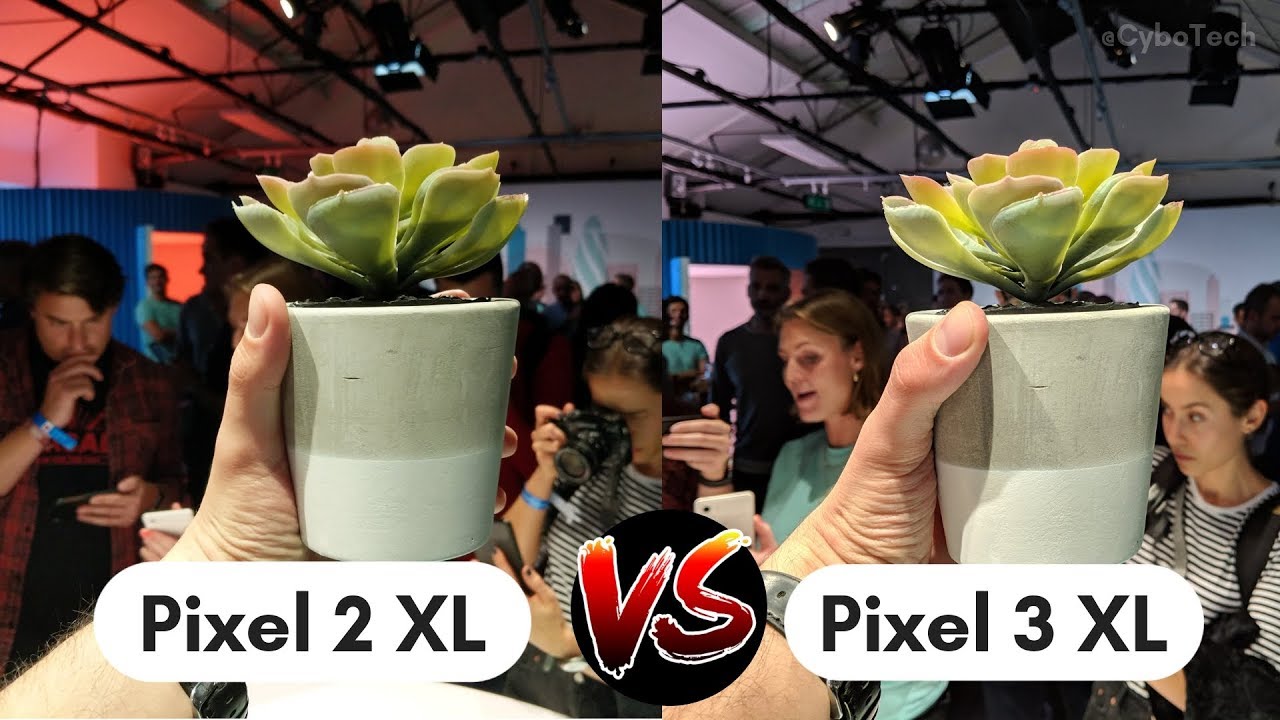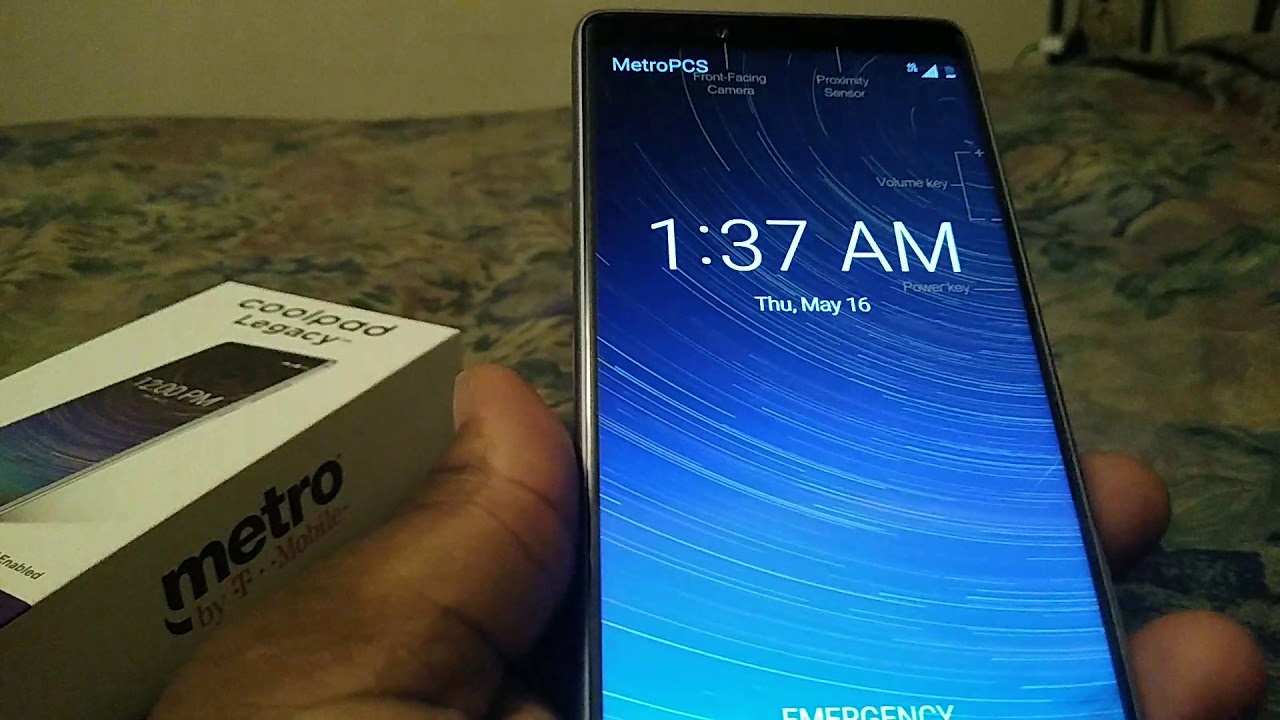Green iPad Air + Accessories Unboxing & First Impressions By DailyTekk
Today's video is sponsored by the new paperlike with nanobots, which makes writing or drawing with any Apple Pencil on any iPad feel more like paper, hey, it's Chris and welcome to the video I know so many of you been waiting for oh check it out. What do I have here? It is the 256 gig, Wi-Fi and cellular version of the new iPad Air- and yes, indeed, it is green in this video. I'm just going to give you my impressions of this new iPad here that has an iPad Pro like design that now starts at 599. This is a nice green. It's a very different green! It's a green! Furthermore, it's hard to describe it's actually kind of a retro green to me to my eyes in person. Furthermore, it's very subtle man that is nice, though it's nice to see a little life, a little color aside from just the black and white and silver and space gray, that we're all used to a couple, important details to point out down here: USB and the smart connector.
Both are important for accessories, and I should let you know. I have a magic keyboard here right down here. I've got a keyboard from Logitech right down here. Apple Pencil, smart cover, so we're going to get into all that stuff in this video too. Now, even though the design is now very similar to what you see with the iPad Pro minus the colors, the pricing is what's very different, and actually it's different from the iPad Air of last year.
Last year's iPad Air actually started at 100 less than this year's. So it's going to be a little more painful on the wallet this year when you hit buy, but all things being equal. At least we have USB some amazing new colors, and this awesome design that I love from the iPad Pro and the design language is actually pretty similar to the new iPhone 12 lineup right. You can see the magical matching, flatness and curves. That's good stuff.
That's Chris approved now, as this boots up it's interesting to note that this is the exact same size as the 2018 11-inch iPad Pro hello. Oh now, look at this. We got touch ID to get set up here. This is new this year for the air. The iPad Pro, of course, uses face ID to unlock and to authenticate stuff, but this new iPad Air has a touch ID sensor built into this power button up on top honestly, until this was announced, it was very unexpected for me, I didn't expect touch ID to be coming back in this particular fashion.
Well, let's get this set up and see how it works, I'm not having to press down when I do this, I'm just moving it around, and it seems to be scanning just fine success. That was pretty easy, but a little weird, since it wasn't a round button. Oh now, this is interesting. It wants me to rotate and add another finger. That makes a lot of sense all right.
It takes a little getting used to, I would say, but it's not a bad experience using this thin little button, all right we're in and it kind of feels like. I got an iPad Pro sitting in front of me, except you know, I can see. The metal here is a different color around the science I like it. It's playful: it adds a little of vibrancy to what otherwise has just become a very expected desk setup or mobile setup. This 11 inch form factor is just so nice.
I mean I've been saying this for the iPad Pro for a long time, but this is the size where, if you're a student, if you do any travel, if you're going to be moving around constantly going to the coffee shop, then this 11 inch size is definitely your friend now, aside from the great design, something else this shares with the iPad Pro is the very lovable very useful, Apple Pencil 2. Now ever since I first tried the Apple Pencil v2, I loved it, I've never looked back there, just isn't another stylus out there, and I've tried several that can match what this can do. It just feels so natural and there you go oh connect just like that with the magnet it's never lost, and it's always charged so now. Finally, you don't have to get an iPad Pro to get those advantages. Oh, and scribble.
That is such a fun feature. If you didn't know scribble lets you write in any text field, whether it's the URL bar in your web browser or whether it's an email or notes or in your calendar text messages. So absolutely you should consider getting the Apple Pencil. You're gonna, want it hey it's Chris perfect, not an error in sight. Now.
Here's something interesting that I didn't even think about until I had this in my hands, but I got to wonder, can you use the touch ID while it's laying flat on a surface, so I'm going to try it right here? Oh yep, but it's just a little finicky. I don't know if you saw that all right, so there's an animation that rolls across and if you don't do it long enough, then it doesn't work and if you do it too fast, then it doesn't work. So you're going to have to learn how to get it. Just right all right! Well, let's talk a little more about this USB and get some accessories going here. The big deal is that this allows for more accessories.
Maybe you've got a MacBook already with USB. You've got some dongles well, those dongles are gonna work with the USB here, and actually I've discovered that my favorite way to import photos from like a really nice camera, not just my iPhone, because airplay is amazing. It really is to plug in a SD card reader, open photos on here and import it into my iPad right into iCloud. I prefer doing that versus on the mac now on an iPad. So that's one thing, but the other big thing is going to be external drives.
If you're going to be doing some video editing some photo editing or if you go with a storage tier that just doesn't give you very much space, and we're going to talk about storage in just a second, then some external storage with USB is just going to be a lifesaver. I mean I know when USB arrived at the iPad Pro it just felt so much more pro and now so does this in lots of ways. Actually, this is starting to feel like the budget iPad Pro all right, smart connector! What's the deal here? Well, the deal is you can use an external keyboard without having to a pair it with Bluetooth or b charge it because it just runs off the juice of your iPad. This, of course, is the magic keyboard for the iPad. It's my favorite iPad Pro keyboard hands down, and I can already tell you before taking out of the box.
It's going to be my favorite keyboard for this hands down, but the Logitech folio touch represents a more budget-friendly option that actually has some tricks up its sleeve that let it do things that even the magic keyboard can't alright. So, of course, the big appeal here is that the keys are amazing to type on that's number one number two: it has a cool floaty design that also rotates back 130 degrees. There's a trackpad built in which could not be more convenient, don't have to bring a mouse with you, don't have to bring an external trackpad with you, and it's got a back lit keyboard this, my friends, if you're into productivity, if you're not an artist, this really is the whole package. I could honestly literally seriously just type on this. All day long, it's super super super nice.
Now I've talked an awful lot about this keyboard for the iPad Pro in so many videos. So I'm not going to go overboard here. Instead, I'm just going to refer you to those videos, so you can go more in depth if you'd like, because the experience is basically the same and in fact I'll try to link those up down below to make it easy for you now, when this case is on, you do get to see a little of that pop of color peeking through on the sides, which is nice, and you can also see it in the camera cutout as well. You know you got the new pass-through charging port, you got the actual USB-C port and I think, when you add everything up, if you're doing emails, if you're doing typing anything, business or school related other than something that's very apple pencil-centric talking about basically artists or designers, then this is just an instant recommend. If you can afford it, I will warn you it's not for everyone.
Some people have ended up, not liking it as much as I do, but I do think it's not hyperbole to say that this is going to end up revolutionizing a lot of people's iPad experience at a new price point all right. Well, next up we have this guy, which is the Logitech folio touch. I've also talked quite extensively about this in several other videos. So again I'll refer you to those. If you want to go super in depth, but I am excited to see how this works and looks like with this particular setup, all right.
Well, as you can see, this is what it looks like when it's all set up now. Here you basically end up hiding almost entirely the green color or whatever color of iPad Air. You would actually end up going with this. Really isn't the case that you get if you're concerned with looks anyways, not that it looks bad. It looks good in its own way.
I, like this fabric, I really like the color actually, but really, I think the person shopping for this is getting it a for protection and b. So they don't lose this Apple Pencil quite as easily, because just like with the iPad Pro version when this is on your iPad, it's a little chunkier a little bulkier. But that's for a reason. It's very protective! You got these thick bumpers here and this case is pretty padded. So if you drop this, you could be pretty confident that your iPad's going to survive intact.
Just real, quick I'll point out that you do get a row of function, keys that you don't get with the magic keyboard and the trackpad only clicks on the bottom. You can't press the corners up here, so you're going to have to turn on tap to click. If you really want to be able to use this full surface, all right, we're not done yet. I got something else for you guys. Where is it iPad? Smart folio cover, let's check that out and as the box depicts here, this is really for, like media entertainment mode, and you know, it'll just offer some basic protection along with a few different viewing angles and for a lot of people out there.
This may be exactly what they want. If you're going to do some web surfing or reading, then it flips around in the back that's great and then, of course, you can kind of fold it into a triangle and view it like this, and this is weird I guess uh the Apple Pencil is down here, but that actually works with the Apple Pencil. This mode. My favorite mode, though, is probably this mode which lets you just set it up and view it, and this is a mode that I actually really miss whenever I don't have it available, because it's so useful, let's see what else do you guys need to know to make a smart purchase decision? One thing is that the camera is still over here on the side. I wish they would move that up if you're on a Zoom call or something or FaceTime you're going to be looking over to the side, not straight ahead.
It would just make so much more sense to stick it up here in the middle when it's horizontal, but whatever the screen looks good. I mean first impression I haven't really spent a lot of time with it. The speakers sound good. They get really loud, uh, nice and loud. You could definitely watch a movie on here without headphones and love it now.
The chip in here is the new a14 bionic, which is the same chip. That's in the new iPhone 12s, and you know what there's some speculation that it could be very similar: the chip to the chip, that's going to be in the first Apple Silicon powered mac. Now people aren't going to be able to help themselves, comparing this to the iPad pros for obvious reasons. Is it faster because it's newer than what we have in the current model of iPad Pro? It's really not, except there is one benchmark that I've seen. I think it was the single core geek bench score, but I think in all other regards the iPad Pro is faster, but nevertheless it's a very respectable chip.
So is it going to stay fast for years to come because people hang on to this so much longer than they hang on to their phones yeah right now, unless you know that you need that pros power for something for multi-core stuff. If you know the exact specific reason why you need the pro then get the pro, but otherwise I think this is probably the iPad for most people, but now that this has inherited the design of the iPad Pro. The design of the regular iPad is just not looking super appealing right now. Now, when you go to buy one, I think storage is where things are going to get a little weird for you. It starts at 64 gigs right for 5.99, but oh there's, no 128 gig model. You have to go all the way up to 256, and now you're up to 749 dollars for a decent amount of storage, because 64 is just not super livable in this day and age.
You can't get by with if it's just I wouldn't want to, and I guess, thank goodness for iCloud, thank goodness for the USB port here, cause man, 750 bucks you're only like 50 away from the 128 gig iPad Pro, that's probably intentional. So here's a 2018 11-inch iPad Pro versus the new iPad Air. Just so you can kind of compare the two visually here's. What you're gonna miss if you just get the iPad Air. The processor here is not optimized for GPU intensive tasks.
You don't get pro motion that 120 hertz refresh rate, but let me bring out the 2020 iPad Pro, because right here, you'll notice, a LIDAR scanner, which is something you're, not gonna, get with the iPad Air, and you're. Also, not gonna, get the ultra-wide camera if you own an Apple Pencil or looking to get one soon then check out today's sponsor paper, like with NATO dots which is an accessory. That makes it feel and sound more like you're, using real paper when you're working with an Apple Pencil. One of my favorite things about paperlike with nanobots is that it's much clearer to watch movies and view content, even when you're not drawing or writing, but of course, paperlike actually gives you more control when you are writing or drawing thanks to the paper-like resistance that it offers and yeah, it really makes a difference plus it reduces glare and fingerprints, and who wouldn't want that when you place your order for paper like with nanobots you'll, get two paper light covers plus application accessories along with free, worldwide shipping and a 100 satisfaction guarantee. You can get your own paper like with nanobots, using the link down in the description.
All things considered, I think this is going to be an amazing tablet. If you want to see the full review make sure you subscribe. If you want to see a full comparison between this and a pro make sure you're subscribed. Of course, you can go check out all my iPad apps videos, there's going to be a lot of content around this, basically just hit subscribe. What are you doing also make sure you follow at daily tech spell daily teak on Instagram and Twitter? Join me for the after party: that's the podcast, it's out every Friday, and I'll catch.
You guys in the next video later.
Source : DailyTekk