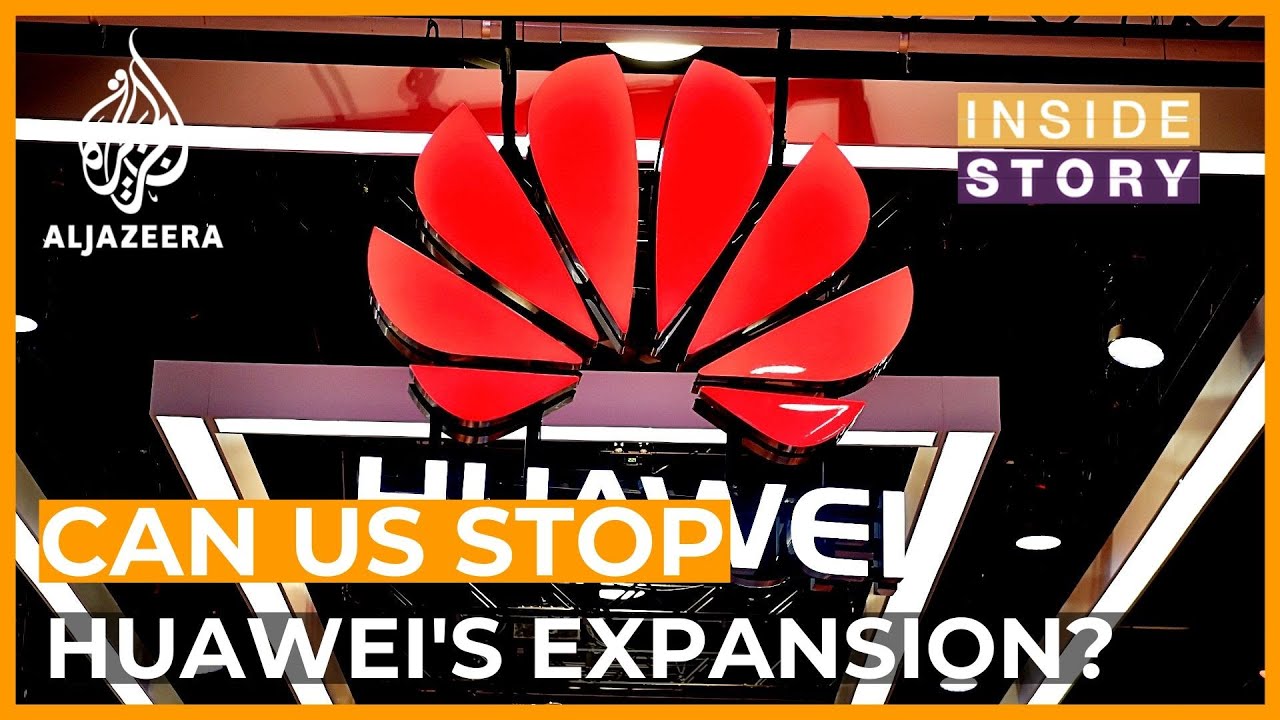Huawei Matepad 11 Review. An AWESOME 399 Euro Tablet! By TechTablets
Huawei has released now the Mated 11. It is a smaller version of the Mated pro that I reviewed the 2021 model. This has a 10.95-inch screen, however, it is 120 hertz, a much faster, smoother refresh rate. We've only got 60 with the larger model, and it's an OLED screen. This one is IPS. Now this tablet is powered by the Snapdragon 865.
It does have six gigabytes of ram and 128 gigabytes of storage. I've got the attachable keyboard and the stylus too. This is a review loan unit that was sent out to me from Huawei, and what do we get with the Mated 11? So we got a type c to type a cable. They do include a 3.5 to type c adapter, so no it doesn't have a 3.5-millimeter headphone jack, most tech and tablets do not. Nowadays, there is a micro SD card tray tool, now some support with this particular model and the charger.
So this charger here is called Huawei's, supercharge, 22.5 watts, maximum output, and it takes around 2 hours and 45 minutes to fully charge the Mated 11. So this tablet feels good. It's solid. It has a plastic frame around the outside plastic here on the rear, but the materials are great. There is no flex in it.
It has an internal metal frame, and it is alloy. I believe that they are using with that. It feels really solid, really strong and quite resistant to fingerprints here. So on the back, we have a 13 megapixel camera, and this does have a microphone and a LED flash. As you can see on the right side, we've got two speakers.
Two, a four our type c port here does not support video out. Sadly, if you want the video out from the type c port, you need to get the larger pro version with that and then on the other side. Another two speakers I'll give you some of them later on in this video, our power button and along the top here we have three microphones our volume up and down buttons. Now there is a front facing camera. This one is eight megapixels and I will give you a sample of that one now I do like the quality I'm seeing here with these cameras, good audio.
Of course, I do have some bright lights on at the moment, so how's this front, eight megapixel camera going to fare. When I turn off those bright lights, it's actually doing. Okay, it looks so much brighter than what it really is in this room. It's quite dull, and it's doing an okay job, considering this kind of conditions there so overall for a tablet. I think it does have good mics and good cameras, then our accessories.
So this one has a synthetic material on the back with a nice texture to it adds to the grip of it. It offers protection for the rear clips on magnetically, and I'll show you that shortly. But this part here is nice and soft. So this is not going to be scratching the plastic on the rear of the tablet cut out, of course, for the cameras, and we have the two positions there that you can sit it upright in so one angle, that's better, for I think, using on a table other one if you're going to be using it on your lap and the magnets are quite strong with this. So it does have this reasonably good layout.
I do like it now. There are a few compromises around this area with the space that we have on offer. Remember that this is 10.95 inches this tablet and, of course, with the larger model. You see that this keyboard is definitely a lot better. I like the shift key on this one, to enter it's more comfortable to type on still for the smaller size.
I don't find it is that bad at all, so I'll show you how it clips in that. You simply just need to place it there, and it will attach in with the magnets, it's quite strong, and then you can prop it up. That is the first position, and then we have the second position again. The magnet at the bottom there's very strong. So if I lift that up give it a shake, it is really not going to go anywhere and when you're using the tablet, and you press on the screen, you get a little of wobble, but overall, it's not too bad.
So this tablet here has an upgrade over the larger version, and that is its refresh rate, so the screen 10.95 inches, which I often just refer to as 11 inches, I round it up there IPS panel 2560 by 1600 resolution. That means it's a 16 by 10 aspect ratio, IPS screen here now the blacks in the screen. Here, don't actually look too bad at all for an IPS panel. You can see the bezels here which, by the way, are about six and a half millimeters around this screen. There's not too much of a difference between the black there.
You can see it. You can distinguish the difference, but trust me. It's not bad other IPS tablets that I've been looking at more budget ones. This will be coming up as more of a lighter gray color when it is trying to display just pure blacks here so dark mode. Clearly, on at the moment, eye comfort mode, we've got e-book mode scaling text, size can be changed, and we've got the color mode options there too, as well that if you want a more natural tone that I prefer, or you can go ahead and just adjust that to whatever you like your own personal preference, there now triggering gestures and our touch response very good.
I have not had any problems with it and here are the options we do have with the refresh rate, so I've kept it on dynamic because I want to get the combination of the best battery life and I have not seen too much of a difference when it's swapping you don't actually see it, because if you're looking at content, it's just 60 hertz the refresh rate's in 60, so it really makes no difference and then in the UI, it's 120. So it's nice and fluid and smooth with that. But you can force it onto high and keep it at 120, hertz or, of course, use 60 to save a little on battery life and then our OS with this one is of course harmony OS now. This is new from Huawei. Now there was some confusion when I reviewed the larger model of this people didn't really understand that is it running android.
Can we install APK files? Yes and yes, it does run android, it's android based okay, and you can install APK files, so swiping, here from the top we do have all of our toggles will come through. I'm not running a commercial version of the firmware, because this is a review loan unit from them. So there could be some minor differences here, but overall, these experiences should be the same swiping down. Here we have our toggle straight forward. You've got Huawei share as well, and there's a lot of different things.
You can do. Furthermore, you can split screen applications now, if you wanted to find those favorite games and apps and what happens if they're not actually going to be in Huawei app gallery, so I just did a search here for board. I want, as my keyboard, and you'll, see that the results it's not in the app gallery, but because it's now incorporating petal search. It's pulled through alternatives for me, so it's found an APK file. I can install which I've done, so I have board now on this.
That is possible now the good things to point out too, as well that Netflix it can run in full HD. We do have a DRM level, one security level, okay, and you can see the supported codex HEV support. Vp9 is all there. However, I need to point out that with Amazon Prime video, which I will just get into now, where is it this one? I was actually just watching a little of expanse. This is in standard definition, sadly, and you do notice that with the quality, it doesn't look so good when you go over to the data rates in the settings of Amazon.
Prime video, for example, so just go through to my stuff, and I need to find that I'll. Just show you that when you look at the streaming, quality best is very low, 0.46 gigabytes per hour, so definitely standard definition, but other things like Disney plus Netflix is in full HD on this model, which is good. So there are some compromises and with a lot of the typical applications that I would normally use on a dedicated Google play system, I can't hear, but Gmail can be accessed via the email application, Google Maps we've got petal maps browsers, there's so many to choose from I've got dolphin browser that I'm using at the moment, and the list goes on. There are alternatives that you can use, and you can find workarounds for pretty much every single app now. So it's not so bad.
Now I do have some synthetic benchmark figures here. To show you this is the storage, so 128 gigabytes worth, and I have six gigabytes of ram now. Those speeds are excellent: random, reads: random, right, sequential and sequential right. Of course, this is all powered by the snapdragon 865, which is a last gen flagship chip and performance throughout has been very, very good, even with the six gigabytes of ram, I'm not seeing really any lags or anything when using this tablet, so wildlife. This is a 3d mark, synthetic graphics benchmark.
You can run this on your own tablet or your phone, and this score is for the snapdragon 865, it's a good score. I ran it then, with the stress test. So that's the repeat test. I think it loops it up to 20 times, and it didn't really throttle 99.6, so it dropped only 0.4 indicating that really it did not throttle at all. Thermals are excellent on this tablet.
It's not like a phone. This, of course, has a much larger area to dissipate. The heat away from the snapdragon 865 and the 865 is not hot, like the triple eight is audio performance. Now so on this particular model. The four side firing speakers that, if you're holding it like this, you can block them sometimes a little, but they do sound, perfect nice bass, good mid and some treble in there too.
I would rate them to be very similar to that of the ciao shin pad pro from Lenovo the Galaxy S7 plus from Samsung. It is really right up there that they are impressive speakers and here's a sample of them at 100 volume, now the M-Pen stylus. So this is an active digital stylus. It has a rechargeable battery built within it. Charges wisely, and you just dock it onto the top magnets will then hold it into place, and it will tell you the battery life percent.
Now it does charge rather quick. It only has a small capacity battery in there has palm rejection, 4096 levels of pressure sensitivity. So when I hold it around about there about a centimeter away, it then will not do anything. I pull it up about two-three four centimeters. Now you can see that I can easily mark there.
So just do a very quick handwriting example. This by the way, the app is called sketchbook Hello, world very poor handwriting there. It is fast. The latency is good, so just scribbling here, I'm pressing very lightly, in fact, You couldn't even see that come through so very light, and even lighter now, and I'll press down harder and harder there pressure sensitivity is working well now in the corners. It won't work right up to the very edge depending on the app.
So if I zoom in here a little notice, he doesn't want me to do that, but around about there in fact, now it's actually letting me get right into the corner there, so drawing straight lines, they're not going to jump all over the place where you can see again that that latency is good. It's quite a quick pen, but it certainly is no Apple Pencil or s pen, not quite as good. I find, but overall it is a very good stylus, though don't get me wrong and our battery life. I do think it's very good, considering I've been running 120 hertz, well the dynamic option which does swap over to 62. So a 7 250 William hour battery.
I have 23 battery lift, and I've got an on-screen time here of almost eight hours, mostly media consumption, so Netflix streaming, Amazon, prime video, some PUBG. I think this is decent. Now, if you do force it to just 60 hertz expect more or if you run and force 120 hertz throughout the UI. Then of course you will get less than what I'm getting here. So just take this as a guide, but overall, very good battery life.
Lastly, over to our gaming performance now so this title, everyone knows pretty much PUBG, so I've selected, HD and extreme frame rate, which is good HDI, can also run extreme ultra HD. That is an option, but then it drops the frame rate down to ultra. So I don't want that. I want the best possible frame rate, which is extreme. Let's take a look and see how it runs.
Now. This performance as expected, is really quite good. No lag looking down the sides looking around everywhere just seems to be fine down the iron sights able to get kills and smoke, and you think's not going to lag it out as expected for a snapdragon 865, still a very good chip that the performance is great here, with the extreme frame rate option excellent keyboard to type on. Although, yes, it is a little more cramped than the larger Mated pro version, but still with the space they've got they've done a very good job with it. I think we've got the two different levels you can pop it up that way or there, and the magnets are quite strong with that.
The stylus m pencil active stylus here very good, no real issues with it. Palm rejection presses pressure sensitivity. UI performance is great. It's faster, the UI and smoother more fluid because of the 120 hertz there that we've got versus the Mated pro now. I've got a full in-depth review, also the same style as this one that one so, if you're interested check it out, but synthetic benchmark wise.
This is the one that's going to win all the time. It is an absolute monster, very good performance out of it. Larger keyboard. OLED screen is better to look at but limited to 60 hertz, that's IPS and 120 hertz now battery life very, very similar, and the most important thing is real world use in the UI applications really seems about the same on both of these models price tag. This is cheaper as well, so I would probably go for that.
One. It really comes down to what I mentioned before. Is application support app gallery. I know I've talked about it before that, it's getting better. We just need more developers on board which eventually is going to happen, but it's just a matter of time, really isn't it before they start to move over to that.
So there are a few work around applications that you have to go for now, pedal search being there is good, so it can find APK files. We can install to get those apps that you know and love, but certain games just won't run without Google services which I've come across, and it's up to then that developers to remove that limitation and just let it run without Google services if they can make it stand alone, and it's going to happen. It will trust me, but it's going to take as mentioned time there with that, and the other thing is the 25 22.5 watt charging isn't exactly superfast, so it does take a little while there and then all up all round great tablet here for the price with the Mated 11. So thank you so much for watching this in-depth review do check out the review of the pro version. If you are interested, of course, there is a link in the description and there should be a card popping up now of that one.
Source : TechTablets