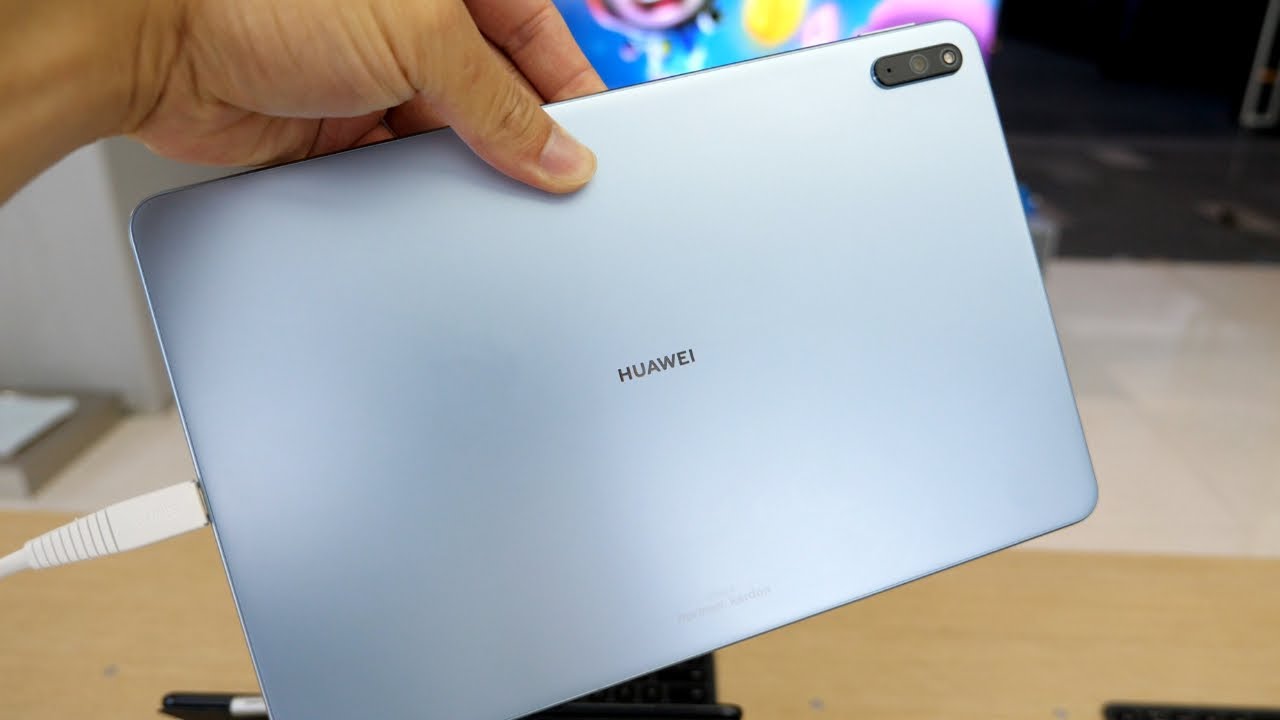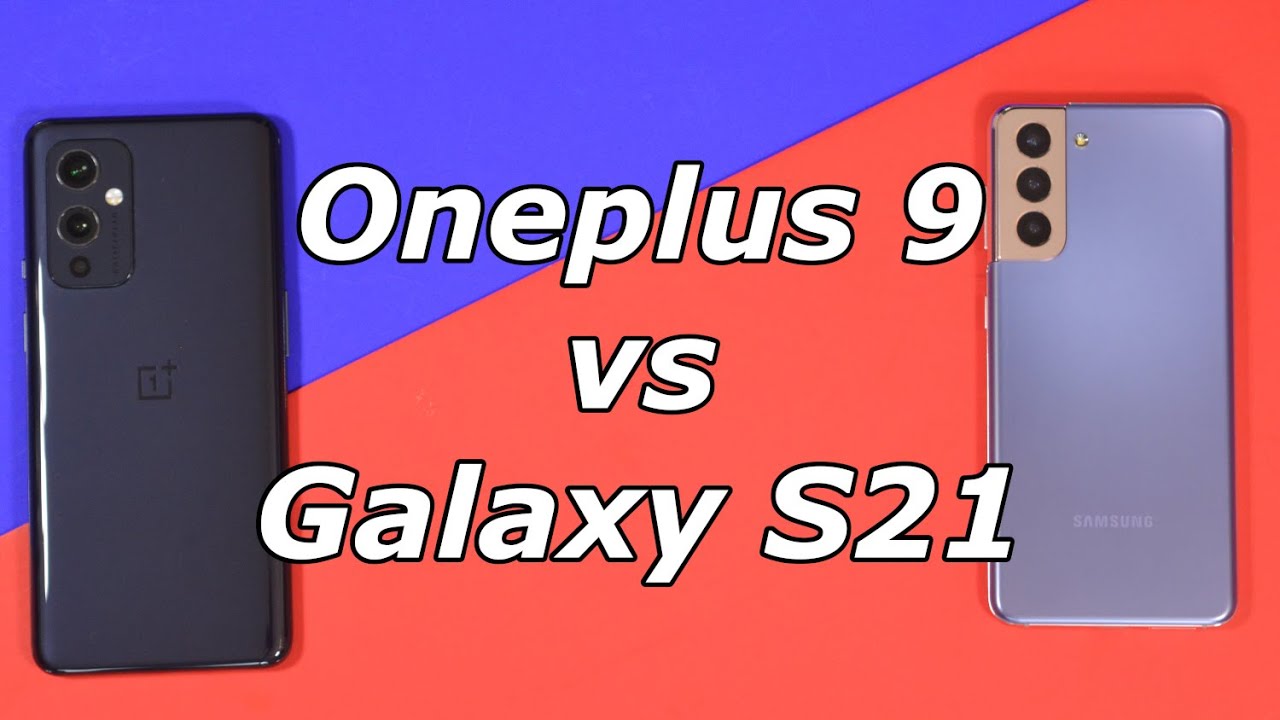Huawei MatePad 11 (2021) First Look: Perfect for Handwriting By Sami Tech Tips
Hey, what’s up? Sami here. Today I’m going to do a first look video at the Huawei MatePad 11. I know there are already lots of better quality review videos of the MatePad 11 out there on YouTube but still I’d like to do one for my own. Yeah, it takes lots of time and energy so please subscribe if you haven’t. The tablet is powered by the Qualcomm Snapdragon 865 5G Octa-core processor. The first question you might ask is how can Huawei use Qualcomm’s chipset since the USA hasn’t lifted its stupid banning? I have the same and Huawei told me, the original wording is “Huawei has been sourcing chips from multiple partners for more than a decade, including Qualcomm Inc.
” Hmm, good to know that. Anyway, the key specs of the MatePad 11 include a 10.95-inch 2560 x 1600 pixels resolution IPS LCD display; A single 13MP rear camera and an 8MP front camera, the quality is enough to scan a QR code; A 7250 mAh battery and 22.5W fast charging + 5W reverse charging. The MatePad 11 comes only in one single color, Matte Gray. Looks premium, I like that. It features USB Type-C 3.1 and four stereo speakers. If you are wondering about their SIM card slot, here it is.
It only supports SD card expansion and up to 1TB capacity, wow, that allows me to watch a lot of por… lots of movies! Internally, the MatePad 11 packs 6 GB RAM with 64 GB or 128 GB ROM and HarmonyOS 2.0. For the HarmonyOS 2.0, what it can do, what’s special about it, I’ve already done a detailed review before you can check it out from the link on the screen, here I’m not going to walk you through it. As the MatePad 11 aims more for students or for those who require more handwriting, so next I’m going to show you a few samples of that optimization. Unlike those pads you normally see on the market when you are writing you have to lift you palm from the screen to prevent accidental touching, for the MatePad 11 you don’t have to, you can rest your palm on the screen, just like writing something on your paper. Double tap on the M-pencil, you can switch between the pen and eraser, as the eraser feature is probably the second most used feature when you are writing something? It also helps you draw perfect simple pictures like you can just draw a rough shape and hold your pen for 2 seconds, it will recognize the picture and generate a perfect one whether it’s a circle, star, or triangle.
When you finished a paragraph, you can choose all to covert to text so you can copy and paste anywhere you want. It recognizes not only Chinese but also English. Actually there are way more tricks than those I just showed but as time is tight, other visitors want to use the demo machine as well, I can’t be that selfish right? Or bc I’m too lazy, anyway, I hope you enjoyed the video. What do you think of the MatePad 11? Please let me know in the comments section, I’m Sami and I will see you in the next one!.
Source : Sami Tech Tips