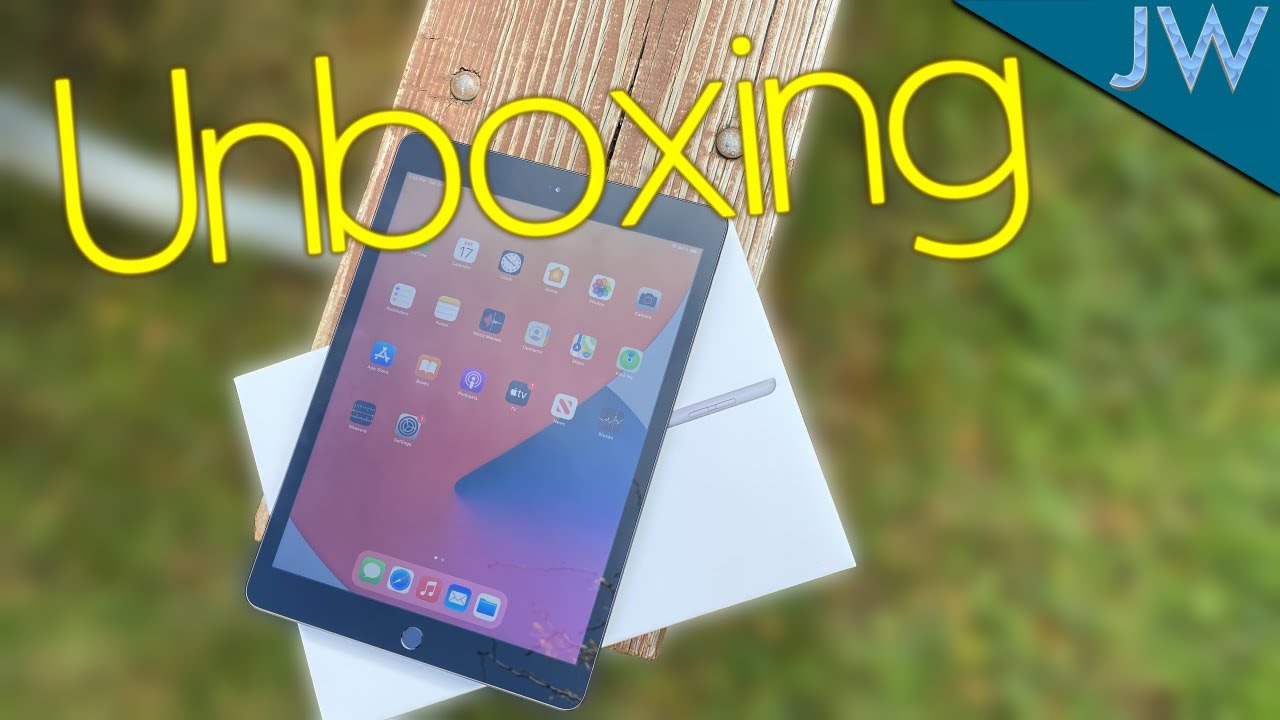Huawei Band 3 Pro Full Review By Eric Drummond
All right how's everybody doing today back again with another video for you guys and Carols, and today what I have everyone is my full review of the Huawei band 3 Pro, henceforth throughout the rest of this video we're just going to call it the band 3 Pro, because that's a long name, but I've been using this product for a little over a month now, and I think I'm about ready to give you all my overall full review and my recommendation whether you guys and gals should pick it up if you're in the market, for this sort of thing. So without further ado, let's jump into this full review now, starting off the first thing I want to talk about with you guys and girls is the overall build quality and design now from a bill quality standpoint I have to say why away has done a great job with this one. There's no rattling on creaking of any kind, and this product right here strikes a perfect balance between just enough weight and just enough lightness. So the overall build quality on here is really, really good. Now, moving on, let's talk about the design I actually like this design, a lot, because it's more of like a bracelet style design or like a half watch style design. So that's why they call it the band, because it's not a full watch, it's kind of like a watch integrated into like a bracelet and I actually like that design, because, again, as I said, it lends itself well to the weight and the overall lightness and it actually that segue is perfect into our next thing, which is the fit and feel because of that weight and overall lightness, the actual fit and feel of this watch.
And/Or smart band, I'll use those words interchangeably throughout this review, so bear with me because of that weight and design. It lends itself extremely well to the overall fit and feel this feels almost perfectly on my wrist almost perfect on my wrists perfectly that doesn't work. This feels almost perfect on my wrist, and sometimes I forget it's there and for me, that's essentially what I was going for so the overall fit and feel of this Smartwatch is really, really good. Now, let's dive into some hardware and the software of this watch, then we're going to talk about the dental life talk about durability, then I'm gonna, give you guys my final thoughts on the price and an overall recommendation. Now when we get to the software I'll, also go over the dedicated companion, app that you're prompted to download after you pair up this watch to your device.
But talking about the hardware, okay I have to say the hardware on here is really, really good. Now, I think this is a silicon band and in terms of display we have a point: nine five inches AMOLED display, which means that it only lights up the pixels that it needs to use at any given time, okay, so other than that I couldn't find out any of the battery information. Any of this storage information, or any of that, so I do apologize for that, but in terms of the hardware, that is what I was able to find out and for me, in my opinion, this hardware is really, really good. Now, let's talk about the software, this is excuse me. It should have had a bottle of water.
Let's talk about the software first, let's go over the software implementation on the watch itself. Then we're going to go over the companion act. Okay, so talking about the software on the watch itself, this is your watch face. Then you have your messages, section which you can configure, then just over that you have your more area where you can change your watch faces use, define my phone feature. So with that turned on, you can just tap if you've lost your phone, and it makes your phone ring all right and tap it again.
Once you found it, and you're good to go okay, then you have a timer, then you have a stopwatch. You have brightness controls and the brightness on this is perfect. I must say, and you also have a dedicated mic night mode inside the brightness controls. If you would like, then you can restart the watch. You can factory reset the watch and so on and so forth, and then at the very bottom.
Here you have the regulatory and the uh dang that I just powered off by accident. I think I did my mistake: yup or maybe I hit. The reset buttons. I probably hit the reset button. My bad we're not going to edit that out these things happen when you push for cord my mistake, but yeah you all get they are there, you have the reset button, you have your power off button, and then you have the about page down there.
Let me see if I could do it without messing it up this time there you go right down, there see I almost did it again, so there you go but yeah. If you swipe all the way through there, you have it. Okay, I can't really get all the way down there. Without tapping extra stuff, your boy got fat fingers. Okay, there we go made it to the bottom, so there you have it and despite to navigate through the interface on watch, you swipe up and down.
So you swipe up and down like, so you tap. This touch sensitive area to go back home or if you just want to go back in general, so let's just say: I go here. You swipe this way and it goes back. So this is your messaging area which you can configure in the app. Then you got the more settings which I just went over.
Then we have your workout modes and when you activate your workout modes it does activate the dedicated GPS, okay, and you can set the targets for your workouts right there. Okay, so it has preset it has running indoor running on the treadmill outdoor walking, indoor walking cycling swimming. What else we got down here? Free training, open water swimming, and that's it that's all the presets there, but you can configure those when you're about to use them, and you can set your target goals so on and so forth. All right now this does have dedicated sleep, sleep tracking. So if you want to monitor your sleeping habits, you can do that, and it does have a nice interface on the app which I will see a little later on.
So that's pretty cool. Then we have a dedicated heart rate sensor and I have to say the heart rate monitor on this watch is pretty good. Okay turn it on wait a few seconds. It will spit out your heart rate. You'll be good to go, and that information will sync up with the app all right.
Then, at the very end here we have a workout tracker here, so this tracks, your steps and the percentages. You have left to reach your goal. Okay, so that pretty much does it for the software on the watch itself. Okay, let's go home. Now, let's go over the companion app alright.
So when you first get your Mid band, three, your band three Pro, whatever you you all, know that names kind of long. When you first get it, it's going to prompt you to plug it up, so you can charge it and that's gonna! Wake up the watch, then you're going to go through the setup process, and it's going to prompt you to download the Huawei health app. Okay, once you download the Huawei health app did I put it in here. No I did not what did I put that I, don't know where I dropped it, but let me find it real. Quick did I put it in no I didn't put it in there here it is, so it's going to prompt you to download this app right here.
This is the Huawei health app from the Play Store. Alright, once you download that app and once you go in you're going to be prompted to connect up the smart band alright, and once you do that once you do that, then you'll have more controls, and you'll be greeted with this main landing page. Alright. So once you come into this, it's gonna, you're gonna, see everything blank here and this is going to be empty. Then you tap here.
It's going to prompt you to find the watch and set up the watch, and then you'll be good to go, and you can configure the rest of the app alright. Now, let's walk through this app a little. So this is your main landing page of the app or your main home screen of the app and some of this stuff is configurable, but I just say: I, like this layout I've been using it for a while I like this layout. So across the top. You have your steps and your distance.
Then you have your time and your calories burned really, really cool. Now you can activate the GPS straight from the app when you let's say you want to start a dedicated workout. You can activate that from here, and then it will log everything with app and sync the data, and you can tap on those previous workouts right here. Ok, so you can see I've actually done a bunch of workouts since I got to stand boy alright, and you can go in if you forgot to start the workout on either the watch or the app, you can go in and add independent workouts, ok, so perfect stuff! Alright! Just below that you have your sleep tracking, ok, which you can set up to always track or sink as soon as you sync up the watch with the app, then you have your weight tracking, which you can go in and set up your goals and monitor your weight loss across all these different categories, so by the day by the week, by the month and by the year- and you can put it in manually right here- so you can come record that manually, or you can sync it up with a smart scale, so it syncs the data from the smart scale to the app I. Don't have a smart scale, so it is what it is, and you can check your history.
So if you want to see how much weight have you lost over a period of time, you log, you can check that in the history, and you can delete certain ones, and this also gives you a shortcut to your goals. So you can set specific goals and it will. It will notify you when you reach them. So you can set your step goals as low as two thousand and as high as twenty thousand steps a day. I keep mines at six thousand.
That's what I've been using since I got my s8, so I figured I'd just transfer that data over to the app and keep it moving, and you can also set your weight goals. So you all can see right now. I weigh about 180 pounds and change, and I'm trying to get back down to my high school weight, which was 167. So that's my weight goal. We're gonna, try and get down to that, and then we're going to try to exceed that all right.
So you can configure out here and once you got everything configured the way you would like it, you can save it. Okay, so that's that alright, so that's weight tracking! Then you have your heart rate sensor, so you can configure this to be always on, so we'll compare periodically track your heart rate and sync the data to the app, or you can set it up to where, when you launch the app it will sync the data from the smart man or smartwatch to the app okay I actually have it set up that way, because that saves more power all right. So that's that then down here, you have a nice layout of your information here, so you got your daily step average, and then you have your goals achieved for the day. Alright, and if you tap in you can get all your information at a glance, and again you can change this to these specific categories, so you can do a daily view. You can do a weekly view.
You could do a monthly view, or you do a yearly view. Alright, I tend to just leave everything on monthly, so, and then it gives you the breakdown of your total steps. Since you started using that dedicated device, because this changes every time you sync up a new device, this changes. Okay, so this is not my overall step count because I've been testing this watch or smart band with all of my smart devices, but this is my overall total since I had it synced up to my 8 and then this is my average steps. Alright and then it breaks down for you, your percentage, running, walking and climbing.
So that's really, really nice and you all can see because of my disability. You all I could only really walk and do certain bits of weight. Training, ok, but I do the best I can with what I can do. So it is what it is, but I like that layout. That's really, really clean, alright and then this next category is for your exercises.
So again you can start. You can start your exercises here by tapping up here. So real, quick, or you can come over here to the exercise. Category set your goal and hit start, and it will activate the GPS and you can begin your workout. So again we have running walking cycling, and then we have your different training that you can do, so they have all different types of training in here.
So you got a 5k 10k 13 miles, 26 miles so on and so forth, and you can't always go out and get more, and you would like all right. So that's really nice and then over here you got the section, and this brings you to an area where you can again set your goals. You can set up a personal profile, so it asks you for your weight, your age, all that good stuff, and you can track it based on that it will configure certain things as I get a bunch of notification. Sorry yeah, then, next to that this is your messages area, and you can actually configure that I'm going to show you all how to do that in a few seconds here, but right below that you have a quick at a glance view of the battery percentage of your Smartwatch that you have synced up, and you can tell what the connection status is. Then you have your data sharing information right here, okay and then this is where you can sync up: different health, apps.
Okay, so right now, I have it synced up to my Google fit because you all know, I was using stock Android before this and I also have it synced up to my Samsung Galaxy health, which is what this is right here, but you can add more and sync different things as you would like. So that's that, then you have these settings for the app itself, so you can configure what notification is show up on your phone, so you can have your step count always showing in your notification shade here now: I, don't like that you can have it notify you when you reach your daily goals. I do like that, so I'll leave that on, and you can have it always showing in your notification panel now my notification panel is already pretty busy, but I like to keep the notification panel only to the stuff that I use every day all day. If it's not something I'll use every day all day or is something I want running in the background then I, don't generally let it run notifications, and you notice panel okay, but that's that then you have your privacy information here. So got that privacy notice from my way, so you know what nor what on what they all going to collect.
Then you can clear your data here. So if you haven't syncing information, syncing errors, information, I'm shipping, sorry out, if you have been thinking errors, you may want to come in here and clear the cache, and then you have the open source licensing right there, alright and that's the main settings for the app now, if you want some more control over the settings after you sync your watch here, you want to dive in and tap on this, and this is how you get your more granular controls. So, as I said before, you can control the always active sleep tracking. You can set it up to remind you. If you've been inactive, it will buzz your wrist and tell you got to get up and do some work, so you can do that as well.
You can do the always active heart rate tracking now I had that turned off because I like it to sync up when I launch the app it saves a little more battery that way, but that's just me, but you can, you configure these settings as you would like? Then you have your alarms, so you can set individual alarms here. Okay, do not disturb that self-explanatory! You have your notifications and when you tap on this it loads up, and you can decide what apps you want to push notifications to the watch now. This is important because I'm trying to you know be on my phone only when I need to so when I got this watch, I set it up to where only the important things will get pushed, so I know. If my phone is in my pocket. Okay I got an email that might be a business thing or a personal thing.
I've to check that, and I interact with my family through all these other means, so Facebook Messenger, regular Messenger texting now to one of my other phone lines and my Google Voice number so on and so forth, and then, if you want the push notifications to work really well, you have to allow the health app the ability to push those notifications. So that's what that is, and then I have YouTube studio, so I always catch when you guys ask questions or make a comment: I can always catch it and I never miss it, alright other than that I have everything else synched, but you can go through and configure this as you would like all right. So that's the notification controls. Then you have a Bluetooth disconnect reminder you can toggle on and off if it's always thinking the weather information. So that's this right here right now, I have it turned off okay, but you can toggle that the race to wake, so this move right here raised awake.
You can toggle that as well. You can also toggle on and off whether it goes out automatically and pulls down. Software updates. Okay, you can manually scan for software updates, and you can factory reset the watch. If you want to your know if it's not working right, you just want to start fresh, or you can unpair and repair two new devices just by tonight, then, okay, and that about goes over all the information on the companion, app all right, actually I, think I.
Think I, missed, and I miss one thing: yes, I did miss one thing, my mistake up, so also you know if you're not too Fitness savvy, and you want to know you know, what's a good level of fitness to be at, and you know what your certain heart rates need to be, so you're not pushing yourself too hard. This setting right here that I skipped the heart rate limit and zones. This will give you some nice information on that and based on this calculation, you can set what you want. Your heart rate limit to be, and you can set up when the watch notifies you, if you're getting close to that limit or exceeding that limit, because you really don't want to push it past that for extended periods of time it couldn't be very damaging to your overall health all right. So you can configure these zones by sliding these, as you want, as you would like.
So I can set the zones. How old, like I, can set my overall max heart rate here: okay and if I need to know more information, I can tap on this, and then I got the full breakdown of the calculation and each of the zones. So this was really, really nice. Now I'm, already kind of fitness junkie, I work out, whenever I can, so I already knew most of this. But for us, lets fitness oriented people.
This is nice, I like how they integrated this into their apps. So that's really, really cool. Okay, I just wanted to make sure I highlight that, because that's something that's really important now that about does it for the companion app and let's keep it moving. Okay! So really, really good stuff there and let's keep it moving. Let's jump back to the watch now.
The next thing I want to talk about with you guys and gals is the battery life and the overall charge times of the Smartwatch or a smart band. You already know what I'm talking about you on those days now in terms of the overall battery life. Now, if I had bought this brand, new I got it used, but if I had bought this brand-new Huawei quoted that on average you should get about seven to twelve days on a single charge, keep in mind, that's if you buy a brand new one, and that's also, if you do a few things now, if you have the heart rate sensing always-on, and you had to sleep tracking always-on, but you have it set up to period. We sync the data, then you'll get somewhere in between that seven to twelve days of data life, keep in mind. Your results may vary based on what you do with the Smartwatch okay, but they also said that if you always keep the GPS active or if you're going on an extensive workout or like a long distance one are you doing training for like a 4k or something like that, then you're probably going to get seven hours of usage with the GPS active all right.
So that's what why we quoted on their website, and it's also what they quoted on Amazon now for me with my particular style of usage, which is I, have everything synced here, but I toggle when it sinks I, don't leave it always sinking I talk about when it sinks, but when my particular style of usage I'm getting anywhere between three and five days on a single charge, so I always have to say that that's pretty good, that's almost where I was looking for, but not quite now. Originally, when I picked this up or decided to pick this up, shout out to your boy ultratech and your Boise Butler because I saw their collaboration. Video and I was like. You know what maybe I was a good time to pick up a smartwatch or a smart band, so shout-out to you guys for giving me the inspiration to pick this up, but when I was making the decision as to what to pick up I really wanted something that can last me at least a good seven days, so something that I didn't have to charge every day or every two days. I wanted it to really last and go for a week at a time.
So the fact that I was able to get three to five days. It's pretty good, but it's not quite there keep in mind now. I do have a used device here, so if I had bought a new version of this I probably would have got that because it's used I was expecting that. So that's why I can say the overall battery life is pretty good, not almost what I wanted, but not, but still good for what it is now talking about the overall charge times. This is where I have to say.
This was perfect as well. Now I couldn't find any estimates on Huawei's website and or on Amazon. So I did a lot of research took a bit about a week or two of research couldn't find anything, and I was like. You know what forget it, we're just going to eyeball. So that's pretty much what I did so based on my usage.
I would say this bad boy takes about an hour to an hour and a half to reach a full charge, depending on the percentage that you charge it up. Okay, then, when it's low, when the battery is low, it will flash a red battery icon and buzz your wrist, and that's how you know the battery is low. Also, when the battery is low, it will only give you access to the time and the date. It won't sync the data information for the fitness tracking, and it won't sink the weather information, because you need to charge the battery okay. So that's some things to look out for when the battery is low, but that being said from zero to full I'm gonna.
Take you about an hour and a half with this one. So that's not bad for if I charge it when it's not at zero or to a desired percentage, then I'm looking out about a good 45 minutes. So that's not bad. So if I use it for like five days and I forget to charge it and I, wake up, and I get that low battery warning, but I want to go for a workout, but I need to do some things before my workout, then I'll throw it on the charger for about 45 minutes, and it will be good to go and get me through another two to three days and we good now I do want to point out something that I don't like about. The charging and I actually want to show you all this.
Now it doesn't have a dedicated port for charging. So out of the box, it comes with a little charging adapter that clip clicks onto it or clips onto, and it outputs in microUSB now I'm, okay with the microUSB, because it goes so long between charges, but I'm, not a fan of having a dedicated accessory that I need to clip on it. In order to charge it, so that's something I don't like about this Smartwatch are smart band is the fact that the charging mechanism is not implemented directly into the band you have to clip on that other accessory and then charge the watch now that's kind of a bummer for me, because if I lose, that, and I can't charge the watch. So that's just another thing: I have to keep tabs on, don't really like it: okay, alright, so that pretty much goes over the charge, signs and the overall battery life, and that's just something I wanted to point out for you all. Now, let's talk about the overall durability, then we're gonna talk about the price, and I'm gonna.
Give you all my final thoughts and a recommendation or two so durability. Wise I, have to say this. Smart band or a Smartwatch has done a great job. Let me give you all some close-ups, so you can see there is a few scratches on it. There are a few dings on it, because I am a very clumsy individual and that's one thing.
I was very concerned about. When I picked this up how's, it going to hold up to my style of rigorous use because honestly you all there were times that I forgot that I had it on until I, like cracked, it up against the wall, cracked it over some doorways, it dinged up on my crutches a few times and I let up every time it did that I made the cringe face because you could hear it but cleaned it off. It was good, and I do just have some minor scratches, and you can pop this off to replace the bands, so I'm gonna just use it till it gets roughed up, and then I can always swap out the dance. So that's not bad, that's not at all and the overall durability of this Smartwatch. Our smart band is really, really good because of that.
Okay. Next, the last thing I want to talk about with you guys and gals. Now is the overall price and give you guys and gals my final thoughts and a recommendation or two. Let me pop this back on real fast. If I could do it real fast struggles, strobes yeah, not the most dexterous person in the world- sorry you all, but yeah.
Let's pop this on and slide that up and let's talk about the price, okay, man and that's about where they say you want to keep it about one finger length away. So this way the heart rate sensor can get a good reading. So that's about what you want it to be all right. Now, let's talk about the price, so I picked this up from Amazon and I picked it up used and at checkout it ran me fifty-five dollars flat now I have the screenshot up in post, so you all can see exactly what I paid, but that being said, I did find this available for as low as $45 and as high as $80 brand-new. So it's you guys and gals were wondering.
Can I recommend the job pick this up? I would have to say yes for that price anywhere between 45 and 80 dollars. This is a perfect pickup, and it has been serving me well now. That being said, do I intend to keep it, because that's the big thing, and honestly I probably have to say no and that's only because I want a little bigger display. So there's another thing that I'm looking at the child will see on the channel in a little here, and I'm. Actually thinking that after I put that one through his paces, I might keep that one.
But I'm going to say that as a surprise, so I'm not gonna, tell you what it is, but if you're in the market for this style of Smartwatch or a smart band, can I recommend the child pick. This up, I'd have to say yes, this has served me extremely well and the fact that it's something that I don't have to charge every day or every two days is really, really good. So can I recommend you all pick this up again, I'd have to say yes, alright. That being said, that pretty much brings an end to this full review. If you guys and gals enjoyed this review, please help your boy out and give it a thumbs up.
That really does help me out. You don't know how much if you want to see more content like this as always feel free to the subscribe button down below and make sure you click off the notification belt icon right next to it. So you guys and gals get notified when I publish new videos. If there's video picture interest, all the links to where my bad bumpy can all the links to where you all can pick up this product, as some really great prices will be available down below in the video description. So as always, if you're interested speak down below in the video description should be like a one-stop shop for you guys and girls, and you should be good to go.
Ok. This whole video here today was recorded using the vert facing 12 megapixel camera. All these Samsung Galaxy S7 active in 720p at 30 frames per second. So please, let me know what you all think of the overall video quality and all the audio for this video. Here today sorry phone became twice what is recorded using the boy BY m01 microphone.
So please, let me know what you think of the overall video and audio quality down below in the comments. Your feedback is always greatly appreciated. I hope everyone has a great day and I will catch you guys and gals. In my next video peace, everyone.
Source : Eric Drummond