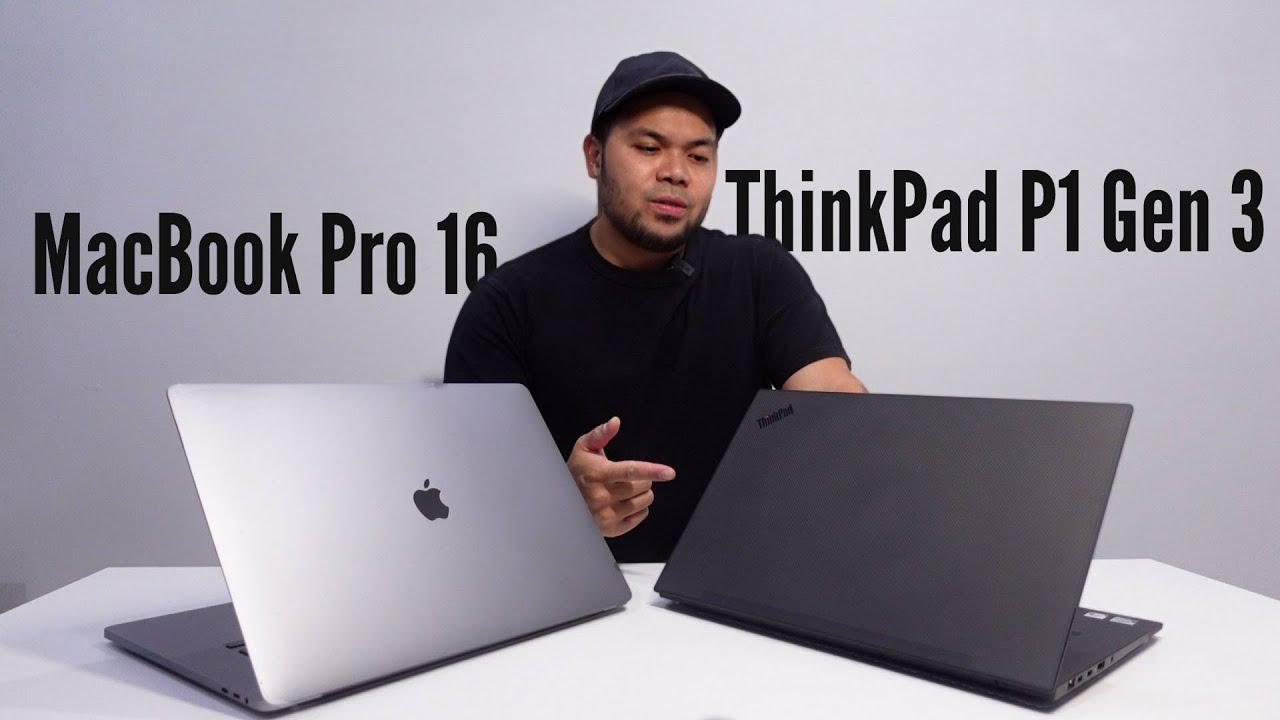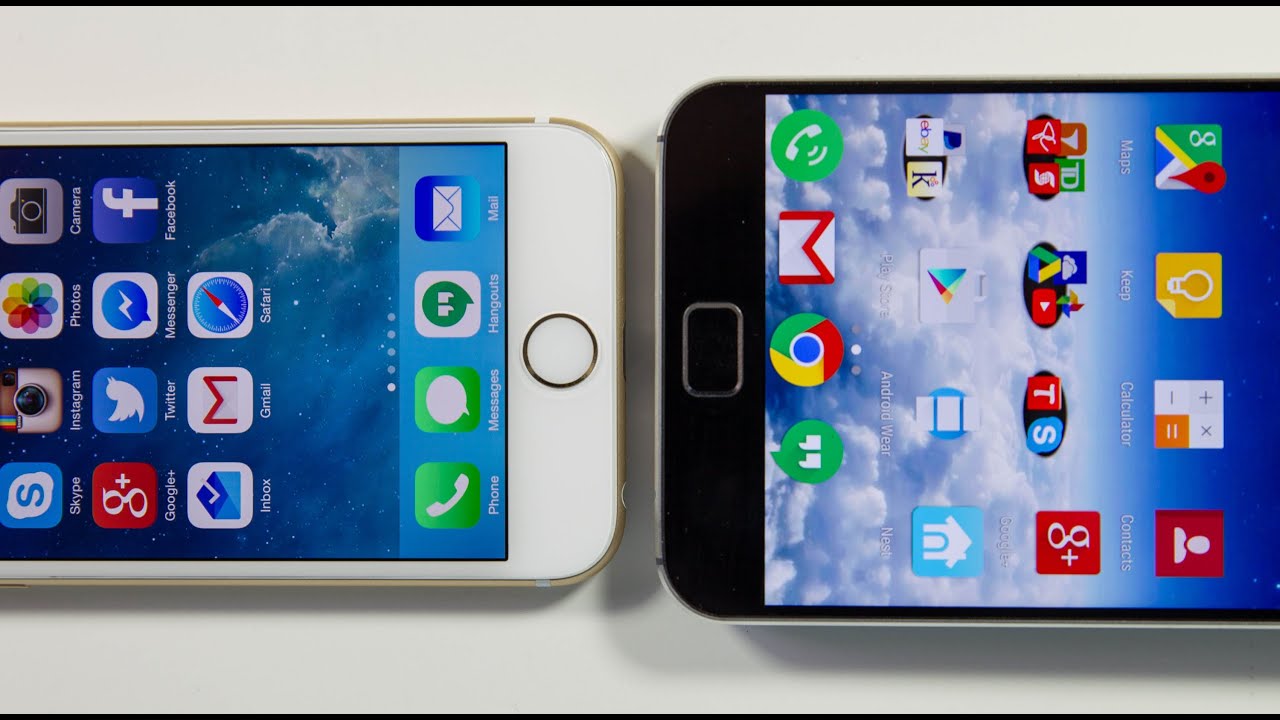Lenovo ThinkPad P1 Gen 3 Review: Switching from MacBook Pro 16 By Mark Guim
So I've been using the MacBook Pro 16 for the past year, and I'm back on Windows checking out this Lenovo ThinkPad p1 3rd gen. Now a lot of my thoughts on this review will have comparisons to the MacBook Pro, because that's what I've been using every single day for the past year, alright, let's go on with the review. So normally when I see the word workstation, I think of the thick and heavy laptops with large power adapters. So I got a little scared when I got the package because it felt so light, I thought it was empty. Fortunately it wasn't. The ThinkPad p1 gen 3 is Lenovo's lightest 15.6 inch mobile workstation, starting at 1.7 kilograms or 3.75 pounds. The back panel has a durable carbon fiber material and the case is magnesium with a soft touch finish.
It feels good to touch, and it's very resistant to fingerprints and smudges. ThinkPad laptops are tested against military standard, 8 and g, which means they're, tested against shocks, vibrations, humidity, dust and extreme temperatures. Now I won't be hiking in the rainforest with this laptop, but it feels good to know that it's durable enough to handle that environment, I'm also loving this matte black and red color combo. It looks completely different from the MacBook Pro, so you have a few options for the 15-inch display. It starts from a full HD IPS non-touch display.
Then all the way to this uh doled Dolby Vision, HDR with touch on this specific unit. It's worth noting, though, that the non-touch UHD lcd is rated at 600 nits brightness. While this touch version OLED is rated at a lower 400 nits, you can use the pre-installed x-rite color assistant, app to change the color profile. The default profile is great for general use, especially watching movies and YouTube videos, but might be a little too saturated to some people, especially when editing photos and videos, if that's the case, just switch to RGB or adobe RGB. Now, I'm not a fan of this 16x9 aspect ratio, especially coming from the MacBook Pro 16 and the Surface Book 2 15 inches.
Those laptops have taller 16 by 10 and 3 by 2 aspect. Ratios, I'm also not used to having a touch display, but it's not important feature for me, but it's nice to have, especially when scrolling through spreadsheets or timeline when editing videos. You could also tilt the display panel up to 180 degrees, which is great when placing the laptop on your lap or using the laptop in bed. The keyboard is really nice, and I think it's a lot better than the keyboard on the MacBook Pro there's a lot of travel, and it feels so satisfying to type on the keyboard also has three backlighting settings off medium and high. One nitpick complaint I have is that the placement of the page up and down buttons next to the arrow keys, I've accidentally clicked those keys a few times.
Another issue I had was the switch placement of the function and control buttons. Most Windows keyboards have the control key on the left. Fortunately, there's a setting in the Lenovo vantage app to switch them back. Another ThinkPad feature, that's weird to me is the track point. I don't use it, and it doesn't affect my usage.
So it's not really a complaint, but let me know in the comments: if you are a track point user, would love to understand what's great about it, so the trackpad measures, 4.75 inches or 12 centimeters. It's responsive, accurate and no complaints with the texture, I'm also a tapper, not a clicker, but if you prefer to click the bottom part of the trackpad clicks down. There are also three physical trackpad binds on top, which I don't use, but I think they're for track point users: it's not a big deal, but I'd be happier if there was an option for a ThinkPad p1 without the track point and a bigger trackpad instead to the right of the keyboard area is the fingerprint sensor. However, I still prefer to use the windows' hello face unlock because it seems faster speaking of face, unlock, there's a physical cover for the front camera. If you want to make sure the camera is definitely off, it's a 720p camera which is okay for video calls.
The left side of the ThinkPad p1 has the power in two USB thunderbolt 3 ports, HDMI and headphone mic combo. The right side has the SD card reader, two USB a port and a Kensington lock slot the bottom firing. Speakers are super loud, and I'm very happy with the quality they're tuned by Dolby audio, and you can optimize the sound depending on your activity like movie, music or gaming, or leave it on dynamic mode. If you want to let the laptop do it automatically when it comes to specs, you can get the ThinkPad p1 with an intel, Leon processor, with v pro or up to 10th gen Intel Core i9 processor with v pro. This specific model has the 10 gen Intel Core, i7, processor and 32 gigs of ram.
You can order up to 64 gigs of ram or just upgrade it yourself. The SSD and Wi-Fi adapter are also upgradable. You can just remove the bottom cover with just seven screws, so I have no complaints about the performance, everyday use of web browsing emails, spreadsheets, word, processing, watching movies, editing, videos on photoshop and premiere pro were all very snappy. You can check out some of these benchmark scores for reference now. The fans can definitely get loud under heavy load.
For example, they can go on when premiere pro is rendering video and when I'm playing games. But for these two examples I'm wearing my headphones, so I don't actually hear them what's great is that they immediately turn off after a render or right after leaving a game. So, like I said, I've been a MacBook user for a year, so using windows again felt refreshing. I love task view and the ability to close apps from there. I also love the built-in clipboard manager using the Windows key and the v button and, more importantly, I can actually do some gaming with the ThinkPad p1.
You can get it with NVIDIA squadron, 4 gigs, max q or squadron t2000 4 gigs max q with the t2000. I can play Call of Duty war zone smoothly under 1080p resolution on low settings battle. Royale set the drop point for your team last chance kill or be killed. Turn to the front line you lose in a nutshell. The squadron cards are similar to NVIDIA, GTX, 1650 and 1660 ti.
The main advantage of squadron cards for pro users is that NVIDIA partners with software vendors, like Autodesk siemens and more to certify compatibility with their applications. If that's not important to you, then a GTX card might be better and affordable choice. You can also look into the ThinkPad x1 extreme, which is very similar to the p1, the four cell 80 watt hour battery is okay, I'm mostly home nowadays, so I'm usually plugged in. But when I'm not, I get about four hours of battery life that goes down to about two hours for heavier loads. Like video editing on premiere pro, I do like that.
The ThinkPad p1 has a normal looking power. Adapter I've used many mobile workstations before, and they had giant bricks as power adapters. The Lenovo ThinkPad p1 starts at 1 350 and that's with a 1080p display, 8 gigs of ram 256 gigs of storage and NVIDIA squadron t-1000 max-q GPU, but you can customize this laptop depending on your budget and needs so, for example, this review unit with 10th gen Intel Core i7 processor, with v pro 32 gigs of ram one terabyte SSD NVIDIA squadron t2000, max q, 4k OLED, touch display and windows. Hello face unlock, totals up to about three thousand six hundred fifty dollars. So there's a big range of options.
Depending on your needs. You can save money by going with a processor without pro. You can also upgrade your SSD and ram yourself. So that's the ThinkPad p1 gen 3 from Lenovo. Overall, it's a great windows laptop, especially if you're coming from MacBook Pro 16.
It's very durable, it'll. Last you several years. The keyboard is excellent, much better than the MacBook Pro and since it's a workstation, you can do pro work and then actually do some gaming. Thanks to that GPU. Let me know if you have any questions in the comments, and I'll have more reviews and even a giveaway.
Coming soon so subscribe to the channel, and you'll get notified when that goes live thanks for watching see you in the next video you.
Source : Mark Guim