Huawei Band 6 In-Depth Look: Tons of Features for $50! 96 Workout Modes! Let’s Check It Out! By Lim Reviews
Hey guys welcome back to another video with LIM reviews, so in today's video we're going to check out the brand new Huawei band 6 that just got released- and I got mine here in Malaysia for about 219 ringgits. So that's about 53 us dollars, depending on where you are at again depending on your region, but for about 50 us dollars. This is what you get here with the Huawei band 6. So in this video I'm going to be sharing with you, everything you need to know about. The band 6 right here go through the features and also run you through the entire user interface with the Huawei band 6 right here, all right, so the main selling point of the Huawei band 6 can be seen at the back here. The feature that they really want to emphasize here is the all day, sp02 monitoring it also comes with a 1.47 inch, AMOLED display long battery life all day, heart rate monitoring, 96 workout modes. So that's quite a lot there, but I'll explain to you the truth behind that later on.
Apart from that, you have fast charged a better sleep, tracking sport, algorithm and 580?m water resistance, so naturally, I've already unboxed this guy right here, and I've been using it for a couple of days now. So this is the Huawei band 6. I keep thinking about the honor band 6 because it looks so much like the honor band 6, so you do get a very nice large display at the front there- and actually I do have my me band 6 right beside, so this is how it looks like side by side. Let me just turn on that display for a bit right now, all right so in terms of the display size alone. Definitely we're seeing a huge display on the Huawei band, 6 right here compared to the mini band 6, even though this was already an upgrade, so we're going to focus on the Huawei band 6, and I'm going to peel that off for now.
So that is what you get with the device itself. So on the back here we do get a couple of sensors. You do have this silicone straps as well. That feels a bit flimsy, but it's actually quite comfortable to put on my wrist right here. So very nice stuff there, if you're familiar with the honor band or previous Huawei bands, you'll be very familiar with this latest Huawei band, 6 right here, all right so about that display at the front we do get a very nice AMOLED display and, like I said, this now is 1.47 inches. Huawei is saying this is sort of h2h kind of display, but uh yeah.
I must say that it looks really nice here and compared to the mi band 6 right there. The display on the Huawei band 6 is just so much larger, but is it really for you uh? We'll talk a little more about that later, so navigating on the Huawei band, 6 is very simple uh if you pull down from the top. It's just like your smartphone here you do get a couple of quick shortcuts, which I really appreciate because that's not on the mi band 6. So you have your do not disturb vibrate mode, your alarm and, of course, your quick settings. So I'm just going to turn that off for now and if you scroll downwards, like that, this is where you get into your notifications.
So in terms of notifications, you do notice that the fonts here are definitely a bit larger compared to the uh, the mi band 6, for example, anyways the fonts are very readable. You can see a lot of this very clearly, but one thing you must note here is that this does not support any emojis, so in case you want to send a lot of smileys. You won't be able to see that on the Huawei band 6. Otherwise, in terms of notifications, I definitely appreciate the large fancy as well, because you can read it very clearly, just on the go all right. So moving back.
Let's forget about notifications. For now, if you just swipe across this, is where you get into your widgets note that these are not accessible, and you can only have a quick glance of the widgets here. You don't actually you're not able to enter the widget or the app itself, but yes, um. So, first up we do get your heart rate right here and, if you just swipe across this, is where you get your stress levels. I've been testing this out and the stress levels are actually pretty accurate, like I was doing some work earlier on, and naturally you can see that my stress went up so yep moving on.
We also have your weather there's a slight animation going on there. If you can see its lightning going on right there. If you move on this is where you get your music control. So again, this obviously does not come with any internal memory, so you can't put music in the band itself. You can only control your music playback and, if you swipe once more, this is where you get into your status or your activity goals for the day.
Obviously I have been sitting mostly indoors, so my rings are not yet completed, but that's what you get here. So if you swipe back this is where you get back into the main page. So basically it is just a loop that goes all around until you come back to the main watch phase, all right. So now, let's check out the menus itself and what else is in, so we'll start off with your workouts as well uh I'll go into that later on your workouts, you have your workout records, your heart rate. Obviously we also have your spo2, so Huawei is saying that this has all-day spot readings, but, based on my current experience, I'm not able to set that in the app.
I think it will come in a later update. So for now you still have to actually tap the measure button yourself to measure your so tools manually. It also takes about a minute to get that reading. So yeah just bear that in mind. Moving down.
You also have your activity records right here. So this is what you see earlier on your rings and if you go down, you can actually see more information here. How many steps you've actually walked? How much distance you've covered? How many hours you're active? So quite a lot of information here actually directly on the Huawei band 6. , so moving down we're going to check out our sleep. So I really love the fact that we have the sleep information directly on the band itself.
So on the band, 6, for example, you have to check out your phone to actually see your sleep records, but here on the Huawei band 6, you can see your sleep record right away. If you just scroll down, you can actually see how many hours of naps, for example, was taken. Your total sleep from what time to what time? And of course it will tell you that more details can be found in the Huawei health app where it will show you, your rem, your light sleep and your deep sleep and all that kind of stuff there. So, but it's still good to see that uh, you can tell how much how many hours you have slept in your previous night. So that's the sleep if you move down to the stress again, this is what I talked a little about just now.
But here you have a bit more information, so it tells you how much stress you've been having, throughout the entire day uh your normal rate, your medium and you're high. So this will also give you a brief idea on how your overall day was going on and whether you've had a stressful day, and I just want to take a little of rest, all right, so moving down this menu, it says here. Overall I am normal, so it is good to be relaxed and the right amount of stress is a good source of motivation when handled properly, so some kind facts there by Huawei. So just so, you know moving down the list, let's check out the breeding exercises. So obviously this we have a couple of intervals here, a few minutes as well going back.
We have our music controls not going to go into that. Your notifications, uh. I just showed you this now your notifications and, of course, your weather. So this time in the weather, uh in the weather, app itself, you will be able to see your seven day. Weather forecast right here.
You can see everything is laid out very clearly and because we have this rather large display here, you can see everything here very nicely in this beautiful graphics and all that. So, if you just go down somewhere, you can also see today and tomorrow your lows and your highs and of course, whether it will rain or not so lots of information there moving down once more. This is where you get a stopwatch. Nothing too much to talk about that stopwatch is just as straightforward as it gets, so it's timer and your alarms moving down. We also have your flashlight, so this is again very straightforward, and you have your find your phone feature as well as your settings all right.
So now, let's go back to the top here and check out the amount. What kind of activities it has because Huawei is advertising this smart band here to support up to 96 different workout modes. So does it really support that many modes? Uh? Let me just explain to you a little more. So, first up, obviously we have our indoor runs your outdoor walking. I believe you have your cycling as well.
You're swimming, so swimming is supported here you have your jump rope, your elliptical, your rover and a couple more other stuff here. So if you want to access the more activities' mode, you have to go into your widgets right here and just hit the plus button. So this is where you will actually be able to see everything or all kinds of activities that you can track using the Huawei band 6 right here. So let's just check out what we have here. So we do have our strength, you're spinning, a stepper air walker, yoga CrossFit.
So there's a lot of activities in here, I'm just going to scroll slowly, so you can see. What's in there and yeah you can say you can just see that the list just goes on and on you have horse riding laser tag. Kite flying, I mean like seriously, do you track? Do you think of that, as like a sport activity or something but yeah? This is what you get with the additional activities here. So, let's just see what is actually being tracked in one of these kind of activities right here, so let me just choose uh body combat for now, I'm going to add that I'm also going to add street dance. So in case any of you does street dance.
It's going to add that in, so I have that in so let's check out what it actually tracks during your street dance. So if I tap that, and I just hit go, this is what it actually tracks here. So you have your heart rate standard stuff. You also have your training stress. Let me see a little more.
Your calories, okay. This is based on your heart rate. How is it performing over your activity and that's pretty much it guys, so this is pretty much the same items that you'll be tracking for all the other miscellaneous kind of activities like your badminton, your taekwondo, and all that. So, although Huawei says this is tracking up to 96 different activities, what it just means is just any activities that they can think of, because these are just standard stuff guys. I mean it's not to say, like it's tracking your hand, movements or whatnot.
You know it's just tracking the basic stuff, of course, the main activities that you will be tracking with this is your runs and, of course, you're cycling, because that will use a GPS. It will track your distance and your pace, but you're not getting any of this tracking on the other activities. So I would think of this as mostly as a 10 activity, uh main activity kind of tracking device, so it doesn't come with GPS. Bear in mind, you will have to connect your smart band here to the Huawei health, app that I have here: pre-installed yeah, so just bearing in mind effectively. It is not able to track that many things, but if you just must try something yeah, it is in the list all right, so that's it for the workout modes um.
Apart from that, I think um yep, if you notice here there is your recovery time, so you can actually see your recovery time on the band itself. So, let's say, for example, you do take a run, or you do a workout or something the band here will actually advise you on how many hours it takes to recover yourself and when you will be prepared for the next activity, all right guys, I think that's pretty much it for the Huawei band 6. Again. This is going for 219 ringgits here in Malaysia or approximately 53 us dollars. Let me just put it quickly on my wrist in case someone says that I never put on these bands or smartwatches or whatnot yeah if you're watching this does give me a like if you like this kind of videos any likes or any support, is always welcome.
Uh on the channel right here. Okay- and this is how the band looks like I mean to be honest- it looks perfect. Uh, the mi band looks really tiny on your wrist, but the Huawei band sticks here looks perfectly fine in terms of the performance, a side-by-side comparison. Let me know in the comments below, if you would like to see that, so I can provide one for you yeah there you go. This is the Huawei band, 6.
Oops, all right guys. If you have any more questions about the Huawei band 6, please let me know down in the comment section below, and I'll see you guys in the next one bye.
Source : Lim Reviews





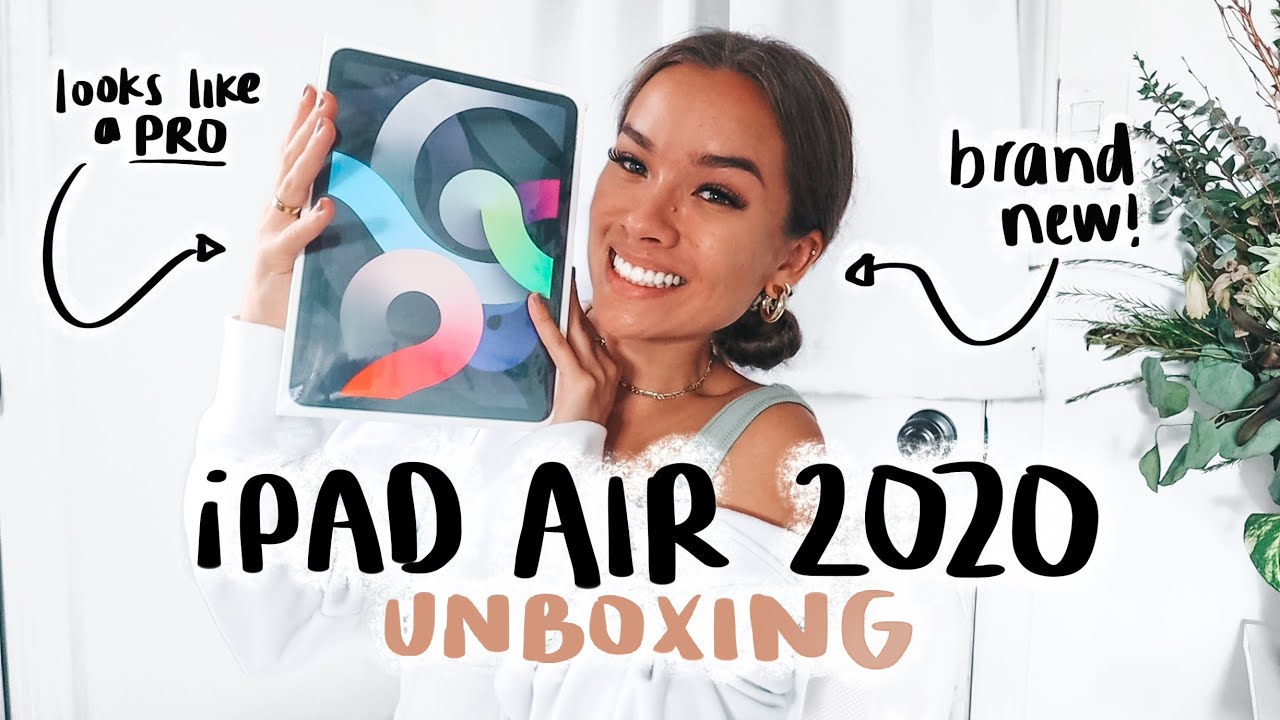
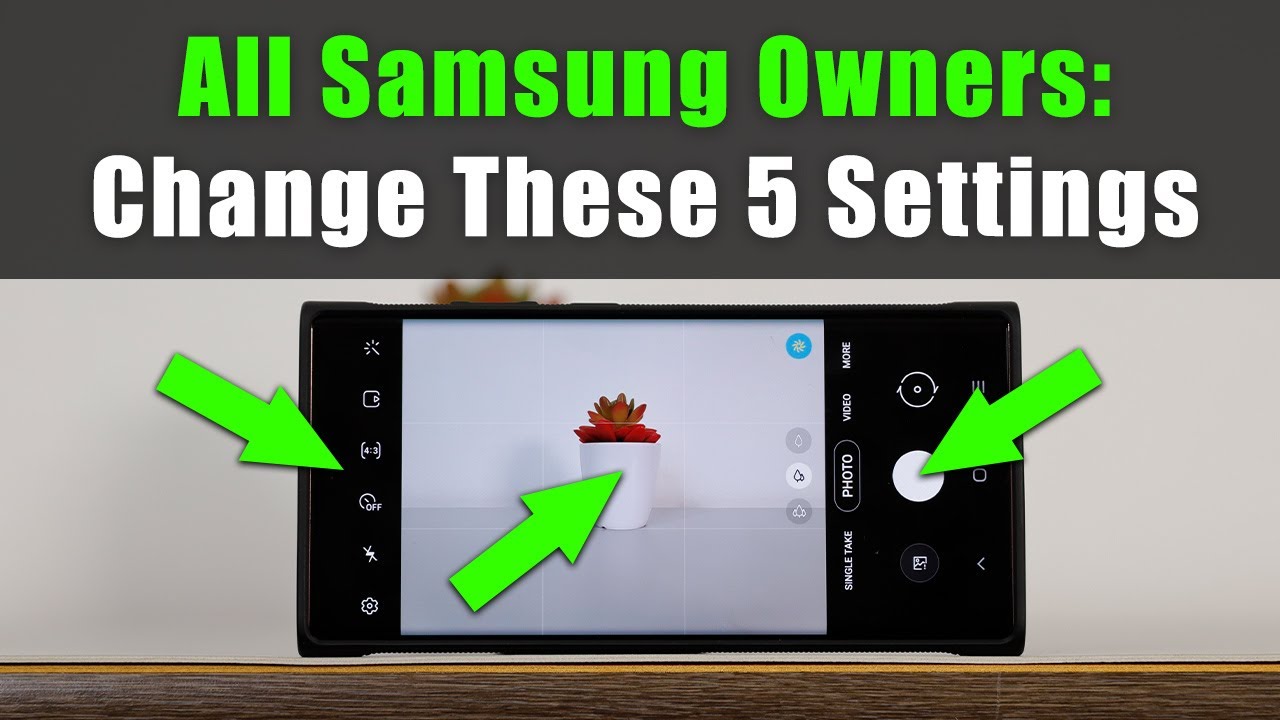

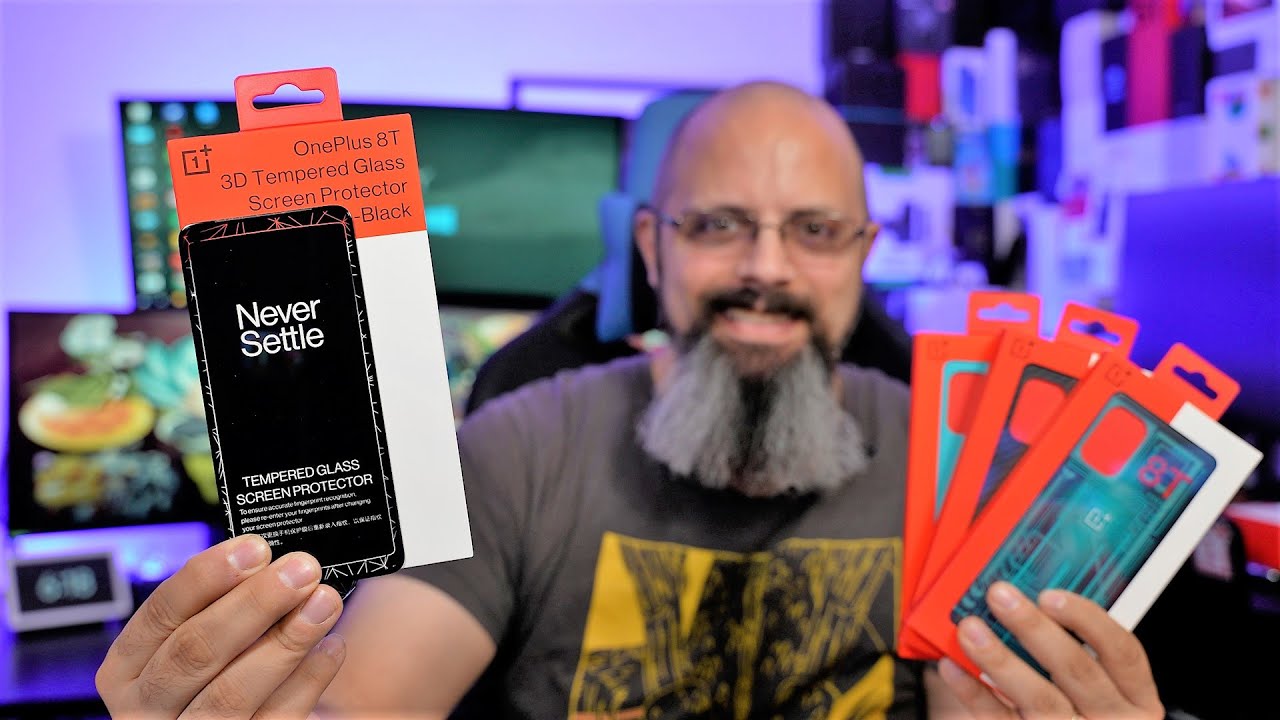



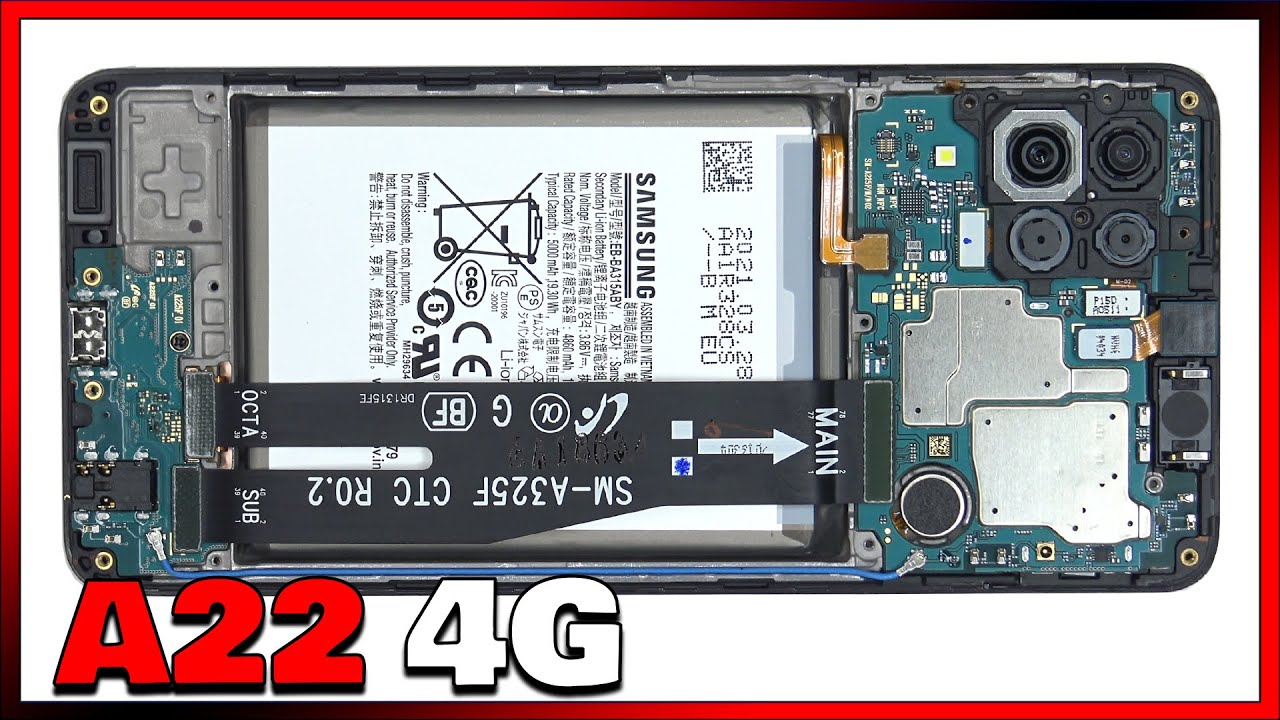


![Samsung Galaxy A30 REVIEW and UNBOXING [CAMERA, GAMING, BENCHMARKS]](https://img.youtube.com/vi/phBe40mQuh0/maxresdefault.jpg )









