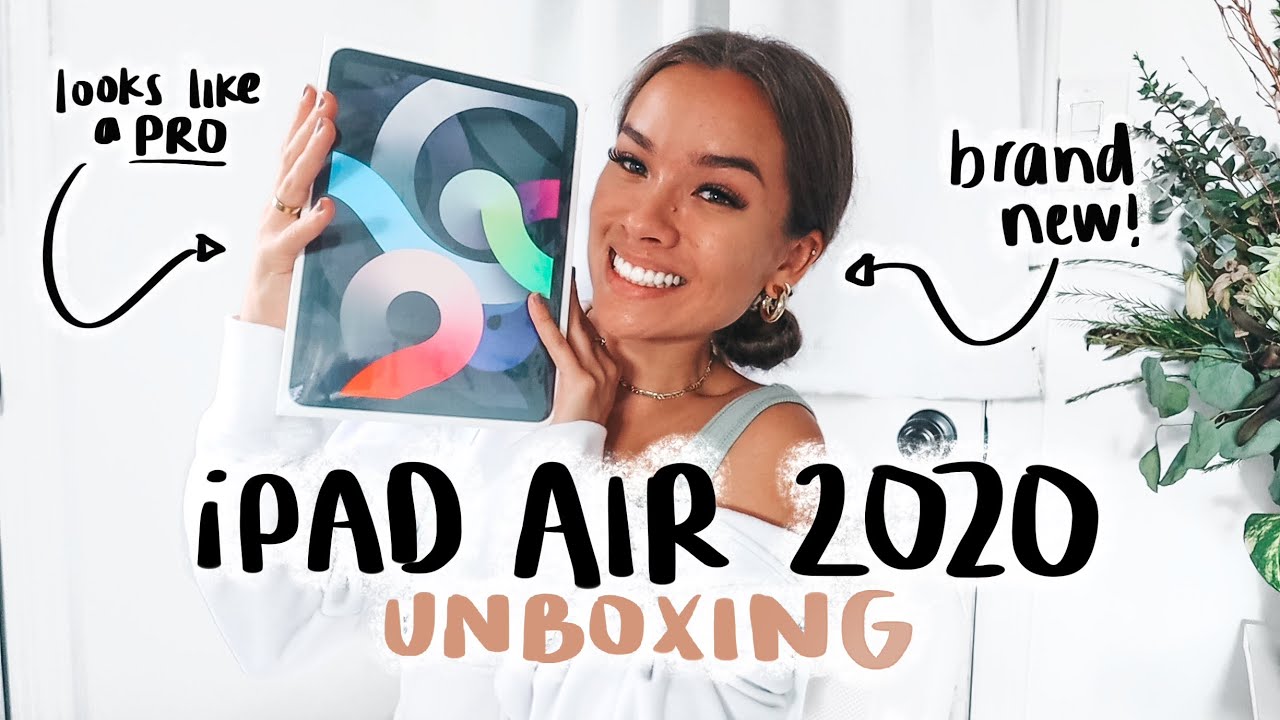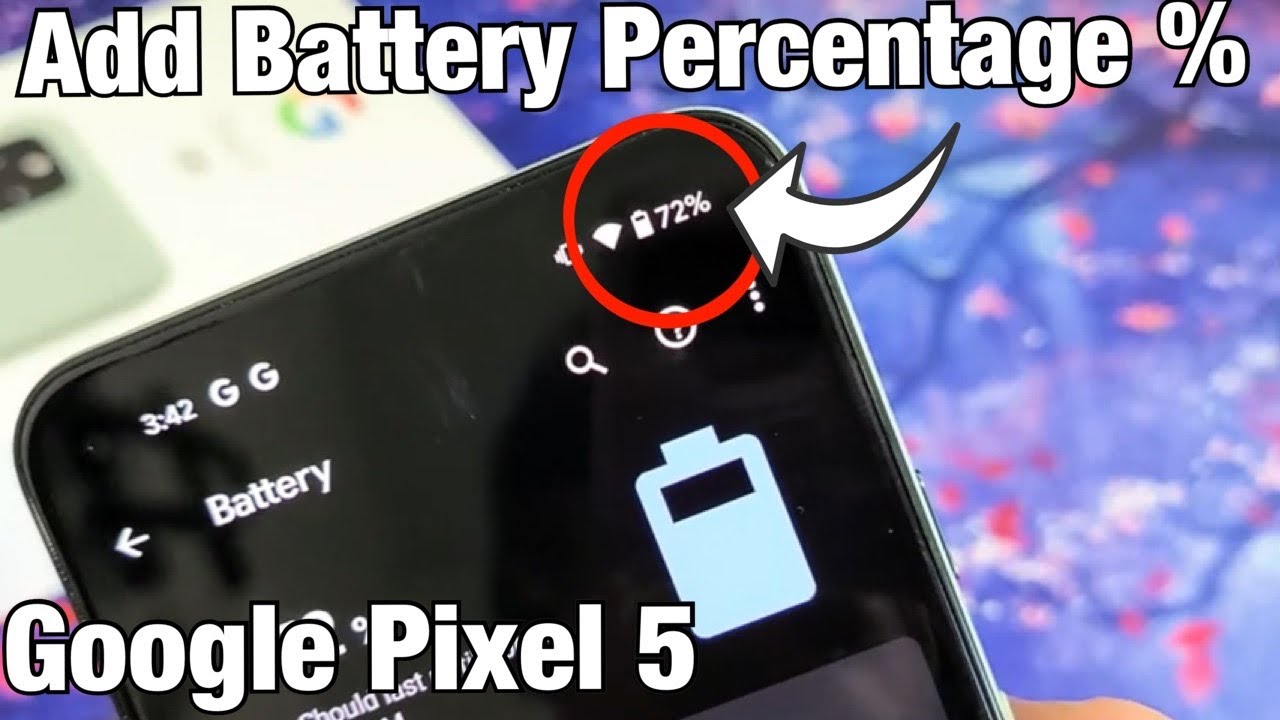BRAND NEW IPAD AIR 2020 4TH GENERATION UNBOXING | + apple pencil 2nd gen & other accessories! By Lauryn Doan
Hello everybody welcome to, or welcome back to my channel, I'm so excited about this video. So I'm gonna not talk as much as I did in my other unboxing, because I got very bad backlash for that, even though it was about how grateful I was. But you know we're not going to talk about that. This video is actually sponsored by paperlike. I will talk about them a little more in the video later, but for now let's get into the exciting stuff. I have another unboxing for you today, and I'm so excited about it, because this thing came two weeks early.
Therefore, I was zero percent ready to film this today. I actually spent all day filming a total other video which took all day, and this finally came, and I'm so excited to take a break from all that and sit down and film this. So I did buy the iPad Air 2020 the 10.9 inch, and I'm so excited for it, because it's supposed to be like kind of like a dupe for the iPad Pro, and I have some other goodies to unbox for you today too, my new iPad. It's actually my first iPad because I haven't had an iPad before, but thank you so much to all of you. I would not have been able to get this without you, so I want to acknowledge that, and I love you so much and get ready for some cool, doodles and designs and a little later I also have the Apple Pencil second gen.
So I'm also going to unbox this, but so excited. My address is literally in 10 different places on this box. So it's going to be really hard not to show you my address, but here we go. My dogs will not start barking, so it's very frustrating but so excited wow, I'm pumped thumbnail time because thumbnail, so before I actually open it. I want to tell you this is the iPad Air fourth gen with Wi-Fi um, just the 64 gig, because I'm not going to be doing too much stuff on this, but I wanted to just get it for doodles and maybe even note-taking and stuff like that.
So here it is, I just got it in the space gray color. I was going to get one of the colorful ones because it does come in other colors, but I just got the space gray, so it would match my laptop because I'm that girl but yeah just before I start I wanted to say I'm not a tech guru. I don't know super weird specs and all that I'm just a normal person, unboxing an apple product for you. So if you're looking for more detailed reviews, this is not your video, but here we go. Oh my gosh, I'm so excited.
I'm going to bring you over here to my table now, so you can safely do this. Okay, here we are for the grand reveal. Oh my gosh, it's literally beautiful, I'm so excited, and it's so light too. I love that it's like um square like shape, because it just feels so much more sleek and like a pro basically, even though it's not a pro but the squareness and like the sleekness of it makes it feel like a pro. I already touched the screen, but wow.
Furthermore, I actually have not already watched an unboxing of this because I literally ordered it, and it came out about a week ago, so this is very new even for me, so I'm very excited, so we're going to put this baby over here for a second while I go through the box, so obviously it comes with a little info pamphlet that no one needs to read and then also a charging cube and a charging cable. That's about it! Everything that you need, but we're gonna, put this stuff to the side and set up our new. Oh my gosh, I'm so excited it does have the single camera on the back. I know the pros have the three camera lens, I'm pretty sure, but this one just has a single I'm not using it for the sole purpose to take pictures or videos. So I'm not worried about that.
But oh my gosh, it's so pretty I'm so excited! I totally thought I was recording that whole time, and I wasn't, but basically I'm putting the iPad aside for a second and unboxing the Apple Pencil, because I want to be able to use it on my iPad. So here we are. This is the second gen um Apple Pencil and very excited to open this here's, the sleek box. I also got this engraved with my name on it because it is free engraving. So I was like why wouldn't I was scared.
It was going to take extra time to come, but it didn't, so that's very nice here we are pulling it out. Obviously it comes with a little box of info and then here's the actual pencil- and it does like I said, have my engraving on it. It's just my name, because I was like again. Why not so it's so cute! I still want to get an um silicone case for it, and I was going to get that for this video, but I didn't know it was coming today. I thought I had another week, so I don't have that yet, but I will be getting that in the future.
So here we are she's beautiful. I'm going to put this back in the box now, along with all of my other boxes over there now bringing this baby back here. I also forgot to tell you that I got this one in grave 2. It just has my name on the back very, very pretty, and this one was also free to engrave. So I thought I would just do that so, since this video is sponsored by paper like I just wanted to talk to you really quickly about them, it's basically a screen protector that feels like paper when you write on it- and I thought this would be especially helpful for me, because since I am going to be doodling and even taking notes for school on my iPad, I thought this was very, very necessary because I love taking notes on pen and paper.
I used to solely do that, but once I got this I know I'm gonna start using it to take notes and stuff on a good note-taking app. So I thought this was very necessary to have as well paper like is actually made for apple products and the Apple Pencil. So they are completely compatible, and they have it for every single version of the iPad, and I've never actually felt a paper like screen protector before, so I'm so excited to do this with so many people swear by it. I knew it was something that I really wanted to try out. So let's open this baby and apply it on the iPad, so it comes in a little envelope.
Oh wow, and it actually comes with two. So once one gets a little worn out, I'm guessing that's when you go towards the other one, so that's really cool. I wasn't expecting to get two in there. It comes with a little note that just says thank you for joining us in making our awesome digital tools even more enjoyable, and it comes with this, which is so cool. I think someone actually drew this with a paper-like screen protector.
So that's super cool. It comes with a little envelope with the installation tools, and we're gonna quickly, but carefully apply one of these screen protectors on here, and it says please watch a how-to video on their website to learn how to apply it. So I'm going to do that really quick! I'm going to apply this, and then I'll be right back, okay, I'm losing daylight over here. But what they're super simple like how to step-by-step process. I was able to put the screen protector on, and I'm in love with it.
I love how it feels I've never felt a screen protector like this before, so I'm so excited to be able to use this, so I think we're gonna actually hop into the actual turning on my iPad and setting it up. So that's what we're going to do now, I'm going to hold down on the power button, and here we go English. I think I'm going to set it up manually because I just want to set it up on my own, and I'll have to transfer everything over, because I don't want everything. So I'm also going to set up the Wi-Fi right now, so that is hooked up, and now it's just activating the iPad so touch ID. What I didn't even know it had this.
Obviously I didn't do my research very well, but the home button on top actually has touch ID, which is so cool and just amazing. So that's what I'm doing right now is setting up my touch ID and that is set up, and I'll do the other one later, passcode don't look, and I'm not going to transfer anything. I'm going to sign in with my Apple ID agree to the terms and conditions. Does anyone read those? I don't think so, and now it says it may take a few minutes to set up your Apple ID, so I'm gonna, let that do that and yeah. I also got a case off of Amazon.
That's just super simple, so I'm going to open this too I'll have the exact one that I got linked below, but it's just a black case. So I'm going to put this on right after I set up my iPad because I need to protect my new baby. Here's what it looks like it's just plain: black and yeah. It has like a silicone hard cover, very basic, very cute, but I'll put this on after I'm done, setting it up express settings I'll. Do that later continue, I'm so excited to get to use this.
You guys, I don't think you understand. Apple Pay, don't even have Apple Pay, so I'm not going to use that we're going to set up Siri. So let's do that. Okay, darker light mode. Let's do dark welcome to iPad here we go.
Ah, it's beautiful wow. So this is what it looks like when you first open it. Um literally amazing, I'm so excited to customize everything, but that's going to be in a totally separate video. So I'm not going to do that in this video, but yeah I'm in love with it. So I don't really have anything hooked up to it.
Yet, but very soon I will and there's the Apple Pencil stuck to the side. It is reading it right now. I'm going to set this up use Apple Pencil to handwrite in any text area, convert it to into type oh, what double tap your Apple Pencil to switch between the tool you're using and the eraser satisfying. So now this is all set up. Oh gee, I'm not used to not having a home button.
That's for sure- and here we go. That's my iPad all set up, I'm so excited. I think I'm going to stick the case on it right now. So let's do that. Just gonna pop this baby in here we go, and then this case also lets you attach the Apple Pencil, which is super nice and there we have it wow, I'm in love with it in love.
So I also just really quickly want to test out the camera, because your girl does take selfies every once in a while. You know so: I'm going to have to figure out if this is a good camera or a great camera. So let's do that. I mean it's pretty good and then the back camera is also very nice. It's like as good as my iPhones and I have an iPhone 8 plus.
So the camera is very good too and yeah I'm so excited to customize this and set everything up, but I'm so in love with it. It literally looks like an iPad Pro to me. My boyfriend just got a pro, which is why I know but um the airs usually look very different from this. They usually have like the bar on top and bar on the bottom with the home button, but this doesn't have that it looks like a pro but just a cheaper version of the pro this one specifically was 549 with the student education store discount. So it's usually 5.99. I believe for the one I got, but I got it at 5.49, which is nice to save a little of money but yeah. I don't know where to start like I'm so excited to be using this and using this screen protector.
Also, I am going to want to download procreate because that's where I'm going to be doing all my doodling, but I'll just test out the screen protector and the pencil for you guys a little hi. But the thing really does feel like paper, and I'm definitely going to be taking notes on this, because it's amazing so catch me going paperless you guys, so you can actually purchase your own paper like screen protector with the link in the description box below everything that I mentioned this in this video for my iPad will be linked below, and I'm so excited to be. Joining the iPad gang I've been very late on the trend because everyone and their mothers have iPads um. I obviously didn't just get it to follow the trend, but I am truly going to be using it for a lot of different things, especially taking notes for school, so I'm so excited to be able to make the switch to do that, and I'm just so happy- and I love, love you guys for giving me the opportunity to even have this. I wouldn't have it if it was for you and for YouTube being my job and what I work so hard for.
Furthermore, I'm definitely going to be making more iPad videos in the future and just so many more to come, so I'm so excited to share my iPad journey with you and make sure you comment down below any iPad tips must haves anything that you have for your iPad, that you know that I need because I'm a noob, I'm going to be honest. Furthermore, I don't know, I don't know what to do so. Yeah. Thank you so much for watching this video. I hope you enjoyed it make sure you subscribe.
If you have not already and like and comment on this video to support me and yeah, I love you guys. So much, and I'll see you in my next video bye, guys you'll be the match. I'MMA, be your fuse boom paint a baby. You can be the muse, I'm the reporter baby. You can be the news.
Source : Lauryn Doan