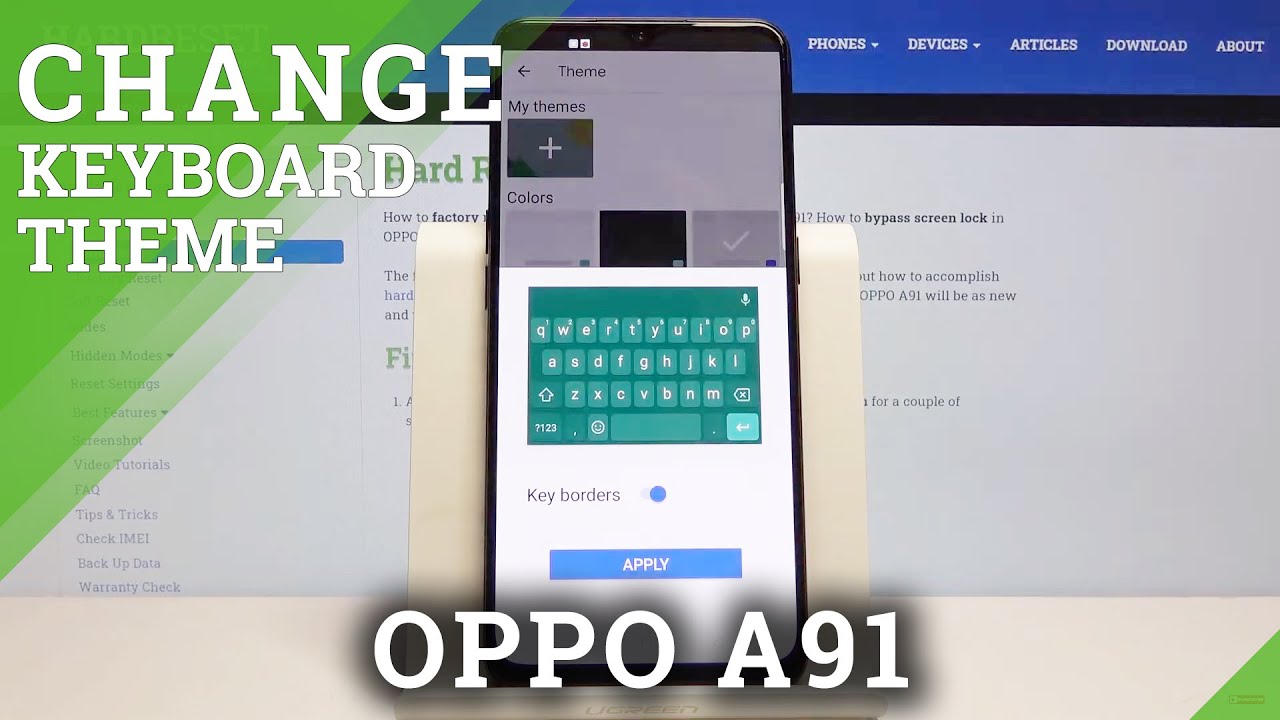HTC U11+ Unboxing & 1st Impressions! By Zachary Anderson
Hey, what's good guys that Zach hope you all are doing well, it's been a little while, since I posted a video, but in this one we will be taking a look at the HTC. U 11! Now, if you guys have been following the channel for a little, the last HTC phone that I actually posted anything about was the HTC? U ultra and if you guys remember, I, wasn't too big of a fan of that phone. I actually made a rant video on it, but HTC made a bit of a comeback with the U 11, and here we have the, u 11, plus, so I'm really interested in checking this one out. This spec sheet is really nice. Here, it's on the back, we'll take a look at that in a little but yeah. This is also in a very I'll say, a very special colorway I think you guys will like it.
So let's go ahead and unbox the HTC? U 11, plus alright! We've got a little of a different camera angle. Here I just took my vlogging camera and set it on the other side of the desk here. But here is the box for the 11 plus, and here is the back here with the specifications you guys wanted to get a good shot of that. There you go so as you can see, it's got 6 gigabytes of RAM. It does have expandable storage.
It's got a rather large screen like that snapdragon 835. You guys, can pause that and read that for yourself, but here we go my first HTC phone in a very long time. I was hoping that I wouldn't need the knife for this. Let's see, if I can do this without the knife. Alright, there you go.
Let's get the plastic off this here very interesting, looking box, it's kind of cool though I do like it. Let me know what you guys think of this box down below in the comments all right. Take that off it. Oh, ok, a very simplistic setup here, alright. So there is the phone right there.
We also have the wall adapter full USB right there. We also have this year. Furthermore, we have these B type. C earbuds, alright, so that's nice that they included that some other manufacturers don't do that. Google! All right! We've got some guy here, but tips right there.
Then we also have the USB type-c cable. There we go there's the phone, but before we do that, we have to make sure that we have all the contents of the box out alright. So we do have some extras here. We have a hard shell case, we'll take a look at this in a little as I bumped, my camera. We have the sim ejection tool there we go, and we have a microfiber cleaning cloth.
This came with the ultra as well. I. Think more manufacturers need to do this. Didn't Apple used to do this as well, it's kind of like rolled-up that was kind of cool I like that and then, of course, all of our documentation, which we don't really pay attention to, and we have a dongle. So you know USB type-c.
We have the three and a half on the other end, but I do like the inclusion of the case and the microfiber cleaning cloth. That is nice, alright, so toss this back up in here, just to keep it nice and organized, so I don't lose anything alright again, we'll take a look at the case in a bit take a case at the look okay, so that kind of ruined things I'll go ahead and take from the top here. Take a look at this, probably one of the more ugly unboxing I've ever done, but if you guys can make that out, this is the translucent color. So you can see some insides there take a look at that. That just looks really nice before you put my first fingerprint on it on the bottom there, but man does that look nice and there I am behind the camera.
What's up yeah that that that is looking really, really nice I, like that HTC it has been a while my friend now the thing is with HTC I do have a bit of a history with them, and it goes back further than the all Trent. My first phone was made by HTC the T-Mobile g1 HTC dream, but then, after that I had you know, I had a couple of my touches, and you know HTC was kind of a part of my Android beginnings. You know, and so I've always wanted them to do well, and they just haven't been doing too well lately, so I'm hoping that this phone can kind of pickup that slack a little alright, so I, obviously don't understand any of that. So, let's see what we can do about this alright, so here we go. We are ready to set the phone up.
Of course, I changed the language to English, right away and yeah here is that display? Let me know what you guys. Think of this. A lot of people were, like you know what about the bezels? What about the bezel I understand where people are coming from, but this I don't think it's that bad at all. It looks fine people have definitely been spoiled, but I think it looks fine. It looks good and yeah I'm liking this so far, all right, so here is edge sense.
Of course, we saw this on the Google Pixel too, and before that we saw on the previous HTC phone as well to set it up and see what it's like here. Of course, you can set up how hard exactly want to squeeze the device. So there we go, go ahead and hit next and yeah. We can test the squeeze force, all right so and, of course, with this one, you can set it to launch different things right. You can't do that on the pixel too, and of course we can set up the fingerprint reader, which is on the back there.
As you can see, there are a lot of fingerprints already but uh. Let's do this. You guys already know what pattern I use for unboxing videos very random, but I've stuck with it for a while and let's go ahead and see how quick this fingerprint reader is, how accurate it is in the initial setup- okay, that was, that was very quick. Actually, so that's nice to see fingerprint readers are definitely getting better and better okey-dokey. Here we go.
We have some new features on the navigation bar that is cool to see, might as well apply that, and here is the home screen. What do you guys think of this? You can swipe up to get to the app drawer slapping down will get you to your notification shade, and you got your folders here, and you have all your typical sense. Stuff here is blink feed, which I will definitely be trying out. It's been a while, since I've tried that out and yeah I mean this is what it looks like. As you can see.
That's the center of the edge screen feature this one loads directly into the camera. You can also squeeze it to take a picture and I do have some studio lights here, but from what I can tell it looks pretty nice I've seen some test shots online, and I was pretty impressed, so I can't wait to test out to this camera, so yeah. We're going to have to wait for that, but full review will be up on the Android police channel pretty shortly. Actually so stay tuned for that, but this is pretty much if I'm liking this phone. So far the screen is nice.
The build is nice. The translucent color is nice. Of course, you have those fingerprints, that's just going to happen now before I forget two things so first thing I did I would check out this case that comes with the phone. So definitely don't want to forget to do that. Let's take plastic off of here.
This is a clear art. Plastic case. Definitely not going to be your drop protection case. This is just going to protect from scratches, which is something that you're going to want, probably should have clean the back of the phone, but you guys get the idea. This is going to protect from scratching the back of the phone and the other thing I wanted to do.
I wanted to also do a couple size comparisons here. So here's the Galaxy Note 8 there you go Wow. The footprint is very, very similar, so that's what you guys can expect with that, of course, thicker bezels. Not too thick, though that's the thing. It's their, not huge, or anything like that here it is next to the razor phone.
Don't worry. The razor phone review is on its way. Don't worry about that! That's what it looks like next to the razor phone here. It is next to the iPhone 10 there you go, that's how it stacks up: 1, +, 5 t they look very similar, actually that's kind of cool, alright, here's, the 5 T and, last but not least, the phone that has my current SIM card. That currently has my SIM card, the pixel 2x El.
Alright, so there you go couple size comparisons for you guys, oh yeah, that does it for this video, this quick unboxing first impressions. Let me know what you guys: think of the HTC: u 11, plus I'm gonna, go ahead and show off that that back one more time there is the fingerprint Laden back right there, I'm just gonna, be realistic, and just tell you that's what it's going to look like pretty much, unfortunately, but you can still make out some back there, so that's kind of cool anyway. I hope you guys enjoyed the video if you did feel free to hit that like button subscribe to the channel, if you haven't already that does it for me. I will talk to you guys in the next video, and thank you so much for watching you.
Source : Zachary Anderson