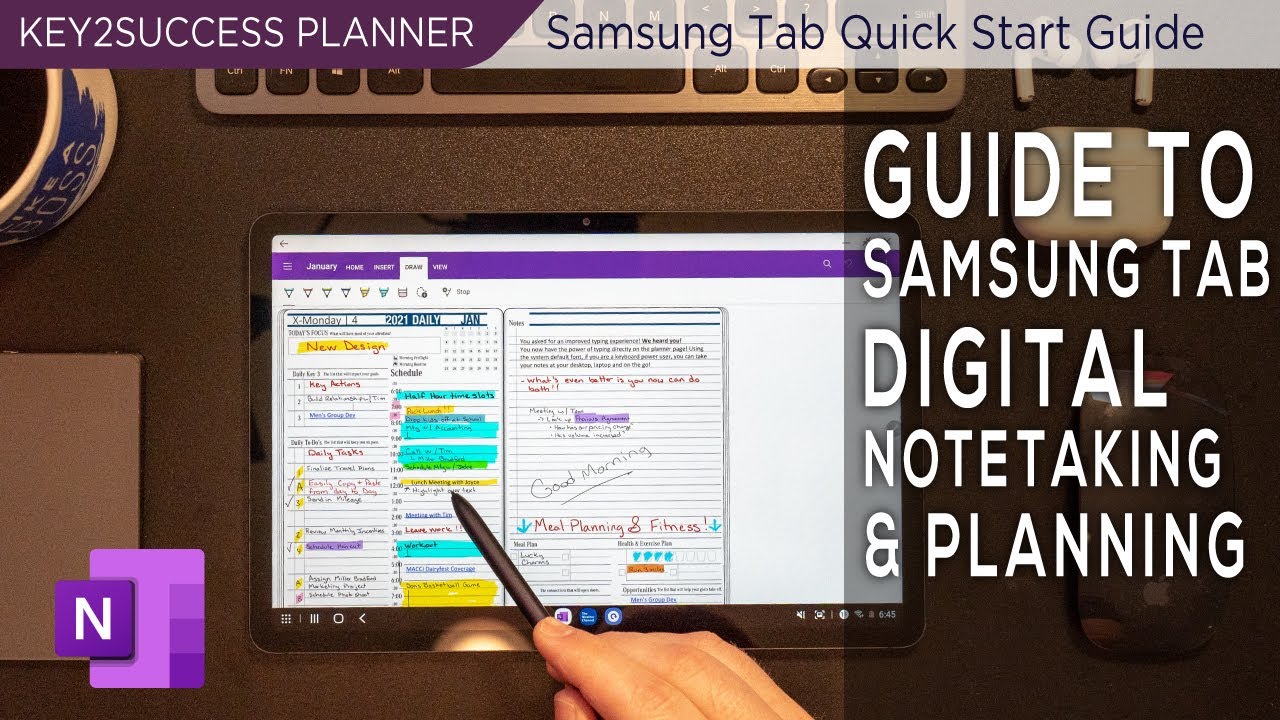HTC U11 Amazing Silver Unboxing! Beautiful Phone! By Bane Tech
What's up tea's, Josh Here I am back in Taiwan from the big HTC. U 11 product launch event, and this is my unboxing video I'll be doing a first impression, video separate from this one, because I have a totally different first impressions, video than most people, so you're going to want to stay tuned and subscribe to the channel hit the notification bell. So you don't miss that video when it comes out I've already taken the shrink-wrap off, so we can go ahead and get into the box as quick as possible and as you notice on here in the front, it's a nice clean white design on the back side, we get a list of all our specs and features just to highlight. A few of them is that you're going to get the new snapdragon 835? So that's really cool! You get a 5.5 inch display. You got micro, SD card support, which is great I love having expandability 4 gigs of ram. It's got a 12 megapixel shooter on the back in the selfie.
Camera have 16 megapixels, so really trying to bump up that selfie game. It's got edge sense now. This is a new feature, and I'll show you that in just a minute its get an IP 67 water resistance rating. Now it's not like waterproofing, like you see with the iPhone or the Galaxy S8, but it's going to get you by enough to where it's going to withstand some splashes, some sweat drops or things like that, the ones that actually matter you know you shouldn't, go submerging your phone anyways and this rating is not a deal-breaker to me because you get a really nice trade-off which is boom, sound speakers and audio along with that boom side. You're going to get you sonic noise cancellation, it's got some really cool technology and that's some of the technology that I'm going to discuss.
In my first impressions, video you've got high-res audio, so the audio game on the u11 is going to be really outstanding. You get dual NATO SIM cards, so you can either use to send cards or a SIM card and an SD card quick charge, 3.0 Wi-Fi, of course, 4G and NFC. So enough about the specs. Let's go ahead and take a look at this phone because it's got a really awesome design. You get your phone firsthand.
This is one of the first things that you see, so we're going to put that off to the side for just a second. It comes with a rather long, USB cable. So that's always nice I, like the longer cables. A lot HTC provides their own earbuds, which it has that noise-canceling technology. It's got some perfect sound to it.
I got to test these out at the HTC event, and let me tell you they sound amazing, so I can't wait to show you more information in the first impressions and also the full review. It is a USB type-c connection, so it's going to connect via USB onto the device itself, one of the nice things about that is that you're going to get high quality high-resolution sound. Because of that kind of connection. We also got some different replacement tips for your earbuds. We've got our charging brick for the quick charge.3.0 and those I might be freaking out about the no headphone jack. You got an adapter here to where you can use your headphones if you want to use those over the ones that they provide.
Next, we have a case that you can put onto the back, so you can keep your device looking good and still be able to see it. At the same time, we've got our HTC branded SIM card tool. We've got a microfiber cloth and that's a good thing that they include, because we all know that's got that glass back, and it's going to pick up those fingerprints. So you might want something to wipe off that back, especially picking out can use the case or skin, and then we got our lovely paperwork. Alright, let's check out this device a little.
I do like how they have this cover here kind of explaining some different areas. It's going to show you where the power button is edge. Sense, which is that squeezable feature fingerprint centers on the front which I actually like I like it on the front, because I have a desk job and I can place my finger on the reader while the phone is face-up and interact with it without having to pick up the whole phone and then activate a fingerprint reader there. It's its not like a deal-breaker or nothing like that, but I do like it down here, then you also have a diagram showing it how to use the sim card tool and where to use it out, which is here at the top. Alright, let's look at this beauty now.
This is the amazing silver color, and you'll notice that it looks rather blue at times, and it's inspired by water and liquid, to kind of like the reflection of what you see in the ocean, and it's a pretty cool design. I like it a lot. This has actually become my favorite color out of the choices that you get. There's white black, red and blue. That's going to be available, then, of course the silver and when I was at the showroom floor, I was looking at them all and at first like I'm, a huge white device fan or really like white devices.
But after looking at this and using it putting in my and after then, I really became a fan of this color I. Like this light, blue kind of color, the baby blue looks nice like a powder blues, it just looks really cool in person. I don't know if the video is doing it justice, but it looks fantastic in person. Taking a closer look at the back, we got our 12 megapixel camera with an LED flash you'll notice that there's no laser focus. So that's something that's been removed.
I actually had dinner with some Taiwanese HTC fans, and they were actually kind of concerned about it because they had not seen the device. Yet at the time that we saw them, and they were asking about, you know, does it have the laser focus on it was like? Unfortunately, it doesn't, it's just got the flash and then the camera I am one of those that likes that laser focus, because, in my opinion, that helps the camera focus just a bit faster on the side. Humor a power button in a volume, rocker I do like the placement being a bit lower on the two the device. It just makes it that much easier to use with one hand at the bottom. We have our boom sound speaker and a microphone USB connection and then another microphone here at the top notice that got your SIM card in SD card tray and then another microphone and look at the framework here that blue or silver looks really nice I love that color.
Turning on over to the front, we have our speaker at the top, along with our selfie camera, which is that 16 megapixels, and then we get a home button here at the bottom. You get ask the capacitive buttons down here as well, so we'll get this turned on, and you can see those in just a second, alright. First boot up, you're all here on the welcome screen in. Let's go I'm going to get all this set up, and I'll be right back with you. I earned them back now, and this is halfway through the setup process, but I wanted to stop here and actually go ahead and turn on the camera.
So I can see, so I can see what the edge sense setup looks like. Let's go ahead and set it up now force level here, which is a nice feature, because I was really concerned. Well, how sensitive is that squeeze going to be squeeze three times to set up? Oh, so it's pretty cool. That was a cool setup because it customized your squeeze ability, I, guess or the squeezes squeeze Enos I guess could be a good word, anyways yeah, so that kind of shows the device how hard you're going to squeeze over light you're going to squeeze it. That's pretty cool I like that, and then you can go into the settings and customize what functions you want it to use for the edge sense, what's really cool about edge sensors that you can customize it to any app and then all the features that are available.
So that's really nice, it's not just dedicated to one thing, like an old Bixby over here, normally like to install dev mantra, as my launcher, but I'm going to try out since home just to see how it is and see if it's something I like alright. Here we go. This is the first look at this. This is pretty cool, and I'm not going to get into much more because I want to give you all my opinion about this. My first impressions about the device in the next video but I do want to give some camera samples, so I can post it to Facebook Instagram Twitter, all those good places.
Let's go ahead and open up the camera. I get me into duplication. I almost do that every time just making sure this on the highest resolution possible switch that on over ooh. Does it automatic, maybe no I, don't know all right, so you can megapixels I guy, let's do our first selfie, and I'll post this to social media, so that we can kind of see what it looks like all right. There's the first one.
Let's go to looks like right here: yeah it'll be the wrong one. I should have smiled or something but oh well, and I just don't happen to have an HTC, Android bug. Sorry I saw how quick that focused and snap the picture, and I'll post this one, the social media as well. Alright, so you long press the home button to get into your assistant I'll talk to you later. Alright, this is pretty exciting, so I'm going to try something else out, and I just want to say here, player the device as I've talked to you, guys I'm going to go ahead and end the video, and I'll get everything set up.
So if I can give you my first impressions in like having the device at home, but also my first impressions when I saw it at the HTC event in Taiwan, so I want to give you both of those first impressions in one video, so you're going to stick around to this channel hit the notification bell. So you don't miss that video when it comes out make sure to subscribe. Follow me on the social networks, because I'll be posting all kinds of stuff about the stone, along with other stuff, I, really appreciate when you guys share my videos to your favorite social networks. Hit that thumbs up. You can draw this video and until then stay attacked.
Source : Bane Tech
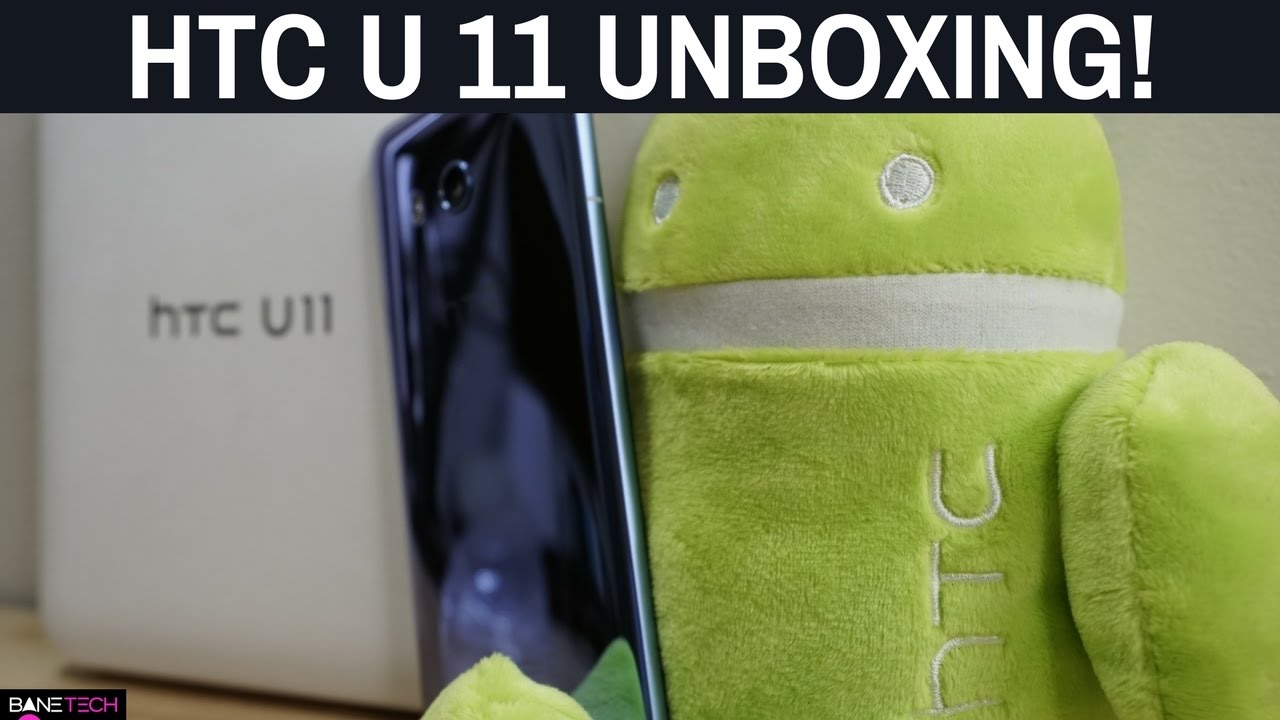





![Galaxy Note 20 Ultra [ Samsung 15 watt wireless charger SPEED-TEST]](https://img.youtube.com/vi/CBtDFxLzMws/maxresdefault.jpg )