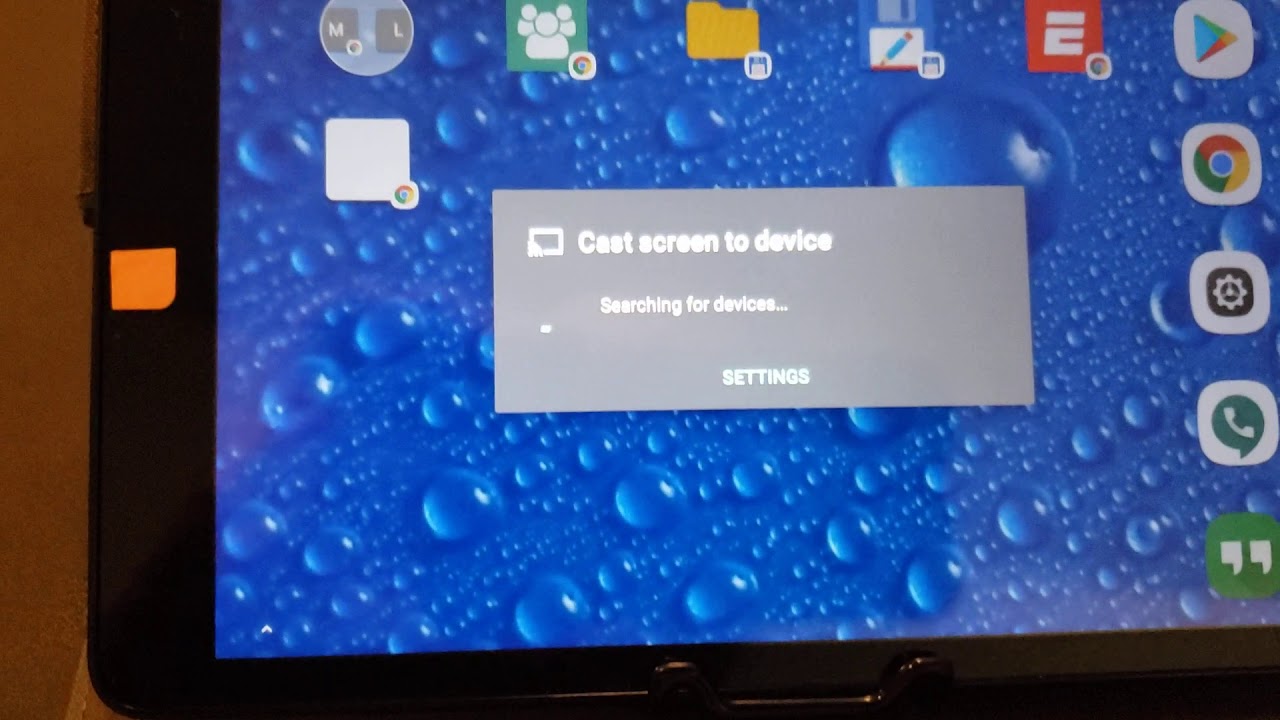Professional Photographer Shoots with Google Pixel 3 By Tristan Pope
Hey everyone, it's Tristan from alt-tab dot me and today, I got my hands on the Google Pixel 3. Now as a photographer, I love pushing the limits of what any camera can do. I don't care. If it's you know a DSLR or mirrorless or a cell phone I think that the technology that's going into phones. These days are absolutely fantastic, and I love pushing them to the limits and seeing what they can do and seeing how much power and how much performance we can get out of these things in our pockets, as many people have quoted the best camera is the camera you have with you, I've done a bunch of shoots with iPhone. I've done, you know short films, I've done photo shoots.
I've done, you know, professional work, I've done commercial work and all on my mobile device, so I was really interested in seeing how the pixel 3 holds up now. This isn't going to be a very technical shoot. This isn't going to be like you know, pixel, peeping and stuff, like that. This is gonna just see what this thing can do, how well it does it and if it just works, you know. Is it something that you can pull out of your pocket and get a professional shot with now, of course, we're going to apply.
You know photography 101 to it. We're going to use lighting. When we need to we're gonna, you know get the right outfits, we're gonna, get the right settings. We're going to treat this as if I had my Sony a7r 3 in my hand, I'm also going to be bringing my Sony with me so that we can get some comparison shots here there. The overall idea of this is just have fun.
I gave my friend Natalie it because she's super talented she's, a model she does photography you'll meet her in a minute, and this video is about basically behind the scenes of us just going out there and having some fun, but with the idea that you know we're both professionals in our industry and really just trying to push the pixel 3 to the max and seeing what it can do, and I will give you this little of a spoiler. The magic of the Google Pixel 3 really is in the AI learning and what it does in post-processing what it does after you hit that shutter button and that to me was the most magical part of this entire shoot, and I'm really excited to share that, because I wasn't ready for what I saw on the screen after shooting it, because it just it blew me away. Some some shots were like holy crap I would have needed so much equipment to pull that off with my Sony. It's fascinating how far we've come when it comes to computational learning and what that can do to enhance a photo and in such a small little package as well. Just take this for what it is.
It's just going out having some fun and trying to make the best of what you have, and that's that's really all you can ask for is make the best of what you have use. What you can to tell the story that you want to tell and that's exactly what we tried to do here. A lot of people are going to ask, but it's a cell phone. You know, it'll, never replace your camera. Of course not it's not going to replace your camera, but if it can hold up well, that's a perfect thing and there are some features on these cell phones.
You know with the depth mapping and the AI learning and stuff like that that mirrorless cameras don't have those are the things that I really like to push, because those are the things I'd like to eventually see in, let's say the Sony systems. Why don't we just jump right into this? We're going to bring Natalie and Peter's going to be doing the behind the scenes. All their links will be in the description below, and I hope you just enjoy the ride, because that's what we did we just went out there. We had a lot of fun. We tried to make some art and that's it tap on her face.
It stays on her for focus it's getting the right, color right, like you're, not orange, right, and you're, and your clothes are matching to background, which is really nice, so, so far, I'm impressed I think without the Sun we're better, because this is the yeah. It's us really wrong when there's no Sun out, oh shoot, we just finished shooting with the Google Pixel 3, with Natalie and behind the camera, say hello, and we. What okay? First Natalie, is super talented, just dancer, she's a photographer. She does a lot of really cool creative stuff. What is your Instagram, so they can follow you, my hipster grandma's at Natalie Darrin, my middle name de Ry, n and Lady Darrin.
There you go so follow her. There she's awesome, very cool girl, and we had a blast. Some shots were actually pretty, pretty spectacular, like yeah, like the Sun was glorious, the Sun and the fake, the fake Sun every day. I think the ultimate thing here is that what you get from this is that the phone itself can do some really cool stuff that you wouldn't expect it to be able to do like you can do the HDR. It can get the clouds exposed, and her face exposed, but at the end of the day you still have to apply some photography techniques to it and yeah add some lighting and get creative with it, and that's really what we did is we just you know we picked out some cool outfits yeah we found some cool locations, we just got creative, and we made the phone work for us.
Yeah, it'll be pretty like dramatic, is yeah cinematic and the shots by the waterfront I think we're probably the most cinematic shots. Yeah, and you know that's when we mixed, you know an artificial lighting and real lighting, and then the phone itself was doing this crazy post-processing in the camera, and it just I, don't know yeah it looks. It looks really just very cool to me yeah, so yeah. Thank you so much for coming so much fine, always good times and hope to see you all soon. As always, if you like, the video feel free to hit the like button, you can also ask any questions in the comment section: the conversation yeah Oh, God, I'm.
Sorry, don't do it! It's scary! These days, you know so subscribe. If you have it, or you get disliked the video, if you hated it so yeah, it's all good. I will see you all in the next video thanks for watching and so, as you can see, there's actually a lot of really cool things that the pixel three offers. Overall. As a generalized statement, it takes phenomenal photos, as you can see, when I took a pixel shot and I put it right next to a Sony, a7 3 shot there.
Really it was very hard to discern the difference. One of the things I think could be improved. Is the post-processing that the camera does to the photo itself. I wish you had access to how much it applied the contrast and the sharpening. It does add an excessive amount of sharpening, and it does add a lot of contrast, actually a weird solution.
I found for this was going into Lightroom, dragging the slider for denoting. For some reason, denoting took away a lot of the sharpening, which it makes a little of sense, but at the same time it doesn't, so it was kind of a weird little hack, and it made the photo look a lot more pleasing to the eye. In my opinion, there are a couple of things that the camera offers, like it, has the raw or JPEG side-by-side, but there isn't really that much of a difference. I still wouldn't shoot in RAW for a mobile phone to really take advantage of raw I. Think it would, you know, need a larger sensor.
You get basically the exact same image with MMM, like miniscule, amounts of difference in quality. Even if you punch in its pretty much the same exact thing, maybe the hair strands will be a little sharper, but overall, it's pretty much the same thing so right now, I would say just stick to JPEG you're, pretty good. There you'll also save a lot of file space with that I do think that the pixel 3 needs a secondary lens. The reason I say that is because Lightroom and a lot of the other programs use the depth mapping from two lenses that can't be achieved in one lens because of its one lens. It's using AI learning to apply that depth map and that depth map isn't being saved.
That kind of format holds all of that data into the picture itself, which maybe that's just something that Google needs to update, so that you know instead of JPEG. It is that format, and then it will retain all that information, because if you go into Lightroom, you can actually access all of that data and all that information, and you do some really magical stuff with it. So I think that second lens would really be beneficial, especially if you wanted a different focal length because, with the pixel, it's a very wide focal length and being able to punch in and get like that, 50 millimeter equivalent would be really nice. Zooming doesn't really change the compression of distance. So it's its still.
A wide angle lens, but overall it looks really nice. So, like I said it's its some things that I think could improve one other thing and I think this is just an Android issue. Maybe it's a RAM issue, I'm, not really sure, but when you hit that shutter button, or you're trying to take, you know a sequence of shots, and you want it to just snap off really fast. There is a lot of buffering. There's a lot of delay you.
You cannot really do action as well with this I actually found at certain points when I was shooting, where I was hitting it and all of a sudden I was like spent, and this is especially in portrait mode, because portrait mode doesn't show you live previews of the blur in the background, so you're not really sure what you're going to get it does it. After, so you shoot the shot, and then it shows you and that in and of itself I think would be really nice to see, live and also when you're shooting a bunch of portrait mode photos. You know in a row, you're going to get some lag, and it's gonna. Stop you from taking photos, it's going to say no, no, wait, wait, we're processing, we're processing, we're processing, and that was a little of a moment when I had liked you know, the wind was coming, and it was a really cool shot, and I was like. Ah, it couldn't machine-gun it overall I think Android in itself is just a little slower when it comes to taking photos, I'm, not sure if it's the operating system, if the hardware I just know that it just takes a little more time.
The other thing is that if you know for a phone that is, is promoting a camera and stuff like that, some external storage or higher storage amounts would be really nice.64 gigs, which is the base model which I'm using is just not enough.128 gigs, would probably suffice me a lot better but like, if you think about it. If this is your daily driver, all of your all of your games and your photos and your documents and your music and stuff are gonna, be on your phone, so that storage gets taken up really quickly. So getting a know a lot of photos on there. It starts to fill up pretty fast, I guess Google Drive is supposed to your know. Google photos are supposed to be a solution to that.
But to me, it was just not really yeah it. I would rather be able to have everything on the phone and not have to worry about the storage space plus having that SD card would be really nice I'm, not really sure why they removed it in the first place. But that's what it is. There is a weird compatibility issue with portrait mode shots in Adobe Premiere. You cannot put a portrait mode shot from the pixel 3 into Adobe Premiere, without it spiking your RAM to the point where it crashes your system.
It just doesn't work, it's a known issue and I: don't they don't have they haven't made us work around for it? Yet so you have to basically go into Photoshop. You can't even export it from Lightroom. You have to go into Photoshop re, save the photo as either a PNG or a different JPEG, and then it won't spike your premieres Ram to be unusable. So that was a strange little bug. I found yeah, so it would be really nice to be able to see.
You know on the camera itself, live previews of what you're shooting and what you're going to get I know a lot of the stuff. That's happening. The magic like I said, is Google's AI and the way that it's processing this HDR+ and the way that it's processing is portrait mode, but to be able to see what your photos going to look like before you take the shot and not have to wait for it's a process, and then you see, oh, that's what it's gonna look like I mean a lot of those moments were like wow, that's really cool, but a lot of those moments were also like I didn't know. It was gonna. Do that so if there was a way for Google to figure out how to show you a live preview of what you're going to get before you shoot, if I think that would be very beneficial to the system itself, so other than that I'm really impressed I've enjoyed shooting with this I hope you've enjoyed watching this video as always just go out there shoot enjoy, have fun.
Usually you have use. What tells you a story best and just you know, push it to the limits. Man you have to get creative and if you get creative, the sky is the limit. Well, thanks for watching and once again, I'm Tristan, and I'll see you in the next one or are you going.
Source : Tristan Pope






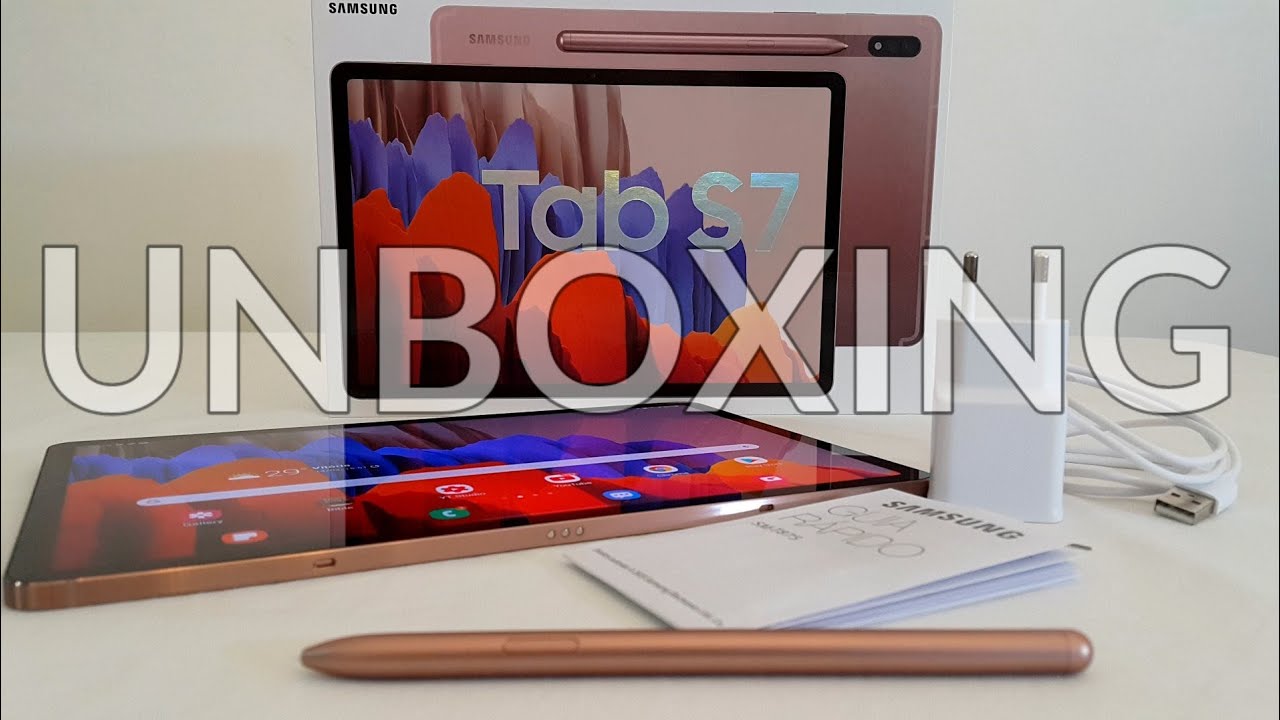

![Google Pixel 2 Review: Solid Foundation [4K]](https://img.youtube.com/vi/nLF8FHHh4vQ/maxresdefault.jpg )

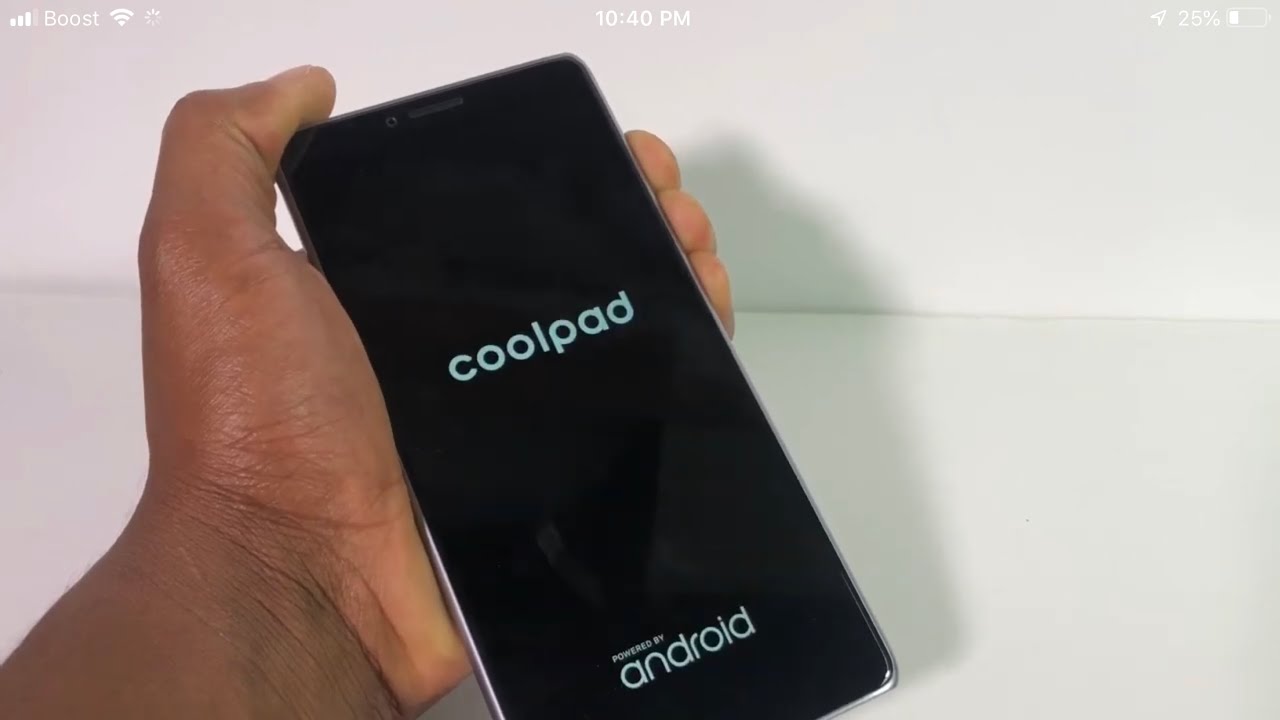
![Red Magic 6 Pro - The World's FASTEST Smartphone You Can Buy Today! [Unboxing & Review]](https://img.youtube.com/vi/RRiPIbyqkYg/maxresdefault.jpg )