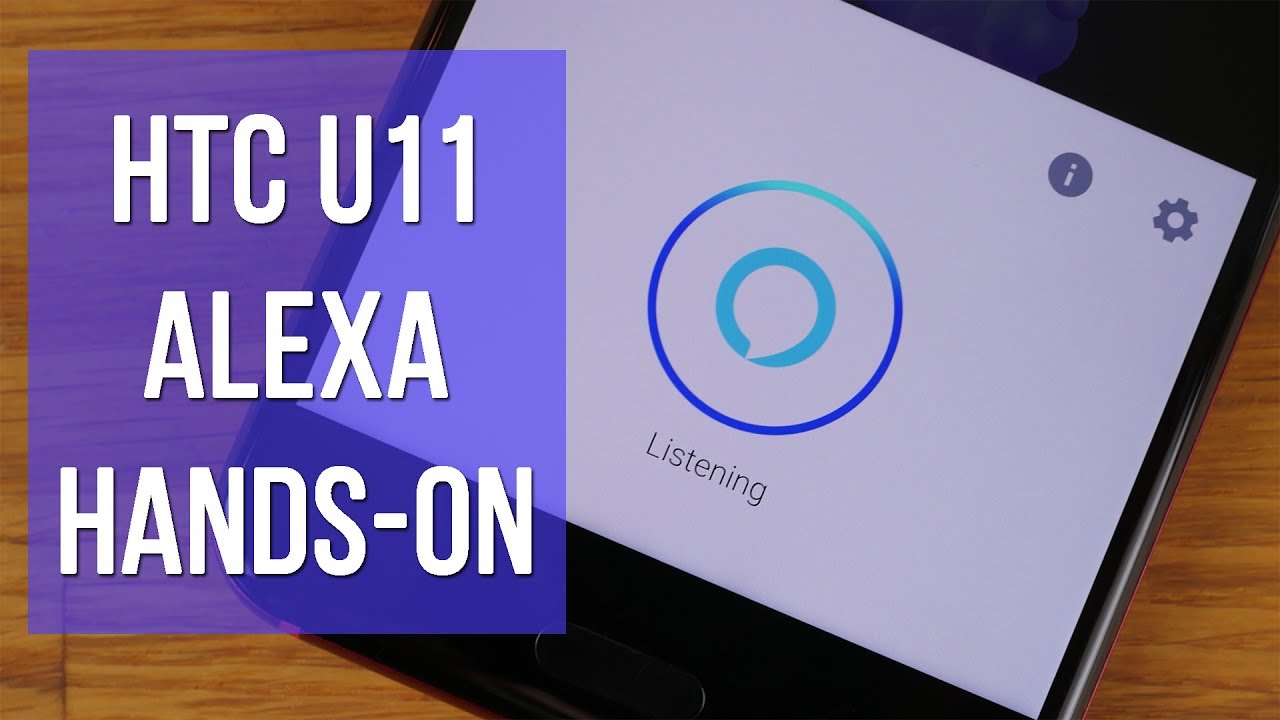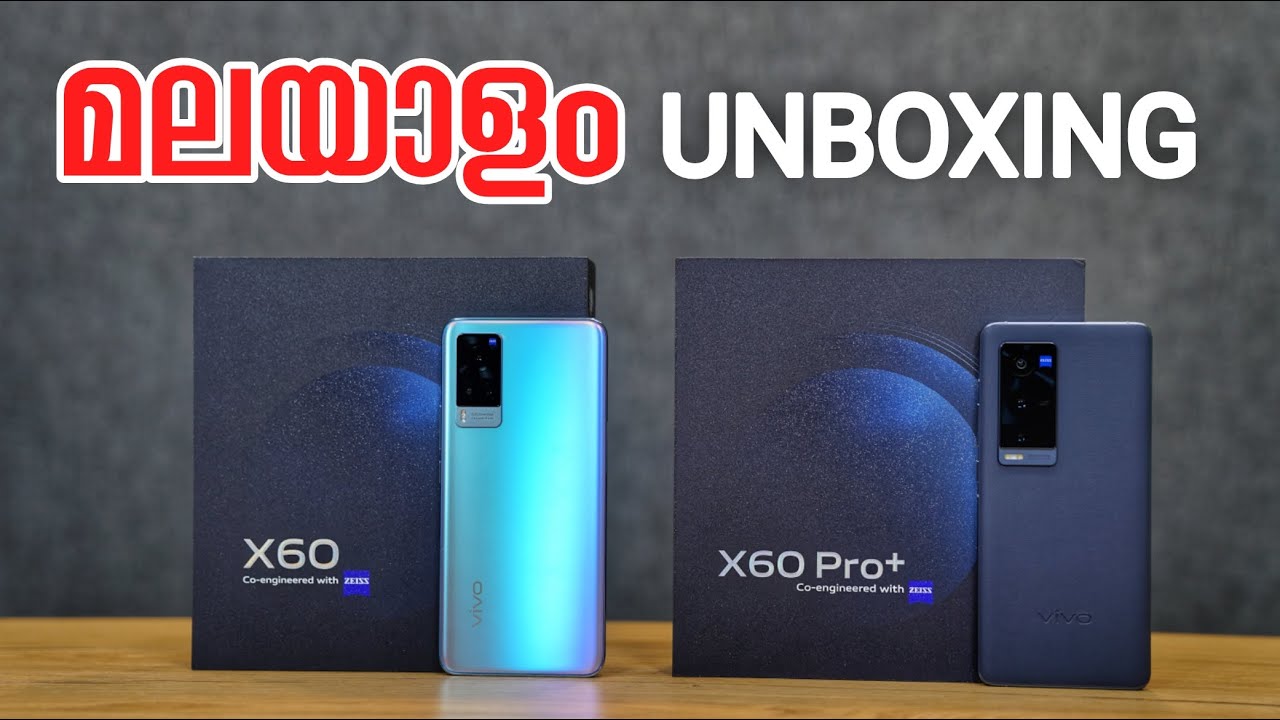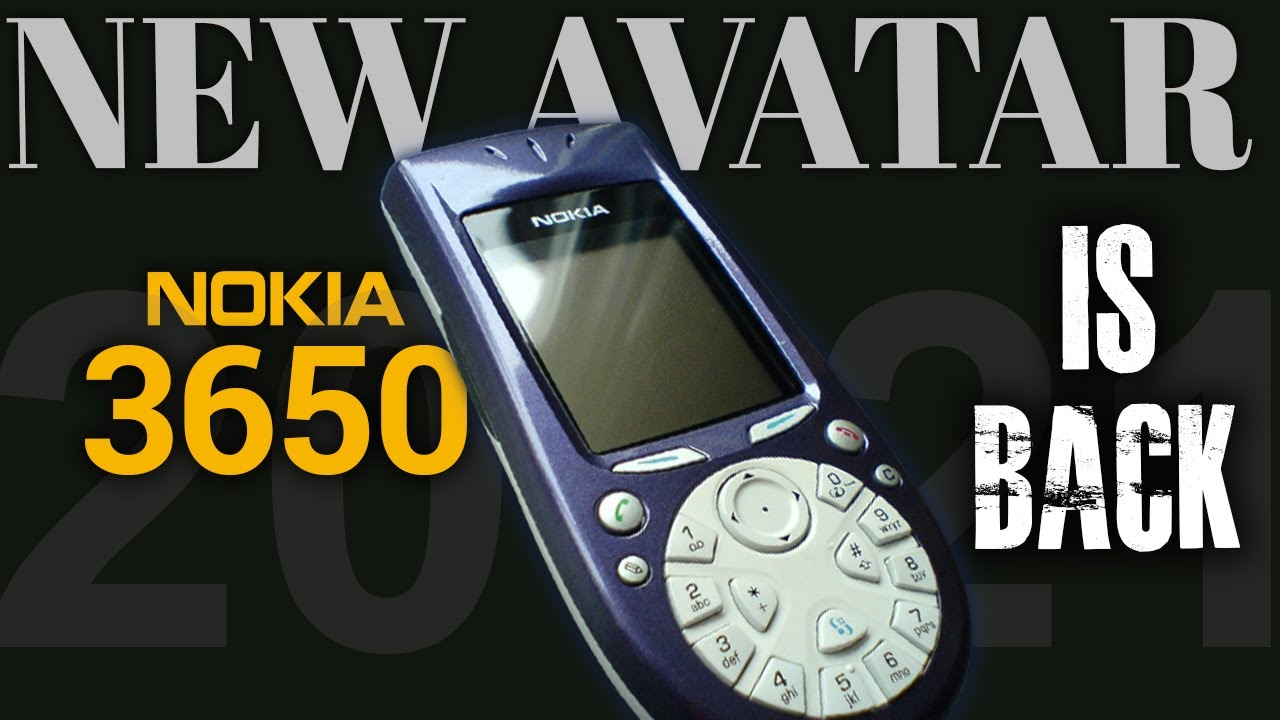HTC U11 Alexa Hands-on By PhoneArena
Earlier this week, HTC delivered a major update for it's you, 11 flagships, giving the phone is promised tight integration with the Amazon Alexa voice assistant, including support for screen all hot weren't triggering that goes a long way towards putting Alexa on even footing with the Google Assistant. How do you use these two services compared I'm Stephen shank, with Thorne arena? Bringing you a hands-on look at both with the HTC? U 11! Okay! This is the HTC! U 11 seen here, and it's very cool solar red color option new for the US. Now, when this phone first launched, like a lot of other smartphones out there, it supported hot word, detection for voice assistance, to wit, you could say: okay, Google and fire up the Google Assistant, even with the phone screen, turned off. That's a really useful feature to have and makes voice assistance a lot more convenient than those where you have to power on the phone start up the app and tell us to begin listening for your voice. The problem, though, is that the processor is powering. Our phones can be set up to support a keyword like that, but usually only one at a time and Google being Google.
Ok, Google gets preference, but with the Snapdragon 835 power, mu 11, it finally supports dual hot words and HTC has worked out the ability to have it support, Google and Alexa at the same time, with an update and landed earlier this week that Alexa support is finally present. So with no further ado, let's take a look at how it works. We're going to be a little careful now, so we don't trigger this accidentally where we don't mean to. But as you can see, the phone screen is off the handset to sleep. If we can go ahead and use our hot word to wake it up and start interacting with a voice assistant Alexa, how are you doing I'm great I hope you are too.
As you can see, all we had to do was say the voice prompt. While the phone was asleep, that's not the only way to interact with it. We can tie this to HTC's egg sense, in which case we just give the phone to squeeze hey. Alexa, how are you that's so nice just ask me what you'd like me to do. I'll try my best to help.
Ok, that's good to know now. This is what we're seeing at the bottom of the screen. There is called HTC Alexa. This is how you're actually going to do. Your voice prompts there's a separate, Amazon, Alexa app.
You can use to get more information about your searches, which is great because compared Google Assistant. This does not show you much on screen you're, not going to see a big text. Readout of the conversation, that's a little inconvenient we're trying to keep the volume level down and public. Maybe or you know if you guess, I have a record of what you've been doing, but Amazon Alexa app does show you the results of searches, so you do have some degree of feedback besides just what you're hearing so, as you can see, Amazon's voice assistant is really easy to access, but just because you can pull that up with a voice, prompt doesn't mean Google is going away. All you have to do is say: ok, Google and you've got the Google Assistant.
Just like that now, with both those options really easy to access in the U 11, what you're going to want to use more often on a day-to-day basis? Well, let's try a few voice searches with both of these assistants and see which one does better. Let's start out with an easy one: okay, Google: what's the weather look like tomorrow in Boston, it will be mostly sunny with a high of 93 and a low of 70 quick-response, and we have a forecast for the whole week nice and convenient Alexa. What's the weather forecast look like tomorrow in Brighton, there will be intermittent clouds with a high of 92 and a low of 67 that both took a little while and doesn't give us a lot of information. I. Think in this google is definitely the winner.
How about pulling facts from online sources? Ok, Google! How tall is the Washington Monument? The Washington Monument is 555 feet tall simple enough: let's see how Amazon does Alexa, how tall is the Washington Monument, the Washington Monument height is 500 54 feet, 169 meters, that's nice! It did give us the metric equivalent, but also it had a different height figure. So clearly, these two are getting their information from different sources online. That doesn't mean that one superior, but keep in mind you might want to ask both just to get all the options out there. One of the things I do most often with a voice assistant, is setting timers or alarms. Let's see how these two compare: okay, Google set a timer for 5 minutes and just like that, it's ticking down, let's see how Amazon does Alexa start a timer for 5 minutes.
Timers are not currently supported on this device. That's frustrating! This is a feature that Alexa does have. It just doesn't work on phones in this manner. Hopefully that will get better in time, but for now it's kind of a big limitation that timer problem has us worried that Amazon's assistant isn't fully integrated with a phone nearly as much as Google's is: let's try another task: ok, Google, open up Chrome, and just like that we have the chrome app open. Let's see how Amazon fares, Alexa open up, Chrome I can't find that skill to find skills go to the skills section of the Alexa app skills, if you're not aware are like many apps that give extra functionality to Alexa.
The problem, though, is that it can't pull up external apps in the same way that Google can that might improve over time. For now is another limitation. All this voice assistant testing has me feeling pretty hungry. Okay Google, where can I get a cheese steak here, are the top search results now I would have loved to see a map or something showing the actual restaurants. But this is something it's not ideal, but let's see how Amazon compares Alexa.
Where can I get a cheese steak? Sorry I'm, not sure for now, I'm able to look up phone numbers hours and addresses that's a little frustrating. Let's try something easier: Alexa wears a nearby pizzeria here are a few nearby popular ones: little Pizza, King pizza, etc. Greenhouse kitchen and Olivia's pizza check out the Alexa app for contact info in hours now I like that. It gave us a result this time, but it sucks. You have to go to the separate Amazon Alexa app to actually see them, because one way that the Google Assistant is a little more convenient to use.
Maybe it's not fair, reviewing all these tasks that are tied to smartphone specific functionality. Now we know that Amazon is all about selling us stuff. So let's try something along those lines. Okay, Google order me some chicken flavored top ramen here you go. The first result is from Amazon.
Well, Google did point me in the right direction, but it's not going to order anything for me. Let's see if Amazon itself does any better Alexa order. Nice, chicken, flavored, Top, Ramen voice ordering in my deals, are exclusively available for Prime members. Would you like me to add chicken flavor top ramen to Stevens Amazon card? Instead? Yes, please, okay! Added! Now! That's another frustrating thing here. If you don't have Prime, you can't get all the functionality out of Alexa.
Now it did say it added it to our car here. So, let's pull up here, we're looking at the Amazon Alexa I'm, not sure, and it's hard to talk about this while we're in it. As you can see, it found the product and loaded it to our cart, and we can view it in the browser here. If we had Prime, we could go ahead and order it instantly or use a pin. So someone couldn't order it accidentally if we didn't really want to- and that is one thing I've noticed playing around with both via Google Assistant and Alexa- is that Alexa is far more sensitive to accidental triggering I have to actually say: okay Google.
For that to come up, but I said all sorts of non Alexa words and Alexa starts listening. Nonetheless, the Elevens Amazon hot war detection goes a long way towards making Alexa as attractive as Google's. A system is to use on a daily basis, but there's still a lot of work left to be done. While Lea can do a lot of things, it can't do some key features that you're really going to want on a phone and what features do support? Aren't consistent across devices? Look right here. It's telling us how to set a timer, but, as you just saw that doesn't work on this device.
For now, we're going to keep an eye on Alexa and see how the features improve and compatibility extends across all devices that support it. Hopefully, more devices like the u11 will build a hot work support in for now, though, I'm Steven shank with phone arena bringing you this early look at Amazon Alexa on the HTC. U 11.
Source : PhoneArena