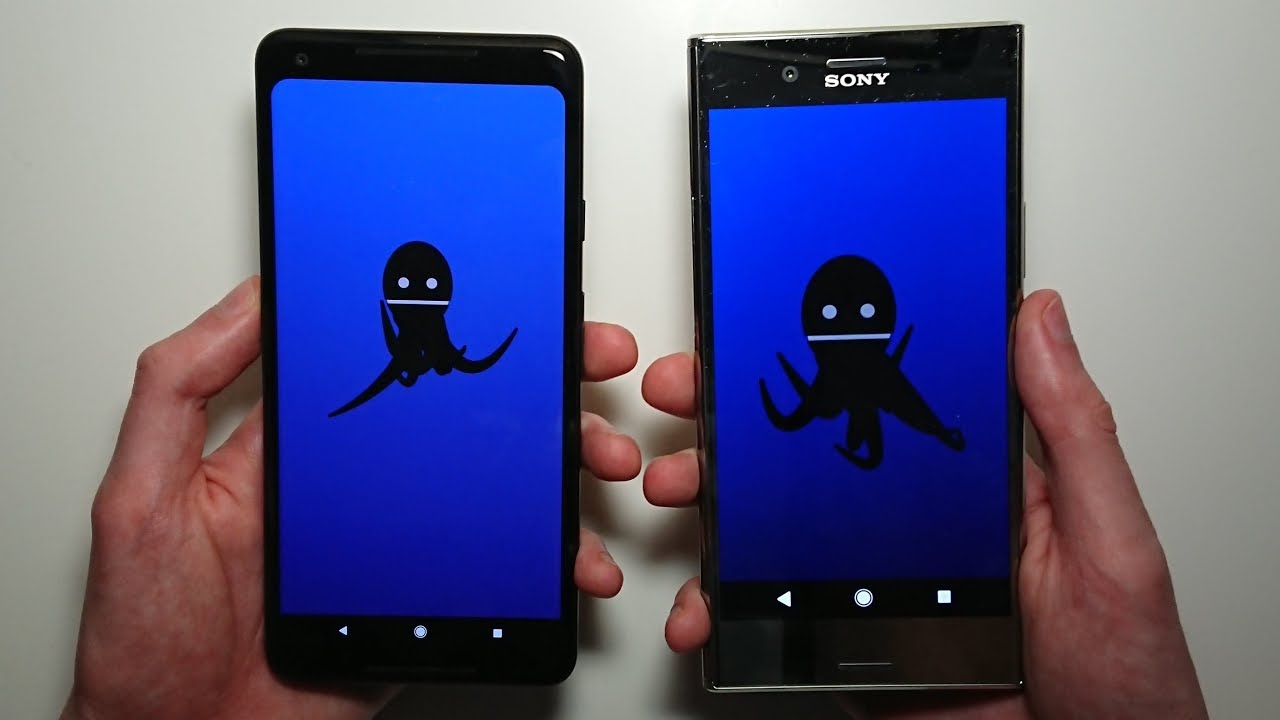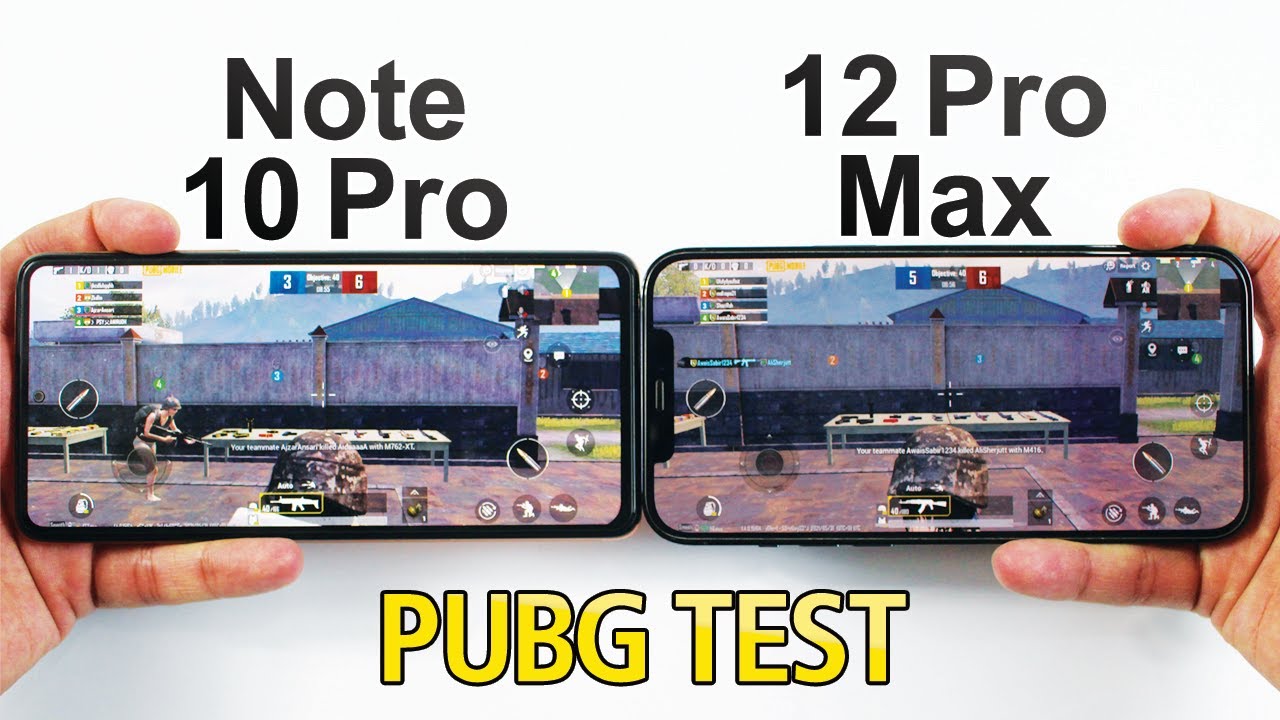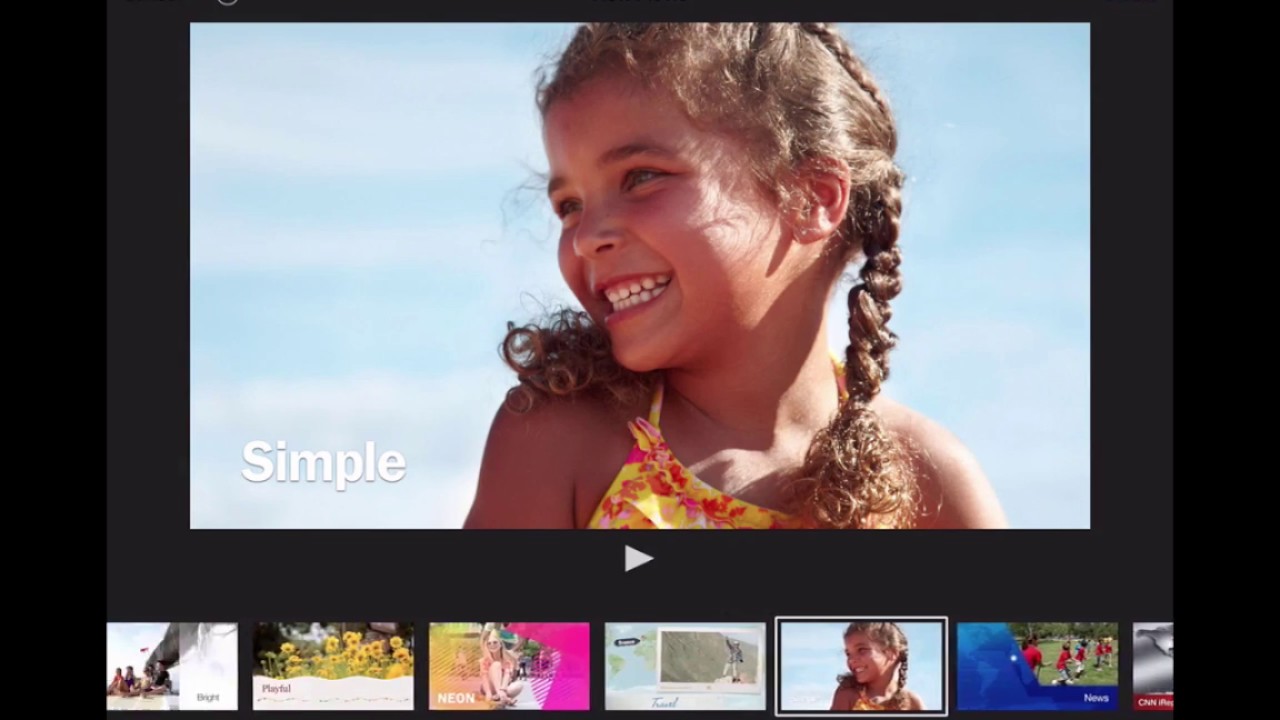Apple Watch Series 5 Space Grey Unboxing & Setup By Air Photography
Okay folks, in today's video I'm going to be doing an unboxing and setup of the Apple Watch Series 5. This was released in many countries around the world. Today, mine got delivered a couple of hours ago, so we're just going to get into it and take a look at it. So let's just jump right in and get started. So this is my second Apple Watch. I had the series three I did an unboxing of it two years ago, when it came out, I skipped last year's model.
There's not a lot of groundbreaking changes from series 4 to series, 5, and I know a lot of people who have the series.4 probably won't be upgrading this year now, one of the really nice new features of the series 5 is that the watch is always on now. That feature alone might entice quite a few people to upgrade just because you spend a lot of money on these watches and for 99% of the time it's just a black square on your wrist so having it on all the time is actually kind of nice. The other reason I decided of grade this year is that last years with the series for Apple introduced, the new ECG feature: I didn't jump on it last year because it wasn't available in Canada. Yet it is now- and it's not hard to tell by my hands that I'm, a big guy. You know, so I got to take my health seriously.
In fact, a couple of months ago, I really started getting into things trying to get a little healthier watching what I eat, exercising I joined a gym and I. Think this new Apple Watch is gonna, be one those things to help. Keep me motivated I can keep an eye on my activity and keep things rolling. So this is the space gray aluminum case, and I've got the black sport band. It's also the cellular version.
Now what I ended up having to do is order a separate watch man, because when I went to go and preorder, this I needed the extra large watch band and the shipping times for them and I already slipped to like November. So what I did is I just ordered the medium/large kit and then ordered the extra large watch band for the series 5 anyways. Let's get things rolling here, and we'll open things up. This box is a little different from the series 3 the way they have it packaged. So you can see that there here's the Apple Watch- and here is the medium/large sport band.
So I'm going to end up setting that one aside, because I won't be using it now, if you're thinking about getting the Apple Watch, Series 5, and you're, like myself, and you're, coming from a series, 3 you'll notice that it is packaged a little differently with the series 3, the band was packaged right in the box, but now they package them separately. So, let's, let's open up the Apple Watch. First, you can see here we have all our literature, so we'll set that aside, we have their standard 5 watt charger. Then we have the charging cable here now, I'm not going to be using. This I ended up purchasing one of the Welkin dual chargers.
Actually, I think there are three and one charger that has a stand on it for an iPhone and for the Apple Watch I'll, maybe do a review of it coming up ? if you're interested, so we'll set that aside and then here we have the Apple Watch, it's in a little protective case now, I'm just noticing here quality control of the Apple Watch. It seems to be a little off if you watch my unboxing video of the iPhone 11 you'll notice, when I took it out of the package, there look to be like fingerprints on the back of it already, and I'm just noticing here on the Apple Watch. You know I've been touching it now a little, but you can see there's a little of sticky residue there as you can see it I'm sure that will come right off, but that's not a nice thing to see when you're spending a lot of money on tech like this. So let's set that aside, and then we'll take a look at the band, so some information there. So you can see here we have two different sizes of the band I'm going to be using the extra-large one, so we'll remove that section there, and then we'll remove that section there.
If you're watching this video, because you're going to be getting your first Apple Watch. These bands just slide into the back there like that, and they click in and there's a little button there. If you do want to change your band there's a little button, there, you click and that will release them. So there we go, and I've just powered it on accidentally, but we'll go through the setup procedure. Now always lots of fingerprints so to set it up.
I'm just going to bring my phone close to the Apple Watch, and it should pop up right away there. We go they're continued, we'll line up the code, so I've got it on there, and I'll be wearing it on the left-hand side. Then it asks you if you want to update your watch automatically or if you wanna, do it manually I'll just do it automatically. Of course the Apple Watch supports Apple Pay. I will set that up later in the app so now because I have the cellular version, it's going to ask us to set up our cellular, and I'm with Rogers.
It's kind of gone right to that page, so I'll sign in I can either create a new plan for the Smartwatch. But I'm going to add to my share everything planned agreed to Rogers terms. Cellular is all set up, so we'll hit continue. So now it's just telling us that we can customize our clock face on the watch. Wait continue now it's asking if we want to install all available apps that are capable of running on the Apple Watch, so I'm going to hit install all I'll, go through them later and take any ones out that I don't want on there.
So now, at this point the Apple Watch is syncing, and it says it'll give me an alert once it's ready, so you can see here. It's saying the Apple Watch is now ready and to press the digital crown to start. So at this point you get the fun of picking what watch face you want, and they've got a lot of new ones. Since the series 3, so it's gonna, be maybe a difficult choice to decide which one I want that infographic one actually looks really cool. So that's, basically it that's.
The new Apple Watch I'll maybe make an updated kind of review in a few weeks or a month to let you know what I'm thinking of it and whether I thought it was worthwhile. Upgrading from the series 3 watch give this video a thumbs up. If you enjoyed it, don't forget to subscribe to my channel, so you don't miss any of our upcoming videos, and we'll see in the next one.
Source : Air Photography