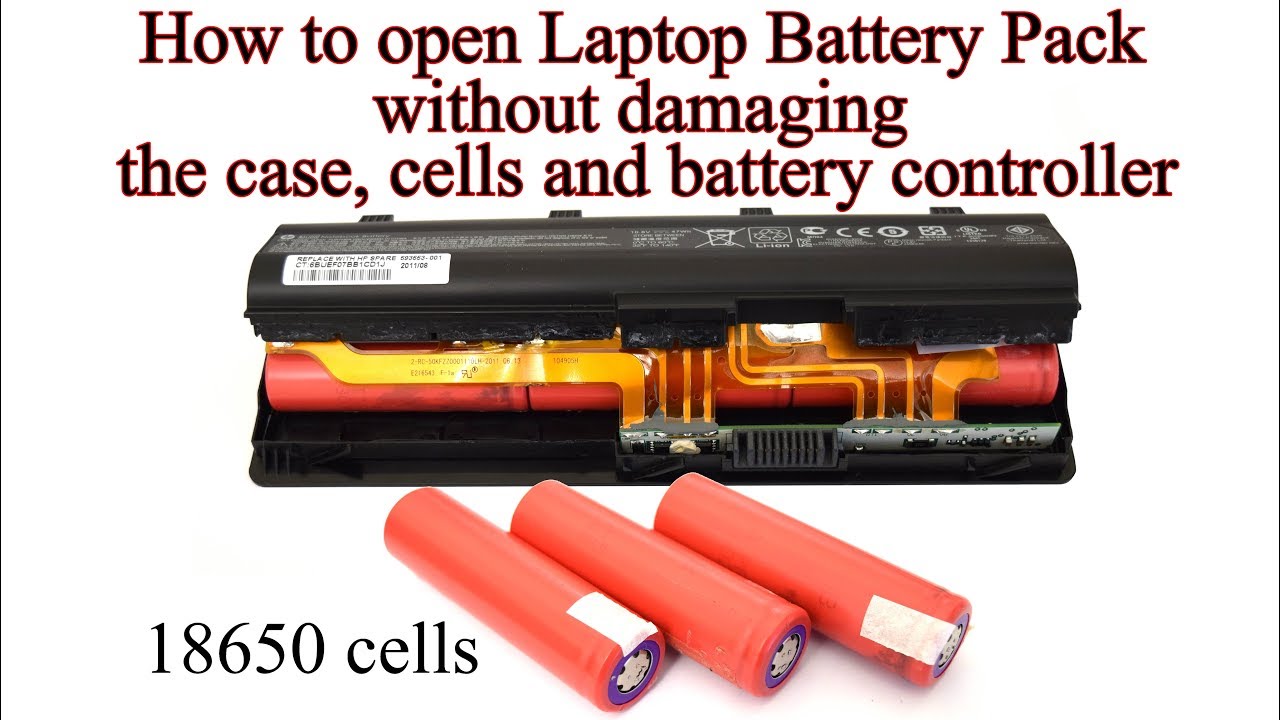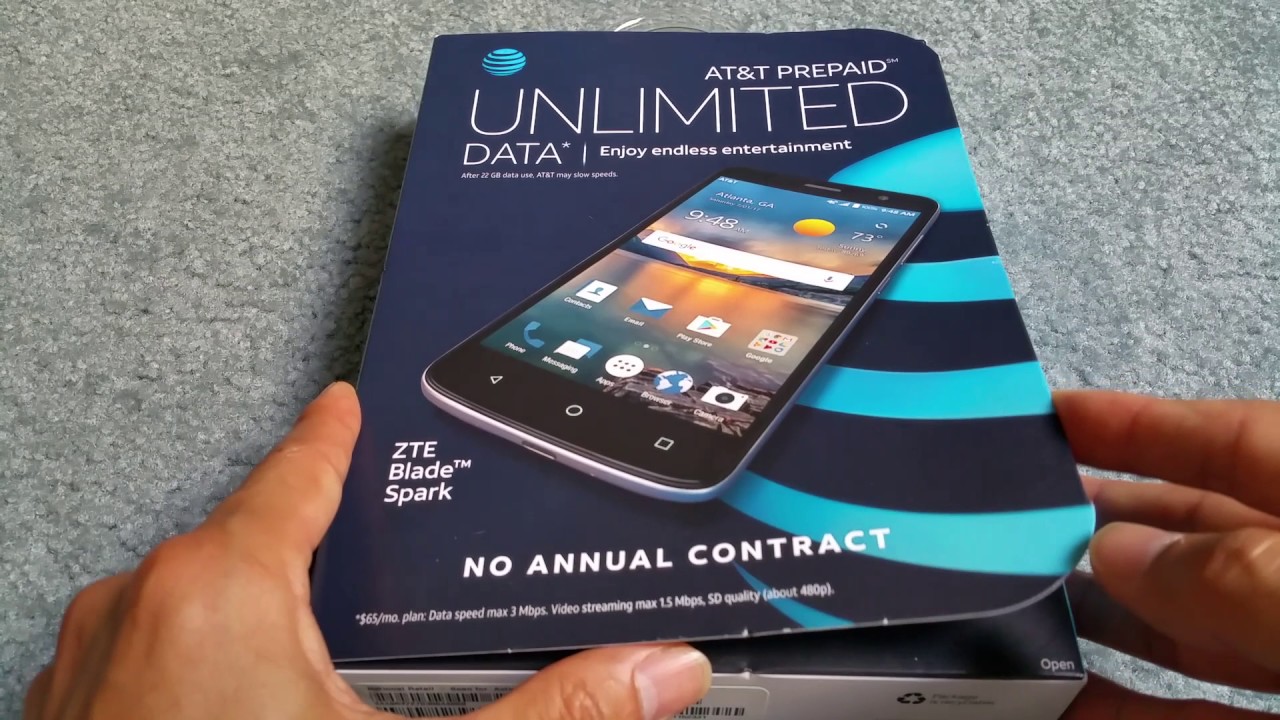How to Turn off Your Samsung Phone - Samsung S21 Ultra/S20 FE/S20/S20 Ultra/Note 20/Note 20 Ultra By AndroidStud
Today, I'm going to show you how to shut this Samsung phone off. Let's go what's up funny people android stud here, and I have the beautiful Samsung Galaxy s20 Fe fan edition in that cloud, red, and you're wondering yourself. How do I turn this phone off? It's driving me crazy, so usually on these smartphones, except for Samsung. I don't know why they do this out of the box from the factory. But when you hit the power off button, it goes to Bixby, which is an assistant, um, AI or whatever you want to call it uh kind of like Google Assistant or Alexei to tell you, you know your scores, your stocks or whatever, but it doesn't turn your phone off. So when you hit the power button, as you can see here, it goes to it goes to Bixby.
So you don't want to do that now. You could tell Bixby to turn your phone off, and it will, but that's kind of redundant or dumb, but the simplest way you can do it is if you go into settings, and then you go into additional features. Show you right here. Advanced features. Sorry advanced features, then you go to side key, and then you see press and hold.
You could either set it to weight, Bixby or power off menu. So we want to choose power off menu. Now you can select some other things with the power button. You can double press to launch your camera double press to open Bixby. If you want to keep it, or you can open another app, but for this video we're going to show you how to turn your phone off, so you can set it, you want to switch it from Bixby to power off menu.
So you go ahead and go out so now, when you push the power button, guess what you're going to get the good old-fashioned power menu now the other way that you can set it is you could just swipe down on your screen here, and then you could just hit that button at the second icon there to power off your your your phone, so there's a couple different ways that you could do it. So if you want to keep Bixby on there and like I said, if you go into uh, the other way that you could do it is that you could hit the power off button here. Go to your side, key settings, I believe yep, and you can switch it back to Bixby and then, if you hold it down again, you're going to get Bixby, and it'll turn on it'll. Tell you there how to power off your phone um, but you can. You could go back to settings we're going to leave it on power because that's where I leave it go to advanced features, and then you want to go to side key right there, and then you can do power off menu.
So that's basically how you power off your phone um, the other thing it shows you here how to power off your phone. It gives you a couple of things you can go to the quick panel like I did, or you could swipe down, and you could hit that little power button right there, and then you can also turn. You could also tell Bixby to turn your phone off. You want to do that, or you could select the power button like I did so now. Furthermore, you know how to turn off your phone now you can turn it off.
I did a video for this for the s20, s20 plus and s20 ultra, and also the note 20 note 20 ultra 5g, so this is for the Samsung s20 fan edition. It's the same way for all Samsung phones. If you want to turn off your phone, that's the way to do it, but just a quick instructional video to show you how to turn off your phone. So if you're going crazy, you don't know how to do it. This is the video you want to watch, so you could turn off your phone, I'm so sorry that you've been going crazy.
I even thought about returning the phone, because you didn't know how to turn it off, but it's a great phone, no reason to send it back now. You know how to turn it off now. You know how to set everything up, and you'll be good to go um, but you're very welcome. I appreciate the comments down below because I know it's probably driving you crazy. The way it is did to me.
This is why I did this video, because when you hit a power button on a phone it should power off. I know the iPhones are like that. Sometimes, but now you know how to do it, but that's gonna. Do it. Man like this video subscribe to the channel, so you get more videos like this and also uh, follow me on Twitter and on Instagram at android stud.
But that's gonna. Do it man, I'm out of here? Thank you so much for watching peace. You.
Source : AndroidStud






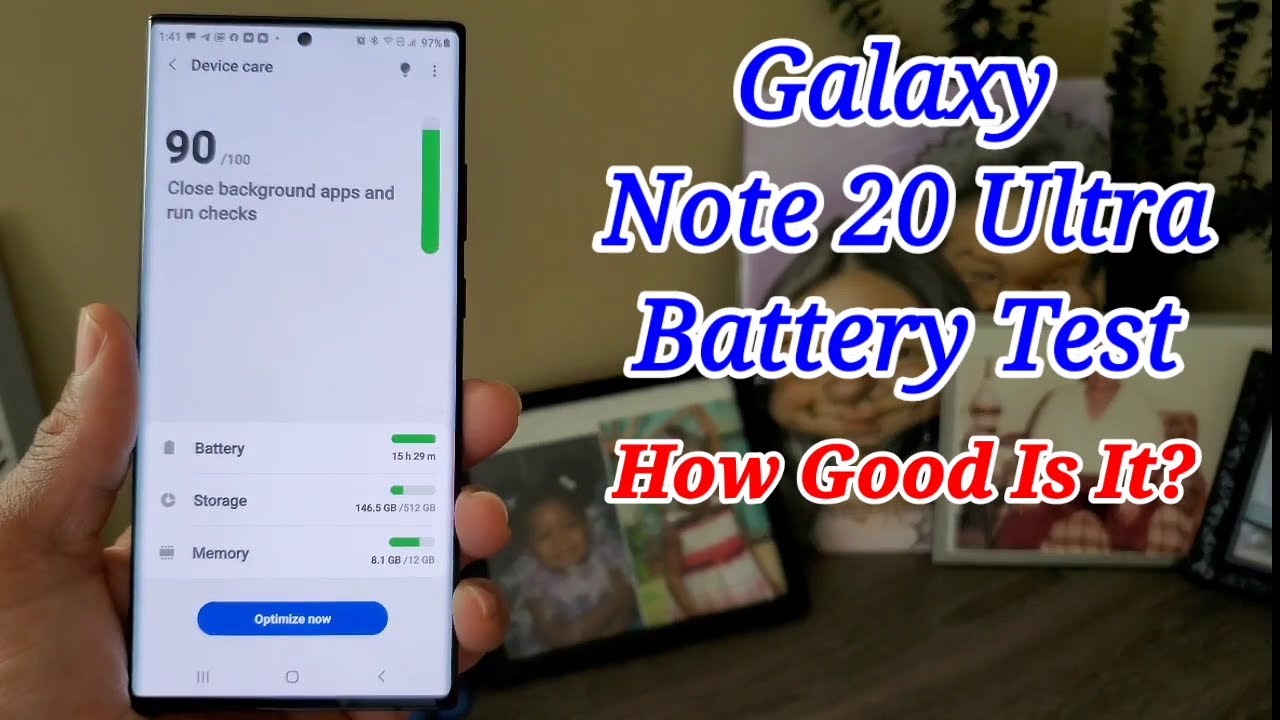


![iPad Air 2 vs. iPad Mini 1 Speed Test and Comparison [How has Apple progressed?]](https://img.youtube.com/vi/RBhW0Oog1xQ/maxresdefault.jpg )