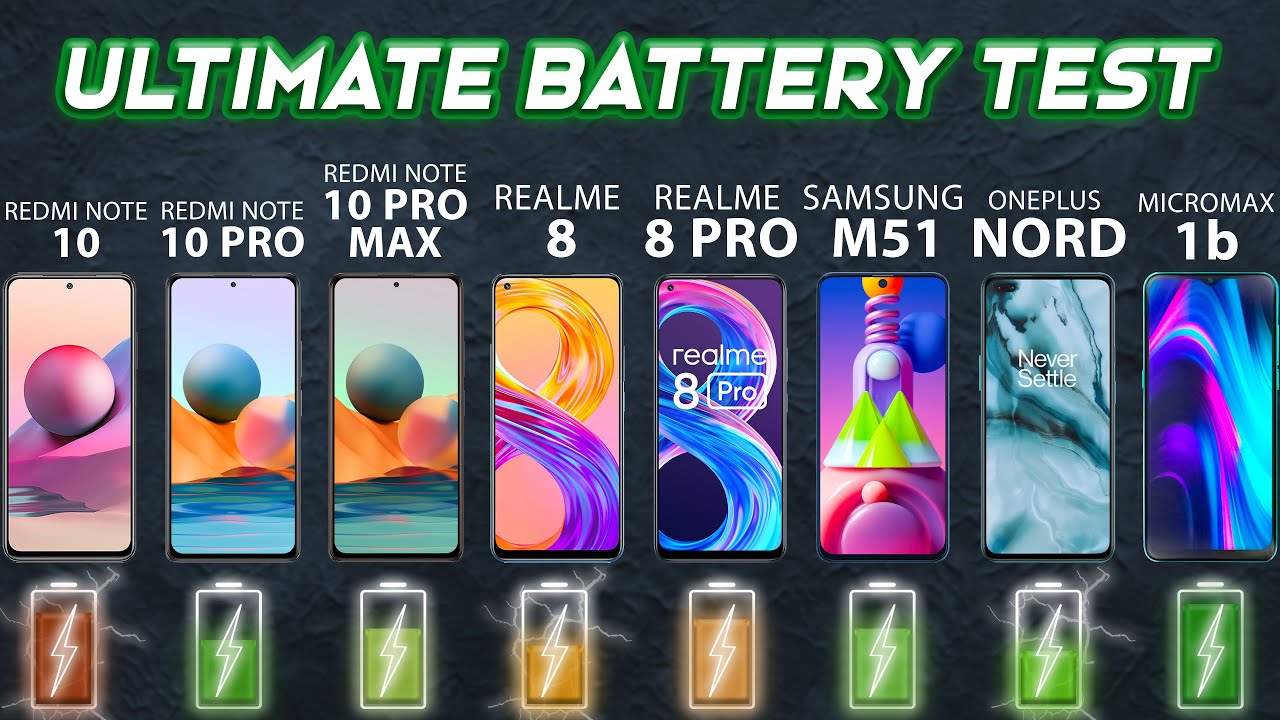Comparison: Apple iPad vs. Samsung Galaxy Tab A 10.1 2019 By My Next Tablet
Should you get the Samsung Galaxy Tab, 10.1 2019, or these standard Apple iPad I get that question quite often, and it is a good one? Many stores offer the normal iPad at a discount for around $250 right now, and the Galaxy Tab 10.1 cost around 230 dollars and sometimes even less so, which one is the better choice. I'm CNJE for my next tablet calm and that's what we were discussing this comparison as usual. Let's start this comparison with their designs and pair quality when comparing them from the front. You immediately noticed that all bezels of side that are a bit wider than on the Galaxy Tab, especially on the top and bottom. While we don't get any physical buttons on the front from Samsung. The iPad continues to have a home button underneath the screen, so Wi-Fi version of the iPad features a full metal body, and while we get mostly metal on the Galaxy Tab as well, there's a plastic bar at the top.
It's quite interesting to see that both are 7.5, millimeters, thin and balls weigh 469 grams I'm, not sure if that can be a coincidence or if Samsung really wanted them to match. Well, the Galaxy Tab is a tiny bit taller and that the tablet quite a bit wider, both have power buttons, volume controls and a standard headphone jack. While Samsung is using a USB, C port, you must charge the epic tablet with the lightning connector. The iPad also features touch ID, which is the fingerprint scanner that's integrated into the home button. Yes, this feature is missing from the Samsung one.
We get two speakers at the bottom with both been holding Xi amen thought with view, and while those are stables, because you won't hear any real stereo separation, because they're placed on the same side, I've been a bit surprised by the results, because I guess the tabla speakers would be better, but instead the quality is about the same, and the Galaxy Tab A is much louder on the back. The two tablets feature a 10 megapixel cameras, and they look very similar even when zooming in a bit. The amount of detail is about the same Samsung's. Camera is more wide-angle and at the case, with the front-facing camera to the webcam from the Samsung, one has a higher resolution with five megapixels compared to just one point two megapixels from epic. In this case, you can clearly see that the Galaxy Tab takes more detailed selfies.
The Apple iPad has a nine point. Seven inch display with an aspect ratio of four by three and a resolution of 2048 by 1536, the Galaxy Tab a temper one, on the other hand, has a 10.1-inch screen with an aspect ratio of 16 by 10 and a resolution of 1920 by 1200, both IPS panels with wide viewing angles. Now, when watching a movie, the screen symbol is similar and almost identical. Colors look great on both, but especially when you open a website with a white background, you can clearly see that the iPad is a bit brighter. It also is a little sharper with a pixel density of 264 PPI compared to 224 PPI yep.
It did not eliminate the screen of the iPad, which means there's a small air gap between the touch screen and say IPS layer. Furthermore, it looks a bit annoying the Samsung one has eliminated screen, however, because the Galaxy Tab A is a bit darker in real life. You will see about the same amount of reflections when using them under most conditions, but if you go and direct sunlight, the iPad screen is a bit brighter both act. Like tiny mirrors, though, it's also important to note that if you watch your videos, you will have a wider viewing area on the Galaxy Tab because of its aspect ratio when watching 16 by 9 or even wider movies. You will see huge black pass on the iPad.
I prefer the four by three aspects: ratio from FL, on the other hand, for reading and surfing the web, but if you just want to watch Netflix I would go with the wider Samsung one. While the standard iPad is shipped with an Apple 8 and fusion processor, the Galaxy Tab A 2019 is equipped with an X in US 7904 chipset. Both companies designed the ship sets themselves. That's interesting to know we get two gigabytes of RAM with each, but in some countries you can get a pricier version of the Tab A with three gigabytes of RAM. The basic versions have a 32 gigabyte internal storage.
You can get the iPad with 128 gigabyte ooh and in some countries you can get 64 and 128 gigabyte versions of the Samsung, the Galaxy Tab a has a micros card slot, which of course, is missing on the iPad. My Geek bench comparison shows that the Apple 810 is much faster than just Enos SOC and that's what you will experience, and we like to the iPad feels a bit snappier, especially when you do a lot of multitasking and are switching between apps fast. However, when surfing the web a bit and doing some email, they feel about the same when it comes to gaming. The iPad is the clear winner. Most games want fine on post, but the loading times on the Samsung are noticeably longer and the graphics usually look much better on the epic tablet.
For example, in Top sham mobile you can set the graphics to HDR and the frame rate ooh I'll turn the iPad on the Galaxy Tab. On the other hand, you can set the graphics to HD and the frame rate to high only and when you compare the graphics quality, everything looks much more detailed on the iPad. Just in case you are a fortnight fan like I. Am it's supported on the iPad, but not on the Galaxy Tab, the Samsung Galaxy Tab 10.1 is running Android, 9 pi, and it's one UI. While you get iOS 12 on the stand that iPad Apple will update it to iPad, OS and autumn, which will make it much more productivity friendly, both run well for most I'd, say it's the same operating system.
You are used to from your smartphone. If you've got an iPhone already, you can use the same apps on the iPad and that's the case with Android phones and the Galaxy Tab 2 in the past, Android used to be much more open than iOS and that's still true. Regarding some aspects. For example, you do have real access to a file system, and you can connect lots of accessories, including external hard drives and a mouse. You can open two apps side by side and was Many I.
You can even open apps and free floating windows. I was 12, has good multitasking as well, and it will get even better was iPad 2s and with I pro SU can connect external hot rice and the mouse to your iPad s. Were you get tons of improved features, was iPad 2s, and I loved it on my iPad Pro so far? The advantage of iOS is that there are tons of games and productivity apps that are optimized for iPads. Many common apps work the same on both platforms, but if you like, something in particular, chances are higher that you will find it, and especially something good on the iPad. The battery life of both tablets is pretty good for those price range, and they've gotten similar results, and I was done.
A test. The iPad lasted a bit longer was 11.5 hours, then the Galaxy Tab A was 10.5 hours for our tests. We always loop in HD video at him, medium brightness. Well, that's the end of our Samsung Galaxy Tab 10.1 versus Apple iPad comparison, which one is better. That depends on what you're looking for, if you don't have any strong preference, I'd say overall, the Galaxy Tab A is the better tablet for watching movies, because it has a wider screen and hello this, because it's great for watching Netflix and YouTube.
The iPad, on the other hand, is much better for gaming. It's a 10 ship is much faster and games do look noticeably better. The iPad is a better choice for productivity work too, because it has a wider selection of optimized apps and the performance is good enough for very good photo and video editing. Apps I've said something that you like to do. Alright, that's my comparison of the Samsung Galaxy Tab 10.1 2019, with the Apple iPad sustained at 2018 1. If you have any questions, please feel free to write me down below and check out my next tablet.
Comm we've got tons of articles and recommendations on that website that are constantly kept up to date. I'm CNJE thanks for watching and see you next time.
Source : My Next Tablet