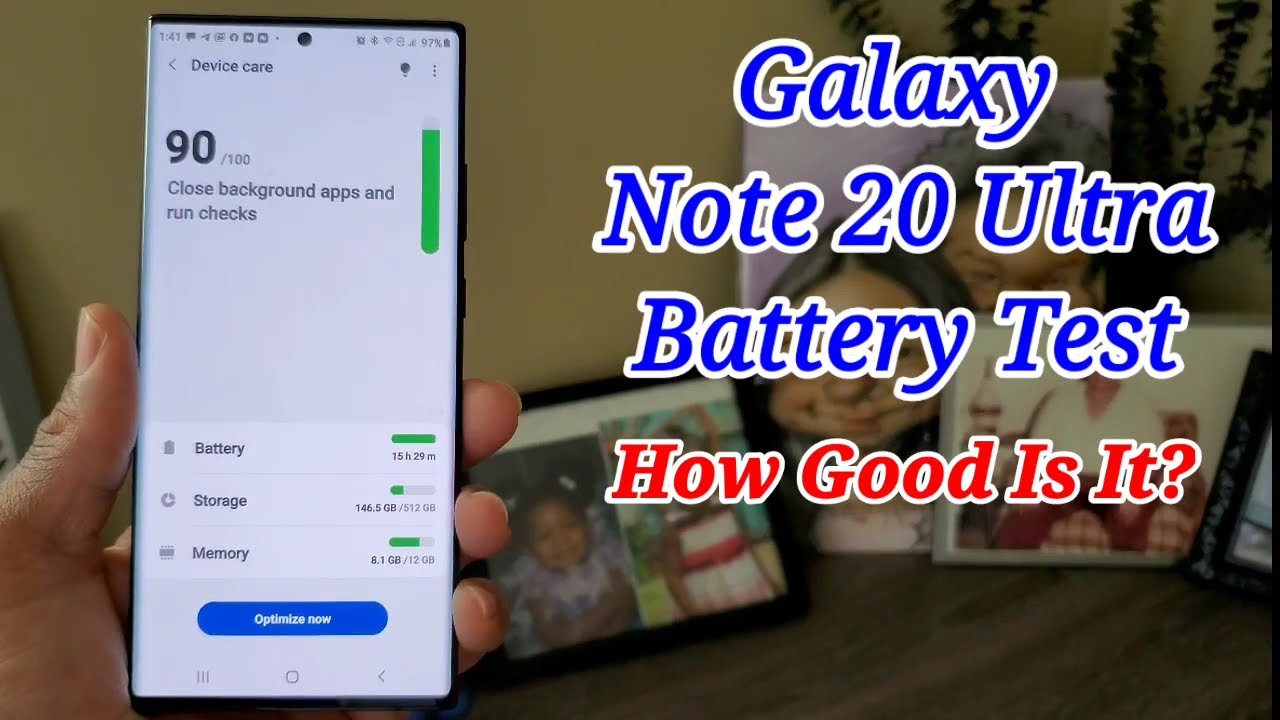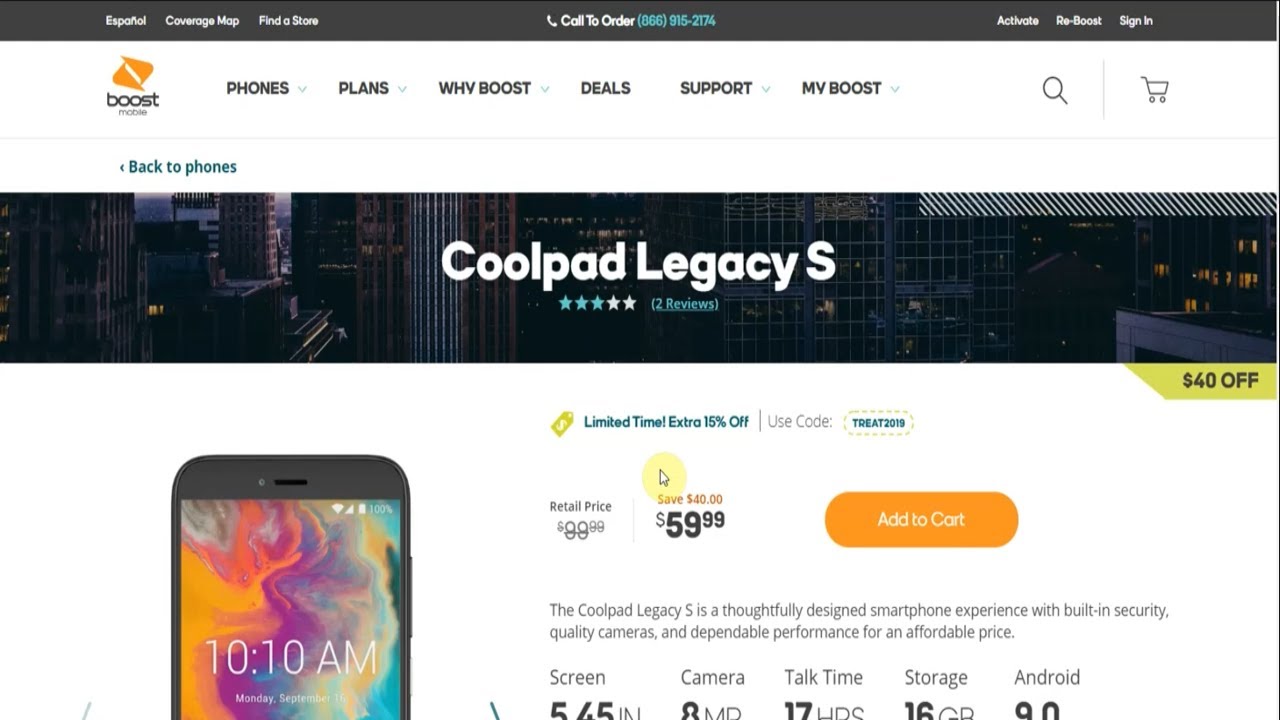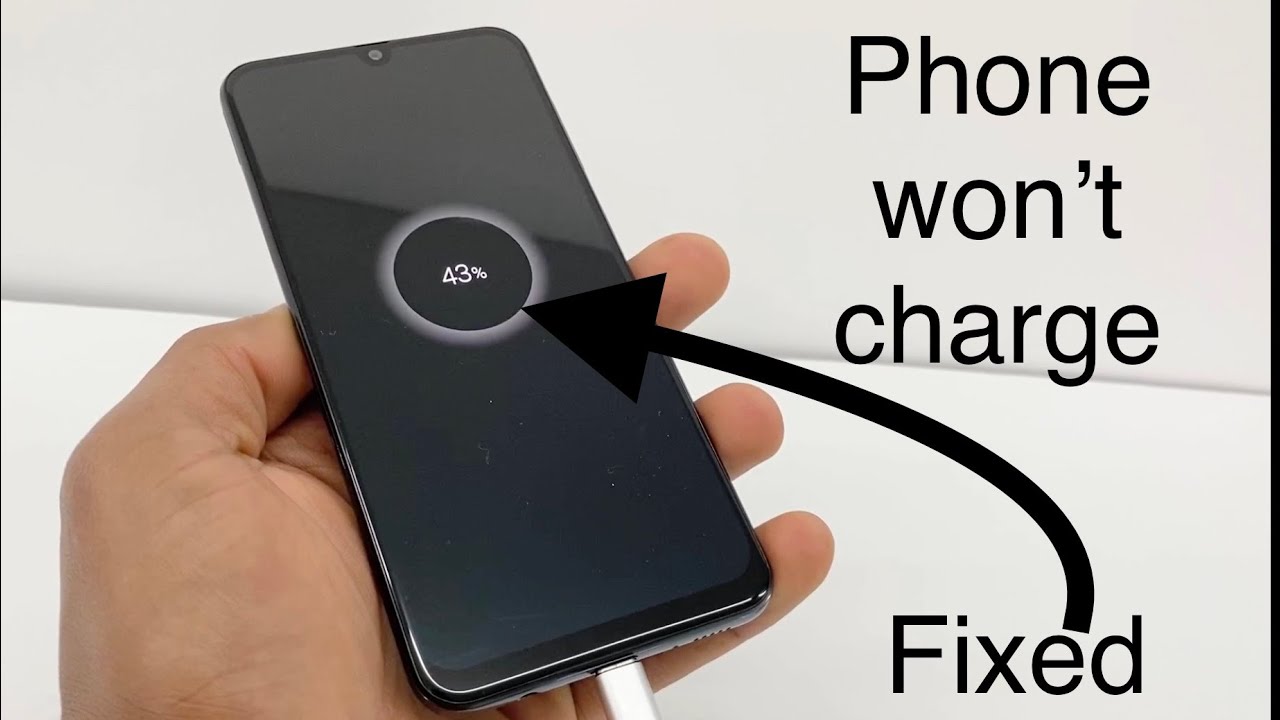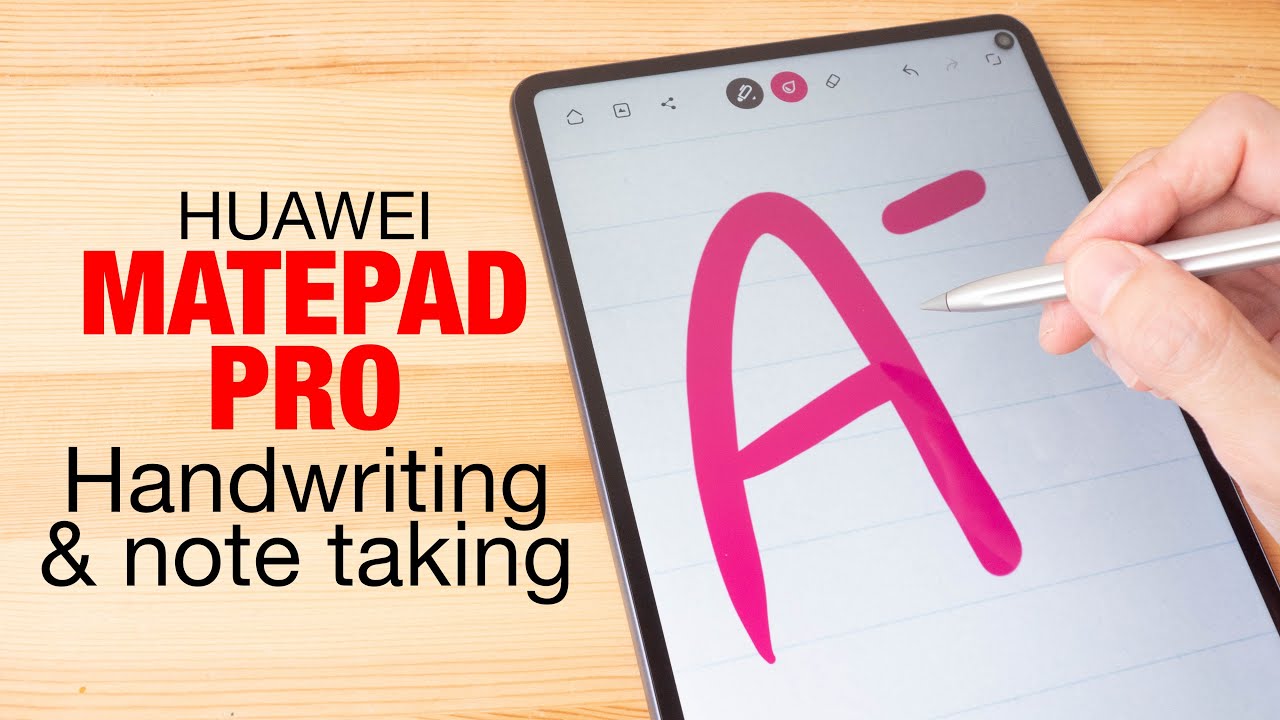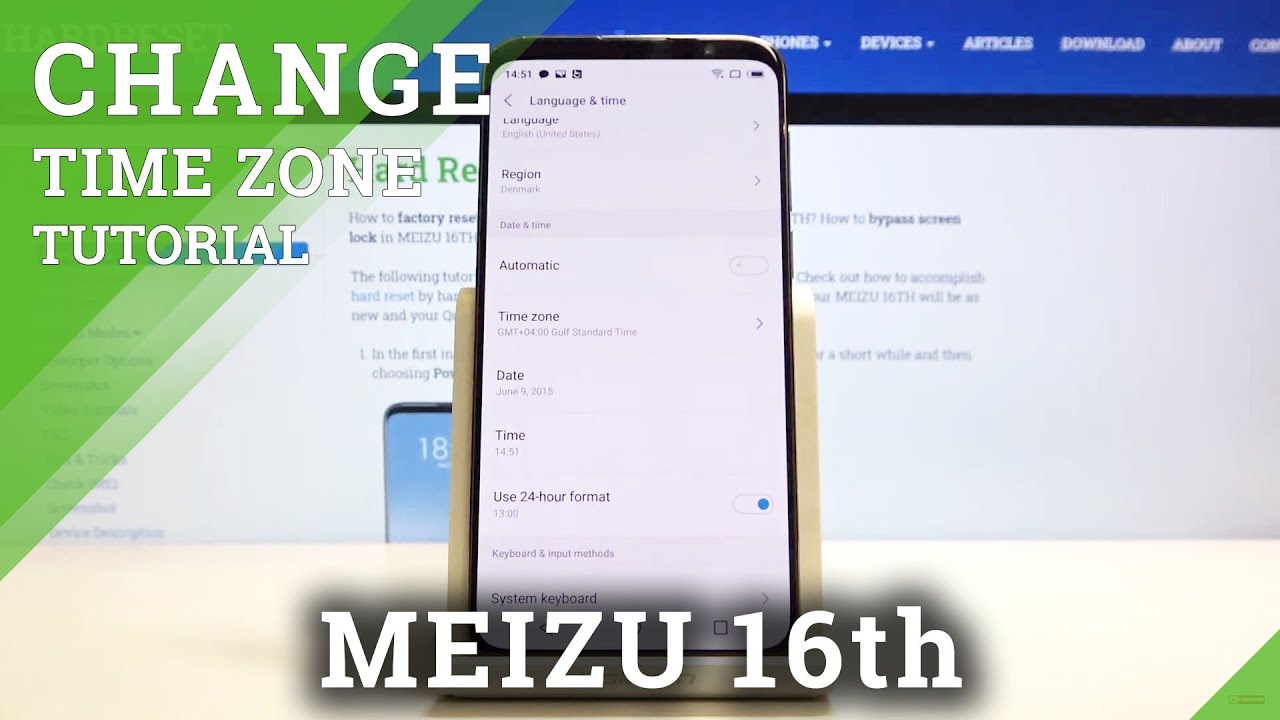Samsung Galaxy Note 20 Ultra Battery Test By Huck's World Powered By Tech
Hey, what's up guys welcome back to another video interviewing, the HubSpot yep, it is time to check out the battery life on the Galaxy Note, 20 ultra all right, and if you like this screen saver, just let me know- and I will leave a link in the description box down below with that being said: let's go ahead. Let's check this out now for everybody out there. I know battery life is definitely important. We want it to last long. We want it to last more than one day, and I did some testing on this- that's going to help you to make a decision on if this is the smartphone for you to choose so far as battery life is concerned, or should you go ahead and upgrade to the Galaxy Note, 10 plus all right with that being said, let's go ahead. Let's check this out now.
First off I tested this in three different ways. First, I tested it with every single thing turned on. There was no optimizing HD display was on. I had this uh display up to max. Also, the always on display is on always I love the always on display.
I love the look and have a glass at my time so that stays on, but I did another test with everything turned on, and the motion smooth smoothness turned off all right, and then we did the usual. We did the testing with everything turned off. That means the display was turned down to like four percent. There was no always on display. We turned it down from the HD to the full HD.
Everything was off right. So with that being said, let's talk about what kind of battery life we get out of this smartphone, all right, so, first off uh. This is a 4 000 William hour battery in this smartphone. In the Galaxy Note, 10 plus you got a 4 000 William hour battery. Now I'm here to tell you that the Galaxy Note 10 plus, is a beast.
I had it for a full year and the battery did not deplete at all. I would get home average with the same battery life to spare every single day and I did not have to worry about uh plugging up to the wall with a charger or anything. So if you're thinking about the Galaxy Note 10 plus do not worry, it is a beast in the battery department. Now the question is: is this one better considering that it has an extra 5, 000 or 500 William hour battery? All right? So let's go ahead and let's take a look at this first off I'm going to go into battery, and then we're going to go into battery usage. Now here is where I did the testing.
We started on the 27th right and on the 27th, here's what took place down at the bottom before we take a look at anything else down at the bottom. You got YouTube being watched for 202 hours and 17 minutes um. My one UI was on for 23. Google Play Services uh, you got um galaxy store, galaxy buzz for 26 minutes, uh Walmart, I checked out Facebook. These are all the things that's running in the background as well, and I turned nothing off right, which is pretty good, so what I got was is six hours in one minute, so on average throughout the week, to be honest with you, I got about six to six and a half hours average, the very next day right.
This is with the motion. Smoothness turned off right. I got six hours and 28 minutes now your usage so far as your battery is going to all determine be determined on what's running in the background, you know how you're tweaking your settings, I'm going to do a video on how to tweak the settings to get great battery life. On your Galaxy Note, 20 ultra and your Galaxy Note, 10, plus all right. So this is day two.
This is what I got right now: two hours 17 minutes for YouTube: Facebook jump 31, minutes, uh the one UI again chrome. These are all the things that were running and or running in the background, which is pretty cool right now. This is what everything turned on no motion smoothness. Now the third testing, which is with every single thing, turned off six hours and twelve minutes four hours, four hours and five minutes of YouTube time in these settings. So yes again, I'm going to do a video on how to tweak the settings on how to get great battery life right now we got Facebook 12 minutes, Google Play Services, one UI again all the things that are running in the background, uh that hasn't been turned down.
I didn't tweet that, because these applications, if you want to you, can put them to sleep if you want to get more battery life again we're going to do a video on the settings, so I thought that was pretty cool right but hold on. It goes on to a second day. The second day I got about five hours, um and 55 minutes, which means that I got like 12 hours of on-screen display time, but I almost got a day and a half. I was on my way didn't quite make it, but I was on my way now, let's say you're, not the type of guy. Like me, I beat my phone up every day, as you can see how much I watch YouTube uh, the research that I'm doing throughout the day, so I'm on my phone consistently all the time.
You might not be that person so far as tweaking the way I tweaked in this setting uh. You could probably get two days with no problem if you're a casual user depending on the settings that you cut back on now, with everything turned on, you may be able to get a day and a half depending again on how you use your smartphone. Are you a heavy user? Are you a now user? What kind of user are you and what applications do you normally use on a daily basis? Do you use Facebook? Do you use YouTube because everything that streams burns more battery and display being on for, however long you have it on it, also burns battery? So I thought the Galaxy Note.20 ultra uh did a good job, but I also thought it could have done better six hours. Six and a half hours are on screen time. I'm looking for at least seven and a half to eight again remember it's all determined on how you use your phone right, so I thought it was awesome.
I thought I did a good job, here's another day, four hours and 25 minutes. Today, uh I've been messing around. It's been off the hook for a long time, but I had to charge it as you can see, because I needed more battery life. I have been using it. I have been filming, um doing YouTube videos.
So of course I ran the battery down uh pretty quickly, I'm up again at five in the morning. Normally I go to my car. I plug it up, and I want to start from 100 as soon as I get to the job. So I can average out how much screen time I got how much time I got home uh what battery life to spare. So I look at those things right and then, after that I let it go uh, and then I get a consistency of those many hours which is like six hours, uh six and a half hours of on screen time.
Uh with the Galaxy Note, 20 ultra or the Galaxy Note 10 plus, so you can't go wrong with either smartphone. So far as battery life is concerned, you just have to make a choice. What are you looking for in a smartphone? All right, you all that's going to be it for the video. So what do you think? Which phone are you going to get it's going to be the Galaxy Note, 10, plus and or is going to be the Galaxy Note? 20 ultra me, I said: if you want to save money, and it's all about battery, then I'm going to say the Galaxy Note.10 plus is a good buy at this time. But if you want something different, something fresh, something that's at the top of the food chain as flossy carter say then the Galaxy Note 20 ultra is gonna, be the phone.
You should get all right. You all! That's gonna, be it for the video. I hope you enjoyed it. I hope it was informative and if it was please make sure you hit the like button on the way out and if you want to see more videos like this one, then by all means make sure you subscribe to the channel, and I'll see you all again at the next video take care and please you all be safe. You.
Source : Huck's World Powered By Tech