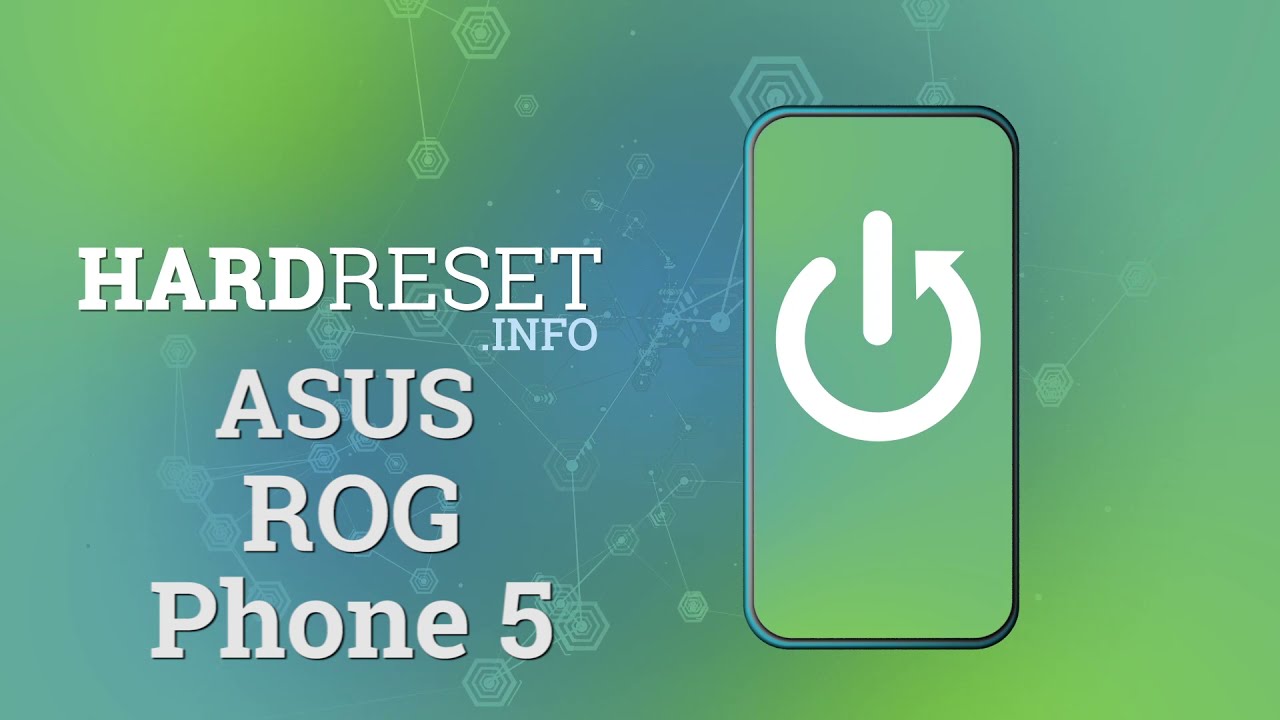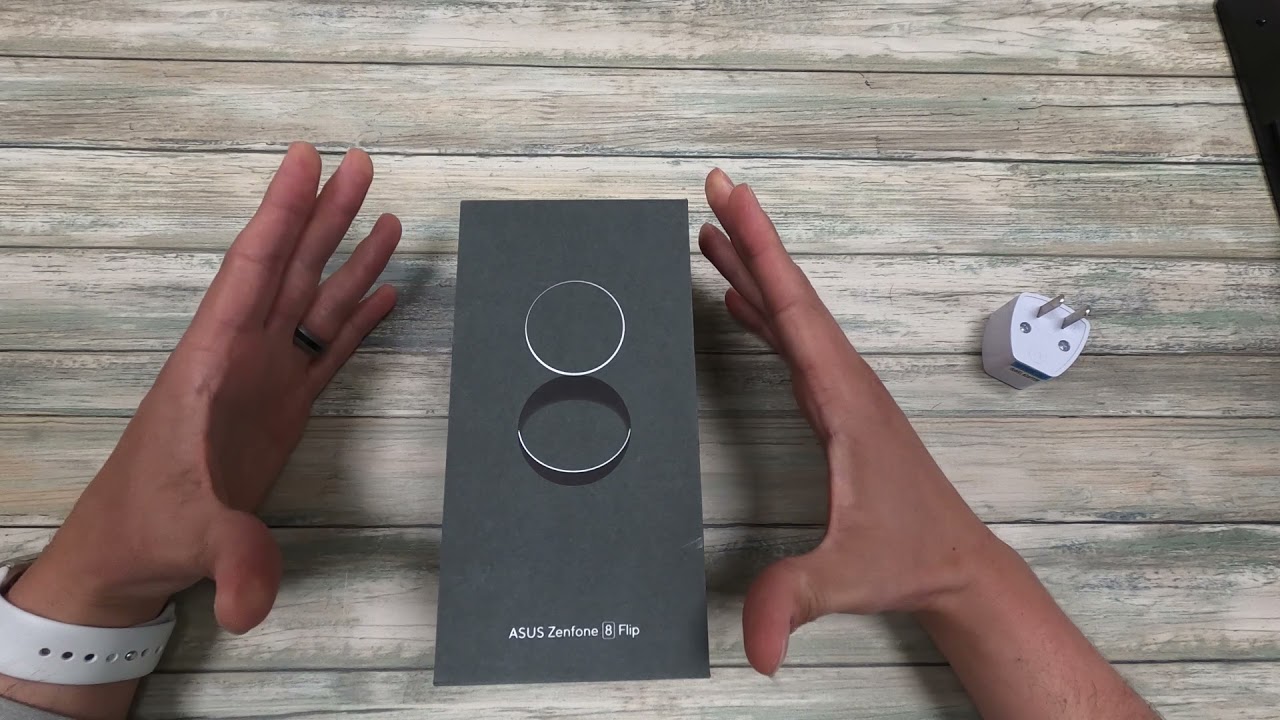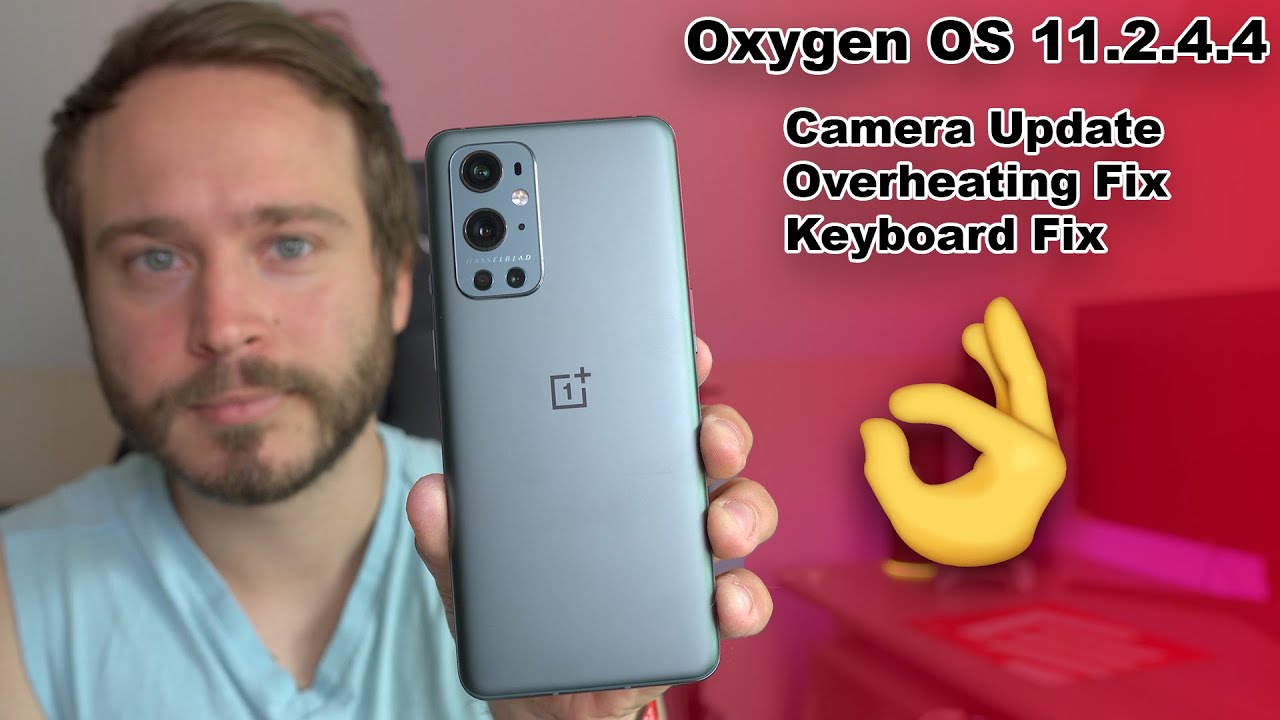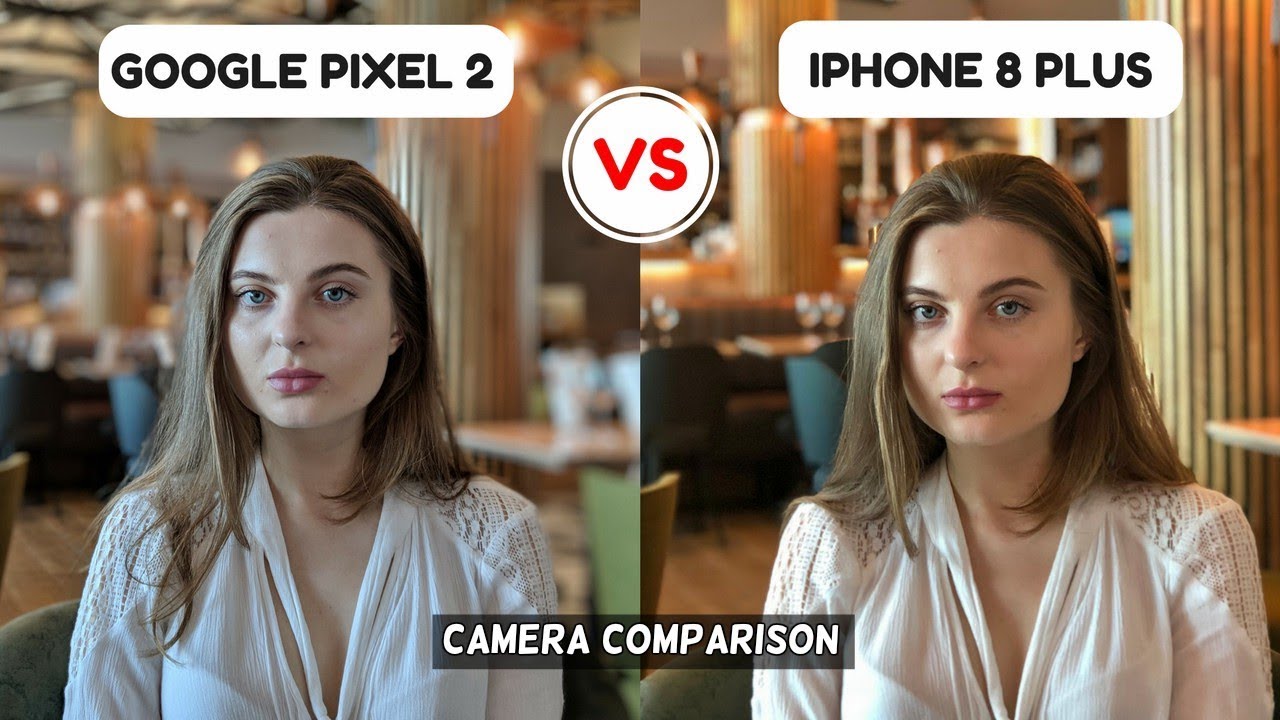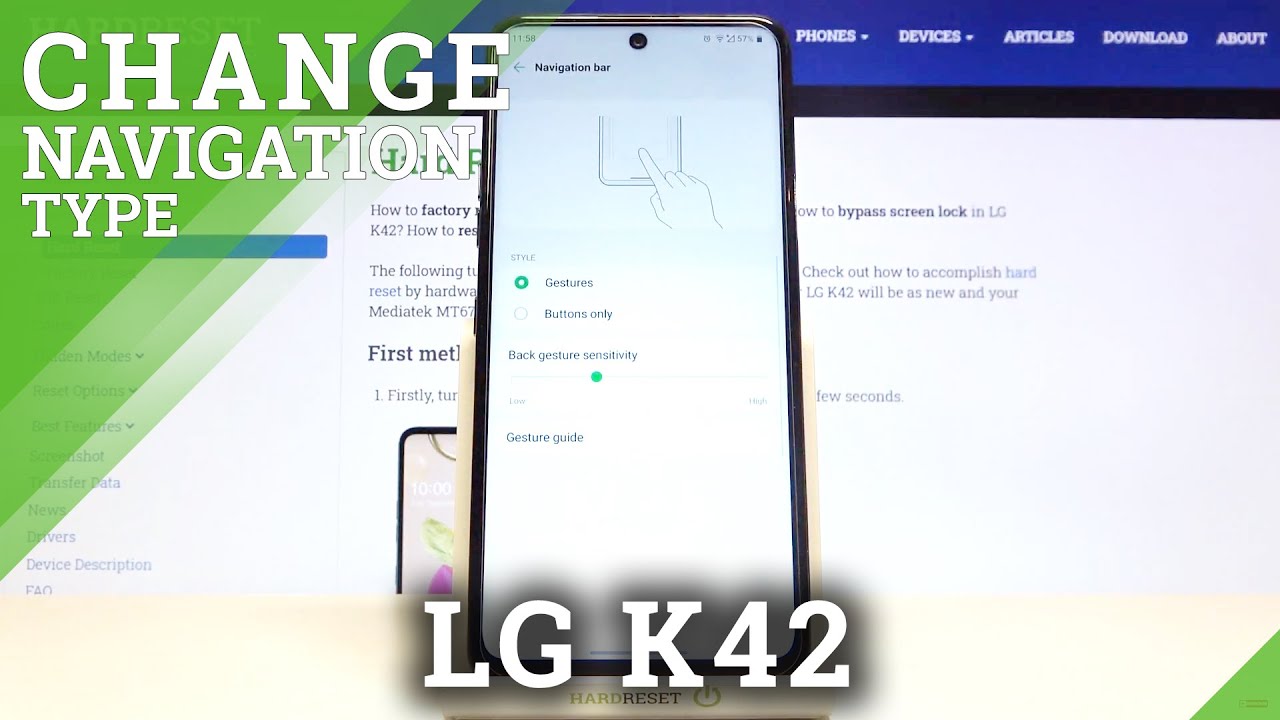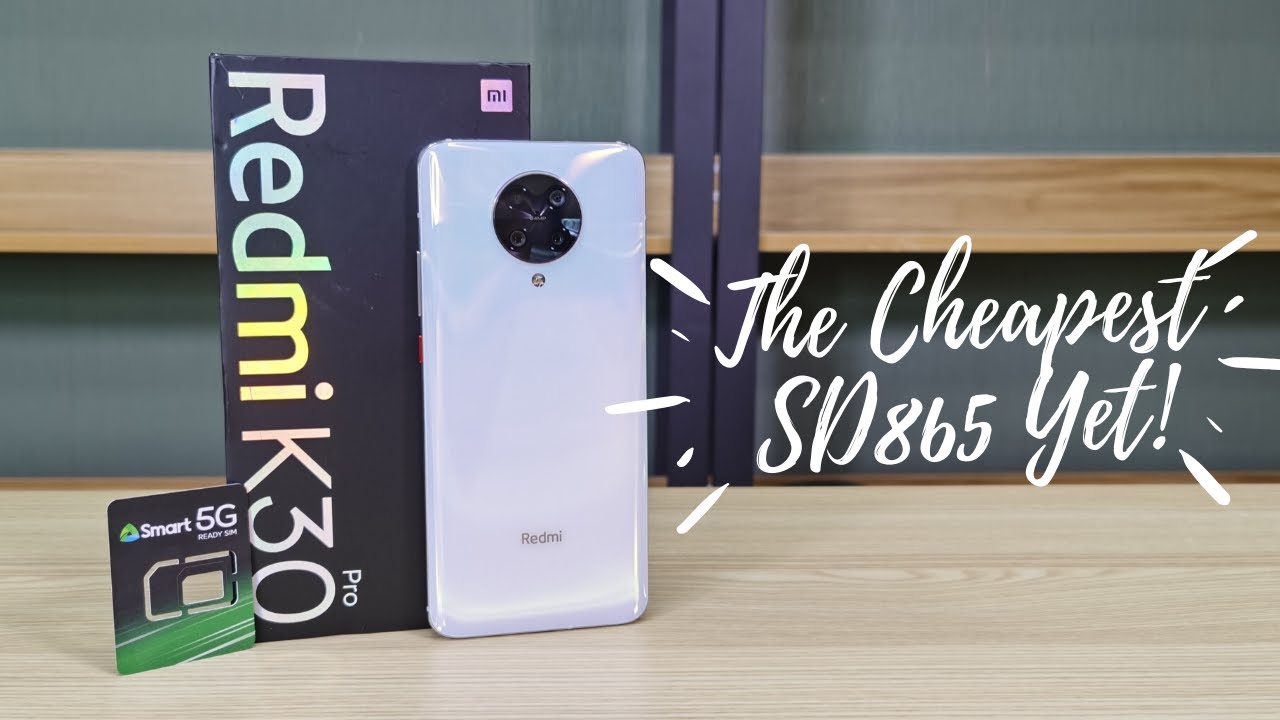How to Save Charge – Take Care of Battery Option on ASUS ROG Phone 5 By HardReset.Info
Welcome in front of me, I have ASUS rook on five, and today I will show you how you can take care of your battery at the first. You have to go for the settings. Next, you have to find the battery and simply go for the battery care. As you can see here, we can find a couple of the options. Let's start from steady charging, let's tap on the switcher in the right upper corner and as you can see here, we can set the charging rate limiter. So we can go for the steady or ultra steady and when we slowly charge our battery we will reduce heat and energy loss.
So it's very useful. It will protect our battery and there we got also the charging limit. So when you set a lower charging limit, for example, right hand, I mean 80 or 90 percent uh, our charging limit will actually will to action the battery life spawn. So it's very useful if you don't need to get it for the two 100, for example, you are going outside only for a short period of time, for example, for one hour or two hours. You don't need to charge your phone to 100 right, so we can leave it on 80 and your battery will be in good condition for a long time and that's it if you find this video helpful remember to leave a like comment and subscribe to our channel.
You.
Source : HardReset.Info