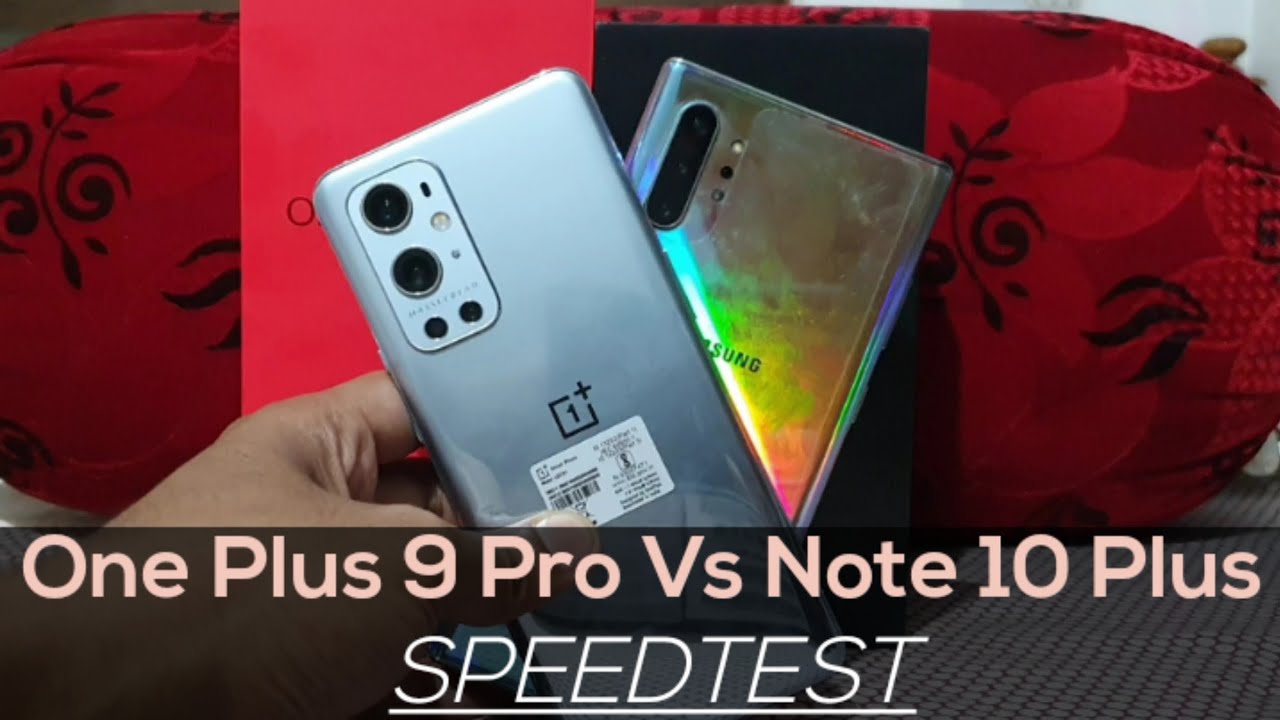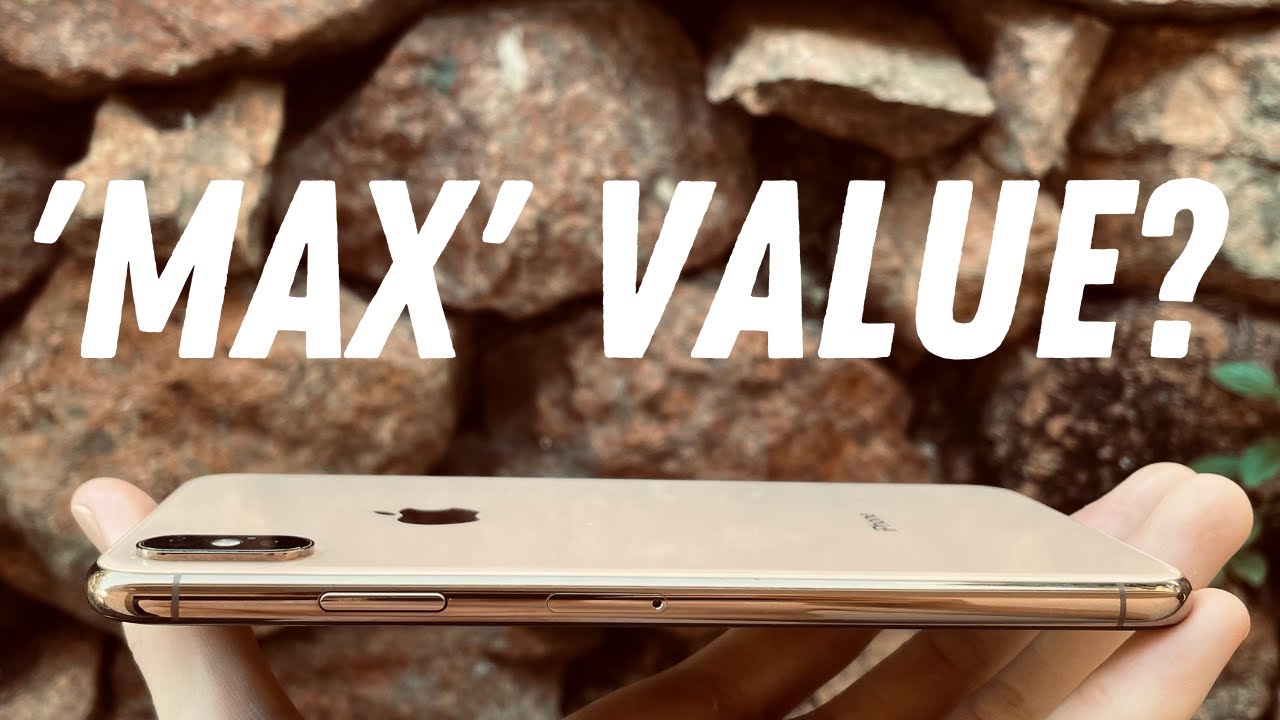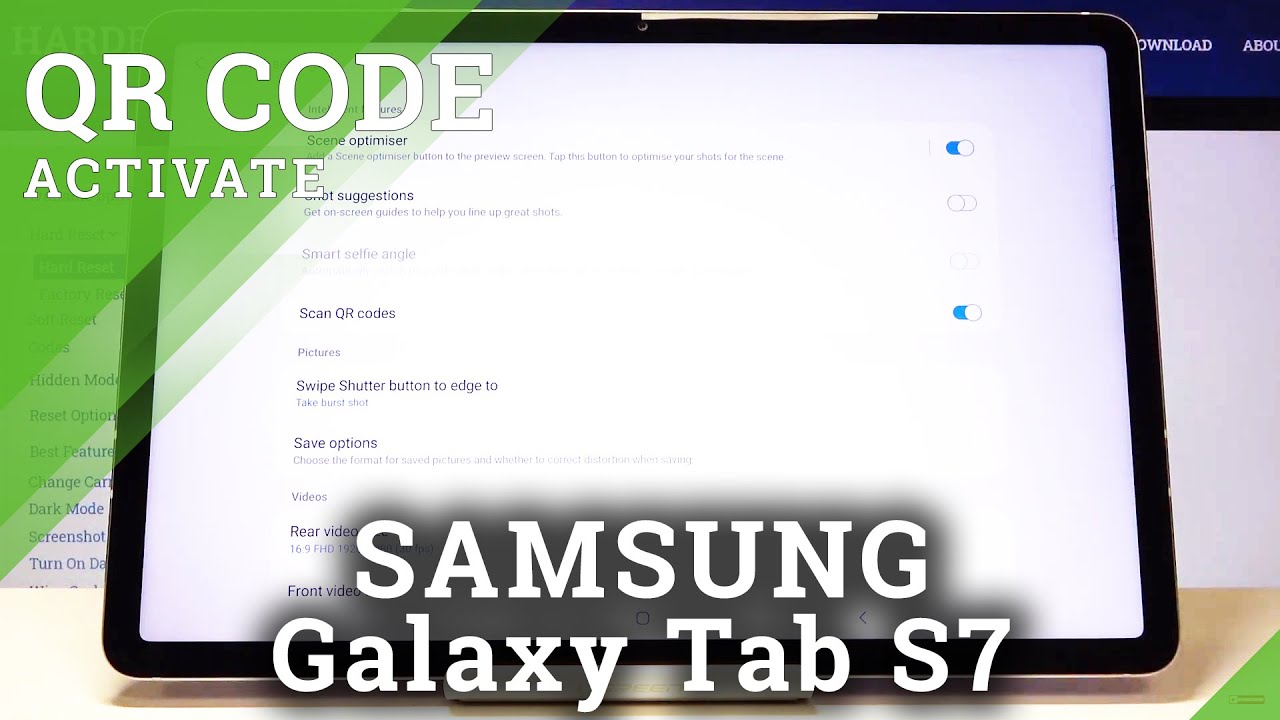Samsung Galaxy Note 10.1 Review - Tablet-News.com By Tablet-News.com
Hi guys this is w news. com, and I'm here with the Samsung Galaxy Note 10.1, the famous tablet, with a 10.1-inch screen and the stylus that's available right here in a special slot, and this model was unveiled back at Mobile World Congress early this year back then it had a duo called CPU. Now it has a quad-core CPU, it also upgraded the bad camera, and it has 2 gigabytes of RAM and the design was tweaked a bit. You can find this product for 499 dollars in the 16-gigabyte Wi-Fi version. Also, you should know that it comes in white or black. It was launched in August, and now it's a quad-core affair with 2 gigabytes of RAM know that key to the design, as you can see, everything is plastic.
Is all plastic edges and also plastic back with a texture that reminds me of the Galaxy s3 too bad that it creaks, as you can hear so, especially when you grab the sides, you'll hear it clicking and as far as the design goes, we have all the ports and slots on a single side, so the SIM slot is available right here. This is the SIM slot. Next to it is the audio jack here is the infrared port, and this is the micro SD card slot this one right here, and then we have the volume buttons and the on/off button up front. We have a 1.9 megapixel camera at the bottom. We have this proprietary port used to connect to the PC and to the charger.
Furthermore, we have these lateral speakers, one here and one here, stereo speakers on the side. Actually pretty good, try, megapixel camera with flash and that's about it. It measures, 8.9 millimeters in thickness, so is very thin. It weighs 600 grams. So it's pretty light and motors to say, of course, there's this stylus smoked light right here.
This is the S Pen the evolved version of this S Pen Stylus. Let's insert it right here, ok, so that's about your incomes in the design, I'm, pretty sorry about the creaks of the case. That's a big disadvantage! If you ask me, the play is a pls TFT 10.1-inch screen resolution 1280 over 800 pixels, and there are also some settings. You can change to alter the functioning of the screen like these screen modes, so you can set dynamic, standard or movie. What I can say about the screen is that the colors and brightness are pretty good.
The viewing angles are so-so, and the glare is a problem, and also the behavior in direct sunlight can be a problem for this model. Other specifications of the tablet include 2, gigabytes of RAM, 16, 32 or 64 gigabytes of internal storage. We also get HS DPA connectivity, 21 mega per second Wi-Fi Bluetooth, 4.0 infrared and, as I said, familiar pixel camera with 720p capture of front 1.9, megapixel camera and the CPU inside this device is a quad-core, Enos 441 to 1.4 gigahertz processor. We also get a Mali 400 MP GPU, so we have the same processor and GPU as the galaxy s3 and the same GP was the galaxy s2 other than that we get an accelerometer gyroscope compass, GPS and glass, and the tablet comes in black and white. As I already said, the battery inside is the lithium-ion 7,000 million per hour unit.
It's good enough for eight hours of video playback. If you use it moderately, you will reach one or even two days of use with a bit of web browsing a bit of movie playback a bit of let's say: music listening and some editing with the stylus. It takes quite a while to charge, it will take a few hours to charge it to 100% the battery and as far as the s-pen goes, this one is a new generation. It's longer and thicker than its predecessor is also very, very light, and in the package it has a special ring to change the center core of the s-pen. So overall it's been revamped.
It has a button right here that you can use to trigger various functions, but more about that later now, I'm going to talk you, the performance of the tablet, its benchmarking abilities for that I'm going to enter the screenshot area, and this is quadrant. This is the screenshot that I took of quadrant. We scored five thousand two hundred and forty-nine points involvement. We compared that to the Nexus 7 that one is course 3600, and we compare that to the Asus Transformer infinity pad. That's called 4600.
Meanwhile, the Asus Payphone scored five thousand, so this model surpasses all the above-mentioned models, including Isis. So in on two is called twelve thousand three hundred 94. We surpassed Nexus, seven again that one is for 10,000 infinity pads eleven thousand and absence platform. Six thousand so till now this one rules, this Samsung device in Dena mark two. Fifty-eight point: nine frames per second surpassing the Nexus seven.
Fifty-five frames surpassing the Infinity pad that got thirty-four frames because it of its full HD screen, while the Pantone has 60 frames per second, so a bit superior to this model and finally, the Bell AMO score in the llama. We scored two thousand three hundred fifty-six, obviously passed the Nexus seven wheat 1700 also passed infinity path, one thousand four hundred and close to the Asus Payphone that had two thousand four hundred, so those two are actually pretty close, this tablet and the path phone. Finally, we give the browser mark result. This one is called 150 thousand, while the iPad 3 scores one hundred thousand and the Nexus seven scores 120 thousand, so this models rules all benchmarks and triumphs in them, but, honestly speaking, I do not feel the quad-core CPU or the two gigabytes of RAM I. Don't feel that superiority I, don't feel the tablet interface flying in my hands with so much power.
So, overall it's a decent experience, but not as fast as I desire back to to expand. You have to know that they prove the pressure levels. It has 1024 levels of pressure, so much more than the predecessor span. Okay, now it's time for the multimedia part of the review. This means that I'm going to access the music app here is a music player, and I'm going to play a song to see what these dual speakers can.
Do. Those stereo speakers for that I'm going to use the latest single from muse the band that make the anthem of the Olympic Games. So, let's move on to the more exciting part of this song, all your chain, obi, so I'm very happy with the audio playback, nothing to draw back the tablet here. The audio experience is great. You also get some very good headphones.
I will impress with them, they're white, and they come bundled with the tablet, something you don't see very often nowadays. Ok, now, let's get to the video playback here, the video player I have a lot of trailers with choose from. As you can see, some previews are available for some of them. Let's choose this trailer for a new action movie with so, let's keep forward. You can also select pop-up play to see the movie and something you're doing something else.
So I can move you around and, for example, I can go to YouTube or check my email and keep watching the movie then go for multiscreen whatever hand of that later. Okay, we saw video audio now it's time for the camera, so here it goes camera time. This is the interface that you already know about, and we have this little globe here to use it for samples. So, let's take a pic here's the picture I've just taken zooming in for a five megapixel camera is pretty decent with autofocus LEDs 720p capture 30 frames per second. Now, let's see some of the options that we have available.
Obviously we have flash options. We have settings for the shooting mode, we have small shot panorama, and we can cartoon eyes this globe. There is also share shot body photo share some effects like negative black and white or sepia, obviously, exposure settings and the main settings here this one with edit shortcuts flash single shot scene mode, timer effects, also GPS tagging and more obviously, there's video capture in 720p 30 frames per second with this option right here, some effects, some exposure and that's about it when it comes to the interface. Now, let's see some samples, so let's put the globe aside and enter the gallery as I said, I'm pretty happy for with this camera for what it's capable of it's pretty decent. So, let's see picture of a flower, so it's actually pretty good.
Considering this is a tablet and tablets. Usually, don't have much of a camera, pretty good detail here, and we also fill the video anyway decent camera once again it does. It won't win any words if you want to rebut about that. So this was the camera aspect now I have to mention that the tablet runs Android 4.0 point, for you see that immediately, obviously, which Touch ID customization so Android 4.0 4.4 Touch ID. What does that mean? Well, it means that you get a bunch of specific Samsung widgets like this one or this one and many others you see she has one for s, suggests one for s, planner, one for the video player, one for the others of specific widgets, but not only that specific hubs as well.
So we have the game hub. If s me it's useless. Most of these games send you to the Google Play Store, and we have the music hub. This one is the sort of if you want iTunes for Samsung, it's a music store where you can buy new music. If you want to it, has some problem with the lag as you can see, it's pretty slow.
Those covers should be moving, and they're barely moving. You can define music by genres playlists or create your own page. It seems that the social hub and a reader's hub are gone at least for now and as far as touch with customization goes. You also have this screenshot button here. Obviously, those who talk to take screenshots and edit them afterwards, so Android is not totally customized.
Unless you want to use many widgets, but they only drag down the performance, we also have those floating mini apps, so you can open one two, three or maybe four and move them around as you please close them and switch between them to perform your regular activities calculate draw something or whatever stuff. You need. Okay. So now it's time for me to show you some S Pen features, and not only that so, as you saw when I remove it, this dashboard will appear so to say we have the S note s, planner, Crayon, Physics, Photoshop, Touch, Polaris, Office and some settings for the town like hovering pen, icon, penetrators, some that are receiving options after attaching the pen. So this is how you get to interact with this accessory first.
Another important feature that Samsung advertised a lot for this device is the multiscreen. What this means is that, for example, I can start watching the movie and browse at the same time, and since I mentioned browsing, let's go to the internet browser, and this is the virtual keyboard that you have it's quite comfy and if you pinch like this, you can use this floating keyboard, or you can go with the split keyboard with thumb typing that I actually like a lot. So let's enter tablet news and see how the website loads on this device. So here we are tablet is calm. It would be pretty fast, as you can see, and it's already ready for scrolling no problem here.
The web browsing is excellent and once jelly bean will be available, I guess that Chrome will be your default option. So, as you can see, we have here an option, but it says multi-screen. If I'm in the browser, I press, multi, screen and I can go to the video player. So right now I can watch a movie and those at the same time, so you can see embossing the tablet news website and watching the movie. I can click this to stop with the multiscreen and also the movie screen.
I can go to the S note. So I can watch a movie and take some notes. Maybe if I'm a director or something I saw scene, I like and want to memorize it. So what I'm watching a helicopter flight I can take notes excuse. My writing is smooth the best.
So that's what the multitasking and multi-screen craziness is all about. Let's put this hand back and let's stop the multiscreen okay, so multi-screen is done efficient with the multitasking in case the floating gaps were not enough for you, so Samsung odd offers multiple options of that stuff. As you saw, we already can take a screenshot like this, or we can also take a screenshot using the good old s-pen. So you press this button and keep the pen pressed on the screen and I just took a screenshot other uses of the s-pen are to trigger the S note. So I keep the button, pressed double tap and a quick note version is available right here for taking notes once again my handwriting sucks.
So, okay, now, let's see what else I can show you. Obviously you get the Samsung App Store on this device with Samsung or tap the wefts like back to school, apps early-bird apps a lot of apps. We have top apps new apps, so there is a lot of apps. We have fun with on this tablet. Some of them are even not available in the Play Store, so it's an advantage to get them from here.
They're unique and waters I can show you get. The old share play. Obviously the standard apps like Gmail and Google Maps and included yours to get pealed Smart Remote. If you have a Samsung TV and you press this button. So let's say that I press this button I can turn the Samsung TV I last used on right.
Now it probably already turned it on, and I can change Channel and do other stuff like that. Using this pill, Smart Remote application aside from this app Samsung, also offers a bunch of other apps, bundled with the tablet like Photoshop Touch. So, instead of paying for it in the Play Store, you get it for free, and I already show you the hub and music hub. So this is Photoshop Touch. Excuse me if I'm, not as good at Photoshop as you are so, let's get to the tutorials.
This is what you can learn. We can make a pencil step. Sketch sounds easier begin tutorial, so this is a sketch I need to duplicate a layer. Let's see what happens next select the pencil effect I can try this soft light change. The intensity applies.
Let's see some other effects, Sleepy Hollow, so playing with Photoshop is nice, provided that you can also tweak your brush. You can also do some other changes, control, size, opacity, a lot of options in this Photoshop, not so good at it. So here's some other artistic effects like comic book, it's actually pretty cool once you get the hang of it so anyway, if you wanted Photoshop on a tablet, this is as close as it gets. Using the s-pen another app that I can show you when this divide that comes bundled with it is the s suggest here. It is a smuggest.
This one suggests you what apps to install on the tablet on this tablet, particularly so to get started, sort of starter pack with applications. If you never have an Android tablet before or a Samsung tablet, you use this one, and you're happy with it. Okay, and you must also know one thing and that I'm going to enter the S mode. The technology behind this span is walk home, and it also involves palm rejection. So what this means is I can draw, and my palm will be sense and not interpreted as a drawing.
So my palm is on the screen right now and is not seen as input so to say: okay, so this is the famous s. Not let's close this thing and I can show you a bunch of stuff. You can do some very surprising stuff. It includes mathematics. You already saw me drawing that's no biggie here are some of the options, some brushes colors various thicknesses and options, all sorts of pencils and brushes to have fun with and patterns, but you can also draw mathematical formulas or tables, and even handwriting is supported.
So speaking of handwriting and go into the text area- and this is the normal keyboard- I go into this option and now watch me write this. My handwriting is pretty bad. Hello. Samsung tablet didn't quite get it. It seems to get this one better.
How are you today so a hundred? It is supported, no trouble about that. Now, let's go back, and I promise to show some mathematical formula like this one. So let's do a square root of four I can press search- and you will use both from alpha to give me the result. Also, another thing: what machining is back in the handwriting area? If I cut a sentence, it will delete it while not in this case. So let's try something a lot like this complicated formula.
Let's see what Wolfram Alpha has to say about this math question, so it can handle everything and more than that, so let me just close, as you can see, multiscreen is automatically triggered by this action. So, let's see some mathematical shapes here, we are, if I draw a triangle, recognized immediately another shape if I draw a square, even if it's poor, it's recognized, so it has shape recognition. Aside from that, you can also draw tables, and hopefully your drawing is better than mine. So this is a very good tool for mathematics, students and teachers. Okay, so you saw what this wonderful expand can do.
It has work on technology. Remember that and as I said once you start writing words. You can also strike true, so the draw a line right written to delete them all. So this tablet comes with smart stay, it has no NFC, and it has an app called s. Planner that should be around here.
It's an evolved calendar, it's a beautiful calendar, as you can see, it has a list day to day list week month, so a beautiful calendar with a business feeling allowing you to add events, so you can tap to enter titles, so dinner party you'd. Remember this so to delete as I said, you simply cut it, and it's done, and this is what the s-pen can do. The s planner also have Photoshop touch smart, stay and believe it or not. This tablet is also a phone. You can tell people's numbers and call them not only a phone but also a GPS replacement.
Well, that may be too much cell since we have Google Maps available. Obviously, so this is Google Maps newest version, and there is no stopping to what this tablet can do. Apparently you also get Dropbox with 50 gigabytes of storage for two years and I think I demo it all you need to zoom on this tablet. Obviously it has Gmail. Absolutely it has this gallery function and, let's see what we missed, we show an Internet.
We show a Music Hub as note photos attached. It comes with Polaris Office for productivity, it comes with a video maker, but you probably already know that. So that's about everything you need to know about the Samsung Galaxy Note 10.1. Now it's time for the pros and cons and the hands are really starting to hurt from this 600 gram tablet. Well, you need to know that the pros for this tablet are the fact that, let's say people working in graphics will love it.
It has a Wacom technology, it has a nice feel to it. It has Photoshop Touch for free. The S Pen is great. The multiscreen is great. The floating apps really give you a sense of true multitasking, since you can do multiple things at the same time and one will not feel any lag I so review out there complaining about lag when you use too many widgets.
Well, people simply do not use too many widgets. It's as easy, as that. The video and audio are great. This dual speakers- one here- have great volume: great bass, no matter the type of you listen, the video quality is great. Viewing angles.
Well could be better I expected full HD resolution, and I was a bit underwhelmed. The camera is decent. You get lots of preinstalled applications. Handwriting works, fine. You also have a phone feature which I consider a bonus, and now since these were the pros now here come the cons.
The case is pretty flimsy and plastic. The battery well I wanted more than 8 hours of video, playback or 1 or 2 days of normal use, but this plain resolution is underwhelming. The design is the same as the one of the Samsung Galaxy Tab 2 10.1, even the placement of the ports. So there are any bigger revolutions on this model, a sets on the quad-core, Enos CPU and the 2 gigabytes of RAM, and obviously the else plan. Also, the price can be seen as big in comparison to the newer models like the new Kindle Fire.
That will come soon or the Nexus 7, but it is more of a pro tablet, since it has the S Pen and a lot of apps. Finally, I do not feel the quad-core CPU in the two gigabytes of RAM I wanted to feel more power and those are the pros and cons. We give it a 7 out of 10 for the design, a 9 out of 10 for the revolutionary hardware and an 8 out of 10 for operating system and user interface. The total grade is 8 out of 10 for the Galaxy Note 10.1. Thank you for watching this long review or collective.
This table Decamps bye, bye,.
Source : Tablet-News.com