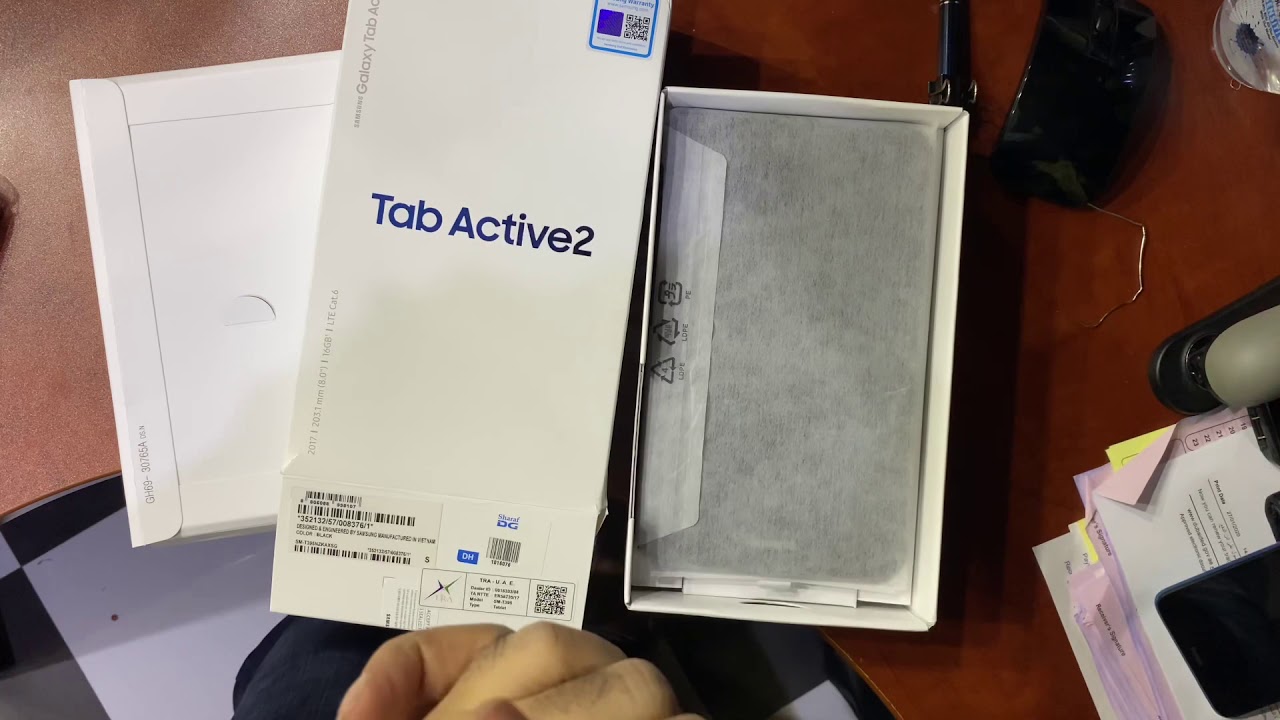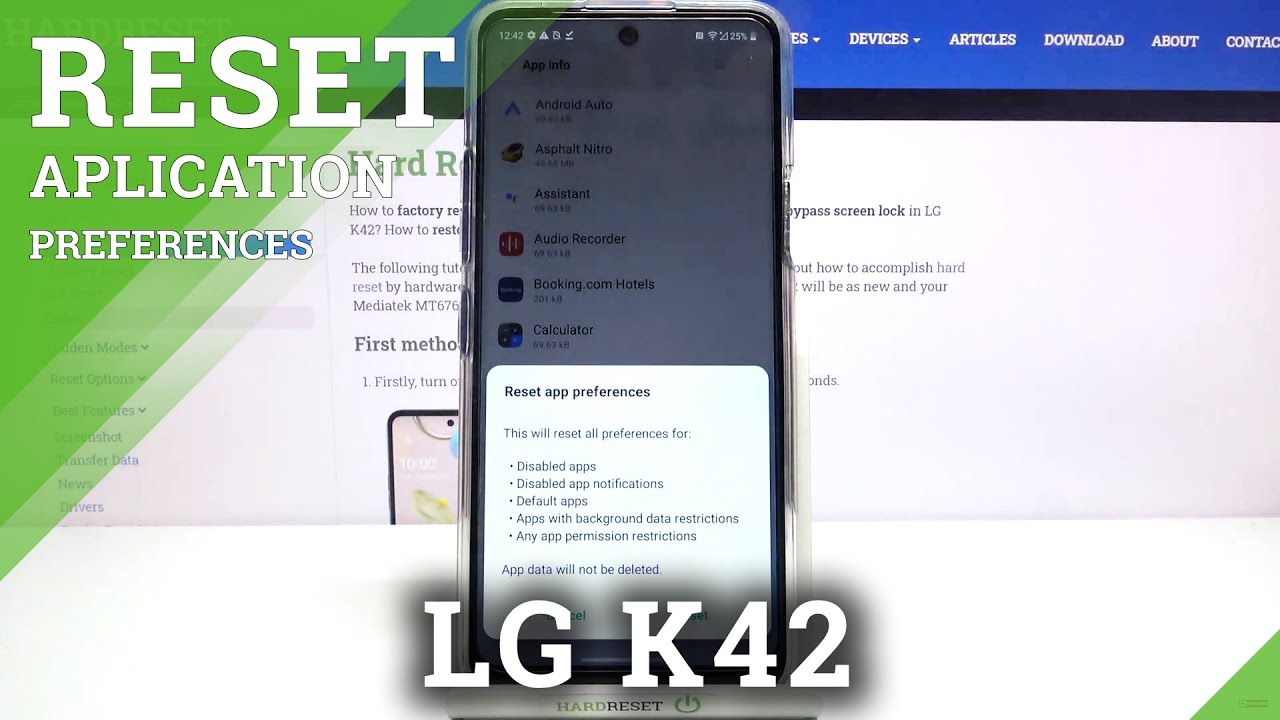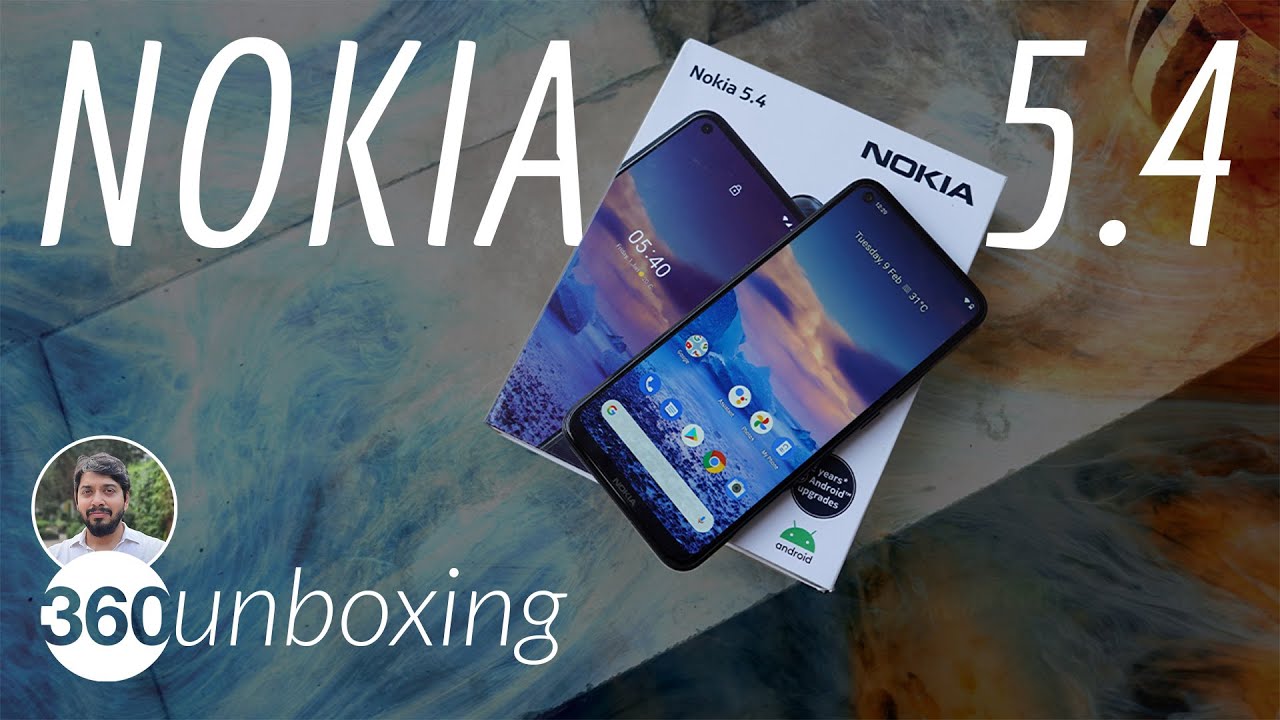How to install SIM card and battery in your new Samsung Galaxy tab Active 2 By Fusion & Me
I hope everyone's doing good, and today I'll show you how you can install the battery to this tab. Actuator so I'll show you how you can install- and I will show you how you can insert the sim on this new Samsung aptitude tab. So you can see I'll show you how you can install the battery and how you can install the sim card on this tab. Active Samsung, tab action. So let me open this. I have to open like this.
So in this way you have to open it. So you can see here there's a sim slot as well the memory card, so I'll show you how you can install the sim card first before installing the battery. So this is the sim card, so you have to install in this way. So the house- oh! So in this way you have to install this sim card. So you have to push this so in this way I have installed the sim card here.
You can check it out, so then I will install the battery. So here is the battery. Let me open this battery Samsung near field communication still made in Malaysia assembling Vietnam, so good, which one. So let me install this so here it comes so in this way you have to install the battery on the sim card, so that's it, and you have to press like this to make the lock close this. Okay, that's it! Thank you very much.
Source : Fusion & Me
Phones In This Article
Related Articles
Comments are disabled
Filter
-
- All Phones
- Samsung
- LG
- Motorola
- Nokia
- alcatel
- Huawei
- BLU
- ZTE
- Micromax
- HTC
- Celkon
- Philips
- Lenovo
- vivo
- Xiaomi
- Asus
- Sony Ericsson
- Oppo
- Allview
- Sony
- verykool
- Lava
- Panasonic
- Spice
- Sagem
- Honor
- Plum
- Yezz
- Acer
- Realme
- Gionee
- Siemens
- BlackBerry
- QMobile
- Apple
- Vodafone
- XOLO
- Wiko
- NEC
- Tecno
- Pantech
- Meizu
- Infinix
- Gigabyte
- Bird
- Icemobile
- Sharp
- Karbonn
- T-Mobile
- Haier
- Energizer
- Prestigio
- Amoi
- Ulefone
- O2
- Archos
- Maxwest
- HP
- Ericsson
- Coolpad
- i-mobile
- BenQ
- Toshiba
- i-mate
- OnePlus
- Maxon
- VK Mobile
- Microsoft
- Telit
- Posh
- NIU
- Unnecto
- BenQ-Siemens
- Sewon
- Mitsubishi
- Kyocera
- Amazon
- Eten
- Qtek
- BQ
- Dell
- Sendo
- TCL
- Orange
- Innostream
- Cat
- Palm
- Vertu
- Intex
- Emporia
- Sonim
- YU
- Chea
- Mitac
- Bosch
- Parla
- LeEco
- Benefon
- Modu
- Tel.Me.
- Blackview
- iNQ
- Garmin-Asus
- Casio
- MWg
- WND
- AT&T
- XCute
- Yota
- Jolla
- Neonode
- Nvidia
- Razer
- Fairphone
- Fujitsu Siemens
- Thuraya