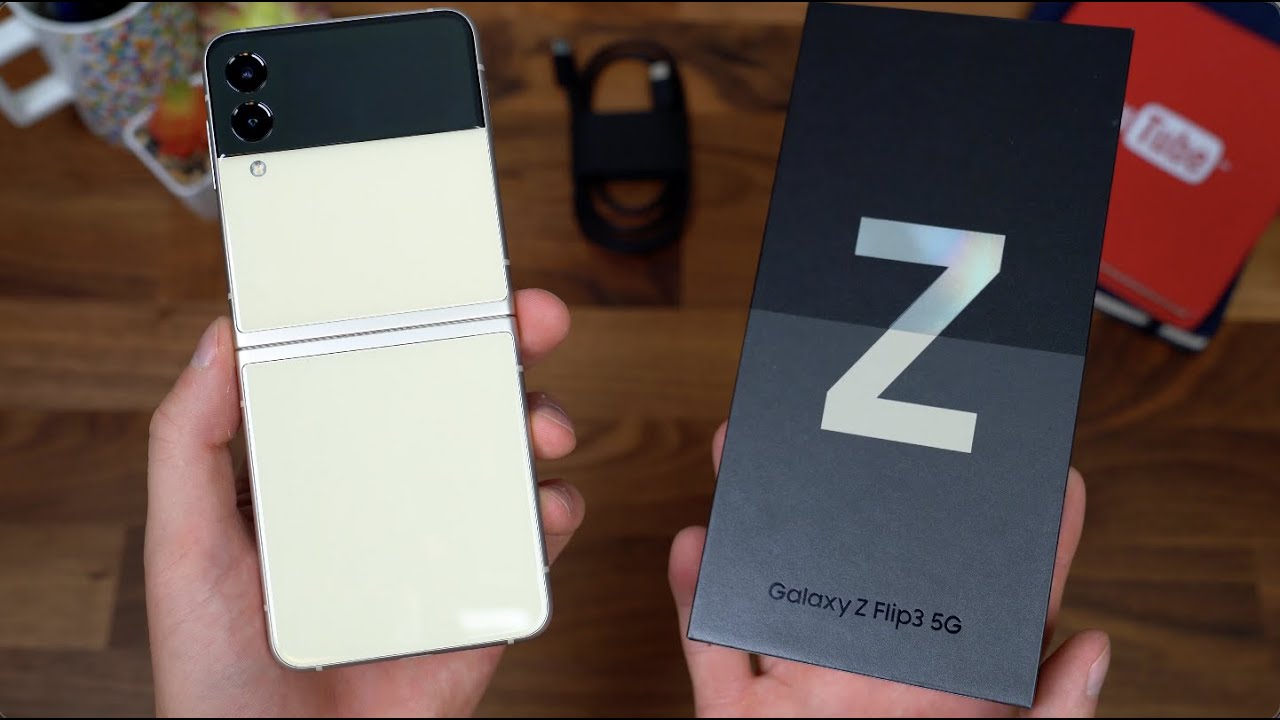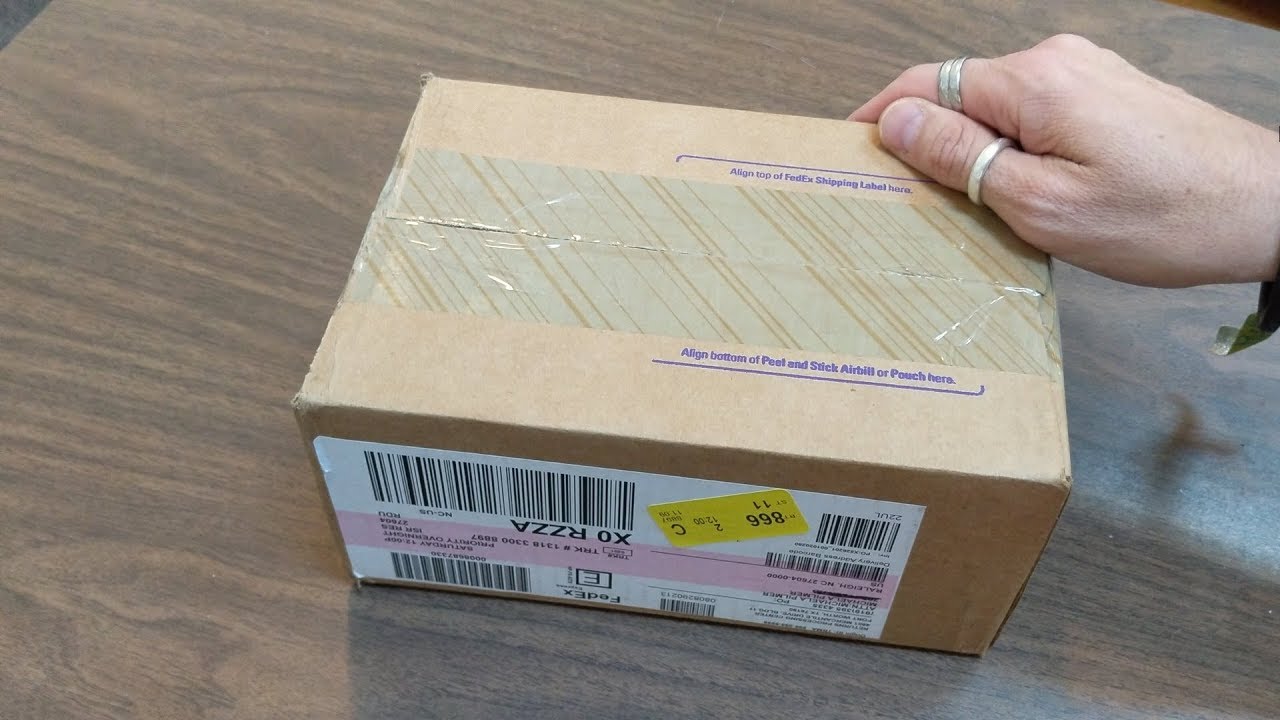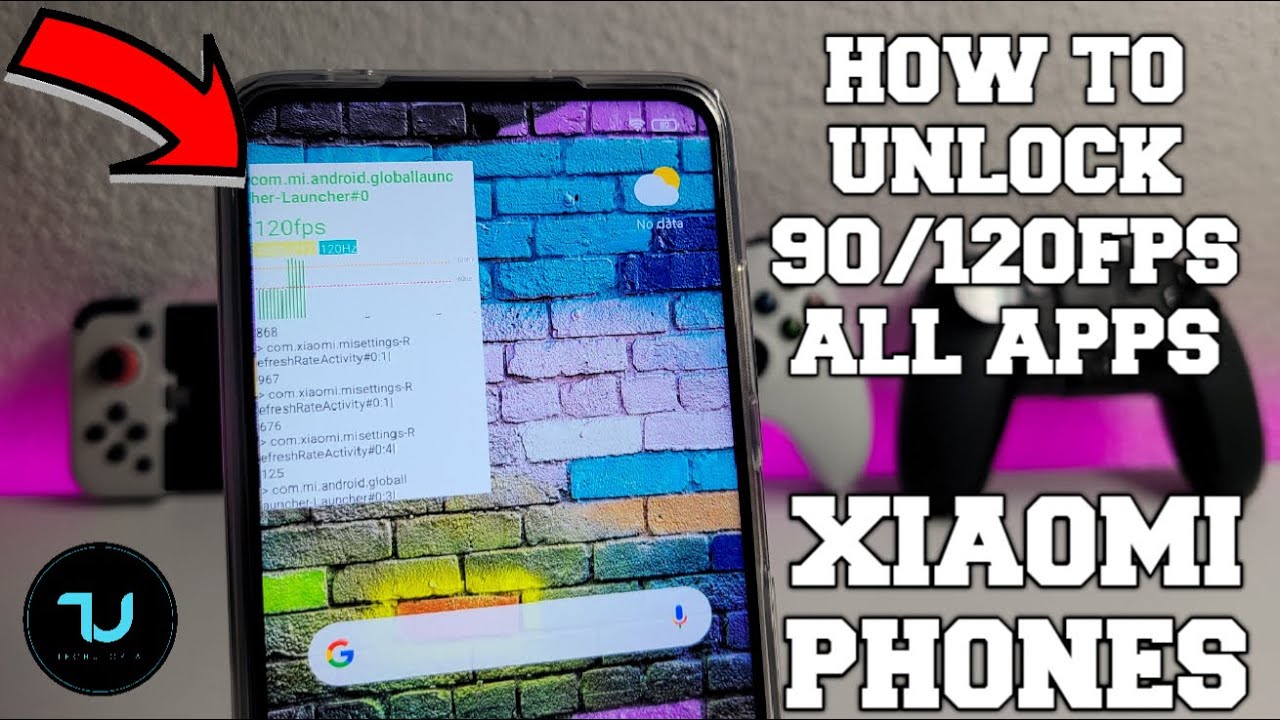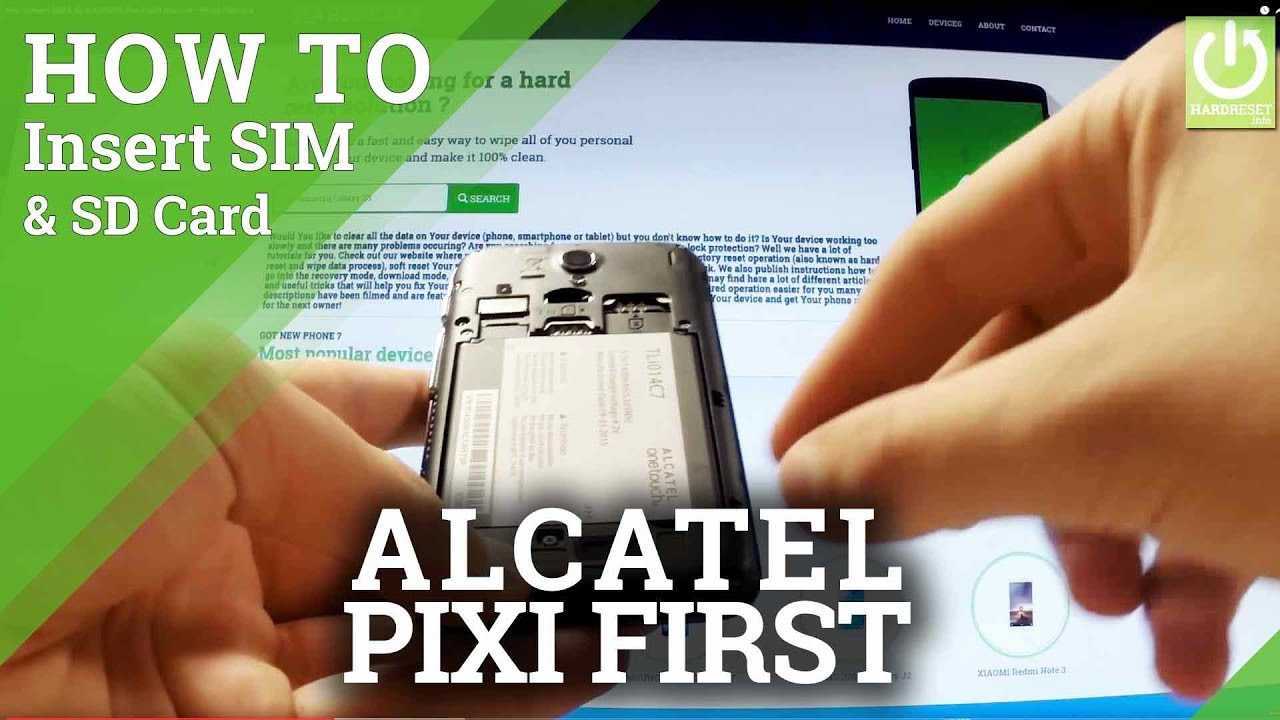How to Install all your Favorite Apps on the Huawei P40 Series without Google By Redskull
What's happening everyone, my name is Alex and welcome back, so I've been using the wowie before hie pro as my main phone number, since it was released so about two and a half months now and the most common question that I get regarding this phone is how to use it without Google. And how do you install apps on it, and it is in fact super simple to install apps on this device. Keep in mind the duo EP for the pro runs Android 10, so the latest operating system just like any other flagship out there. So please we don't want to show you how to easily install all your favorite apps on the wall. We p40 pro, and this is actually gonna work on any wall device. That's not using the Google mobile lab services, so the p40 Pro, the p40 Pro, plus the mate 30, Pro, etc.
So the easiest way to move all your favorite apps. All your settings, all your pictures, messages, music, pretty much. Everything that you have on your old device is by using phone clone from clone is an app that comes pre-installed on the wall before we pro anything install that on any other device, so any other older device. You can install phone clone on it, and then you can move everything from one phone to the other. After you install the phone clone app on your old phone, you select, which one is the old phone, so the phone that will be sending all the information to the new one, and then you select on the other phone that it's the receiving device, so the new device should be the receiving device.
Then all you have to eat, scan a QR code done on the new device, and then you can select everything that you want to send from the old phone to the new phone. So, as I said earlier, you can select music. You can select settings messages, pictures videos pretty much everything that you had on the old device can be sent onto the new device. So whenever you're moving apps in between devices you're also going to send the data from the old device. So, just to give you an example, let's say that you're moving, what's up from the old phone to the new phone, whenever you are doing that, you're not only sending the app itself you're, sending all its data, so you're going to get all your messages, all your pictures and videos onto the new device.
So whenever you're going to open WhatsApp on the new, in this case the p40 pro what's up is gonna. Look just like it looked on the old device, and this basically works for every other, app that you're going to send from the old phone to the new phone, so extremely simple to do, and also very fast. So yes, the phone plan app is one of my favorite ways of transferring information from the old phone to the new phone. But what happens? If you don't have your old phone? How do you install apps then? Well, there are other ways available as well. So the next thing, I'm sure is an O is AB Gallery the wrong way.
Ab Gallery is basically like the Google Play Store. Now, keep in mind that the app gallery doesn't have all the apps that we have in the Google Play Store, but I've been using this phone for two and a half months now, and I have to say they're, adding apps every single day. So every day you open the app generally, there are other new apps and being added. So let me give you an example: let's say that your installed Google Maps on your phone keep in mind. The Google map still works on this phone, but Google Maps, it's not available in the App Gallery, but there are great alternatives on in their like.
Here we go maps, so you can install that app, and this is just as good as Google Maps. So there are a lot of alternatives to the popular apps that you're, using before, for example, there are absent, like TikTok available, are already The Weather Network. There are a lot of games of being added on constantly like asphalt, 9, Game of Thrones, etc. So more and more apps are being added them to the quarry app gallery every single day and the one thing that I want you to search in the wall we AB gallery is called a petal search. This is probably the best thing that happened to the WWI ecosystem.
So what is petal search. Better search is basically a search engine for apps, so you open, petal search. You search for the app that you want to install and a lot of the apps that you're going to find are also verified, app, so safe apps to install on your device. So let's say that you only style Instagram, Facebook and Snapchat, for example. So you just open petal search, you search for that particular app, and you install it.
So that's simple and there are a lot of apps available to pad such so, even though you may not find an app in the walk app gallery, always open, petal search, any style apps. That way. Another super cool thing about petal search is the fact that it allows you to update apps on your device, something that wasn't actually possible before petal search I mean it was possible. If you install a different app store, but not something from Mali directly from Huawei, so now you can do updates and for the apps that you already have on your phone right room petal, sir. So another super and useful feature, because I know that a lot of people are complaining about that.
How do I update apps? Well, it's super simple to update them apps now so petal search, it's something that you definitely need to install now. If you do buy a new p40 pro petal search will be installed right on your device, but if you're like an older employee device, you can always just look for it and install it from the App Gallery and aside from phone clone, the App Gallery & petal search, there are actually other ways of installing apps on them before they Pro in any other way. We devised that doesn't use on the Google mobile services. So, yes, it is extremely simple to install apps on your new wowie device. There are just so many ways of installing apps, alright guys.
Hopefully you enjoyed this video. If you did like you, don't forget to press that like button. If you do have any questions, leave a comment down below, and I'll try to answer them. Any questions that you may have don't forget to subscribe, and I will see you guys in the next one.
Source : Redskull