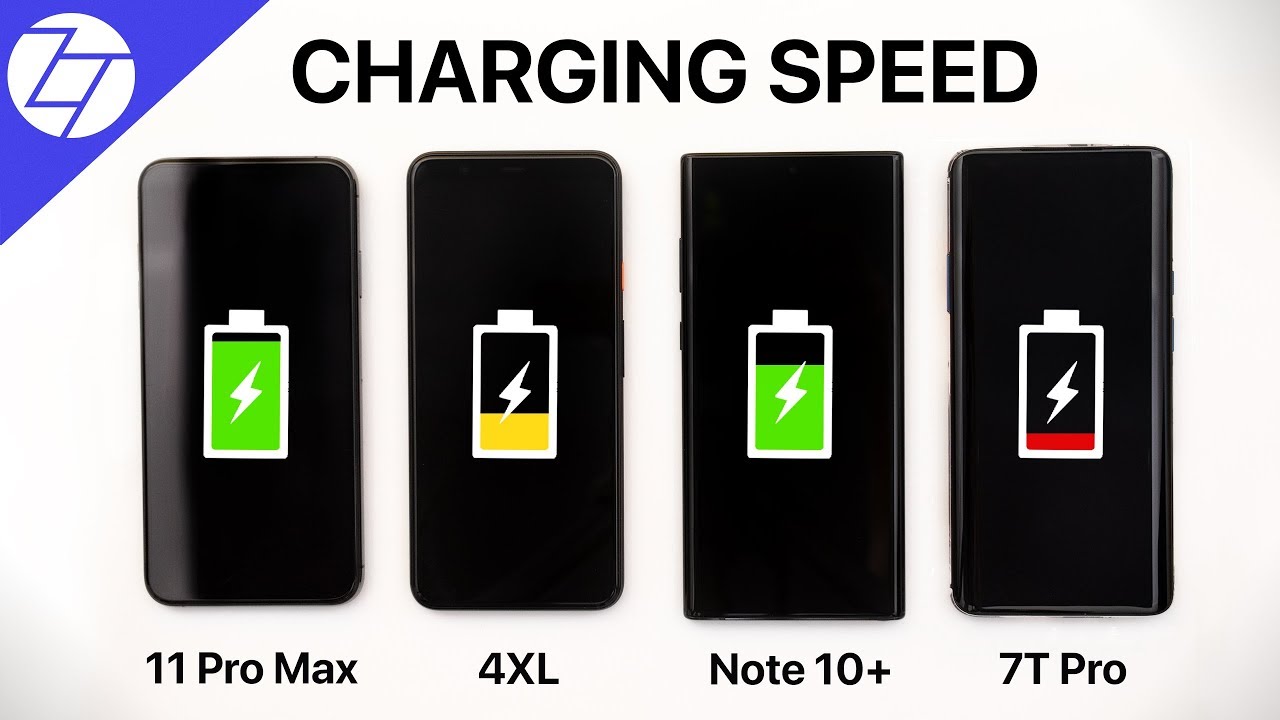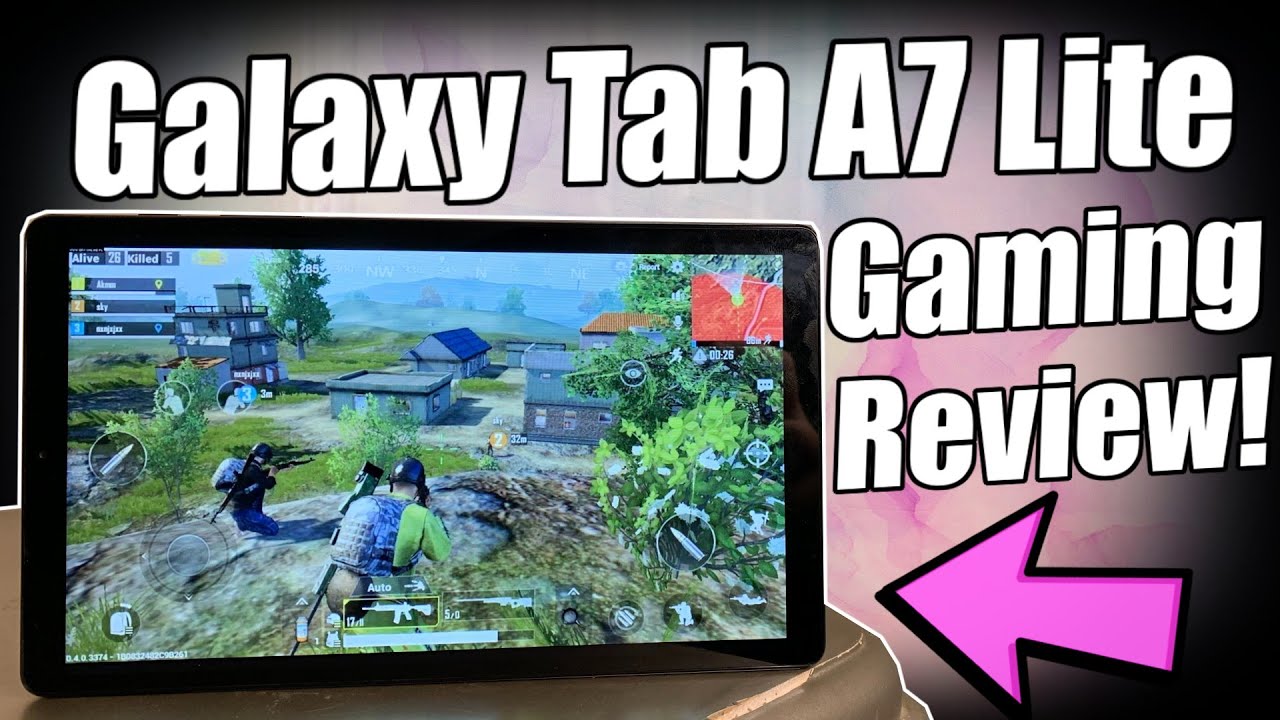Can Tablets Replace Laptops? - I Tried for 7 Days By Mike O'Brien
Tablets have come a really long way and with more powerful chips and new features. The line between laptop and tablet is really starting to blur. You can now buy laptops with removable, keyboards and tablets with added keyboards, and yet these are still very different devices, but are they interchangeable? Well, for the last seven days, I replaced my laptop with a tablet to see what would happen. I still had to do all of my daily tasks. Any online shopping budgeting- everything I would normally have done on my laptop, but I was forced to do it on my tablet and in this video. I want to share with you exactly what I found and in this week there were a lot of things that worked just fine, but there were also some things that worked even better on a tablet and a few things that really didn't work at all, all right guys.
So this is it. This is the tablet I was using for the past week to replace my laptop and honestly. This was a fascinating experiment, so some things worked very well. Some things were complete failures and I just could not get them done at all, and there are other things that actually gave me a huge advantage using this tablet, instead of a laptop. So this right here is the Samsung Galaxy tab s7.
But what I'm talking about in this video? It could pretty much apply to an iPad or most other tablets out there. Now with that being said, I kind of broke it down into three different categories. After using this for a week, I realized that I use my laptop for three main things. The first thing is for being productive for getting work done, uh for making videos like this. Everything like that, I'm going to be using my laptop for a lot of productive stuff.
Now the second thing is actually more casual use, and I think this is what a lot of people would be interested in using a tablet for is like in the evening they're, maybe sitting on their couch, and they're doing some Amazon shopping, maybe making some budgeting spreadsheets like some basic at-home stuff. That is not necessarily earning you money for a job, but at the same time you know it's something that you don't really want to do on your phone and then the third category is when you're traveling. Obviously you can't bring a desktop with you, but having a laptop, it's kind of a mix of casual stuff, productive, stuff and, of course, a little of trip planning as well, but a lot of times, you're in a smaller, more cramped environment, the charging situation's a little different you're in a coffee shop or on a plane. So we're going to talk about each of these three categories and the pros and cons I found after using this tablet in each of those categories for the past week, so in a productive setting. The first benefit I found of using this tablet was that, because the keyboard is detachable, and we have a really nice pen, you can actually set your tablet flat, and you're able to write on it.
You're able to draw on it, you're able to sign documents, and all this is stuff that, like yes, you can get a pen with a laptop, but again you're going to have your keyboard in the way and a lot of times the pens with laptops are not quite as good as the tablet pens. They just have a slower latency, not as good functionality and so having a tablet pen allows you, like. I said you can draw things, and it's great for like design meetings. I found that design meetings are a lot easier when you have a tablet, especially when people are remote, because it's just so much more convenient to not have to print something out and draw something and then scan it and then send it. It's just so much easier to just do everything right on your tablet.
Similarly, signing documents, especially because everybody's working remotely now I found that, instead of again having to print sign, scan and then send like you, can sign all of your documents just right on this tablet. It's a really easy thing to do. So that's the first one. The second benefit is actually that this is a lot quieter. So, even though a lot of modern fans on laptops are really quiet, you don't have any kind of problem with the fan kicking on it being loud.
Occasionally, some laptops, like we've all had that experience when you're in a quiet environment and your laptop fan just starts getting really loud now, depending on the laptop you have. This could be a problem really often, or it could be a little less frequent. But regardless this tablet doesn't have a fan. Most tablets don't have a fan, which means that they're never going to make any kind of fan sounds. The only sounds you're going to have been really from the vibration motor on here or from the speakers themselves, and both of those are completely controllable.
So those are the first two positives, but there definitely were quite a few drawbacks. The first one, especially with an android tablet, was the files' layout. So instead of using file explorer or finder on here, they have something called my files, and I found that it's a really clunky app. It's really hard to navigate and manage your files to copy and paste them and move them around, like android's, just really not meant to be moving files around, and so, especially because when I'm on my laptop the majority of the time, I'm moving photos around moving PDFs around, like I'm doing stuff like that. I just found that really hard to get done.
Similarly, because this tablet is intended to be small- and this is the tab f7 not even the plus, the keyboard I found was a little limiting and similarly the trackpad, not only were they small, which I could kind of get used to the size of them, but they also kind of felt like not that great. My typing speed was probably about 20 to 25 slower, which just you know it takes some time to get used to that, and it never really feels nice when you're typing documents now getting into a positive. This is kind of specific to the tab. S7 here Samsung is obviously running android on this tablet, but on top of that, they're also running their own one UI, which gives you some extra functionality. So really the main one is Samsung DEX which allows you to either use this in a standard tablet mode or you can switch over to DEX mode, which is kind of like a desktop style interface which at first you might think all right, you're running the same apps in the same screen.
Why does it matter? But it actually does make things a lot easier. So you have the very familiar taskbar on the bottom, but on top of that, you also have the ability to have individual windows popped up, and so you can look at like three or different three or four different screens at once, or you could even do a split screen setup like it's really nice and really convenient, although not all apps are optimized for that which kind of gets into the next drawback in general. Android tablets like they don't have the most optimized apps, so we're going to get into casual use in a second, because there are some benefits of that. But at the same time the drawback is that besides Microsoft, google and Samsung apps you're not really going to get anything great on here. So maybe photoshop works all right, but you're definitely not going to be editing.
Videos like premiere pro is what I used to make all of these videos, and that was not even an option to use with this tablet. A subtle benefit here is that the hotkeys actually do work so copy and paste like most of the hotkeys you see on Windows or on Mac. They do work on here. So as far as productivity goes, that's a really nice benefit to have a huge drawback of using a tablet. Instead of a laptop is going to be the number of ports, you only have one port on here, and that is going to be your power in your headphone jack.
It is going to be any kind of input device to this. Any output device, like everything, has to be done through a single port. So you either plug and unplug things very frequently or you have to get a dongle. It's something that a laptop typically has quite a few more ports on there. Unless you have a dongle book pro, but pretty much, every other laptop out there you're going to have a bunch of ports and that's going to be a drawback when you're moving to use a tablet instead, so productivity with a tablet.
Overall, you can be pretty productive, but you will be limited by fewer ports unless you get a dongle, and you will be limited by software in many situations unless you're doing a lot of document and excel type work. Now with that being said, the second two categories are a lot more interesting and a tablet can actually be better than a laptop from what I found. This portion of the video was sponsored by private internet access and when it comes to browsing the internet at least for me, I really value my privacy. I don't want my ISP looking at what I'm doing. I don't want creepy neighbors, looking at what I'm doing and that's why I use a VPN and when it comes to VPNs there are a lot of options out there.
Private internet access is the one I've been using for a couple main reasons. The first one is that they have a strict, no logs' policy. The second reason is that private internet access is using WireGuard protocol, which, if you know anything about cybersecurity, is a huge advantage. I don't want to get too technical, but to summarize it for you guys it's a relatively new protocol that is really making anything before it completely obsolete. Just to give you a quick idea here, a lot of the older VPNs are using roughly 400 000 lines of code and WireGuard has simplified it into just 4 000 lines, which makes WireGuard more robust, more efficient and more secure.
Private internet access is great for a tablet like this, but they also work on phones and laptops and desktops whatever you're using windows, mac iOS android. It really doesn't matter they're available on almost any platform out there and with the link down in the description below you, get a discount for just two dollars and eight cents per month, plus two months free by using the link down in the description you'll be able to get Pia to secure up to 10 of your own devices. There's also a 30-day money-back guarantee, but with that being said guys, it's something that I use definitely take your security and your privacy seriously and check out that link down below. Now, let's get back to the video now there are other benefits when you're traveling, so one of them is the overall size of this, like I said it's perfect for the back of an airplane seat, so like the little tray right there, it's absolutely perfect for that. It fits in a backpack really well.
Portability is obviously a huge advantage of using a tablet and the ability to actually disconnect the keyboard again makes it perfect for an airplane seat. If you just want to watch a video there, and you don't want a keyboard sticking out in your lap, it's just really nice to have that now. On top of that, there are some more subtle things I noticed like having a GPS on here can be beneficial if you're, using this, like as you're like in a car, or something like that, like I don't know exactly when you would use a GPS, but I found that it is its kind of nice to have that, and a laptop definitely doesn't have that. Okay, so category number three then is casual use, and this one again is very, very interesting. This is where I think that anybody look to change from a laptop to a tablet.
This is probably the main category you'd be most interested in. So the first main benefit is that this is going to be running android, or you could run iOS if you have an iPad, obviously, but either way you're going to be getting apps on there that you cannot get on your laptop so, for example, Snapchat Instagram, tick, took. All these things you can have them on a tablet for casual use at night. That is definitely a huge advantage. So you don't need to look at your phone and your laptop.
On top of that. You have other great features on here that are similar to phones, so on an android tablet. You have nearby share which again, if you're using a windows' laptop- and you feel left out that you don't get to use airdrop then nearby, share on an android tablet is really the next best alternative. So you can airdrop, you can essentially airdrop things. It's called nearby share, and you can share things between android phones and tablets or other tablets like it's a really convenient way to move photos and stuff around, but you just can't do that on a windows' laptop.
On top of that, you have all the standard things you see on your phone, like ultra-wide camera, wide angle lens, you have a flashlight. You have like screen, recording all these things really built into there, so for a lot of basic stuff like that, like it is kind of nice to have that and laptops. Obviously don't have that. So, if you're looking for something that, like your phone, does this stuff, but your laptop doesn't so having a tablet, I don't know it could be useful to have that stuff. There was one downside I noticed, and that is when you're browsing on the internet, so using Google Chrome it works.
If you're going to use chrome, I recommend going to the settings in the top right corner and changing to desktop mode, because by default it's going to be running like the mobile website. So it's going to be looking kind of weird desktop mode. You'll find is a lot better, but the downside is that you won't actually be able to at least for my testing. You won't be able to use pretty much any Chrome extension on here. So, if you're using a lot of chrome extensions on your laptop, and you care a lot about those, that's something that will be holding you back here, but if you're using a tablet in general, I highly recommend that, instead of using Google Chrome, you just use Samsung internet.
The native browser in here honestly is much more optimized for a tablet, much more optimized for DEX mode, and I found that it just it works better overall. Now some other benefits. This definitely has plenty of storage, so saving photos and videos on here the base model is 128 gigabytes, which is the base model for many laptops out there as well, but as you move up to 256 500 gigabytes like it's really no problem with storage and if it becomes a problem, if you have so many files or photos on here, you can definitely upgrade to cloud storage. It's all really well integrated on these devices. So I found that that was not a limitation and then the last kind of interesting thing to note is that it does have a haptic feedback like a vibrating motor on board, which means you can get notifications with vibration on this tablet, again, that's something that almost no laptop is going to do, but if that's something you're interested in it's really nice to have so, regardless guys.
Those are the differences I found between my laptop and my tablet. Really to summarize, could you replace a laptop with a tablet? Well, I think it comes down to this if you're trying to do really hardcore productive stuff. If you're editing videos premiere pro like all that kind of stuff, then you're not going to be able to replace your laptop with a tablet. It's just the software is not available. You don't have as many ports, you don't have a SD card reader like there's a lot of limitations you'll face, but for almost everybody else out there- and I do really mean, like the vast majority of people who are just looking to do budgeting or do their taxes or just shop on Amazon, casual stuff watch Netflix like the basic every day at home, laptop work.
You could absolutely replace your laptop, or I mean definitely your Chromebook. Furthermore, you could replace that with a tablet and I think you would actually find more advantages of using this instead of a laptop so guys. I hope this video was helpful, comment down below and let me know what your thoughts are on if you can replace a laptop with a tablet and even furthermore, what is the future of tablets. So I mentioned that tablets and laptops are kind of blurring together a little, but what is the future going to be? Our tablets going to phase out and laptops are going to become detachable or are tablets going to kind of move up and push out laptops like I'm not really sure where it's going but comment down below? I don't know what your thoughts are on that subject, thanks for watching guys if you enjoyed this video, consider liking and subscribing thanks again to private internet access for sponsoring this video I'll see you next time.
Source : Mike O'Brien