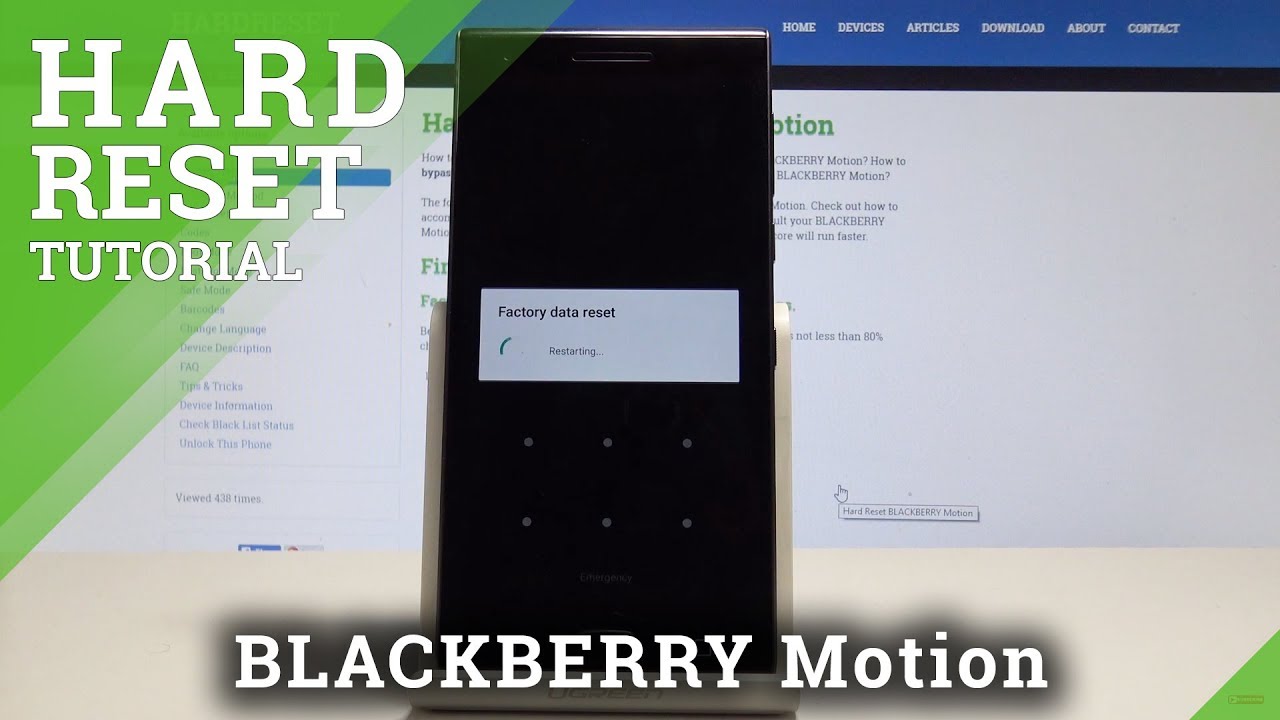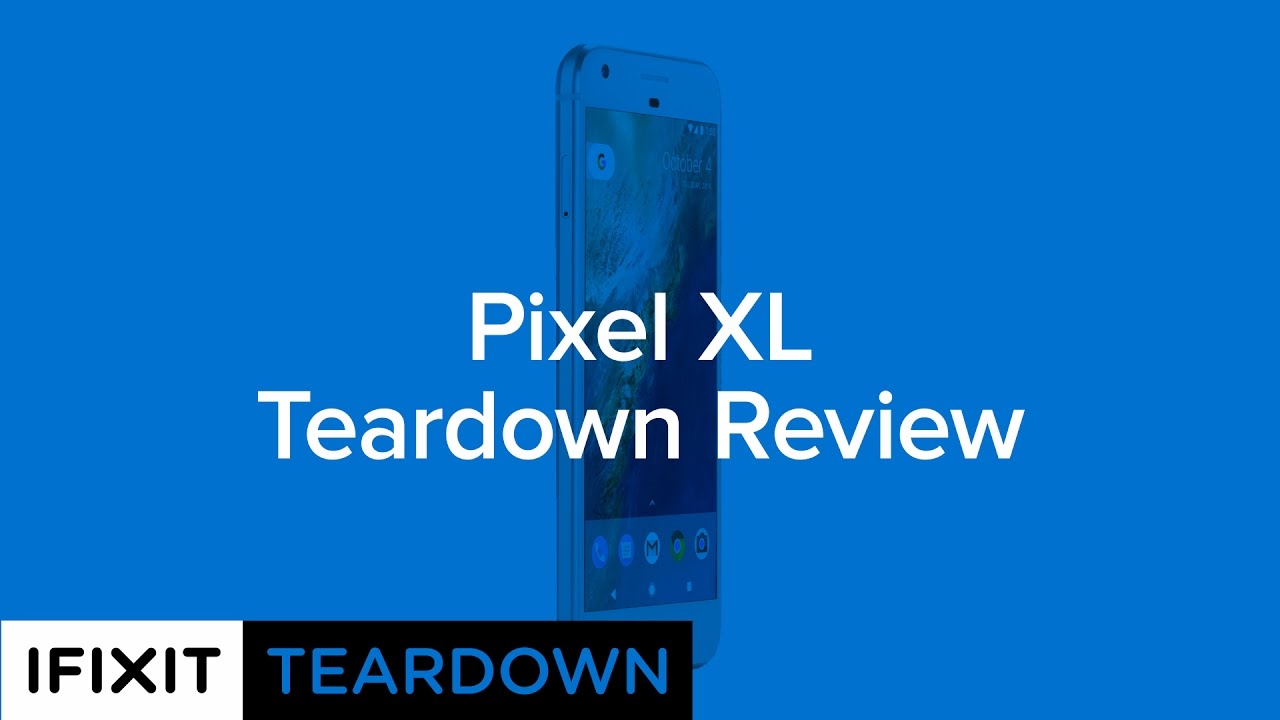How to Hard Reset BLACKBERRY Motion - Bypass Screen Lock / Delete Data By HardReset.Info
Blackberry motion: let me show you how to accomplish the harvest oppression that device. Let me show you how to bypass and remove pattern, password, fingerprint or other screen lock method. So all you need to do is open the screen with your screen lock, and now you need to just start inputting the wrong pattern: the wrong password. Basically, the wrong screen lock. Let's do it a couple of times after the 5 times. You need to tap ok.
Now you need to wait 30 seconds alright, after 40 seconds, you can keep inputting the wrong password, but before you do it, we need to enter the BlackBerry world. So let me do it. This is like the security world blackberry. Alright, now, let's keep inputting the wrong password. You have incorrectly attempted to unlock the phone 6 times after 4, more unsuccessful attempts.
The phone will be reset which we will delete all of its data. So that's what we need. Basically, let's keep inputting the wrong password to accomplish the hard reset and to erase this criminal protection. Tap. Ok, tap! Ok, let's enter the BlackBerry all right and now, let's enter one more time, the wrong pattern: tab, okay, the device performing a hard reset.
The BlackBerry motion is raising all personal data, customize settings and instant apps. Let's wait until the operation will be completed, do not interrupt while the process is running alright, as you can see the Welcome panel just pops up and as you may notice, there is no pattern or a password, so you can start easy, activate your device. So if that video was helpful, please subscribe our Channel.
Source : HardReset.Info