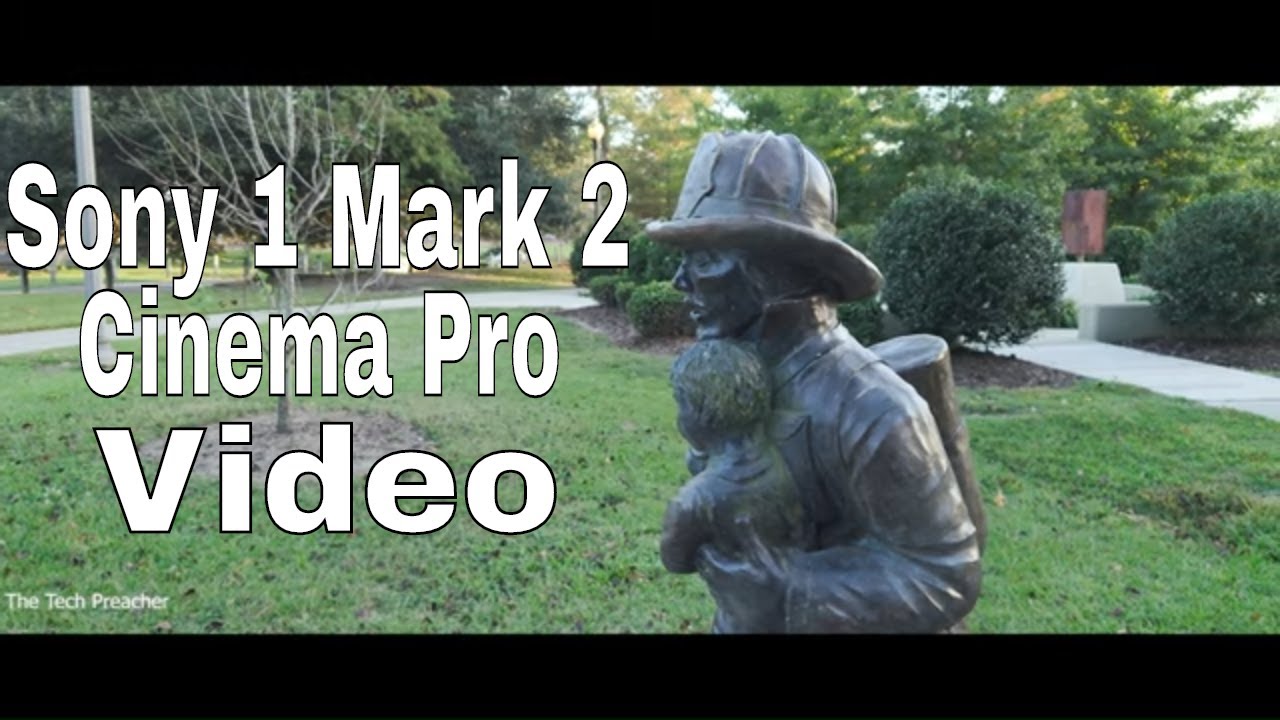Samsung Galaxy Tab S6 Unboxing (Most Powerful Tablet Yet, With Dual Camera, New Stylus) By Tablet-News.com
Hi guys this is tabla news again with yet another unboxing. So after unboxing and playing with the Samsung Galaxy Tab s5e were here with the Galaxy Tab s 6 the most powerful tablet in the world right now, if you're gunning for Android, so it has the flagship CPU inside it's the snapdragon 155, it's accompanied by a stylus, a new one, not the s-pen, and it's got a gigantic resolution. Quad speakers, all the lovely things and more inside the pretty slim package. So it's an unboxing! So let's see the device. We have it in a blue hue. Basically a sort of bloom, it's gray! You can see here the special slot for the stylus, also dual camera, something you don't see on a tablet every day made of metal with antenna, cutouts and the promise of AKG tuning for the quad speakers toward the bottom and toward the top.
It was announced at the end of July it reached stores in August, and it's priced at around six hundred and forty-nine dollars. I think I'm going to put this aside for now, and I think I'm going to fire up the tablet and while it's starting up I'm, going to take you to the specs and also going to see what's inside the box of the Galaxy Tab s, six power bar Android, of course, Android Pi, with one UI on top. So first things. First, we got this charger here: okay, which promises? Let's see it promises and probably delivers nine volts, 1.67, amperes or 5 volts 2 amperes, so we got that covered next up. We have a little envelope here with cable, it's of the USB type-c 2 USB, a variety used to hook up to the charger or maybe to a PC.
And then we have this cool stylus. Frankly speaking, it doesn't have an official name or either I, don't know it, but it's definitely not the s-pen. It's something new! It's made to compete with the Apple Pencil, and it sticks to the back like this. So have the special slot here there is a magnet here and there's also a magnet here close to the top of the pen and check this out. You can see it a deer here in a pretty cool fashion and probably also has a special feature software-wise for that.
Okay, but I digress. Let's put the pen here for now and see what's also inside the box. So here we have the metal key used to access the slots, accompanied by a bunch of manuals, the usual information regarding the device and then, as it happens, with every device, it has a pen. We have an accessory for set pen, and it's here, it's the usual I would say prong or tongue or whatever the name is used to remove the tip and also some replacement tips for it make sure not to lose it. I will okay, and then we go back to the tablet and I think it's time to start it setup process, preferably in a language that everybody can speak.
Let's go with English. Okay, and here we go, so this is a 10.5-inch screen with a resolution of 2560 over 1000 and 600 pixels. Quite generous okay skip this. For now, it's got pretty big bezels, but I would take them over pressing the screen by mistake. It's got a powerful Snapdragon, 855 CPU inside 6 or Nadya bites around.
We have the 60 robot round version, 128 or 256 gigabytes, storage, micro, SD card slot and 7040 million per hour battery quad speakers with AKG tuning and I think that's about it. There is a Wi-Fi version, there's a GPS version and let's see the tablet in landscape as well. Okay, so let's mess about the settings a bit turn up the brightness of this Super AMOLED screen. Obviously, Bigamy is part of the package, and we're running on Android Pi with one UI on top a quick look around the sides- and we have two speakers here and two at the bottom. Here we have the power button, which also doubles as the Big D button, and here we have the slot access with the special key USB type-c, several other speakers, and here the Pogo pins connectors for the smart, Keyboard or other accessories.
So that's that there's no audio jack here we do have Wi-Fi dual-band: GPS, Bluetooth, 5.0 and it all weighs 420 grams and measures only five point: seven millimeters in thickness, which is kind of crazy. If you ask me, we also have one in display fingerprint scanner, which I think I'm going to test for you right now. Okay, so I'm going to go here and just a quick mention, this is an Omega pixel camera at the front for Skype, and this is a combo of five megapixels and 13 megapixels with the AMISOM pixel one as far as I know, being a wider than usual camera, possibly even Walter White. Now so, let's see how we're doing in the security department face recognition. Fingerprints continue secure with a pin.
I'm pretty curious is the first time I'm, using a fingerprint scanner embedded in a screen on a tablet. I've done it a thousand times on a phone okay, but never on a tablet. Looking forward to seeing how the face recognition behaves whether we have an iris or infrared very unlikely. However, here's to hoping there are knocks, of course, there's also DEX functionality, which I loved, as you saw in the review of the Galaxy Tab s5e. It basically simulates an environment which is akin to the Windows experience, and we're done now.
Here comes the test pressing it here, and it probably requires the screen to start and not bad, not bad at all. Let's try it again. Okay and it's a longer press, that's for sure. Okay, so that's about it. I would say reasonable for first attempt at including a fingerprint scanner within a display like this.
Now, let's see what happens if we do some penny interaction. I almost took this pen from here. It's so believable, okay, so we pick it up like this is definitely heavier than the regular pen, the s-pen Samsung notes and press here you can start scribbling stuff, and you can also change the tip. Okay and even the sound changes which is pretty cool. Okay, you can also delete it as far as I know, like this pretty cool and when pressing the special button, you should also be able to trigger a sort of palette or something like that which will provide you with options within the application still getting to know.
It is my first contact, so I think I'm going to learn more as we progress. Okay, select another tip, so you can draw you can handwrite, and your handwriting will be recognized as digital text and I will discover more. As the review will progress. This is table news. Calm, I've just played with the Samsung Galaxy Tab s 6.
So far, so good, most potent tablet I've played with over the past year, definitely on the Android segment of things. This is from us pretty promising, pen and fancying it more than the s-pen and more than the Apple Pencil. For now this is it from us. Bye, bye,.
Source : Tablet-News.com