How to fix your Samsung Galaxy A50 that won't turn on By The Cell Guide
The Samsung Galaxy, a 50, is one of the most impressive devices in the mid-range category. However, like any other smartphone, the 50 is not perfect and there will always come a time when you can encounter an issue or two. In fact, some owners already complained because their units turned off and won't turn on anymore. Hey guys, I'm RJ from the cell guide. com and in this video I will be showing you what to do. If your Samsung Galaxy, a 50, won't turn on first solution force, restart your Galaxy, a 50, the very first thing that you have to do if your phone no longer turn on or not responding and got stuck on, a black screen is the force to restart it's a simulated battery removal, that's very effective in fixing firmware crashes and other minor system issues to do it, press and hold the volume down and power button for 15 seconds or more.
Then, if the Samsung logo appears release the buttons, if you are able to make the phone respond or if the logo actually shows on the screen, then the problem is already fixed. However, if it still won't turn on after the first solution, then move on to the next procedure. Second solution charge your phone and do the force to reboot I'm sure you already thought that this could be due to a drain battery, and you may have already tried connecting the phone to its charger, but it's still not responding. Well, there are times when a simple battery drain will result in a system crash just before the phone powers down due to insufficient power. Now this procedure is the same on the first procedure that we did earlier.
The only difference is that you have to do it again, while the charger is plugged into the device, but before you do it, you have to wait for about ten minutes to charge the battery. If you are able to make your phone work again by doing any of the procedures here, but the problem occurs from time to time, then you just need to reset your device, as some of its data files may have been corrupted or already obsolete, just back up your important files and then remove your Google Account, that's it. We hope this procedure is helpful to you. Please subscribe to our Channel and check the notification bell for more Samsung Galaxy, 50 videos in the future.
Source : The Cell Guide












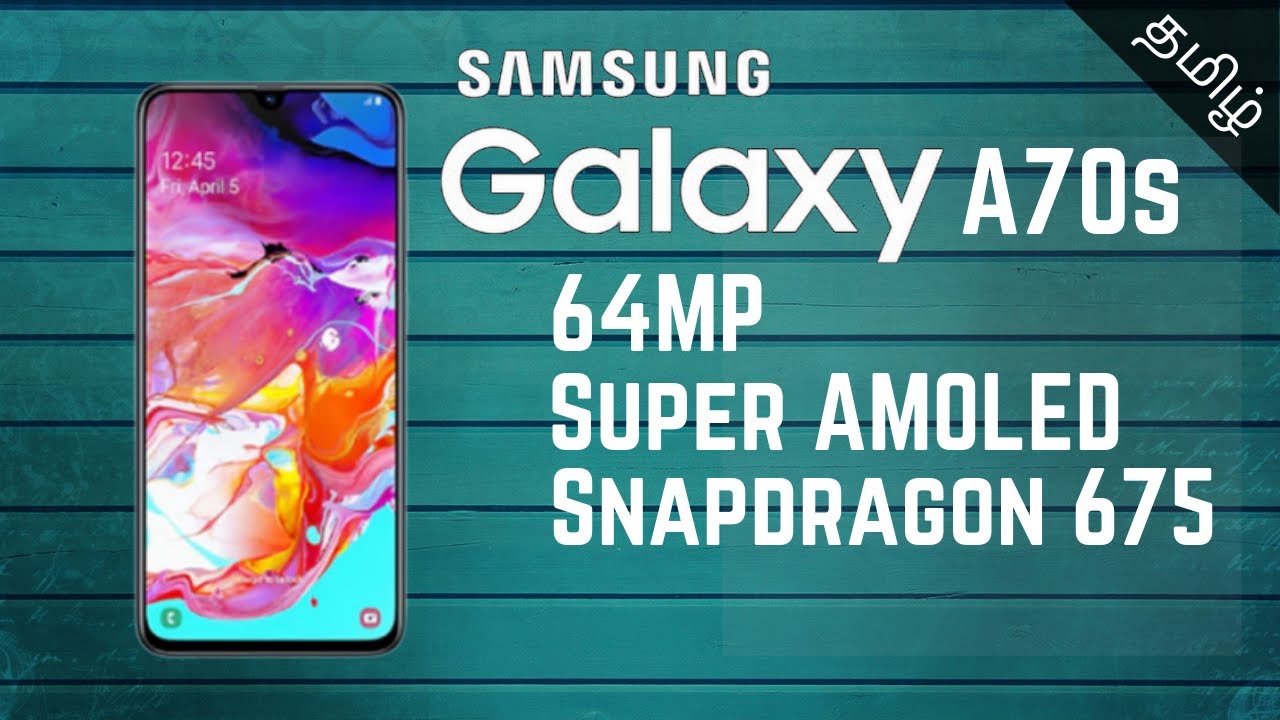

![Poco X3 vs Redmi Note 9 Pro Max Speedtest [SD732G vs SD720G]](https://img.youtube.com/vi/9LUtErD9urU/maxresdefault.jpg )
![POCO M3 Hands-On and First Impressions [SO MUCH VALUE!!!]](https://img.youtube.com/vi/ZBGgqsO7MA4/maxresdefault.jpg )









