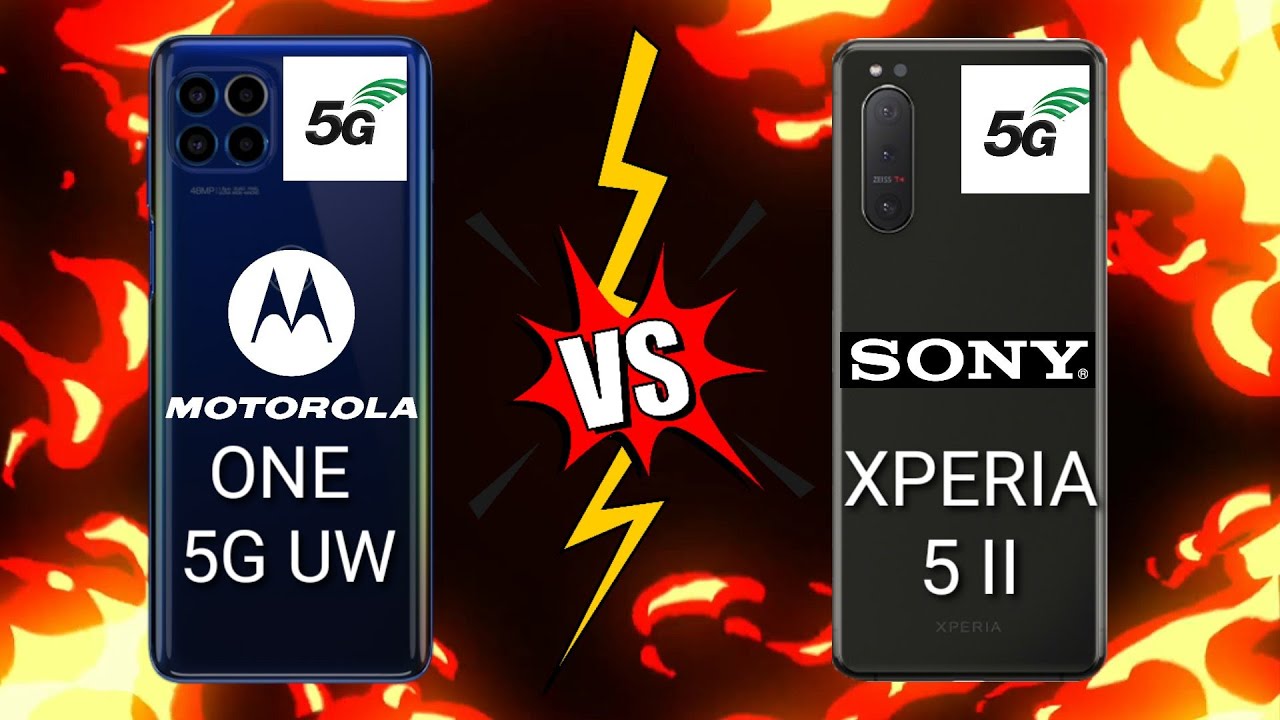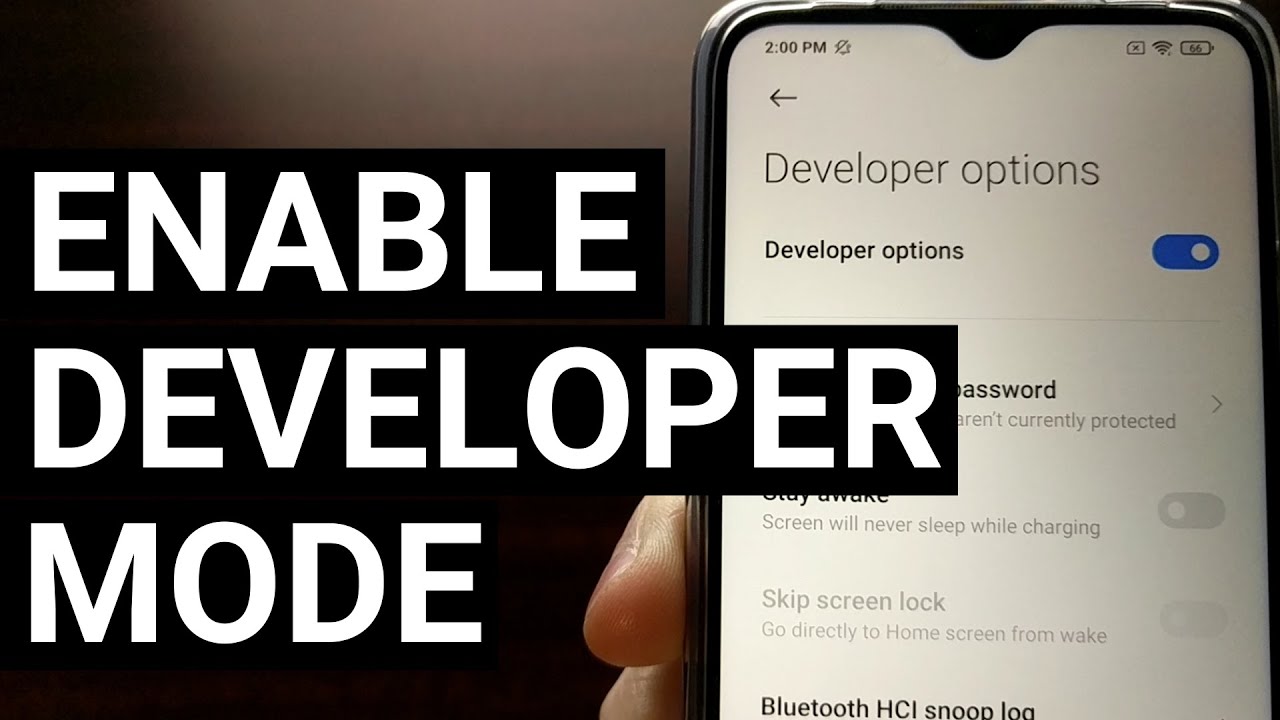iPad Pro Magic Keyboard vs Smart Keyboard Folio - Watch Before You Buy! By Noah Herman
Yes, I'm shooting in my garage that is a garage door for several reasons. I explained this in a different video and I just wrapped up a longer intro, so I'm just going to get to the point today, I'm comparing the apple magic keyboard for iPad Pro to the smart folio. I know this is a super professional way to present them, but yeah today in this video I'm going to be going over every aspect. You know every similarity and difference between these two cases to help you decide which one is right for you, but before we continue here, I'd really appreciate it. If you leave a like on this video comment, if you have any questions, suggestions or opinions as the YouTube algorithm likes that and will help push my content to more people and if you are a recurring viewer, I'd also appreciate it. If you click the bell icon and enable all notifications, it does help the channel out a lot all right.
First up, let's talk design and similarities lie in some build materials used and the overall outside aesthetic. As you can see here, we have the camera cut out here, duh. Where else would it be, but you also have um the Apple logo, and this very similar soft touch rubber. It's identical, and I think the colors are pretty similar as well, and also both of these cases have the iPads attached via magnets, with the smart connector as well. So it's a very intuitive process.
All you have to do is line it up correctly and your iPad will snap into place with both of these cases and the last major design aspect that I can think of is that both of them don't operate off battery power. They operate off your iPad with the smart connector. They draw power from it to power their keyboards and, of course, the more elaborate magic keyboard and trackpad setup that we have here which I'll talk about later in this video. The major differences lie in the inside material. We still have this soft touch.
You know rubber on the inside with the magic keyboard case, but with the folio. We have this more like woven, sort of like waterproof material. If you know what I mean it's more plastic and the keys on the folio, like you can't like to get under them with your nail they're like part of the fabric or like the material with the magic keyboard case, you actually have key caps here, visible ones that you could like to get your nail under and pry off. If you wanted to, I'm not saying you should, but you know what I mean, and I also will say the folio setup here is lighter and less thick compared to the magic keyboard setup here, because you know, I think, there's more tech involved with the keyboard and trackpad setup and with this case so yeah this is a little more hefty and a bit thicker and the folio is just noticeably lighter and thinner. As I just said next up, let's talk about the keyboards themselves and other forms of input.
I wonder what I'm referring to hmm anyway, um, and I'll just cut to the chase here. I think that the magic keyboard is just so much better and it better be because you're paying a lot more for it. Furthermore, I mean it is a magic keyboard. After all, we have actual key caps, it's not like woven into fabric um and the keys are bigger too, and they're more tactile and click, but even with that said, the keyboard with the smart folio isn't bad at all. In my opinion, some people hate it.
Some people love it, I'm somebody who actually really likes it or liked it. While I was using it, I have gotten work done. I've typed up documents, just like I've done with this, but I have definitely enjoyed my time with this. So if you are looking at this case, don't be discouraged just know that, with the higher price tag- and just with this case, you do get a better typing experience, it's sort of like comparing a mechanical keyboard to a know: regular desktop keyboard that comes with a desktop. It's not painful to use or anything, but there are things that are, of course, objectively better, like this keyboard here and also unlike the folio.
This keyboard here is automatically backlit. So let me turn out my lights here, I'm actually shooting in my garage. So it's about to get kind of spooky, so one light is off. The other light is off. As you can see here, this keyboard is backlit.
I don't know how well you can see this, but you can't see the keyboard on the folio at all, obviously, because the hardware isn't there to allow you to do so. So, if you're typing in the dark a lot, if you need a keyboard, that's similar to a laptop, then this is going to be a keyboard that you should consider and then, of course, that other form of input that you get is the trackpad. It's completely absent with the smart folio, and it is a staple feature of this case and yeah. It's great. Furthermore, it allows you to interact with iPadOS in a completely new way, apple, just added trackpad gestures and input, and it's just super nice to use when you're, you know interacting with text, or you just want to use your iPad like a laptop.
You know where you don't want to touch the screen, all the time and just kind of keep your hands in a similar spot, while you're typing- and you know going through the UI, and you know highlighting text, and you know clicking menu items and such, but even with that said, this does take up more space. So, as you can see here, if I line up the cases real quick, the folio is substantially smaller. So if you're worried about desktop space- and this is the less obtrusive case- you know what I mean, but if you need the trackpad, if you are into that, if you want that feature, then you are just going to have to deal with the bigger you know, footprint of the magic keyboard case. Next up, let's talk about how these cases prop up your iPad and the only similarity that I can think of is that the general viewing angles are the same. You got this one, and then you got a steeper one or a flatter one.
If you will here um so yeah, you see what I mean, although this does articulate a little more and that's my first difference um, unlike the smart folio, which has two set modes that you can choose, that will snap to magnetically with the magic keyboard case. You have a variation. You have the ability to choose your own angle within a limited range, though, however, and then of course, there's a floating component to the magic keyboard case. Here um, the iPad is lifted off the table or the surface of the ground. If you will, and it does make for a more spacious um experience, you know, like apple, does, have part of the keyboard underneath the iPad.
Depending on what you know viewing angle, you have your iPad at, so yeah like I said this case offers a more spacious, and you know like cooler looking aesthetic than the folio, but an advantage that the folio has is the ability to snap your iPad up like this and then flip the keyboard around and have the case on. While you want to use it for drawing or whatever just like, using it flat or just using like a tablet, whereas with the keyboard case, it only opens up so far. It cannot accommodate. You know like a tablet mode, if you have the case on it. This is no like Lenovo yoga laptop.
If you want to use your iPad for note, taking your drawing or whatever you actually have to physically remove it from the case, which isn't necessarily a disgusting experience like the case is rigid, so it's easy to put the iPad back on and to take it off, and I was going to say its kind of annoying that you have to do that like it's like an extra step, if you want to use your iPad like a tablet, but at the same time, if you have the folio here, if you like, take it off like this, you have to flip it around. So I don't know I feel like it takes the same amount of time. If you want your iPad to be. In a case, you don't want your iPad touching a physical surface, and this is the case for you. If you want the case to be on while you use it like a tablet, but I mean, like I don't know, I really don't mind doing this.
It feels pretty intuitive, although my iPad feels more vulnerable, and then I have to worry about where the hell this is supposed to be. So I have to push this forward and stuff, so I think the magic keyboard experience feels a bit more refined and like modular, but you know it is kind of a pain in the ass because you have to like worry about where the keyboard goes, whereas the folio case is a bit like more clumsy but more compact. If you will, oh- and also before I forget to mention there- is an USB type-c port on the magic keyboard case, which is super convenient, because now you have USB type-c input on both sides of your iPad, meaning that, wherever you are um you'll be able to plug in more conveniently if you have a wall or ac outlet on this side or this side like today, I was in my kitchen and my iPad was low and instead of having to reach my cable all the way around and plug it in here, I just plugged it in like so to the case, and it charged normally through the smart connector, which is super dope. And then, of course, how could we forget price? This case runs for 179 for the 11 inch and 199 for the 12.9 inch, and then this case goes for 299 for the 11 inch and 349 for the 12.9-inch iPad Pro form factor. So there is a big difference in price, and I mean like it makes sense, there's just more hardware, with this case like an additional input for power and data.
I didn't even think about. You know plugging in multiple devices. You know one here and one here, um with this iPad Pro setup, so that's pretty cool and then, of course, you get a trackpad and a backlit keyboard with better travel and everything. So that's why this case is more expensive, but it is expensive and if you're mostly looking for keyboard input, and you're fine using your finger, then the folio case will suit you just fine. Yes, the typing experience is not as good, and you don't get backlit, and you don't get an additional input but, like I said I enjoyed my time with this device and I think it's priced pretty fairly as well for what you're getting here.
It's slim, it's pretty waterproof. If you spill your coffee on this, you don't have anything to worry about and, like I said, the typing experience is more than adequate, and I have gotten work done with this case. Absolutely no problem, but then, of course, on the flip side. This case is objectively better in many ways like I said, with the keyboard and the trackpad and the input and everything it does offer more of a laptop replacement experience. The only caveats are, it is more expensive, and it is bulkier and heavier and that about wraps things up here.
I hope this video was helpful, and I hope that I've helped you decide which of these keyboard accessories is the right fit for you. I'd really appreciate it once again. If you leave a like on this video comment, if you have any questions, suggestions or opinions and subscribe for more content like this, and if I haven't posted it already, um expect a magic keyboard review coming from me very soon and as always, I'm Noah, and I will catch you all in the next one.
Source : Noah Herman