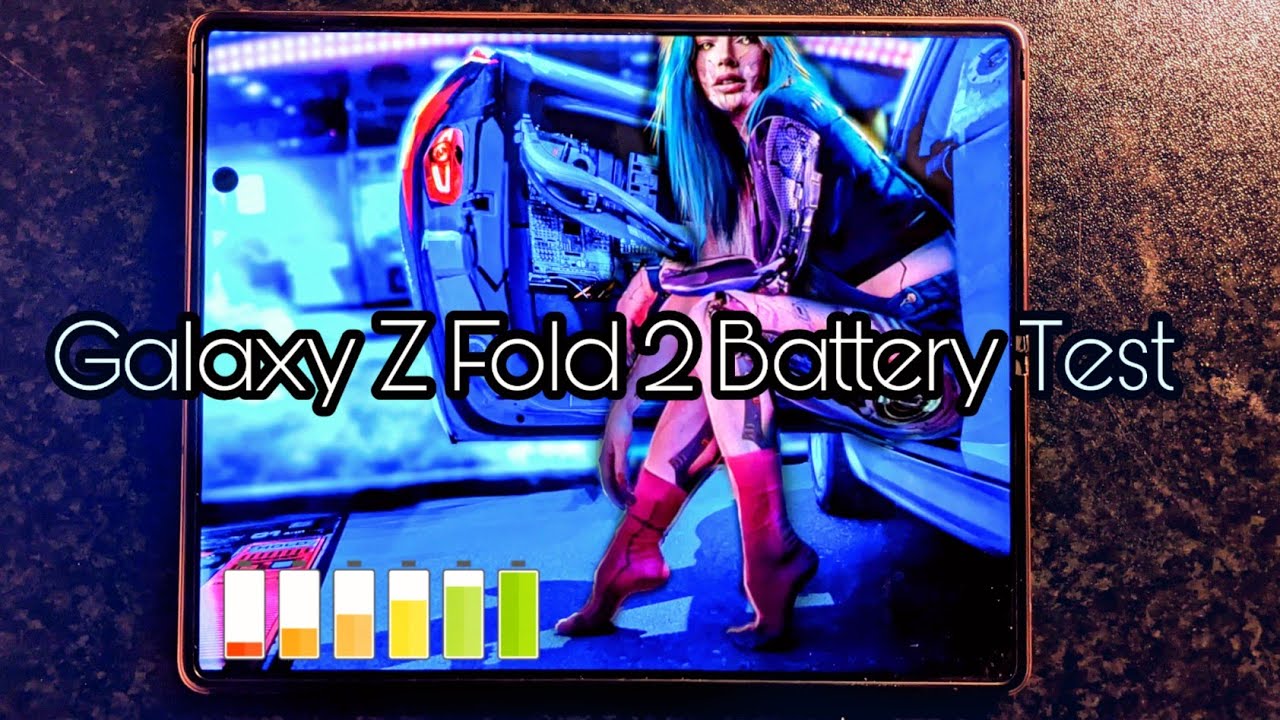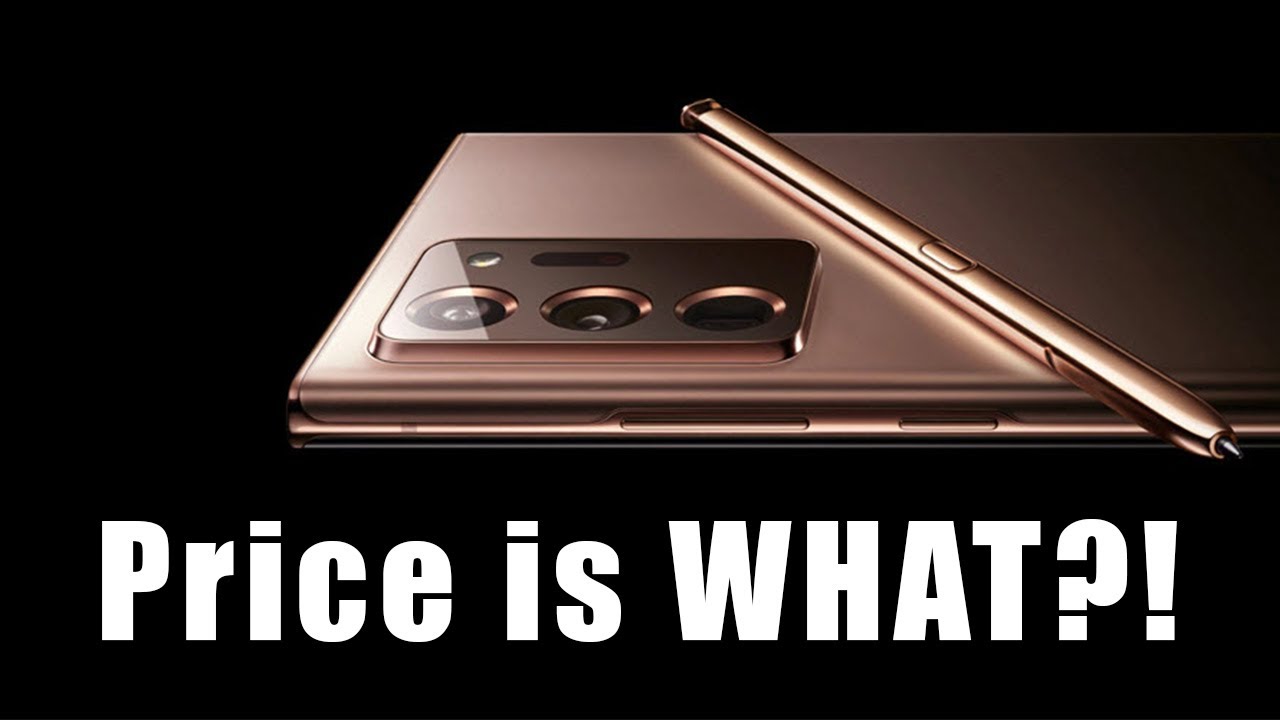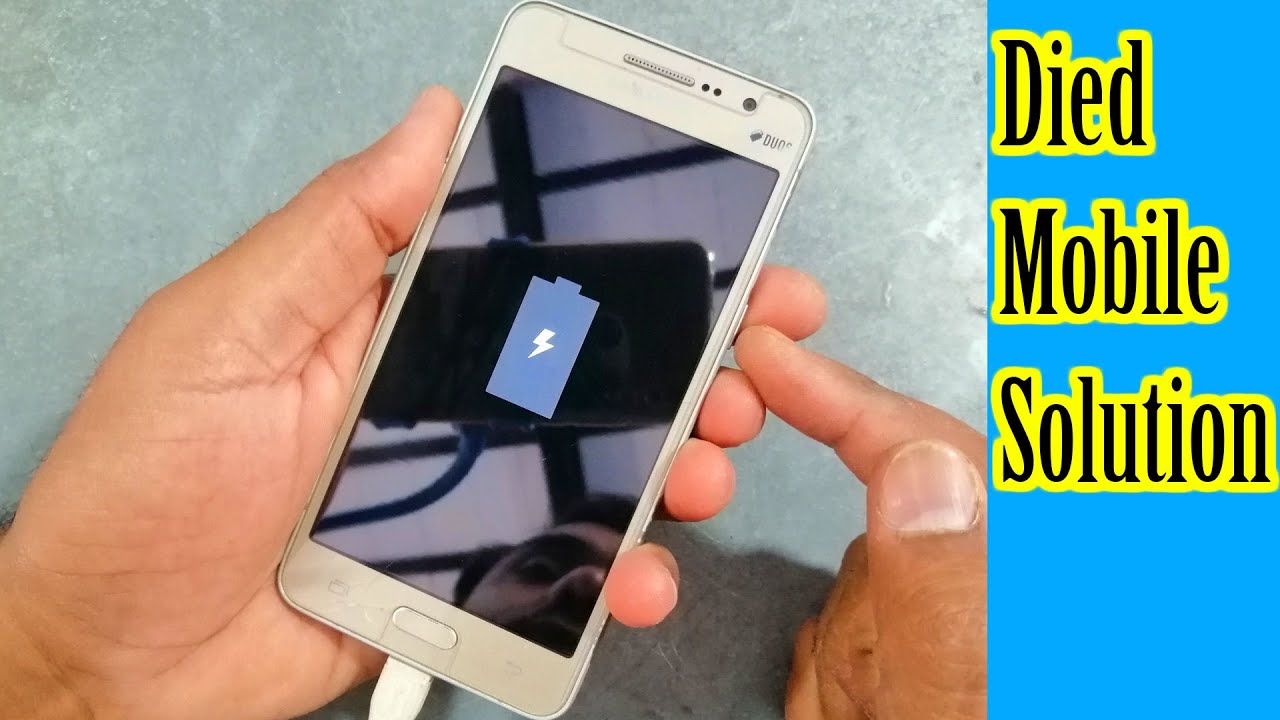How to Fix Screen turns Black Screen While Gaming - Windows 10 By Get Droid Tips
Hello guys welcome back to the chart tips in this video, I'm going to talk about how to fix if you are getting a black screen error while playing game on your Windows 10. So we're going to talk about how to fix this up. So, let's get started so first solution which I would like to make you notice is how to fix this. You have to check for any kind of Windows update, so to do this, you just have to come here in the start, then you have to click on settings or either you can search here in the search bar, and you have to click on update and security. Now from here, as you can see that that is, mine is up-to-date, because I have already done the update. So, if updates are available, it will be available over here, and you can go for the update.
So this is the first step which you have to do, because if you, if you wanted to fix this issue, that getting gain a black screen while trying to play the game, you should be running on the latest version of windows, which is a very important thing now moving to the next one. It's all about updating the graphing drivers. So to do this, you just have to go to this PC, and you have to right-click and click on manage, and now from here you have to select device manager. You have to select this and now navigate to display and adapters now frame here, as you can see that my driver is which is I'm using as AMD radian, Rx 5700 right-click on this and go for update drivers, so this is what you have to do. This is the second step, and once after complete updates, try to open the game which most probably fixed and the next one is apart from that, you can also try.
You can also update the drivers based upon here so that you have to click on radon software, open trading software and in some cases you can go for with this respect. It is because, in my PC, which is radon but on your PC, it differs so go for the respective one on your PC and, as you can see that which I'm using right now is current version is two point. Sorry, twenty point, eight point three and also an update is available, which is the latest version where I can go for the download. So this is what we have to fix. These are some of the basic steps which you have to try when you're having a black screen issue while trying to play the game on your PC on your windows, 10, and if you find this video helpful, don't forget to subscribe and click on the bell icon for more notification, and this is Shaheen officially signing off from getchademski practice.
Social distance be safe and stay safe.
Source : Get Droid Tips