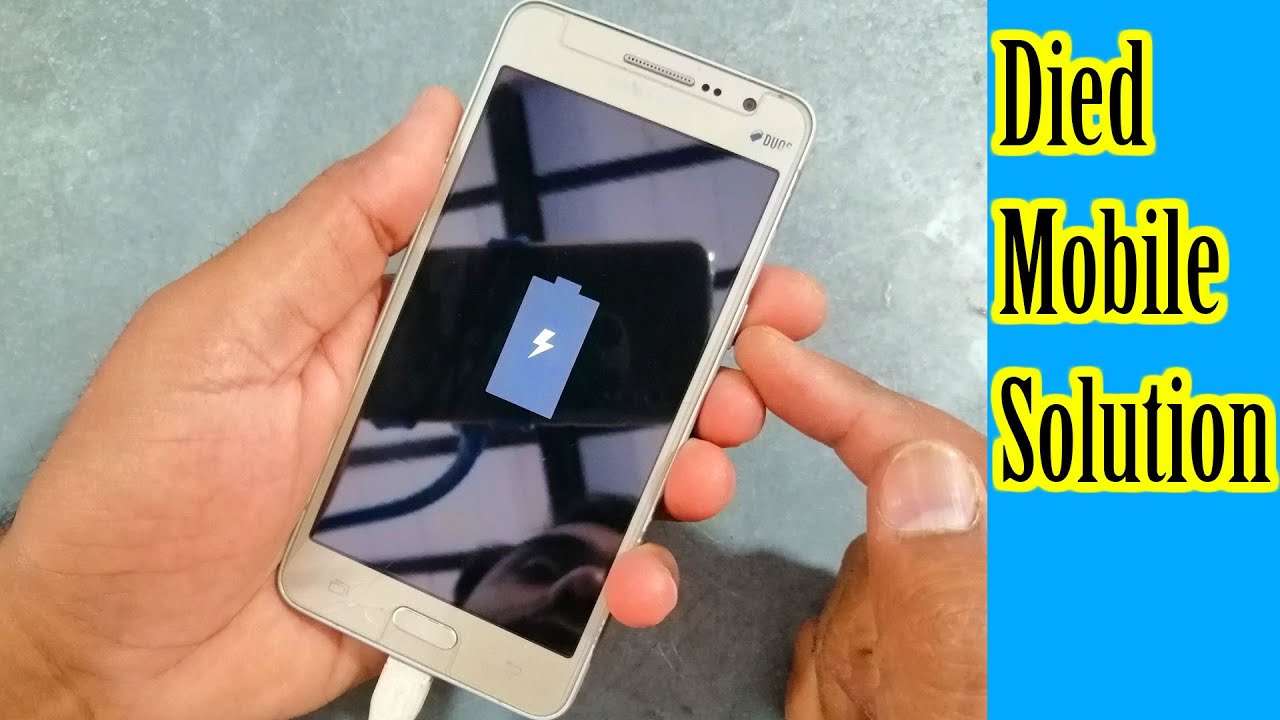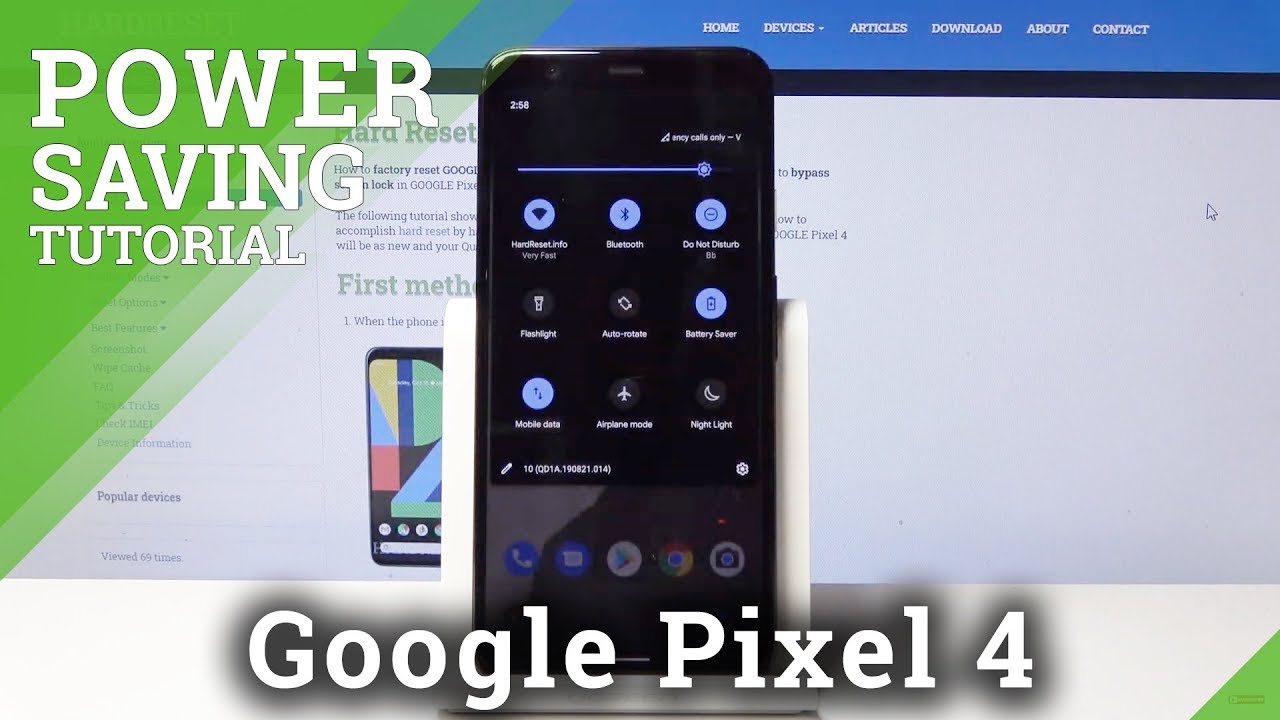How to start died mobile phone battery not charging problem solution By Majid Goraya
Front then I press, the power button of my mobile, it is not powered on I am pressing it again and again, but my mobile phone is not powered on so to solve this problem, you have to remove power and take out its battery. This is a Samson moon while, but you have to do this stuff with all the mobile phones that you have, you can do it with all your mobile phones keep the mobile phone battery a mobile phone in front of you, take out a knife and grab these points very gently Farah me not. You have to remember that you are not turning the points to any side. If you see these points are realistic and clear, then you have to rub it a little less only for 30 seconds. Otherwise, if you see any kind of dust rust, you have to rub it until it looks keen on shines after this you have to next step. Are you have to see these parts also? Now you have to need any kind of flat surface sake driver some people's use, screwdriver that have needle-like surface.
This is not suitable flat. Surface is very suitable. You have to grab like this also recently at this point and this point, then you have to put some petrol on our teeth, brush, sense, minutes and again, we'll just put the battery again and turn down while phone powered on. If it turns on that's fine, if it is still not run on then remove the battery again and take a USB cable. This is our USB.
Cable I have got it from here, but you have to cut it at the end, because I want to show you part is in exactly I, am I doing, so I have to cut it a very little distance. You have to remove its cover by cutting from one side. I am cutting its upper surface, and I am taking four wires inside every USB. Cable has four eyes. You can see.
Every USB cable have four words: red green white and black. You have to the load that the current only flows in black and red wire. These two words are only for data, so I have to cut it. The current only flows on these two wives. You know that red is always positive and black is always negative.
Remove the insulator from both whites watch on your battery. You can see this point is positive because they are is written, positive, and this point is negative. Now take in charger, insert USB, cable and turn around these wires, so it keeps at one place. It's all here remain with each other. Now take your battery.
You have to put your red wire on positive and black wire on negative. You see as I put these wires. My charger light turns to that. That means it is properly connected. You have to keep a hand on it, keep it for some time for five minutes.
It is enough, but you have to keep in mind that you are wires, are not shorting after five minutes, remove your hand and remove the battery now put your battery again into your mobile phone and turn it on. You can see over my Lee's turn down. Dear friends. Thank you very much for watching.
Source : Majid Goraya