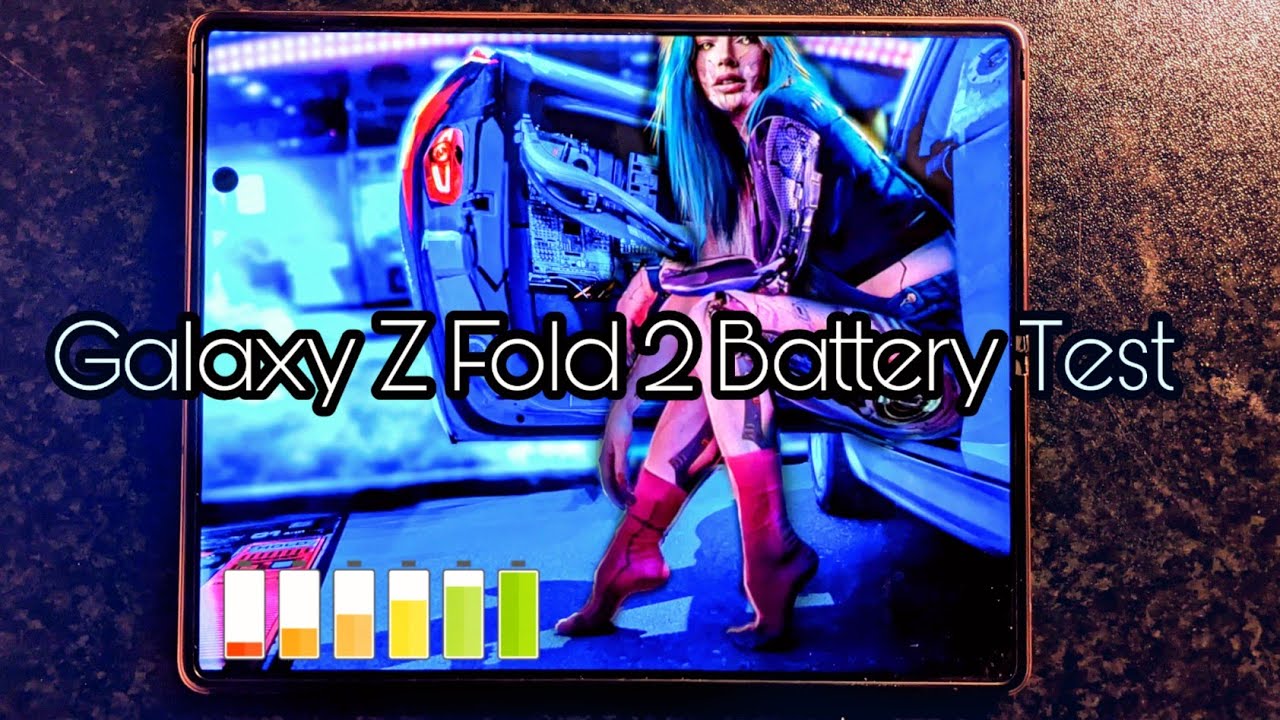📱 Galaxy Z Fold 2: Battery Life Analysis By Khi Turner
Hello hi YouTube. This is Kai turner. Today, I'm reviewing the battery life of the z fold two. This is me post edit. I really want you guys to appreciate the work that I put into this video I mean I actually like did some real research into this um, as you can see from my recent bar I'm doing like putting these graphs together, like going over analytics looking at different flowcharts. So please hit the subscribe button like this video because it took a lot of effort and time to make this video, and I really want to get some accurate information for the full 2 battery life.
Thank you and let's get into it, so there's a lot of factors that can affect the battery life, but one of the main ones is light burning versus dark mode. Uh. I don't know, I can see things right there. So with dark mode, as you can see, most of the panel is uh becomes dark. The settings become dark as well, and since it's an OLED panel, it's going to obviously save a lot of battery life.
So, typically, I keep my phone in dark mode, but I have it in the dark mode settings as you can see from sunset to sunrise, so uh, it's based on the time of day, where it switches to dark mode, but most of the day it's going to be dark. When I use the phone I have the brightness always at about fifty percent. I never really adjust this because the adaptive brightness is perfect. I mean superb on uh Samsung devices, literally. If it gets really bright, then it'll naturally get a little brighter and if it gets a little dark, then it'll actually get a little darker.
So you don't really need to mess with that. If you haven't had the brightness on screen mode, I put it on vivid and screen timeout two minutes pretty much. Everything else is kind of vegetable, but these are the typical settings that you would see. Um are going to affect the battery life uh dramatically, and these are the settings that I have, so you can calibrate yours to that. If you plan on getting- or you want to see that this is the most baseline battery test ever I mean everything's very average here so typically, I'm either editing or I'm like watching uh like twitch or videos, so it drains battery life a little faster than the average person so depending on how graphic intensive the thing you're doing is like gaming, especially like while streaming and things of that nature, obviously going to drink more battery life.
So it all depends on that of which, how much battery life you're going to need to use uh for most things, I have my phone on charger, which actually over time, destroys it a little more. But it's good to know that you can always you know, get more and less battery life. Just basically, I wanted to give you some analytics, so you know exactly what how I use my phone, not gonna, sugarcoat it like some YouTubers um. You see six hours on YouTube, um a little of Fortnite, and this is yesterday and uh screen time on a daily is 14 hours a day. So pretty much.
I use my phone as a computer and a phone, but I only unlock it 10 times, so I'm pretty much on it like using it for different things. Most of the time like editing, videos and things of that nature, so you can see like let's see the typical breakdown boom, and you can see like how, on average, you use the different apps uh. This is the chrome. Let's see YouTube, okay, so typically on average, I'm using it about the same. You can see right there, nine times and all of that right.
So if you use your phone typically for video watching and video editing, then you're going to have uh approximately the same type of stats. You know I mean maybe it's a little different. Maybe it's a little edited here a little there, but it's going to be just about the same now. We all came forward here for let's check out the battery stats, so you go to battery, and you can see how much better I have remaining and now the battery usage decks. Okay, so last seven days you can see boom bang boom, and it shows you the screen on time as well as the other stats you can see, the rate of which it discharges, which is uh.
So 50 is right here, uh the discounting charge so from like it's about two hours to get to about 66, which is on par with most phones, and actually you can see exactly how the battery's being used in these days so via YouTube. Typically and some gaming is another day you can see the power difference. I'm going to have the stats in the bottom, so you can see it in the graph form, and it'll be nice and easy to actually register which one you want to see. Let's see another day see typically I'm charging my phone most of the time. So it's its really hard to get like a good, a good basis on it.
But days like this are perfect because it went from 100 to a little below 50 and about let's say two to about nine. You see that's cool. You can actually like tap and hold it. That's kind of cool okay, so yeah from two to nine. It went from 100 to about 40 40, so we can do the math on that and find exactly how much it typically loses on it on a normal day.
This is using camera chest. So this is just me going out going to the store going out and about, and even today we can actually see that as well. It's declining at the same rate as you can see so nice easy, comparable graphs. I'm going to put link all this in the description below, so you can see it and a nice little google document, and we can get the accurate percentage. So I wanted to do a real world test showing the battery life in like different scenarios.
When I'm like video, recording and taking pictures, you know doing emails, but not doing too much and uh just seeing Norway for all the beauty that it has. So this is around 5 p. m and, as you can see, it looks kind of like it's like midnight, because obviously here it's like mostly uh dark at this time of year and in the summer, it's like endless summer. Okay, after analyzing the data extensively, I've come up with a few different analyses, and here are my findings so day one. We have a nice casual day when it's just like typical uses that a normal person would do when you're out and about you know you use your phone sometimes and, as you can see from the graph, it's actually um yeah.
It's about! Oh, let me get it over there. You get about 8.5 per hour, which means if on a typical day, you would get like 10 or so hours of battery life, which is pretty much like a day and a half. You know like a day in a little actually for most people and that's the typical usage you're going to get now. If you go a little more in terms of say gaming, you can see that you use a lot more battery life, twelve percent per hour, uh and the decline is steeper see. I was a little steeper on the gaming because obviously your phone's using a little more power.
So at 12 you are going to last. You know a little less, maybe seven eight hours, but you're gaming. So you probably would have your phone charging anyway, unless you're like gaming on the go. This was video streaming. I did day three and, as you can see, um nine point six percent per hour, so it's its pretty on par with the in between casual and gaming and video playback.
Now here's the big one like if you're, watching, twitch videos or YouTube exclusively normal settings for everything, you're going to get you're going to lose about 16 an hour, and that makes sense because obviously it takes the most amount of energy for your phone to like process images. You know and video it at a you know, steady rate. So that leaves 16 per hour, and you can see that representing the graph, and you know you can get it like that. The main takeaway I want to get from this is that depends on what you're doing, with your phone of how much you're going to get in terms of battery life from the lowest being, it seems about seven percent uh to the highest, which could be about 17 per hour in terms of usage, and it all varies based on, like your battery settings and things of that nature, so I'll definitely do a follow-up, video um, showing the different complexities with batteries. Okay, one thing that I've noticed in the battery mode is my power settings were optimized, so this is definitely going to affect battery life.
The most, if you put in high performance, it's obviously going to lose a little of battery life, but it's going to have obviously better performance. If you put in a medium, then these are the things that happens. It limits the CPU. Speed turns off 5g and the brightness goes down and for maximum power savings. It does all these things so because I'm in optimize it's pretty much the basis for what the phone I think ordinarily runs in.
But if you wanted better performance, then you can obviously go to maximum, and if you want a better um battery savings, then you could go to maximum power savings. I don't know if I just mix those up, but hey we're gonna. Do it like that and also these numbers are before I had um adapted power. Saving mines was off, so now I just turned it on: don't really need 5g most of the time, so I just turned that on overall, my takeaway with the folds 2's battery life is that it's perfect, depending on how you use your phone. If you use it typically in folded mode, it's going to get phenomenal battery life if you have maximum power saving phenomenal battery life, but if you're using your phone as a high performance machine, well, keep it on the charge.
Source : Khi Turner