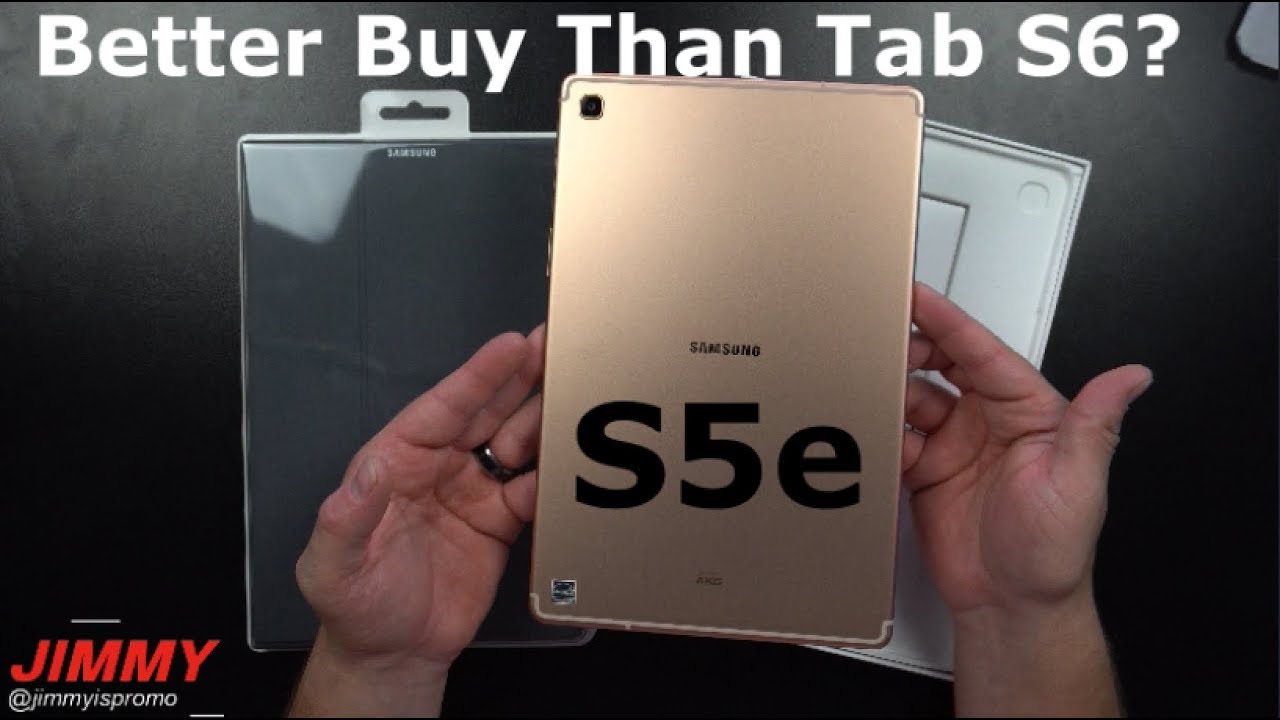HTC U11: What's Next from Edge Sense By HTC
Think about the math application, often times when you click on the math app, it's defaulting to a zoomed out view where it's hard to see things, but with edge sense you can squeeze the size of the device, and it will immediately zoom in where you can see streets, buildings and more much like math photos. It's kind of the same way where you want to be able to zoom in on something in particular in a photo. But maybe you don't want to pinch to zoom on the screen with edge sense squeeze the size of the device and the photo will zoom right in and then when you're ready to zoom back out after you've looked at it squeeze again it'll zoom right back down to where you were before calendar is another great one. Maybe you want to see a monthly and a weekly view with edge, since you can do just that and when you're ready to go back to just the weekly view, squeeze, and your backstory started answering calls. Maybe you want to squeeze the sides instead of pressing the screen with edge sense as soon as you squeeze the sides, the call will answer and then, when you're done with talking- and you want to get back to your life squeeze again and the call will end right away. Those pesky alarms instead of clicking on the screen itself, squeeze the sides of the device and the alarm will end right away, and you can go back to your life pause that video fast with edge.
Then you.
Source : HTC
Phones In This Article
Related Articles
Comments are disabled
Filter
-
- All Phones
- Samsung
- LG
- Motorola
- Nokia
- alcatel
- Huawei
- BLU
- ZTE
- Micromax
- HTC
- Celkon
- Philips
- Lenovo
- vivo
- Xiaomi
- Asus
- Sony Ericsson
- Oppo
- Allview
- Sony
- verykool
- Lava
- Panasonic
- Spice
- Sagem
- Honor
- Plum
- Yezz
- Acer
- Realme
- Gionee
- Siemens
- BlackBerry
- QMobile
- Apple
- Vodafone
- XOLO
- Wiko
- NEC
- Tecno
- Pantech
- Meizu
- Infinix
- Gigabyte
- Bird
- Icemobile
- Sharp
- Karbonn
- T-Mobile
- Haier
- Energizer
- Prestigio
- Amoi
- Ulefone
- O2
- Archos
- Maxwest
- HP
- Ericsson
- Coolpad
- i-mobile
- BenQ
- Toshiba
- i-mate
- OnePlus
- Maxon
- VK Mobile
- Microsoft
- Telit
- Posh
- NIU
- Unnecto
- BenQ-Siemens
- Sewon
- Mitsubishi
- Kyocera
- Amazon
- Eten
- Qtek
- BQ
- Dell
- Sendo
- TCL
- Orange
- Innostream
- Cat
- Palm
- Vertu
- Intex
- Emporia
- Sonim
- YU
- Chea
- Mitac
- Bosch
- Parla
- LeEco
- Benefon
- Modu
- Tel.Me.
- Blackview
- iNQ
- Garmin-Asus
- Casio
- MWg
- WND
- AT&T
- XCute
- Yota
- Jolla
- Neonode
- Nvidia
- Razer
- Fairphone
- Fujitsu Siemens
- Thuraya