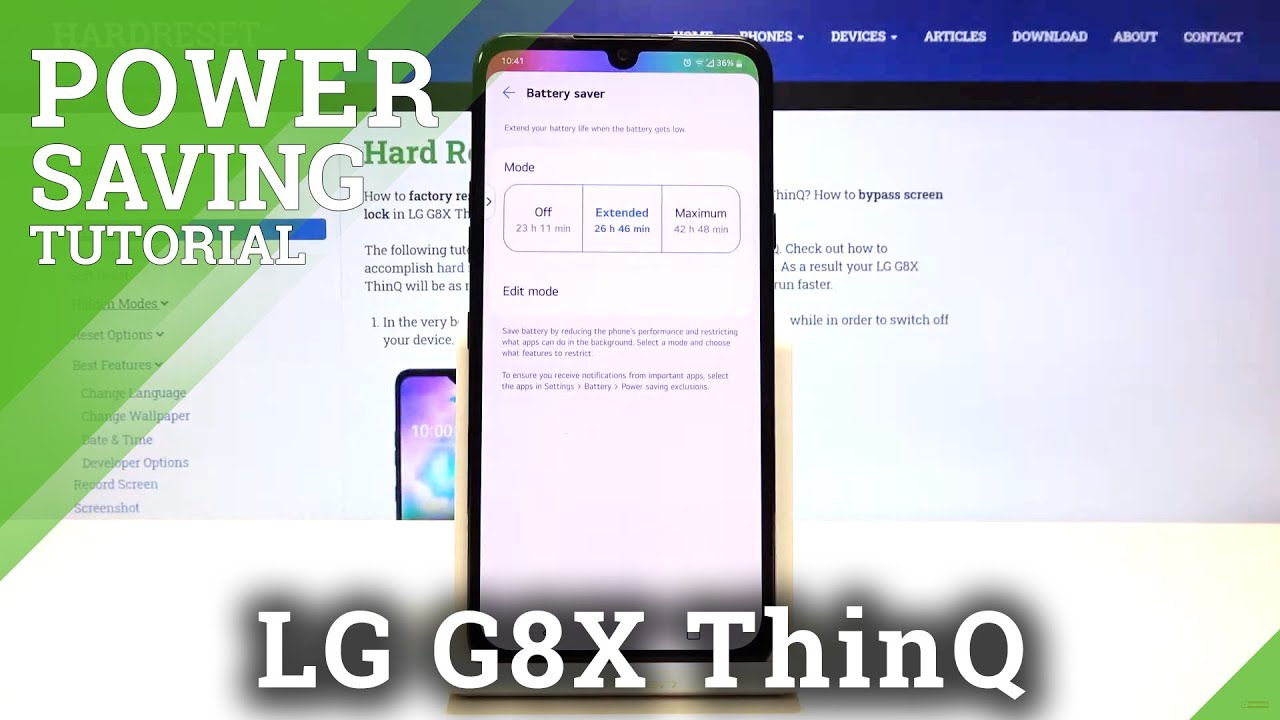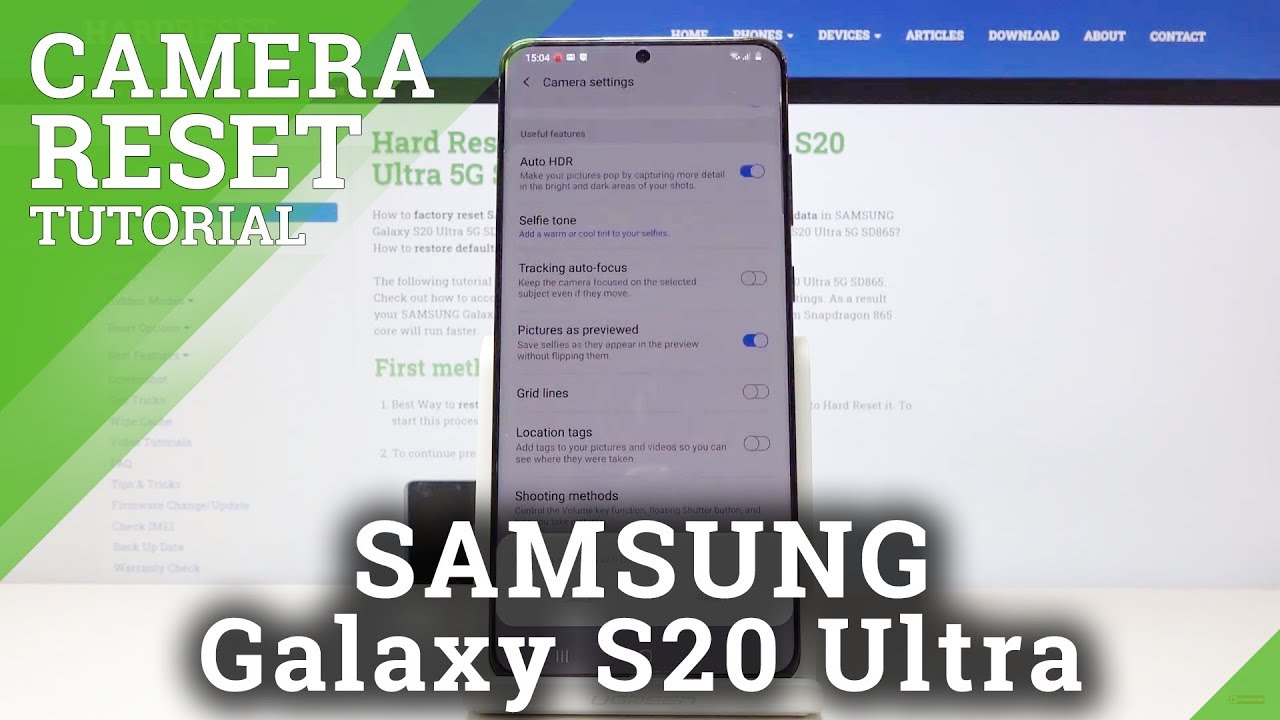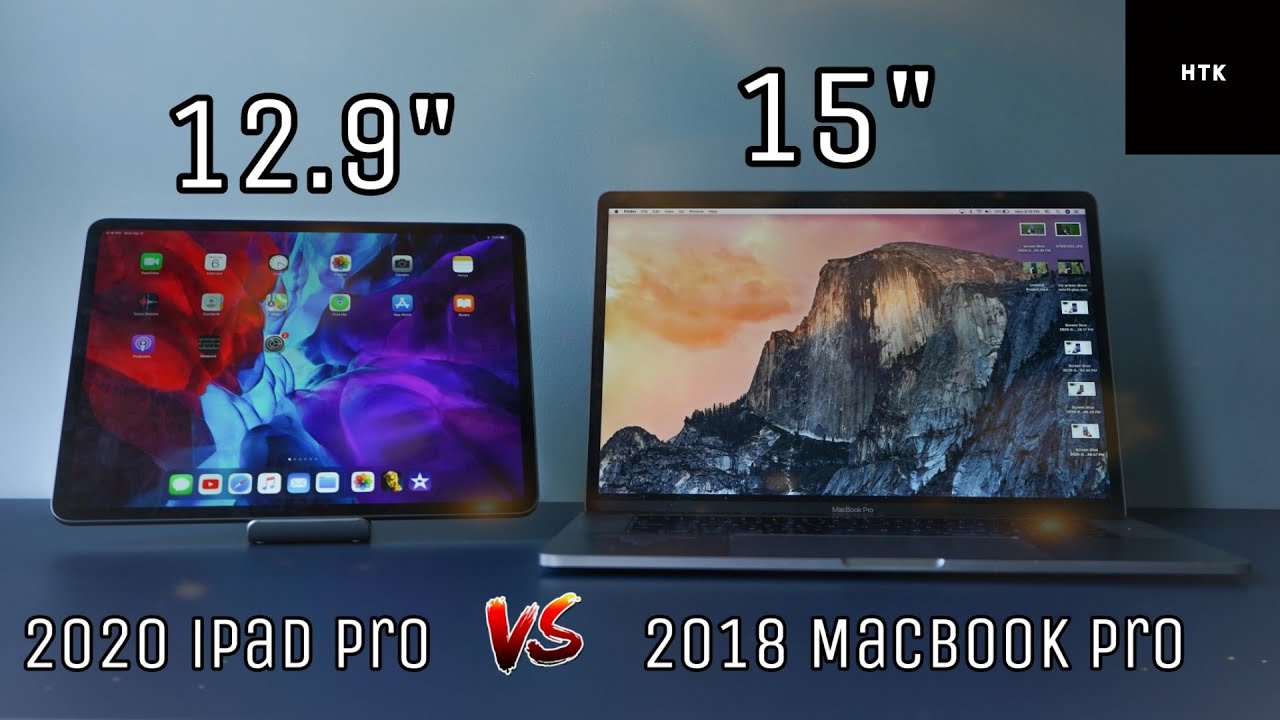How to Enable Power Saver in LG G8X ThinQ – Extend Battery Life By HardReset.Info
Hi everyone here, we've got lg g8x, thank you and let me show you how to enable power saving mode on this device. So, first, let's get into the settings here. Let's find battery, let's scroll down a little and as you can see here, we've got the battery saver. So, let's tap on it. As you can see now the battery saver is off, so it is in a normal mode, but we can choose either extended mode or maximum mode. So let me pick, for example, extended, and now your device is telling you what will be less restricted.
It will restrict vibration, background activity always on display if you have one and maximum brightness. Let's click on turn on and, as you can see by this icon, the battery saver has been activated. Let me get back and, as you can see here, we've got power saving exclusions. So, let's tap on it, and here you will be able to choose apps, which will be announced even with power saving mode turned on so to select the one you want to still receive any notifications simply tap on the switcher right next to it. Let me get back, let's go to the battery saver and now let's choose the maximum mode.
So, let's tap on it. Of course, your device now is telling you what will be restricted so the vibration and Wi-Fi Bluetooth and location, night mode background activity always on display brief notifications. Maximum brightness will be lowed and frame rate will be reduced. So, let's click on switch mode. Let's wait a second and, as you can see, every everything actually turns black and all the activities have been limited.
It is in order, of course, to save the battery. If you want to get back to the two its normal mode, then simply go to the settings. Let's find the battery again and let's click on battery saver. Now, let's click on off, wait a second and, as you can see, your device just turned back to its normal state. So that's all this is how to enable battery saver in your lg g8x.
Thank you. Thank you so much for watching. If you find that this video was helpful, please hit the subscribe button and leave the thumbs up. You.
Source : HardReset.Info