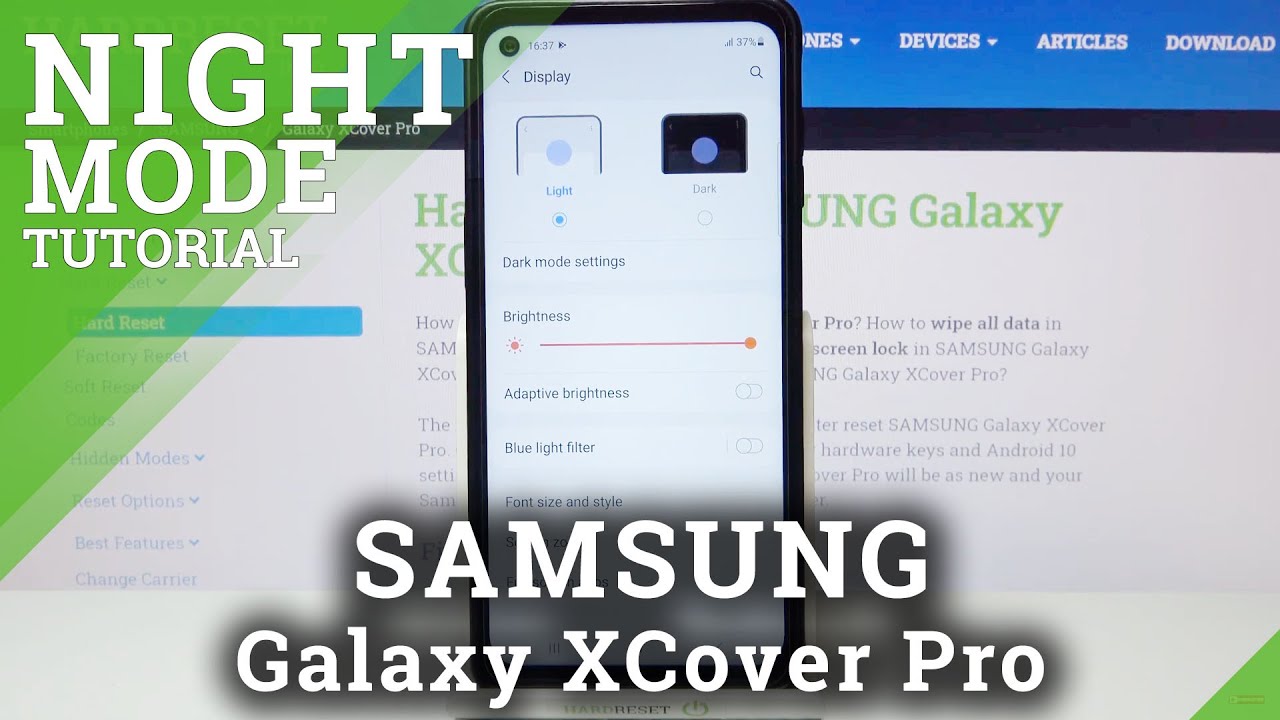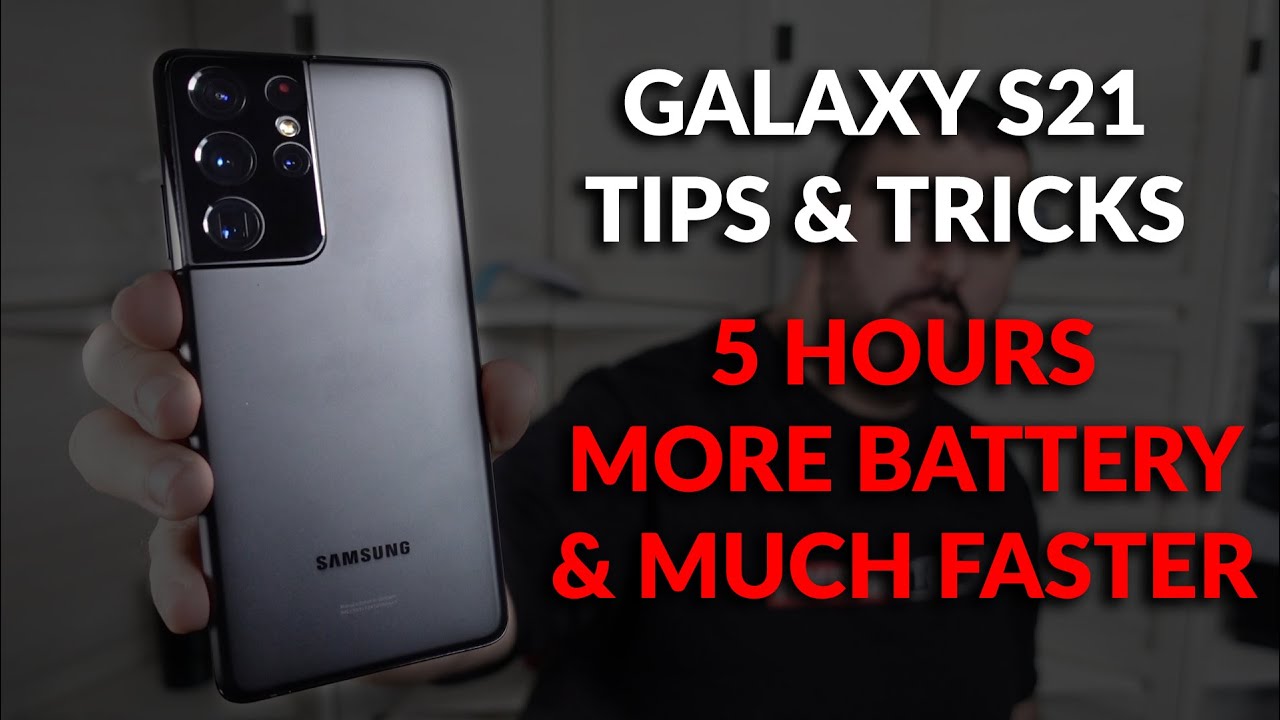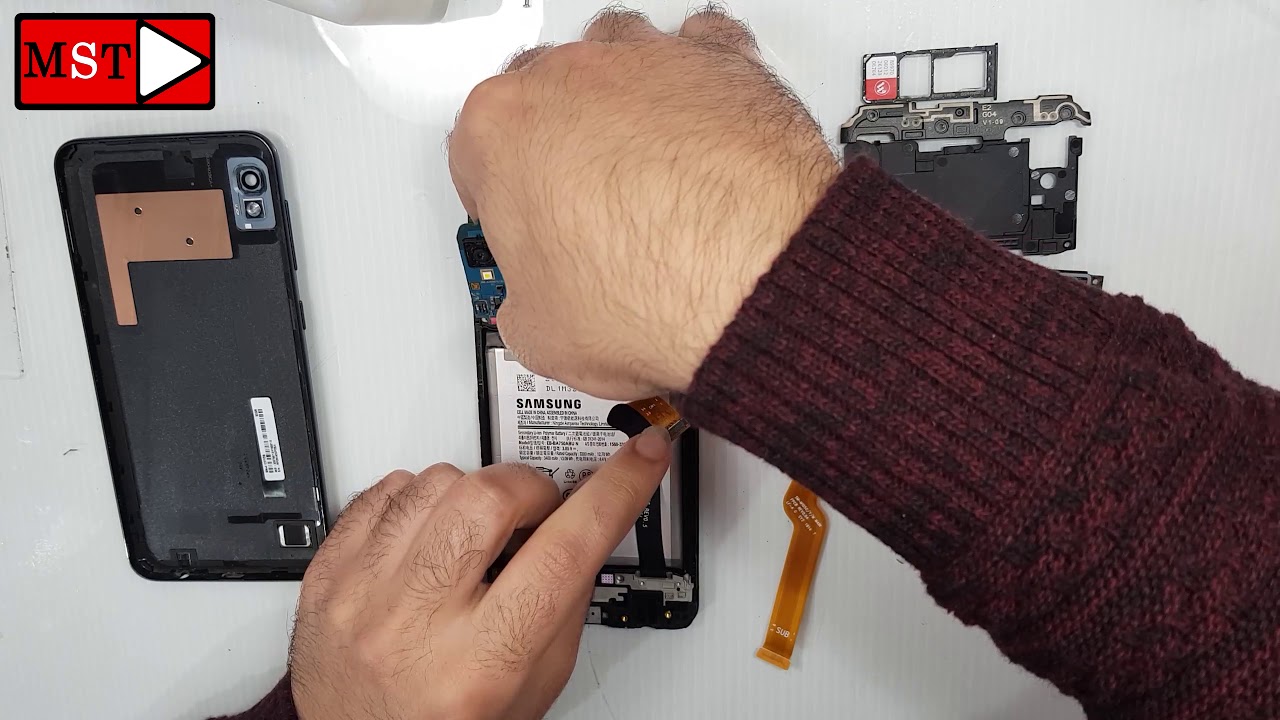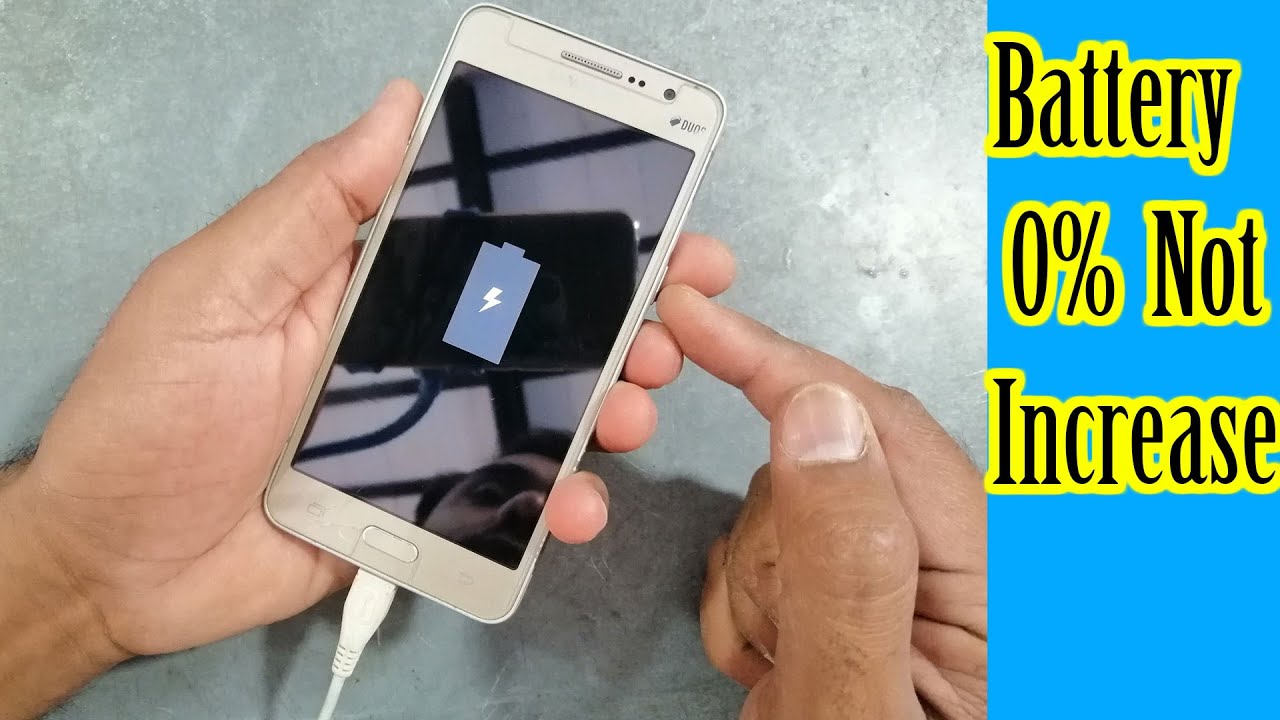How to Enable Eye Comfort Mode in Samsung Galaxy XCover Pro – Visibility Enhancements By HardReset.Info
Hi everyone here, we've got Samsung Galaxy x, cover pro and let me share with you how to enable night light or a comfort mode. So, firstly, let's enter the settings because uh first, I will show you how to customize this mode, and then I'll show you much faster access to this feature. So, let's tap on the display and as you can see actually on the fourth position, we've got a blue light filter, which is the name of the eye, comfort mode, for example, or night mode, and obviously we can turn it on just by tapping on the switcher here so just up on it, and I hope that you could see that the screen turned a little yellowish and this is actually how to turn it on. What's more, we can customize it so just up on blue light filter and, as you can see here, we can choose the opacity so just by swiping to the left, we can make it much, much cooler. It is almost invisible, and by going to the right, we can make it much, much warmer. What's more here, we've got the option which is turn on as scheduled and after turning it on, we can custom it, so we can set it from sunset to sunrise, or we can be custom schedule, so we can freely choose the start time and the end time so, just by swiping and confirming with done, we can set the time we want to use just up on done and, as you can see, the screen is still in, let's say normal colors.
It is because we are now between the start time and end time. Obviously it will automatically uh. It will be automatically changed if we will be right between start time and end time, but let me turn it off and actually this is the whole customization. So let me show you the faster access to this feature. All you have to do is simply unroll the top bar, and here we have to find the blue light filter option, which is right here right now.
Obviously it is activated and after tapping on it, we can easily turn it off. Absolutely we can turn it on the same way. So actually that's all. This is how to enable and the comfort mode in your Samsung Galaxy x cover pro. Thank you so much for watching.
I hope that this video was helpful and if it was please hit the subscribe button and leave the thumbs up. You.
Source : HardReset.Info
Phones In This Article
Related Articles
Comments are disabled
Filter
-
- All Phones
- Samsung
- LG
- Motorola
- Nokia
- alcatel
- Huawei
- BLU
- ZTE
- Micromax
- HTC
- Celkon
- Philips
- Lenovo
- vivo
- Xiaomi
- Asus
- Sony Ericsson
- Oppo
- Allview
- Sony
- verykool
- Lava
- Panasonic
- Spice
- Sagem
- Honor
- Plum
- Yezz
- Acer
- Realme
- Gionee
- Siemens
- BlackBerry
- QMobile
- Apple
- Vodafone
- XOLO
- Wiko
- NEC
- Tecno
- Pantech
- Meizu
- Infinix
- Gigabyte
- Bird
- Icemobile
- Sharp
- Karbonn
- T-Mobile
- Haier
- Energizer
- Prestigio
- Amoi
- Ulefone
- O2
- Archos
- Maxwest
- HP
- Ericsson
- Coolpad
- i-mobile
- BenQ
- Toshiba
- i-mate
- OnePlus
- Maxon
- VK Mobile
- Microsoft
- Telit
- Posh
- NIU
- Unnecto
- BenQ-Siemens
- Sewon
- Mitsubishi
- Kyocera
- Amazon
- Eten
- Qtek
- BQ
- Dell
- Sendo
- TCL
- Orange
- Innostream
- Cat
- Palm
- Vertu
- Intex
- Emporia
- Sonim
- YU
- Chea
- Mitac
- Bosch
- Parla
- LeEco
- Benefon
- Modu
- Tel.Me.
- Blackview
- iNQ
- Garmin-Asus
- Casio
- MWg
- WND
- AT&T
- XCute
- Yota
- Jolla
- Neonode
- Nvidia
- Razer
- Fairphone
- Fujitsu Siemens
- Thuraya