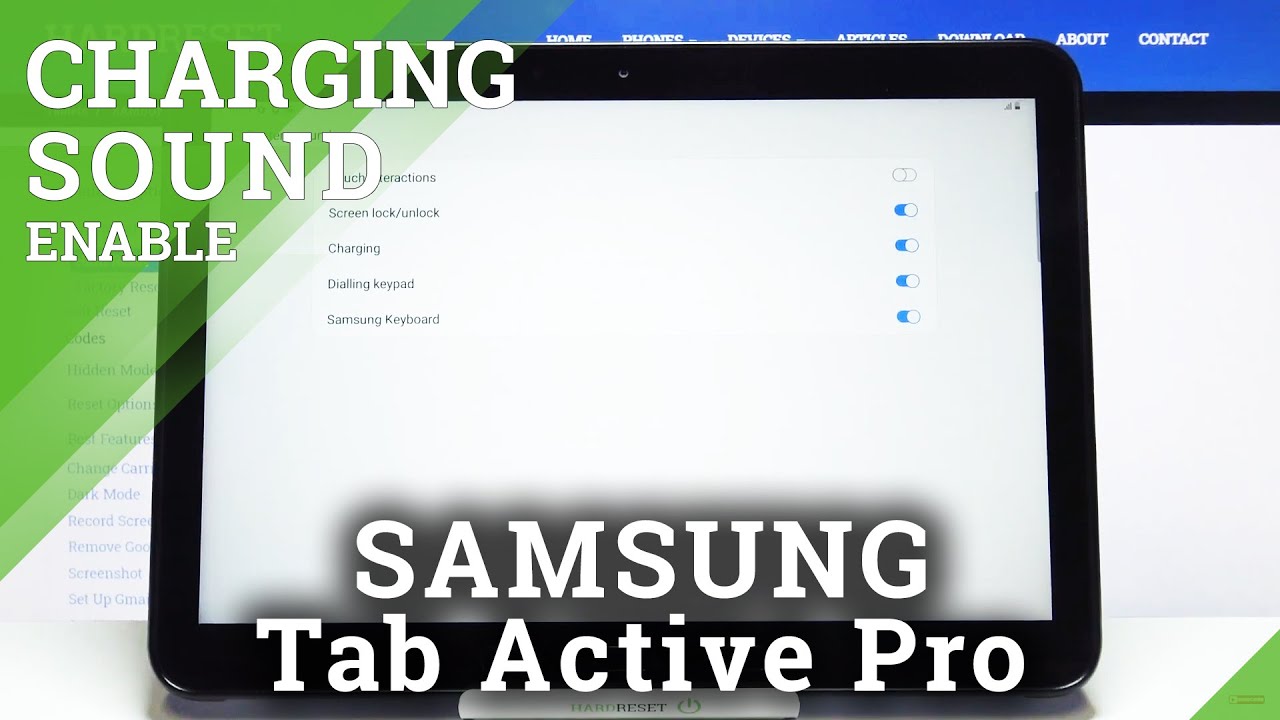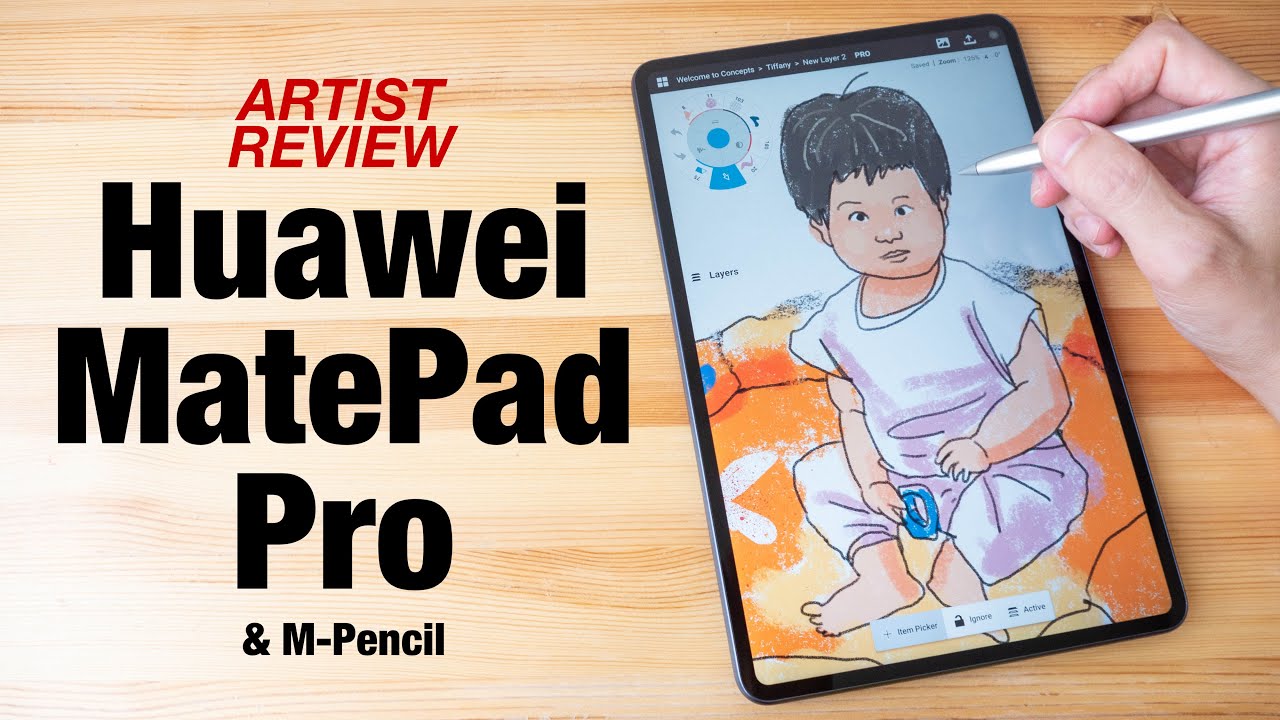How to Deactivate Charging Sound in SAMSUNG Galaxy Tab Active Pro – Mute Charging Sound By HardReset.Info
Hi everyone here, we've got Samsung Galaxy tab active pro and let me share with you how to turn on or of the charging sounds on this device. So, firstly, we have to enter the settings and all we have to do is tap on, sounds and vibration. Now, let's tap on system sound and, as you can see on the third position, we've got charging and right now this option is active, so it means that after plugging in the cable, you will hear the feedback, the sound feedback from your device. Of course, if you'd like to turn it off just upon the switcher right here and since it is since it looks like it, then it means that your device won't pontificate you about plugging in the cable. Of course, you can turn it on whenever you want just by tapping on the switcher again. So actually that's all.
This is how to customize the charging sound in your Samsung Galaxy tab active pro. Thank you so much for watching. I hope that this video was helpful and if it was please hit the subscribe button and leave the thumbs up.
Source : HardReset.Info