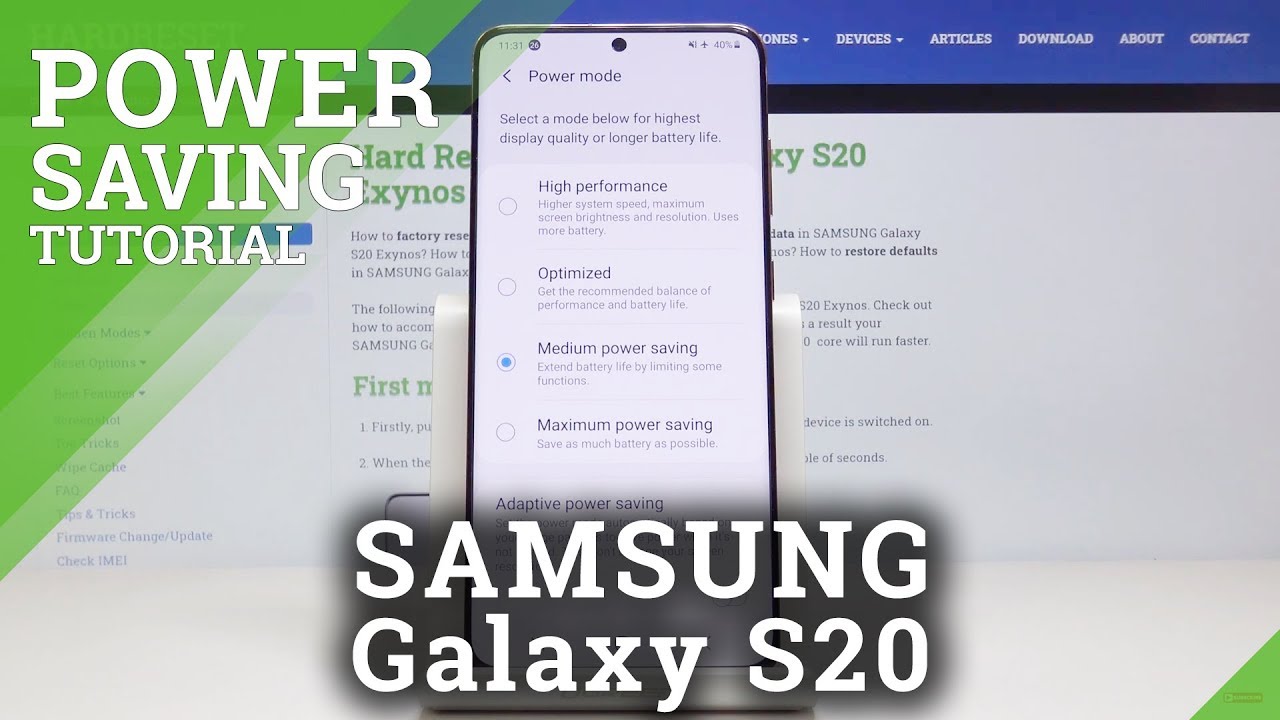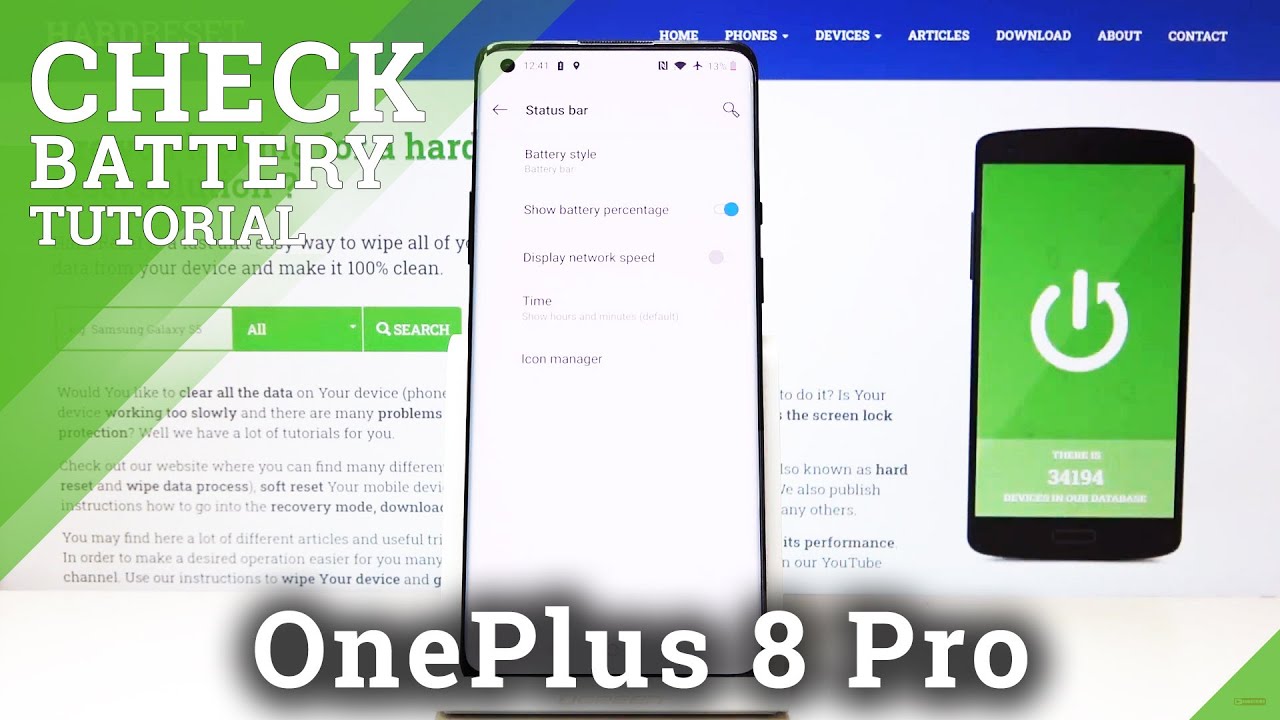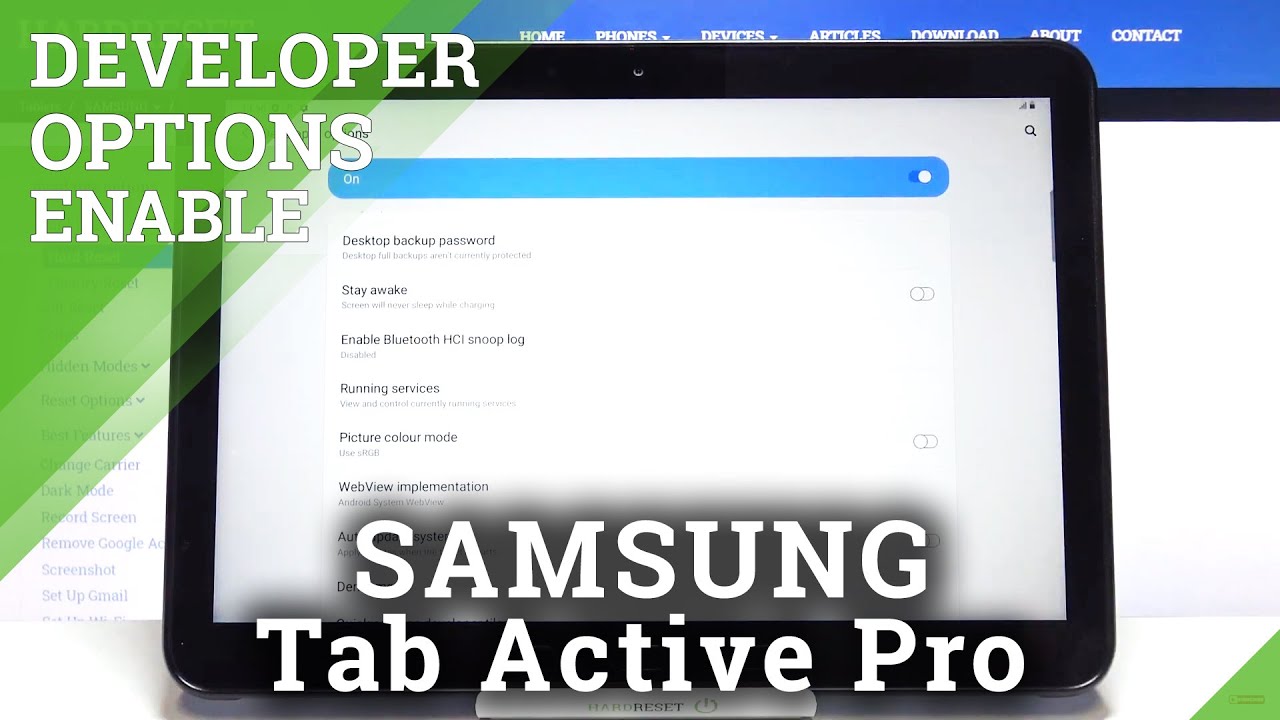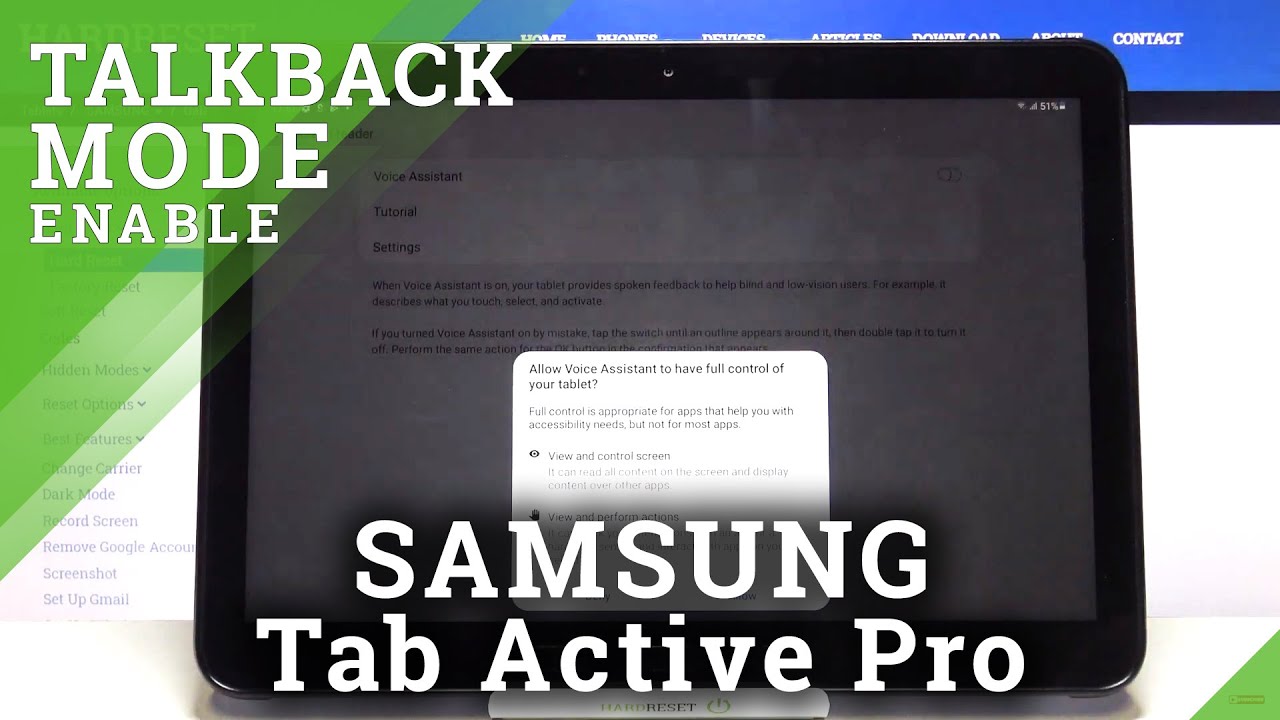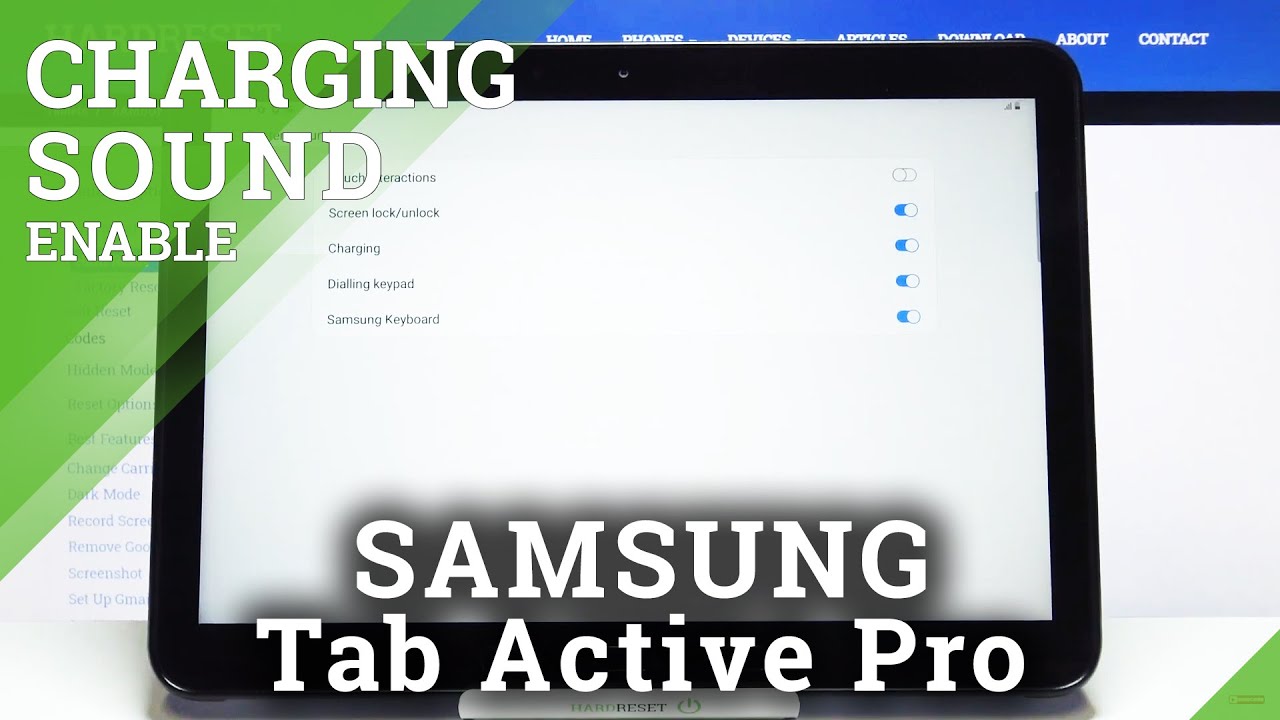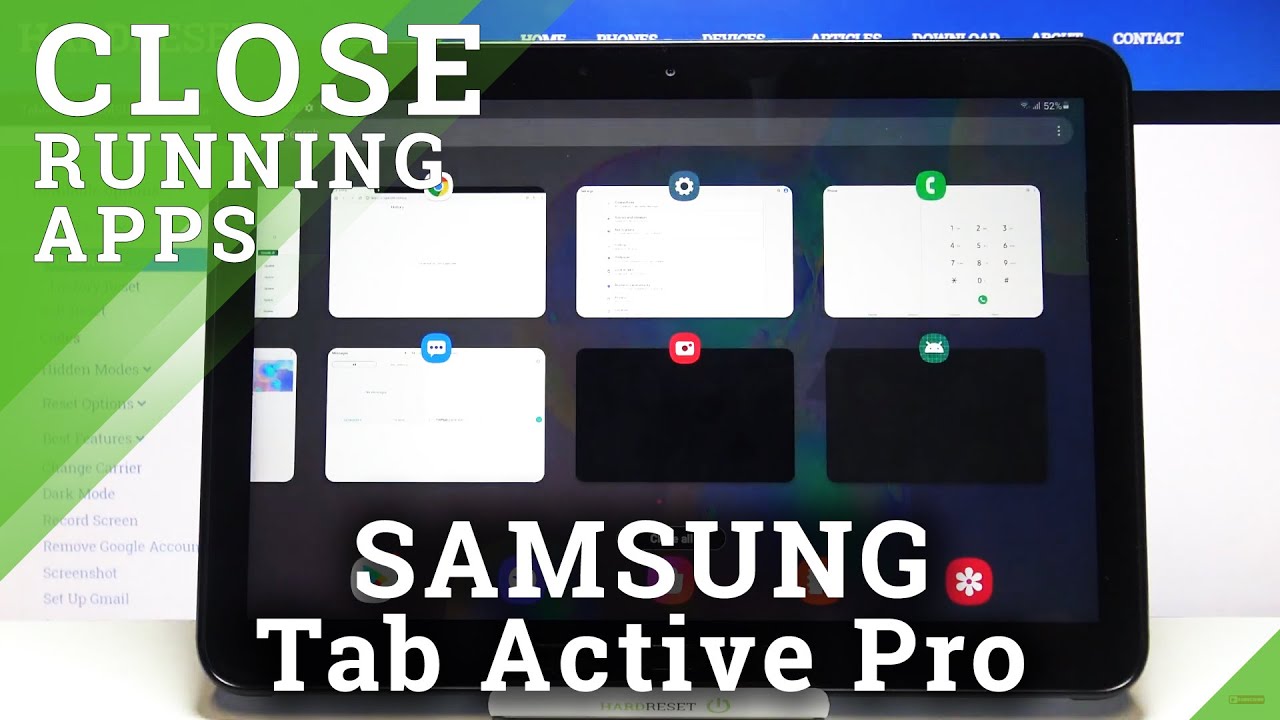By Tag 'Configurations'
At Samsung galaxies 20 and let me show you how to activate power saving mode on the following device...
Here I've got one plastic straw and let me show you how to activate battery percentage on the follow...
Hi everyone here, we've got Samsung Galaxy tab active pro and let me share with you how to enable de...
Hi everyone here, we've got Samsung Galaxy tab active pro and let me share with you how to enable th...
Hi everyone here, we've got Samsung Galaxy tab active pro and let me share with you how to allow the...
Hi everyone here, we've got Samsung Galaxy tab active pro and let me share with you how to turn on o...
Hi everyone here, we've got Samsung Galaxy tab active pro and let me share with you how to turn off...