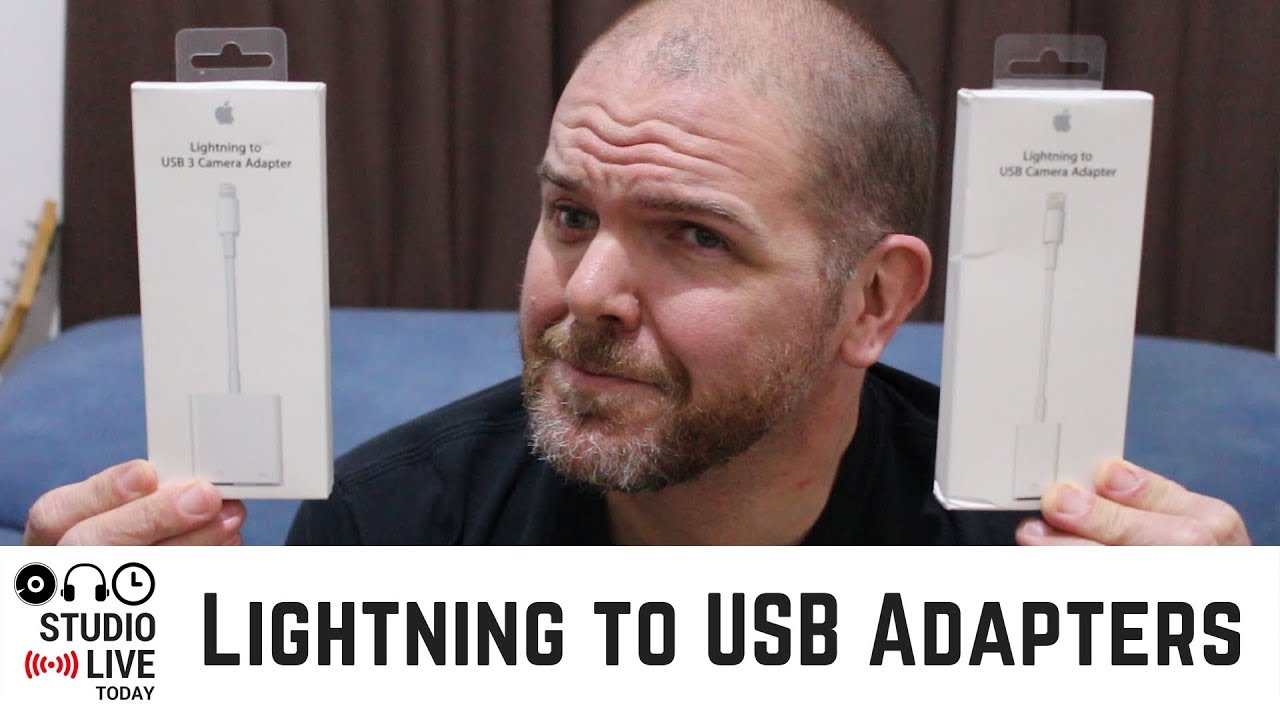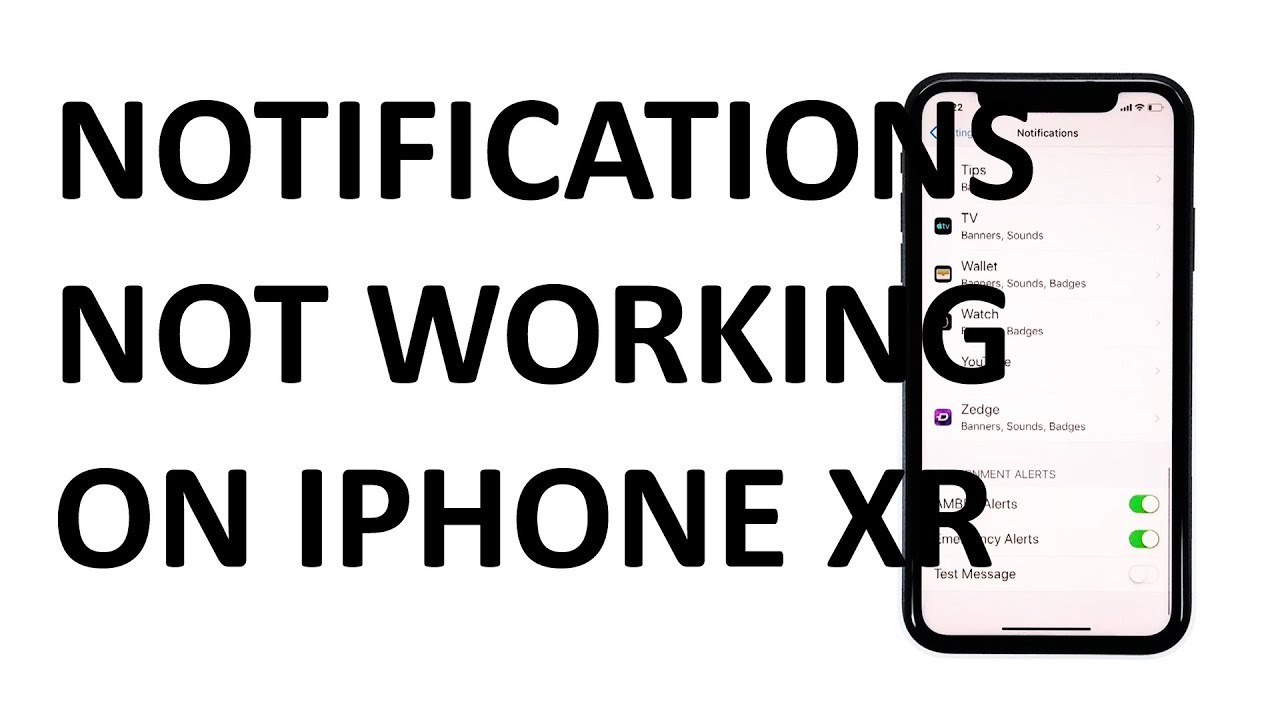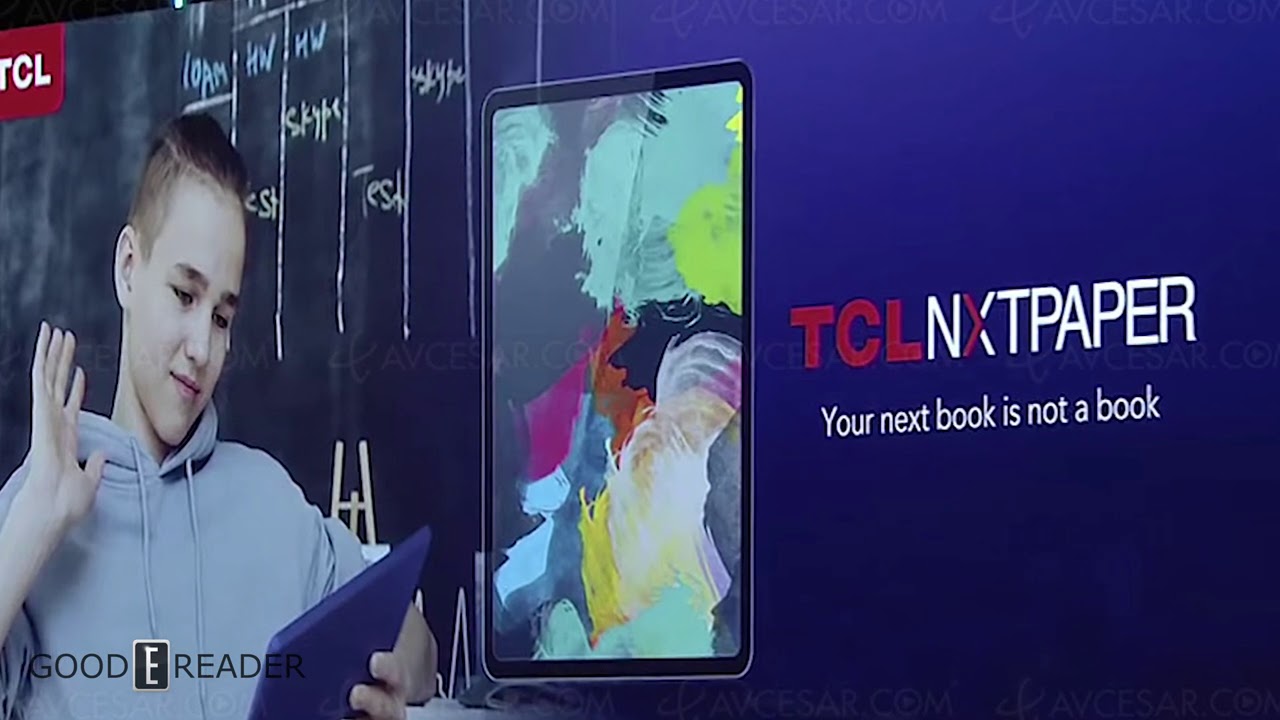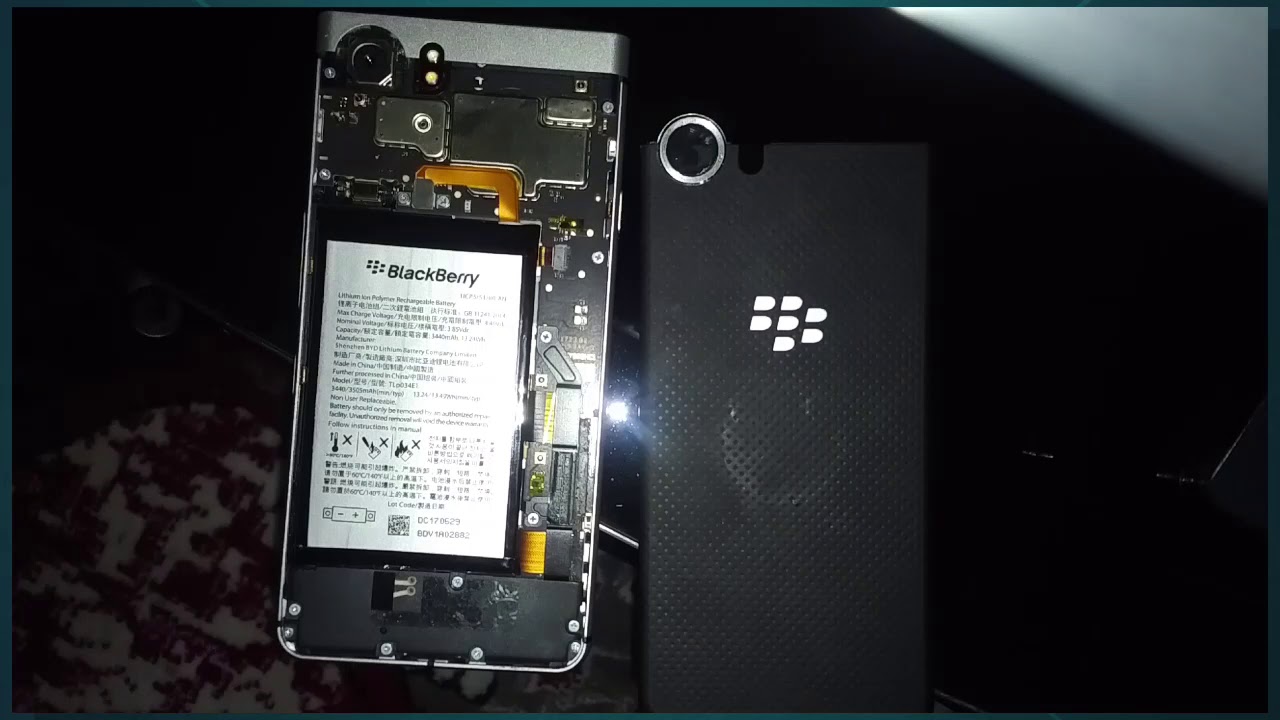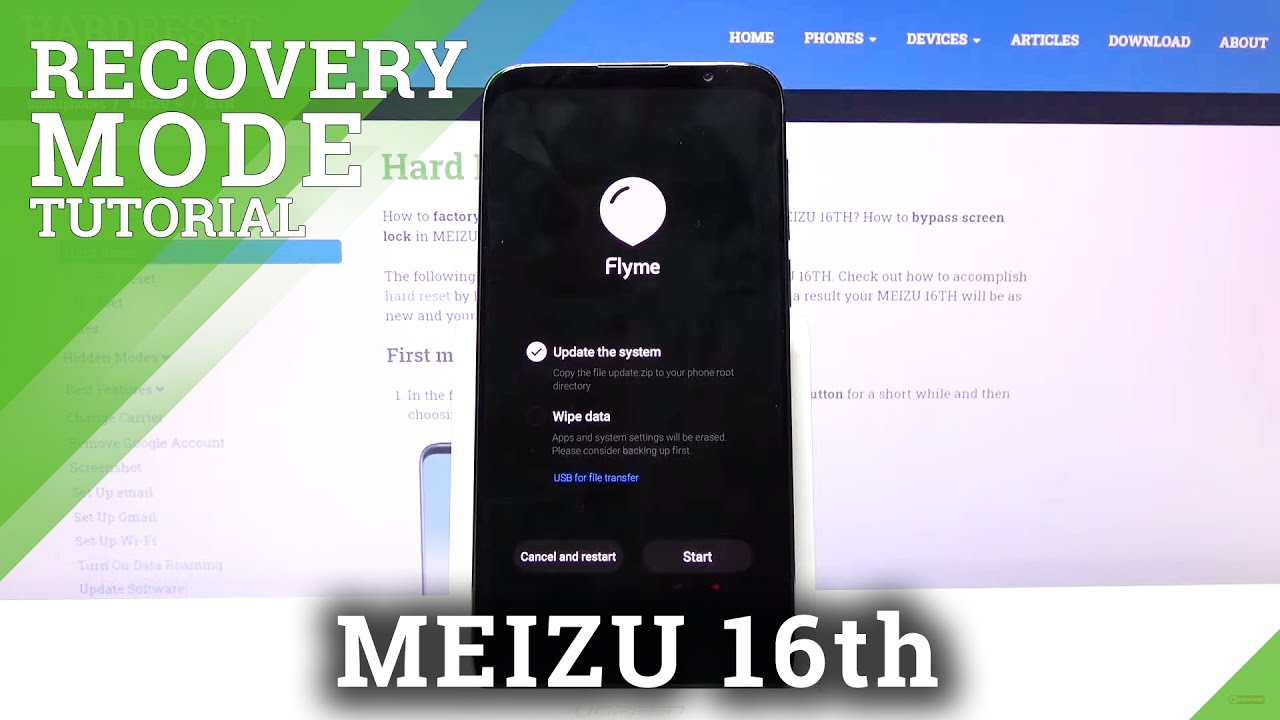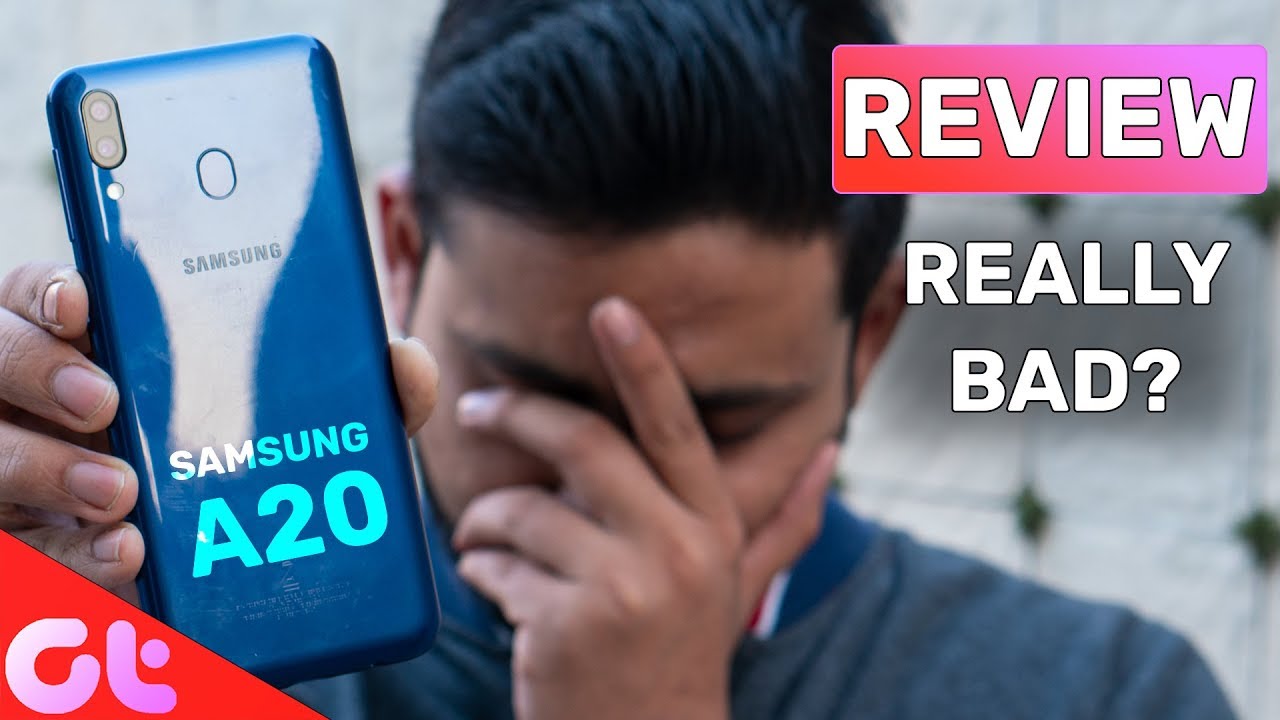How to connect USB devices to your iPhone or iPad By Pete Johns - Studio Live Today
If you're looking to connect your USB devices to your iPad or your iPhone you're, going to need the lightning to USB camera adapter, but there are different versions that it can get quite confusing working out which one you need to pick up to get the job done. So in this video I'm going to give you my complete guide to buying a lightning to USB camera. Adapter, let's go hi, my name is Pete. This is studio life today, where I help you create record and release your best music and, if you're, doing that, creating using an iPhone or an iPad or an iOS device. You're going to quickly realize that connecting your microphones, your USB interfaces, your MIDI controllers is not an easy thing to do, because the Lightning port on your iPad or your iPhone doesn't connect. So what you need is one of these sort of devices which is a lightning to USB adapter, but it gets pretty confusing when you start looking around there's different advice, there are different versions, so I wanted to give you the complete, quick guide to how you can choose the right device.
That's going to connect your USB devices to your iPhone or your iPad, so let's jump in right now, now wanted to make this video quick. So I talked about a lot of information in a short period of time, but if you check in the description below you'll, get the model numbers of these you'll get links to where you can pick them up and get more information. So if you miss something jump down into the description, because all the links are there that are going to help you out okay, so let's quickly cover the basics. What sort of devices is we talking about, that we can connect in to our iPad or our iPhone, using our lightning to USB camera adapter? Well, the camera pod should give you a bit of a clue. These were originally designed to connect a camera digital camera to our iPad or our iPhone, so that we could connect and transfer our photos and our videos, but musicians and recording enthusiasts quickly worked out that we can also use this for MIDI, for our audio interfaces and for our microphones, which makes it super handy if you're, a musician recording in iOS.
So let's jump in and take a look at the two different versions. So these are the boxes for the two different versions. These are the genuine Apple ones, and we'll talk in a minute about the non-genuine ones, but I must admit. I have tried both and the genuine Apple versions are much more reliable. You don't get those horrible.
This accessory, not supported error and yes, they're more expensive, but they just work. You just plug them in they work every time, and you be guaranteed that no matter what Apple do to update iOS they're, going to continue working, so I have the two models here. The first one here is called the lightning to USB camera adapter. The second is called the lightning to USB 3 camera adapter. So what is the difference? Well, the difference is an additional lightning port.
So here the two are side-by-side. If you're shopping for the East, you just need to look for it. Has it got this thick end where it's got a USB and the Lightning port, or is that this little thin, one which has just the USB port? So these are the cheaper variety, because the difference is that you can't charge your device while you're using this, so you plug whatever device you want to use in the USB and lightning goes into your device, and you're away, but the problem you'll see is as soon as you plug this in to your iPhone or your iPad. Then you've got no way to charge it, so you'll quickly run out of power if you're using this to your power, should not power your iPad, but to actually connect your devices. The benefit of the Lightning's USB 3 adapter, which is slightly more expensive, but a lot more versatile is once you plug that in you have a lightning port as well as your USB port.
You've got a lightning port as well, so you can actually continue to power and charge your phone or your tablet at the same time as you're recording, which can be super handy if you've got a longer recording session and if you want to do a lot of things so there the main difference is how do you tell the difference, because online these things look the same, and they're often called the same, that that little three is the difference, but sometimes it won't even say that well, they've got different model numbers so on the bottom of the boxes. Here you won't be able to see that, but on the bottom of the boxes, here it's got the different model numbers, so md-81 is the lightning to USB camera adapter and the likeness USB 3 is MK 0 W 2 am yeah, really nice clear model numbers that they used for these anyway. Those will be down in the description as well as links to where you can actually buy these, because it can be really tricky to actually find them. If you just search lightning to USB, adapter you're going to get a lot of results and some of those will be genuine. Some want it.
So my tip for actually purchasing This is walk into an Apple Store pick one up off the shelf. That's the safest way to go if you're buying online buy from somewhere reputable, like Amazon you're, going to be able to make sure that you're getting the genuine Apple product, and you be usually able to tell by the price, because what you can purchase one bay and other stores is something like this. So you can see that this looks quite similar to this year. There they're not that dissimilar, but the quality. You can't feel the quality but yeah.
This one is flimsy. This one pretty solid, and this cost me three dollars on eBay and yes, it does work. So this is an option but, like I said, sometimes I'll get that accessory, not supported error halfway through a recording, which is not a great time to do that and others it's just it's not as reliable. So you can go out, and you can pick yourself up something like that, but I do recommend the genuine Apple versions, because whilst they are quite pricey, you're only going to buy them once, and they are so useful. So, let's jump in we'll finish with that, because I didn't want this to be a long.
Video I just wanted to give you the facts about these, but what sort of things is we talking about? That? We can connect well talked about these before, but audio interfaces. You can unplug a microphone a guitar in here, and then you can plug this out into your iPad or your iPhone, but because it's got a USB out, then it goes into a PC or a Mac. But if you want to plug it into your iPhone, then guess what yep? You need your lightning to USB adapter! That's going to help! You connect up this, and this is a Steinberg. You are 12 I talk about this a lot too my favorite audio interface. It's a perfect one, because it's compatible with PC with Mac with iPhone, and this will also be linked down in the description.
If you wanted to check that one out, the other thing we can connect is a USB microphone. This is a Samson meteor USB microphone, which is my favorite little USB mic. It's a pretty full-featured, it's very solid, it's quite portable as well, and once again it has a USB cable there, and this is just using like a mini USB. But all we need to do to adapt. That again is to plug that into the bottom of our lightning to USB adapter and then suddenly the USB connection becomes a lightning connector and this one doesn't require any additional power or anything else.
We can just plug it straight into our phone or tablet, and we're ready to go. I've got a full review of this one which I'll link up there and down in the description as well, and the final thing is a MIDI keyboard. So, yes, we can connect an entire MIDI keyboard to our device simply by using the USB out. So most modern MIDI keyboards have a USB out. We connect the USB out into our iPhone or our iPad, and we are good to go we're off to the races.
We're ready to record using a real keyboard on our or our tablet, so very, very cool. So that is the key functions that we can do. As I mentioned, I've got a heap of videos which I will link in the related videos in the description. I've got links directly to where you can take a look at these and where you can pick one up. If you are in the market for buying one of these devices and those are affiliate links which means that not only will you get some cool new gear, but you'll be supporting the channel here as well.
If you've got any comments, questions or suggestions, you can leave those down in the comments, and I'll see you on the next video and there you go, how cool are the lightning to USB adapters? If you're looking to pick one up as I mentioned, you can check out the description down below for links to where you can buy your very own, lightning to USB or lightning to USB 3 adapter. Thanks again for watching, and I'll see you on the next video.
Source : Pete Johns - Studio Live Today