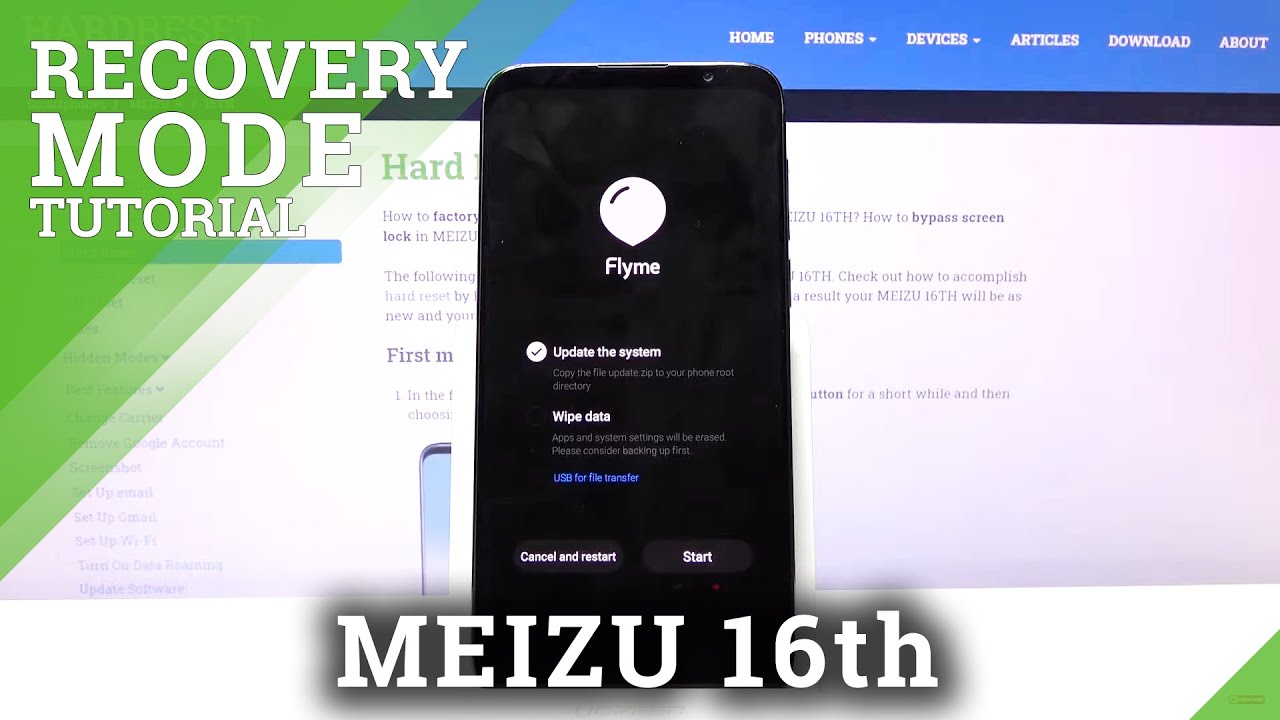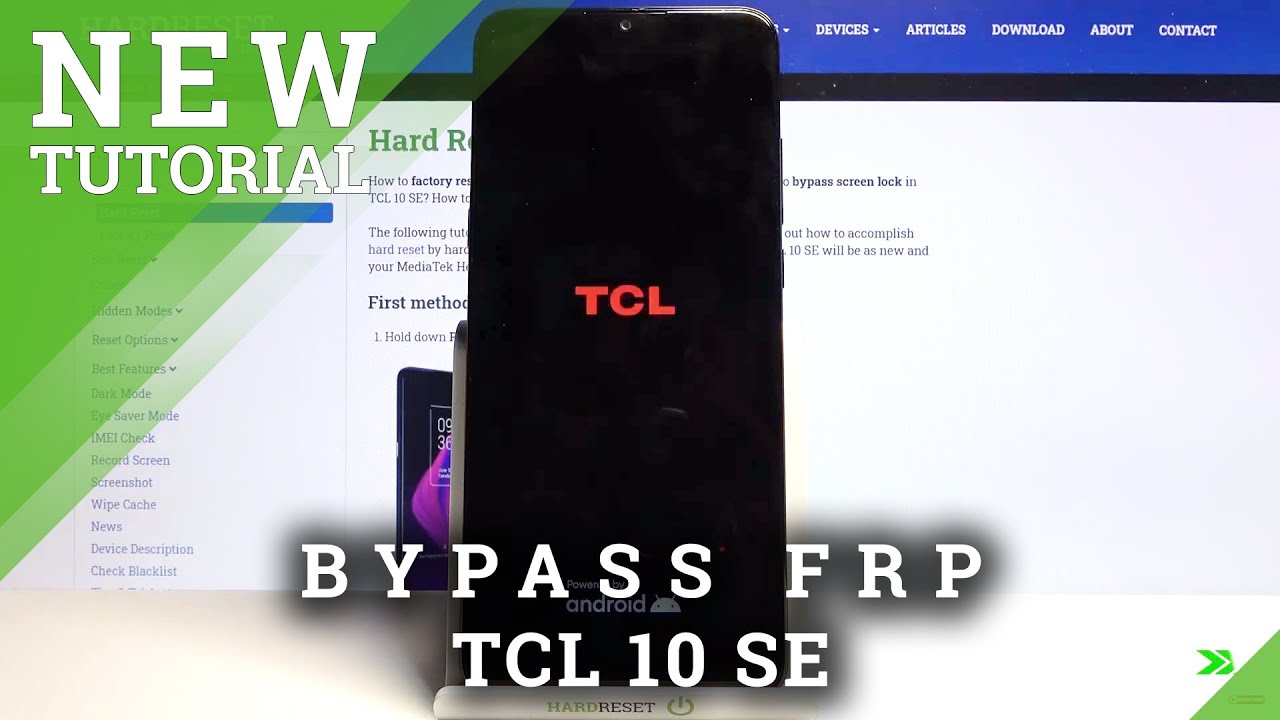How to Boot Into Recovery Menu in MEIZU 16TH - Recovery Mode Tutorial By HardReset.Info
Welcome and follow me it's amazon16, and today I'll show you how to put the device into the recovery mode now to get started. You will need to hold parka and from here tap on power off once the device shuts off. You want to hold power key and volume up both of them at the same time, and when you see the amazing logo simply let go and from here you should be now in the recovery mode. As you can see, you can do all limited amount of things. You can update your system or wipe data, and you can simply tap on it. Whatever you want to do, and if you want to leave, you can simply tap on the cancel and restart, and this will leave them out and go back to android and, as you can see, we're now back in android.
So if you found this very helpful, don't forget to hit like subscribe, and thanks for watching.
Source : HardReset.Info