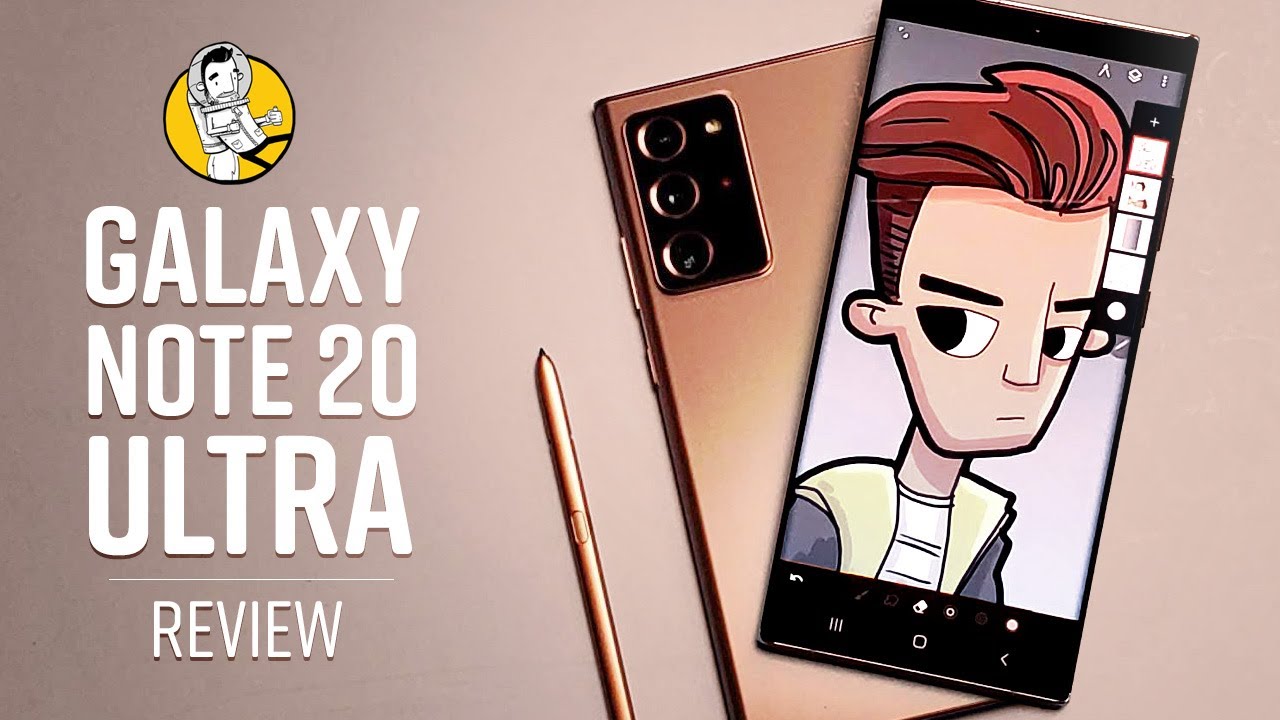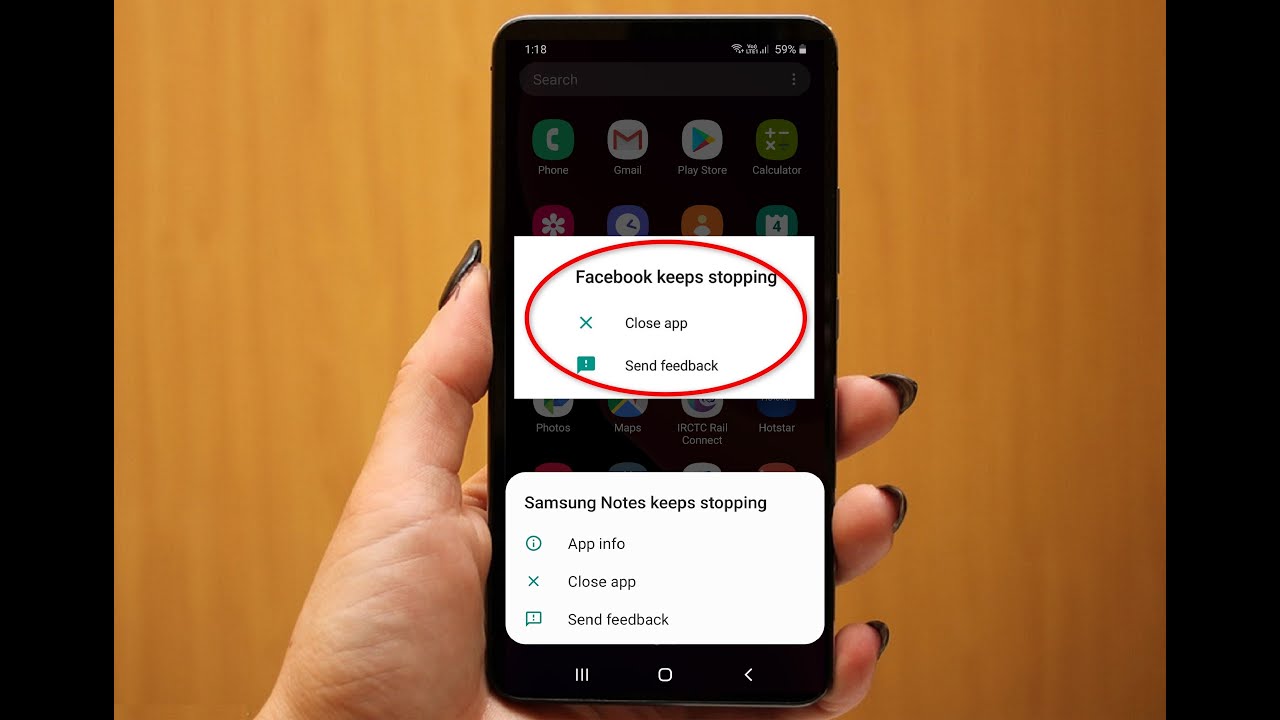How to clean a TV screen the right way | Avoid damage to your 4K flat screen! By Digital Trends
So your TV screen is dirty. It happens in this video I'm going to talk about both what you absolutely shouldn't do and what you should do in order to clean your TV screen and while we're at it, we might as well clean other parts of the TV as well. So stick around I'm about to make this very easy for you, hey everyone, I'm Caleb Dennison and if you're as mystified as I am by what ends up on your TV screen, leave me a comment about that down below and while you're there. If you like this video, please click like, so we can get this helpful info out to more people, and you might want to subscribe. If you like, hearing about the latest in TV, tech and tips on getting the most out of your TV, also, I've got some links to some products down below that will help you get your TV cleaned up the right way, all very affordable and easy to order all at once. Thanks so much here we go so, let's start with what you should not use to clean your TV screen, it may seem counter-intuitive, but you do not want to use household cleaning products like glass, cleaners and all-purpose cleaners.
The reason why is that these products contain alcohol, ammonia and other chemicals that can damage your screen, maybe not instantly, but eventually they're, going to cause damage to the anti-reflective layer and other coatings. So even if you have a glass screen say on a plasma TV or one of a handful of OLED models, stay away from the Windex, the other stuff you want to stay away from. Are these wood-based products, like paper, towels, facial tissue and toilet paper? These are fine for wiping your countertops, wiping your face and well other things you need to wipe, but the tiny fibers in these products will end up scratching your screen. Again, you may not see the effects right away, but in time all those micro scratches are going to end up creating dull spots on the surface of your screen. So that's what you shouldn't use.
What can you use? Well, if you want to buy products that are made specifically for cleaning electronic screens, those do exist. You can get wipes like these and there are some screen cleaning sprays you can use, but I find these tend to be costly and a little wasteful. So here's what I use- microfiber, cleaning, cloths, distilled water and a little spray bottle. Yup, that's it in most cases. This is all you need.
I have one more trick up my sleeve that I'll tell you about in a moment, but right now, let's look at the three levels of cleaning you may need to do. The first is dry cleaning. If your screen is just dusty, then all we need to do is dust it. You could use a can of compressed air and this could come in handy later, but I prefer to use a microfiber cleaning cloth like this. That has some bigger loops in the fabric.
That gives us more dust retention area, and you can usually get even the dustiest screens cleaned off with just one cloth, just start at the top and work your way down and while you're at it dust the bezels and the back of the TV, if you can get to it, because electronics like to attract us thanks to the wonder of static electricity, but they don't function so well with lots of dust in and on them. If, however, you somehow have fingerprints or hand prints or some other form of smudges, who knows how that happened, I blame the kids. Then you will want to fill a little spray bottle with distilled water and distilled water is key, because your tap water is full of tiny minerals and other particles that can and will scratch your screen turn off your TV, maybe even unplug it. If you can, then you want to spray your cloth, and I'm using a very fine microfiber cloth here. Just until it's damp, you don't want this thing, soaking wet, or it will drip, and that could be bad news depending on where it drips then use a gentle circular motion to get rid of the smudge.
It's important not to use too much pressure, or you could do some damage to the LCD cells in the panel then go back with a dry cloth or maybe a dry spot on the cloth. You already have and make sure everything's nice and dry. That should do it for most jobs, but I have seen cases in which some nasty stuff somehow gets on the screen, and water and microfiber may remove some of it. But then there's some residue left behind that isn't coming off. These tend to be oil-based.
I don't know. Maybe there was a horrible exploding, pizza or hot wings incident recently anyway, it's okay to have a separate bottle of water with just a tiny drop of dish. Detergent in it. You don't want too much, or you'll have soap streaks, but a tiny bit will be enough to tackle the toughest stuff sticking to your screen again. Keep with the small circular motions.
Then come back around with another microfiber cloth dampened with just water, then use a dry spot on your cloth or a separate one to remove all water for a streak. Free TV and that's it simple tools used in a smart way is really all it takes to keep your TV looking its best now go clean that screen thanks so much for watching. I hope you found this video helpful and if you did another quick reminder to click like and subscribe, it really helps this channel out and while you're here, here are two other videos. I think you'll, like.
Source : Digital Trends